How To Activate 64 Bit Kernel On Mac OSX Snow Leopard

64 Bit kernel on Mac OSX Snow Leopard is already activated on server edition, but if you want to activate it on your Macs, Macbooks, you can do it manually by holding number 6 and number 4 at the same time when you Macs is booting up.
If, you got any errors or you Macs running slowly than before, you can deactivate it and back to previous 32 bits operation by holding number 3 button and number 2 button simultaneously when you hear the boot chime.
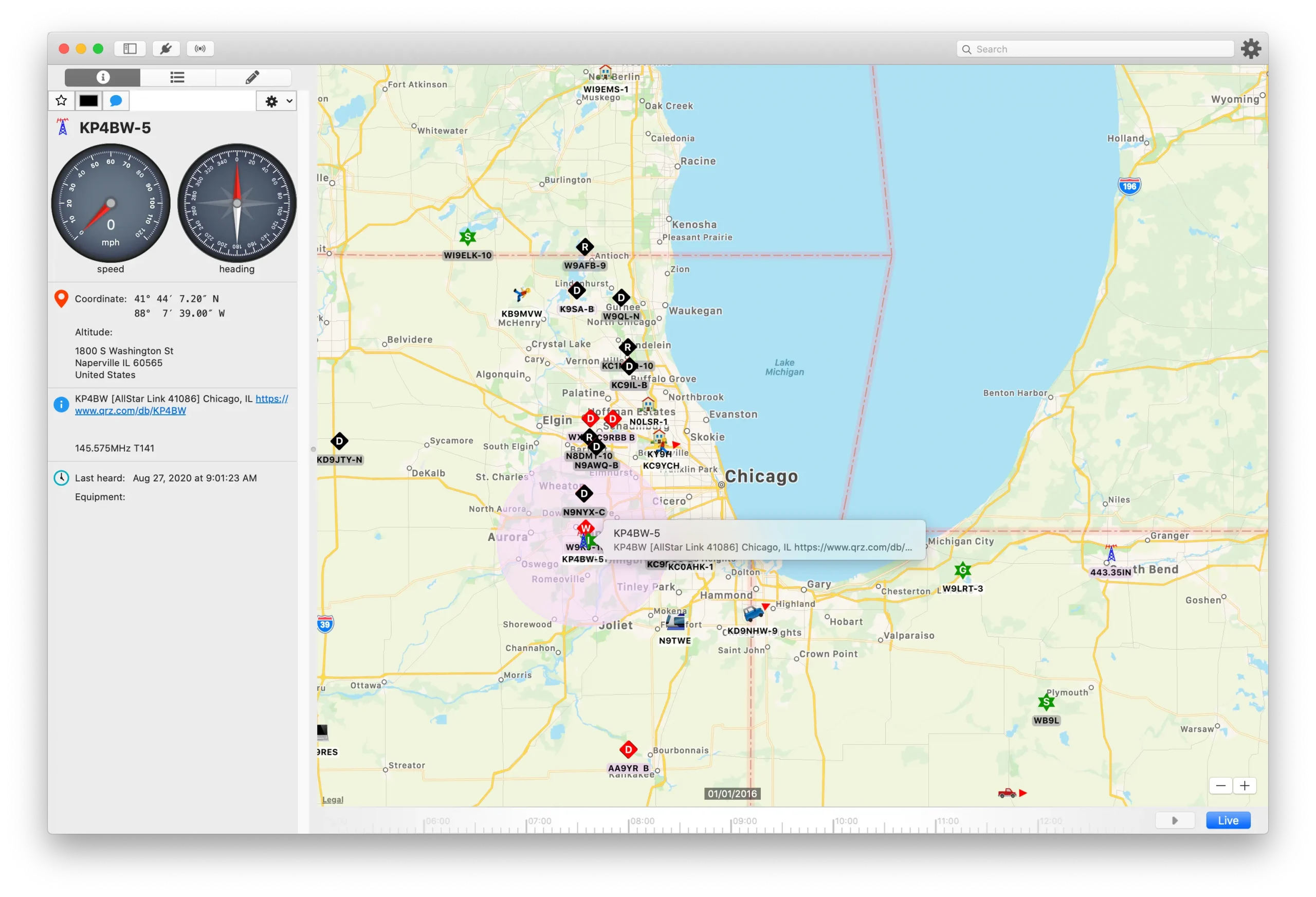

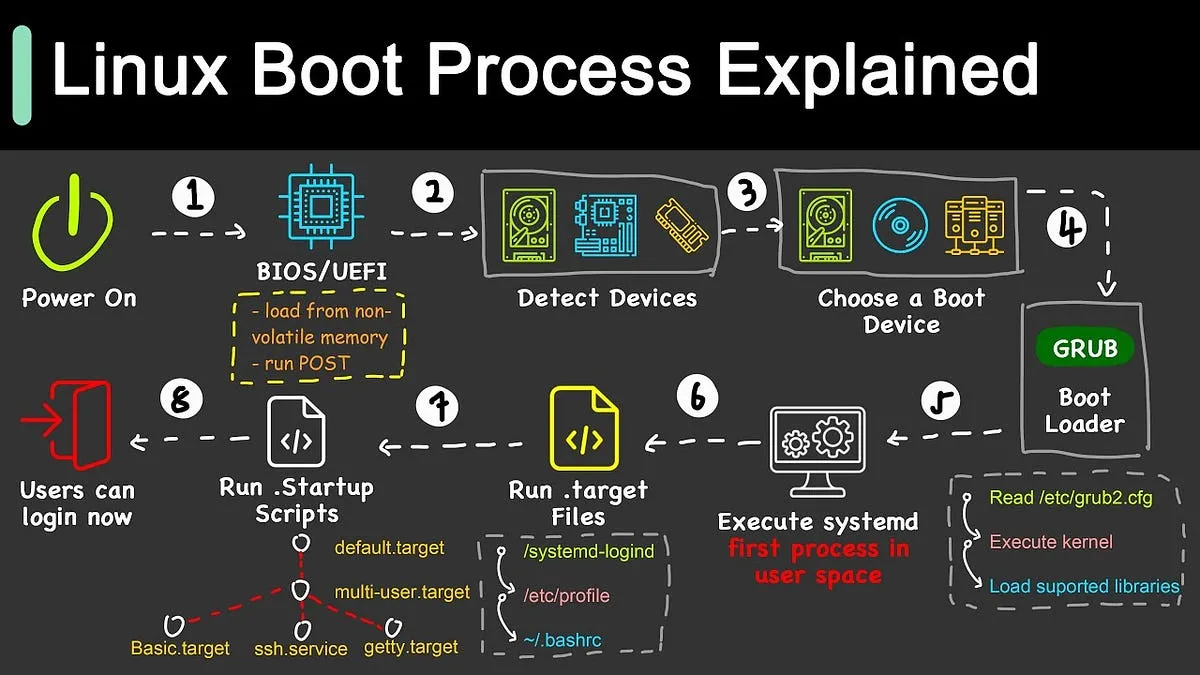



Post Comment