Tapsure – Morse Code Passwords
Tapsure
Typing passwords on mobile devices sucks. If you have even a reasonably strong password (one that includes letters, numbers, and special characters), it can take more than a few seconds to type it out on a phone’s keypad or on-screen keyboard. In this day and age, that’s time you just don’t have!
Tapsure is an extension for Firefox for Mobile that alleviates this problem by allowing you to input passwords on websites by tapping a rhythm on your touchscreen rather than hunting through the device’s keyboard.
How does it work?
Install Tapsure here, and after restarting Firefox for Mobile, log into one of your online accounts as usual. After you log in, you’ll see a notification from Tapsure:
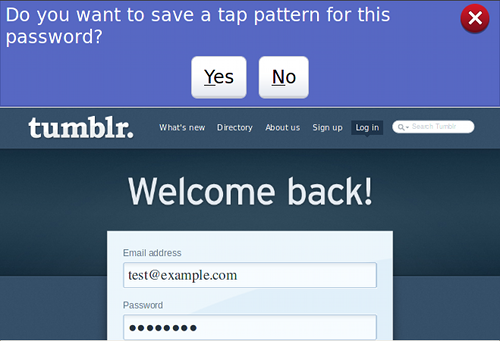
Choose “Yes,” and you’ll see this dialog:
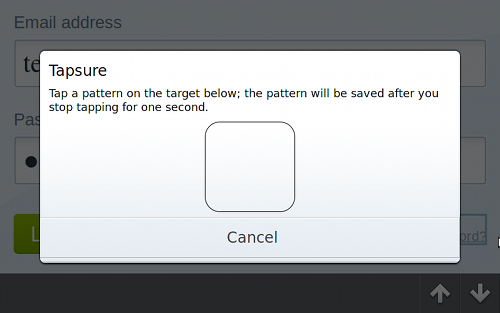
(If you choose “No,” Tapsure will never ask about that specific password again. If you just close the notification, Tapsure will ask the next time you use the password.)
Here comes the fun part: think of a song, a pattern, a rhythm, or even some Morse code that you want to use to log in to sites that use this password – it can be anything, as long as it doesn’t have more than a full second between taps. Got it? Ok, now tap that song/pattern/rhythm/Morse code on the screen. Tapsure will save it and close the dialog.
Now, the next time you’re logging into a site that uses that password, instead of slowly typing out your super-secure 20-character password, just hold your finger down on the password field until you see this:
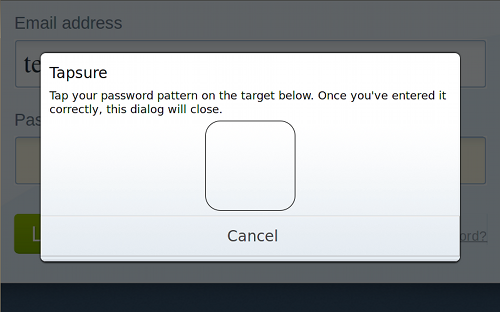
Now tap out your pattern from the previous step, and Tapsure will automatically fill in your password for you. (If you tap the pattern incorrectly, Tapsure will shake it off and give you another chance.)
You can repeat these steps for as many passwords as you like – Tapsure will remember them all.
Tapsure Settings
In the add-on options panel, you can reset all of the patterns you’ve saved with Tapsure to start over. (This will also clear the list of passwords that Tapsure won’t ask you to save a pattern for.)
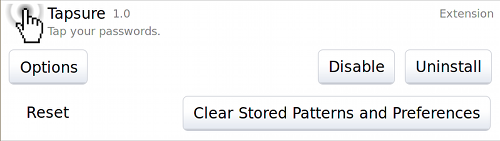
Is this secure?
Yes, Tapsure saves your patterns and passwords using Firefox’s built-in password manager, so it just as secure as having Firefox remember your passwords. Tapsure also has the benefit that someone could closely watch you log in to a website without knowing your password, because it’s harder to discern and remember a tapped pattern than it is to watch the keys that you press.
Couldn’t I just tell Firefox to remember the password?
You could… but if you use the same password on more than one site (which I estimate that 99.9% of people do), you’d have to type it out with excruciating care on every single site that you use it on.
Miscellaneous
Try and use a semi-unique pattern – don’t choose Happy Birthday. It’s like using the password “password.”
Tapsure probably works better on capacitive touchscreens than resistive touch screens, simply due to the fact that it’s easier to tap a quick pattern when you don’t have to press down firmly on each tap.
Tapsure was entered in the Firefox Mobile Add-ons Cup. If you want to see it win, please write to your senators and representatives.
Where can I install it again?
Install Tapsure from Mozilla Add-ons
Or, you can search for “Tapsure” in the “Get Add-ons” portion of Firefox for Mobile.






Post Comment