CW Keyboard Keyer For DXing And Contesting
As CW operator, you must be tired if you are using manual keying or operating using straight or iambic key. In most CW contesting and dxing, you will hear many stations using computer as their keyer. They decoding the code using their brain but send the code using their computer by inputting the message thru their keyboard.
Old folks will not liking this method, but new people find it usefull and convenient. They message will be set as macros on the software. Most modern logging software for ham radio supports cw keying, such as n1mm logger, winlog32, xlog, cqrlog, and also hamradio deluxe.
I like n1mm logger on windows and cqrlog on linux. N1mm logger is useful for contest logging, it has templates for many contest. Cqrlog also available for windows computer but n1mm supports cq message looping while cqrlog uses cwdaemon as the keying service and currently does not support cq repeat message. Both have adjustable macros.
I hope ok1cqr will update his cqrlog software to support this feature.
They are many circuits diagram for the interface. It connects your transceiver to your computers or laptops. Many people will use the direct keying circuits while others bought advanced commercial keyer such as mfj keyer, k1 keyer, winkeyerusb or microkeyer. I noticed that high end keyer has support for an external paddle and also support iambic keying, with speed knob. The main advantages for high end keyer is, they supports ssb, digital and cw.
They are 2 types of poor man choice for homebrew keyer, one is direct keying and other is optocoupler method which electrically seperates your computer and your radio. One will notice that optocoupler will reduce the RFI.
To use these interface on your computer, you must
1. Use the serial com port or find a serial to usb converter if your computer doesnt have serial com port.
2. Know your com port setting
3. Reassign your com port if your logging software doesnt support higher number ports.
4. Read the logging software manual on cw keying
2. Know your com port setting
3. Reassign your com port if your logging software doesnt support higher number ports.
4. Read the logging software manual on cw keying
To use the interface on your tranceiver, you must
1. Disable the iambic keying mode
If you can afford high end interface, try k1 keyer, winkeyerusb or microkeyer.
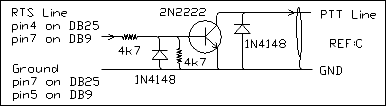
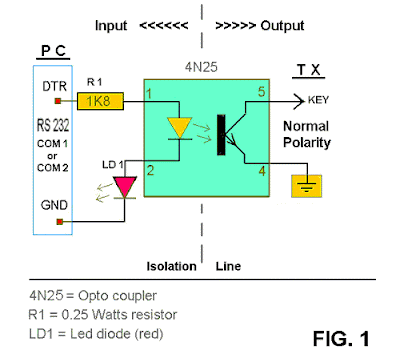
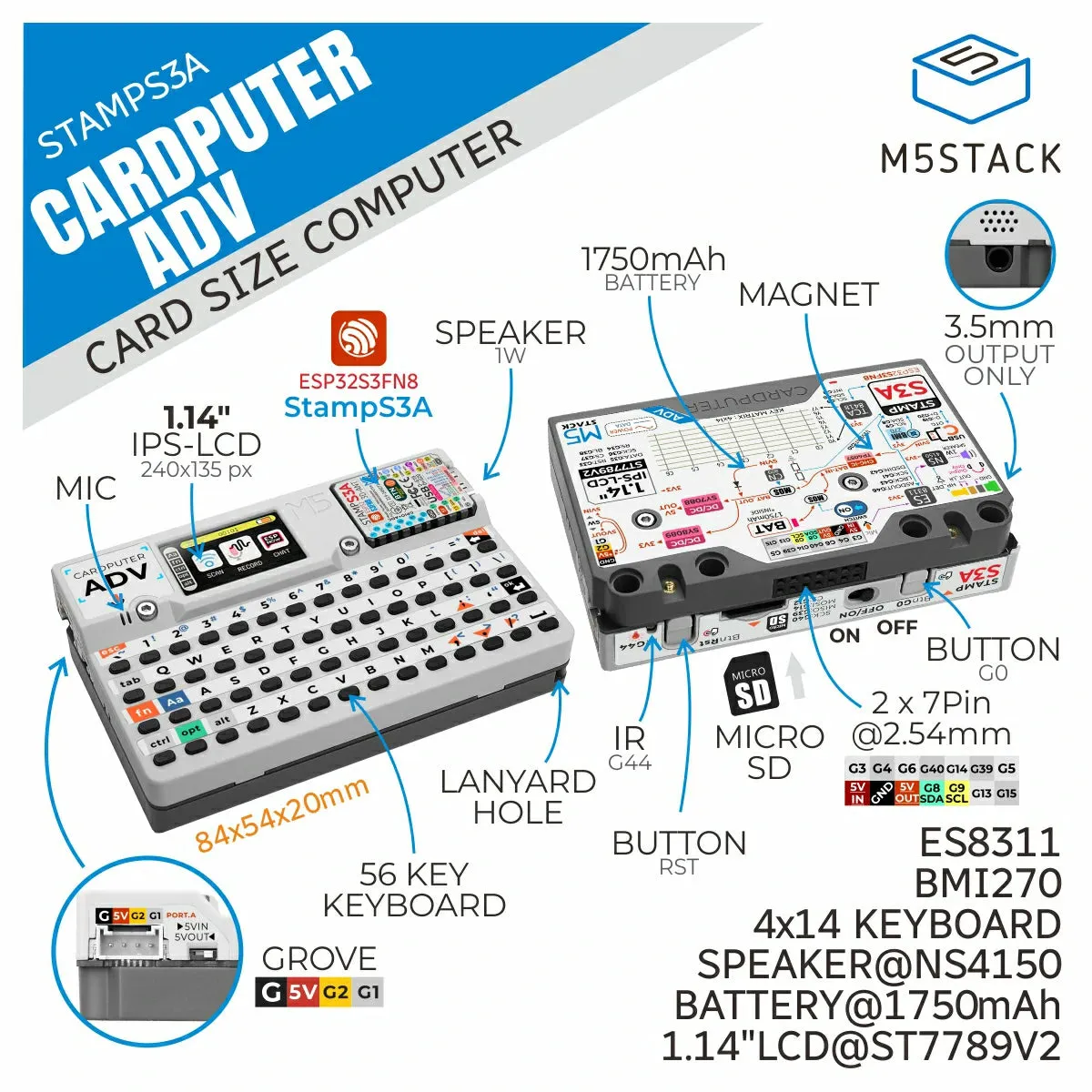

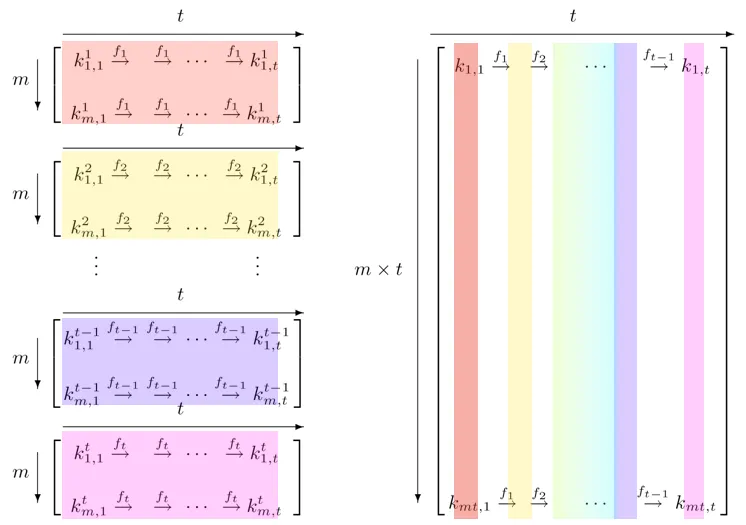



Post Comment