Bridging the Gap: A Deep Dive into VoIP Gateways and Their Configuration on Ubuntu
The world of communication has undergone a dramatic transformation, shifting from traditional landlines to the digital realm of Voice over Internet Protocol (VoIP). This shift has ushered in a new era of flexibility, affordability, and feature-rich communication solutions. At the heart of this revolution lies the VoIP gateway, a critical piece of technology that seamlessly bridges the gap between the analog and digital worlds.
A Journey Through Time: The Evolution of VoIP Gateways
The concept of transmitting voice over the internet emerged in the early 1990s, with the first VoIP gateways appearing shortly after. These early gateways were bulky, expensive, and primarily used for niche applications. However, as internet infrastructure matured and technology advanced, VoIP gateways became increasingly sophisticated and accessible.
The early 2000s saw the rise of hardware-based VoIP gateways, offering improved performance and reliability. These gateways were designed to handle larger volumes of calls and integrate with existing phone systems. The advent of software-based VoIP gateways further revolutionized the industry, offering flexibility, scalability, and cost-effectiveness.
Unveiling the Versatility: Applications of VoIP Gateways
VoIP gateways have become indispensable tools across various sectors, enabling businesses and individuals to leverage the power of VoIP communication. Here are some key applications:
- Connecting Traditional Phones to VoIP Networks: VoIP gateways allow businesses to integrate their existing analog phones with VoIP networks, eliminating the need to replace their entire phone system.
- Enabling International Calling: VoIP gateways facilitate cost-effective international calls by leveraging internet connectivity instead of expensive long-distance charges.
- Providing Unified Communications Solutions: VoIP gateways integrate seamlessly with unified communications platforms, offering features like video conferencing, instant messaging, and presence management.
- Enhancing Call Quality: VoIP gateways utilize advanced codecs and protocols to ensure high-quality voice transmission, even over unreliable internet connections.
- Boosting Security: VoIP gateways can incorporate security features like encryption and authentication, safeguarding sensitive communications.
Unlocking the Benefits: Why Choose a VoIP Gateway?
The adoption of VoIP gateways offers numerous advantages over traditional phone systems:
- Cost Savings: VoIP calls are significantly cheaper than traditional landline calls, especially for international calls.
- Flexibility and Scalability: VoIP gateways allow businesses to easily add or remove users and lines as needed, providing scalability and flexibility.
- Feature-Rich Communication: VoIP gateways offer a wide range of features, including call forwarding, voicemail, call recording, and conferencing.
- Remote Access: VoIP gateways enable users to access their phone systems from anywhere with an internet connection.
- Environmental Friendliness: VoIP technology reduces the environmental impact associated with traditional phone systems by eliminating the need for physical infrastructure.
Setting the Stage: Configuring a VoIP Gateway on Ubuntu Server
Setting up a VoIP gateway on an Ubuntu server is a straightforward process, requiring a few key steps:
- Choosing the Right Gateway: Select a VoIP gateway software that aligns with your needs. Popular options include Asterisk, FreeSWITCH, and Kamailio.
- Installing the Gateway Software: Use the Ubuntu package manager to install the chosen VoIP gateway software.
- Configuring the Gateway: Configure the gateway to connect to your internet service provider (ISP) and define your desired call routing rules.
- Connecting Your Phones: Connect your analog phones to the gateway using appropriate adapters or interfaces.
- Testing and Troubleshooting: Test your VoIP gateway setup to ensure proper functionality and troubleshoot any issues.
A Detailed Guide to Setting Up Asterisk on Ubuntu
Let’s delve deeper into the configuration process using Asterisk, a widely used open-source VoIP gateway software.
1. Installation:
sudo apt update
sudo apt install asterisk2. Configuring Asterisk:
- Edit the
extensions.conffile:
sudo nano /etc/asterisk/extensions.confDefine your call routing rules within this file. For example, to forward all calls to extension 100:
[general]
context=from-internal
extension=100
priority=1
dial(SIP/100)- Edit the
sip.conffile:
sudo nano /etc/asterisk/sip.confConfigure your SIP accounts and settings within this file. For example, to create a SIP account for extension 100:
[100]
type=peer
secret=yourpassword
host=dynamic
context=from-internal3. Connecting Your Phones:
- Connect your analog phones to the gateway using an appropriate adapter.
- Ensure that your phone system is compatible with Asterisk.
4. Testing and Troubleshooting:
- Test calls: Make test calls to ensure that your VoIP gateway is functioning correctly.
- Check logs: Review the Asterisk logs for any errors or warnings.
5. Additional Configuration:
- Configure voicemail, call recording, and other desired features.
- Set up call forwarding rules.
- Integrate with your existing phone system.
Conclusion:
VoIP gateways have revolutionized communication, offering cost-effective, flexible, and feature-rich solutions. By understanding the history, applications, benefits, and configuration process of VoIP gateways, you can harness their power to enhance your communication infrastructure and unlock a world of possibilities. Whether you’re a small business owner or a large enterprise, a VoIP gateway can be a valuable asset in today’s digital landscape. Remember, the journey into the world of VoIP starts with understanding the role of these essential gateways.

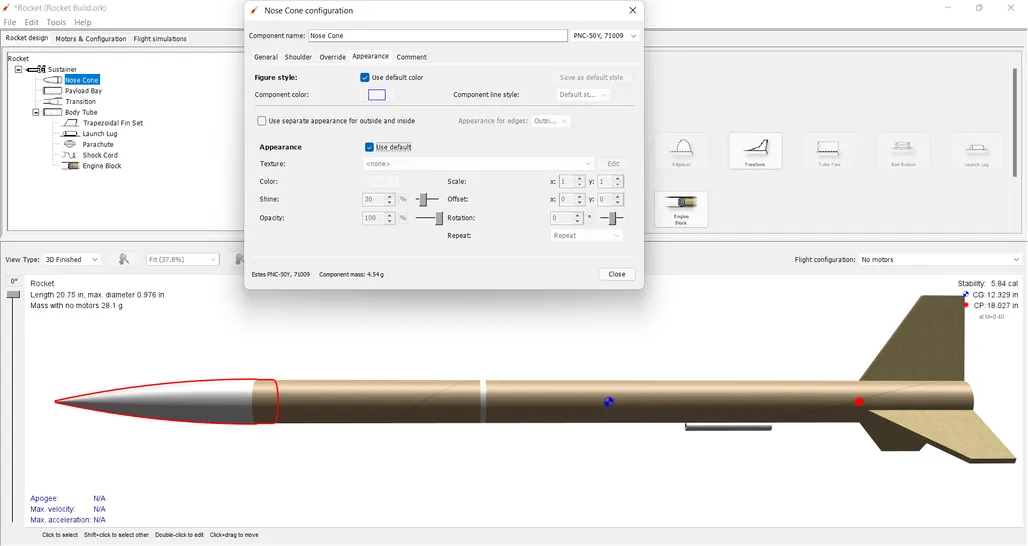
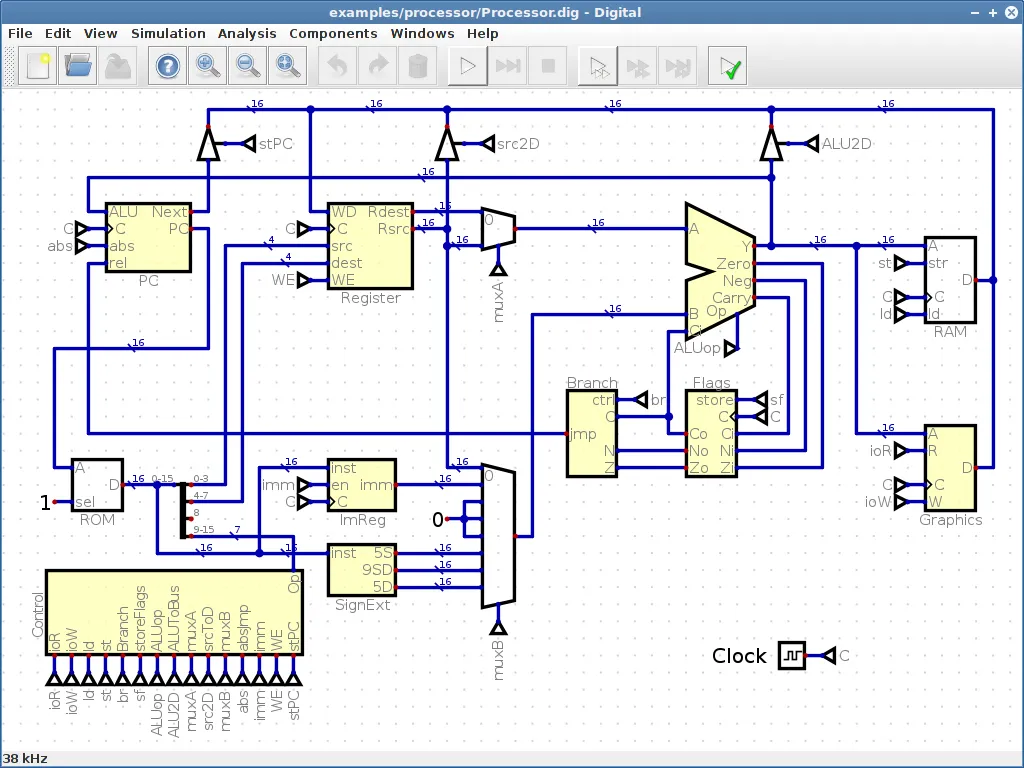



Post Comment