Building Your Own Security Operations Center (SOC) Using Open-Source Software: A Comprehensive Guide
In today’s digital landscape, organizations face an ever-increasing number of cyber threats. Establishing a Security Operations Center (SOC) is crucial for proactively monitoring, detecting, and responding to these threats. While building a SOC may seem daunting, leveraging open-source software can provide cost-effective solutions without compromising on security. This comprehensive guide will walk you through the process of setting up your own SOC using open-source software, covering methodology, software selection, installation, and configuration.
Understanding Security Operations Center (SOC) Methodology
A SOC is a centralized unit responsible for continuously monitoring and analyzing an organization’s security posture. It employs people, processes, and technology to identify and respond to security incidents effectively. The key components of SOC methodology include:
- Threat Detection: Proactively monitor networks, systems, and applications to detect security events and anomalies.
- Incident Response: Develop and implement incident response procedures to investigate and mitigate security incidents promptly.
- Log Management: Collect, aggregate, and analyze log data from various sources to identify security-related events and patterns.
- Vulnerability Management: Identify, prioritize, and remediate vulnerabilities in the organization’s infrastructure and applications.
- Threat Intelligence: Utilize threat intelligence feeds and sources to enhance threat detection and response capabilities.
- Compliance Management: Ensure compliance with regulatory requirements and industry standards through continuous monitoring and reporting.
Selecting Open-Source Software for Your SOC
When building a SOC using open-source software, it’s essential to select tools that meet your organization’s specific requirements and objectives. Here are some key categories of open-source software to consider:
- SIEM (Security Information and Event Management): SIEM platforms aggregate and correlate security events from various sources to provide centralized monitoring and analysis. Examples include:
- Elastic Stack (Elasticsearch, Logstash, Kibana): Elastic Stack offers a versatile platform for log management, search, and visualization.
- Graylog: Graylog is a scalable and user-friendly SIEM solution with powerful log management and analysis capabilities.
- IDS/IPS (Intrusion Detection/Prevention System): IDS/IPS systems monitor network traffic for signs of malicious activity and can block or alert on suspicious behavior. Examples include:
- Suricata: Suricata is a high-performance IDS/IPS capable of real-time traffic inspection and signature-based detection.
- Snort: Snort is an open-source network intrusion detection system known for its flexibility and extensive rule sets.
- Vulnerability Management: Vulnerability management tools assess and prioritize security vulnerabilities in the organization’s infrastructure and applications. Examples include:
- OpenVAS (Open Vulnerability Assessment System): OpenVAS is a comprehensive vulnerability scanner with a large database of known vulnerabilities.
- Nessus Essentials: Nessus Essentials is a widely-used vulnerability scanner offering both free and paid versions.
- Endpoint Detection and Response (EDR): EDR solutions monitor endpoint devices for signs of compromise and provide real-time threat detection and response capabilities. Examples include:
- Osquery: Osquery allows for real-time monitoring and querying of endpoint data for security purposes.
- Wazuh: Wazuh is an open-source EDR platform that integrates host-based intrusion detection, log analysis, and file integrity monitoring.
Installation and Configuration of Open-Source SOC Software
Step 1: Setting Up the Infrastructure
- Server Setup: Deploy Ubuntu Server or another preferred Linux distribution on dedicated hardware or virtual machines to host SOC software components.
- Network Configuration: Ensure proper network connectivity and firewall rules to allow communication between SOC components and monitored assets.
Step 2: Installing SIEM (Elastic Stack Example)
- Install Elasticsearch: Follow the official documentation to install and configure Elasticsearch for centralized log storage.
- Install Logstash: Install and configure Logstash to ingest, parse, and enrich log data from various sources.
- Install Kibana: Install Kibana for data visualization, dashboard creation, and ad-hoc querying of log data.
- Configure Beats: Deploy Beats (e.g., Filebeat, Metricbeat) on endpoints and servers to collect and ship log data to Elasticsearch.
Step 3: Deploying IDS/IPS (Suricata Example)
- Install Suricata: Install Suricata using package manager or from source code, and configure it to monitor network traffic.
- Create Rule Sets: Configure Suricata with custom or community-provided rule sets to detect known threats and suspicious behavior.
- Set Up Logging: Integrate Suricata with Elasticsearch or another logging solution to centralize and analyze IDS alerts.
Step 4: Implementing Vulnerability Management (OpenVAS Example)
- Install OpenVAS: Install and configure OpenVAS according to the official documentation to perform vulnerability scans.
- Schedule Scans: Set up recurring vulnerability scans for critical assets and networks to identify and prioritize security vulnerabilities.
- Interpret Results: Review scan results, prioritize vulnerabilities based on severity and impact, and develop remediation plans.
Step 5: Deploying Endpoint Detection and Response (Wazuh Example)
- Install Wazuh Manager: Install and configure the Wazuh manager to centralize log data, manage agents, and perform real-time analysis.
- Deploy Wazuh Agents: Deploy Wazuh agents on endpoints and servers to collect security-relevant data and report back to the Wazuh manager.
- Configure Rules: Customize Wazuh rules and policies to detect and respond to specific security events and threats.
Conclusion
Establishing a Security Operations Center (SOC) using open-source software provides organizations with cost-effective and flexible solutions for monitoring, detecting, and responding to security threats. By following the methodology outlined in this guide and selecting appropriate open-source tools for each SOC component, organizations can build robust security operations capabilities tailored to their specific needs and objectives. Continuous monitoring, analysis, and improvement are essential to maintaining an effective SOC and staying ahead of evolving cyber threats in today’s dynamic threat landscape.


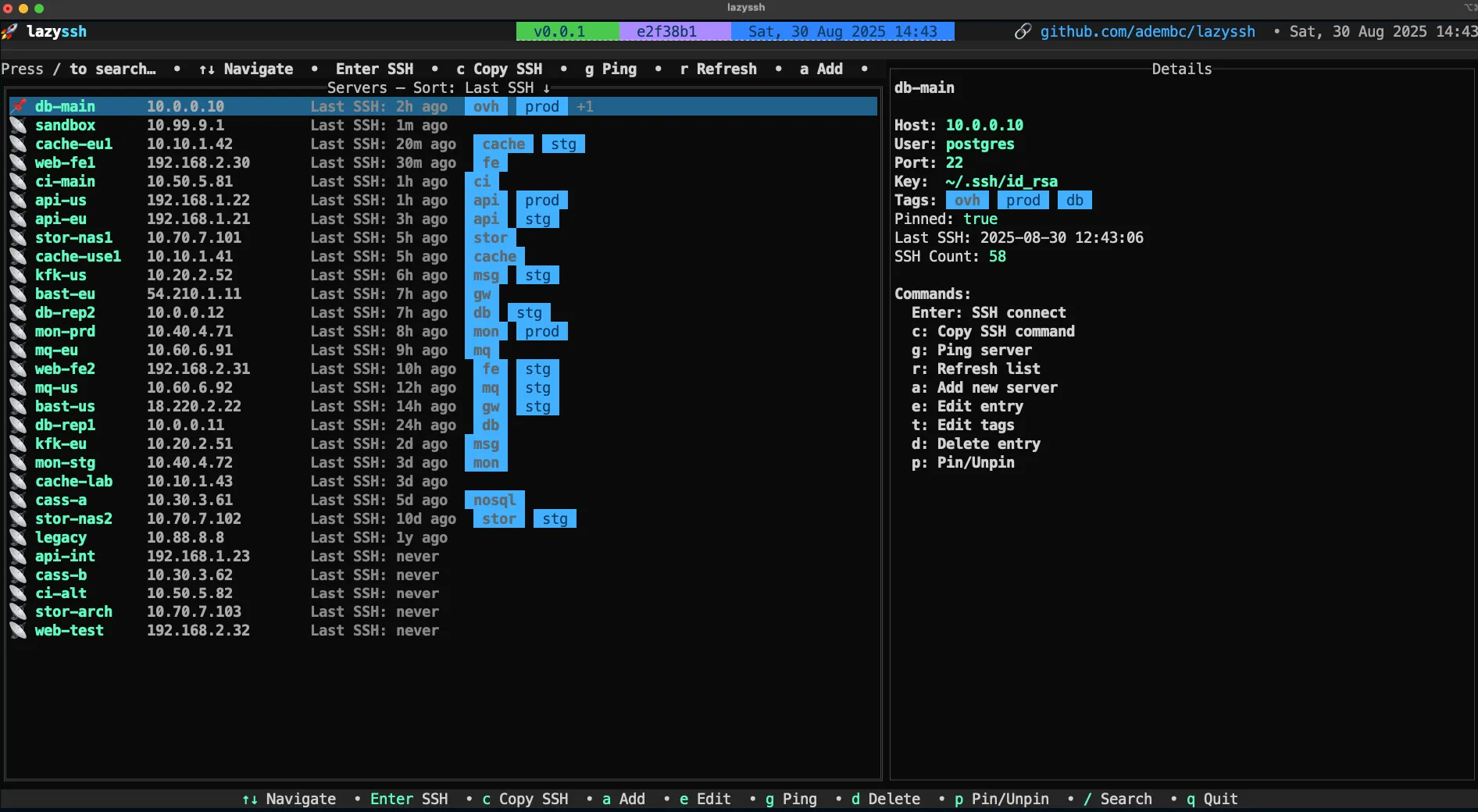



Post Comment