Exploring Burp Suite: A Powerful Tool for Analyzing POST Data
The History of Burp Suite
Burp Suite, developed by PortSwigger, has become a cornerstone in the toolkit of many cybersecurity professionals. Its journey began in the early 2000s when it was first introduced as a set of tools designed for web application security testing. Over the years, Burp Suite has evolved from a simple proxy tool into a comprehensive platform that offers a wide range of features for vulnerability assessment, penetration testing, and web security analysis.
Initially, Burp Suite’s primary function was to intercept and analyze HTTP/S traffic between a web browser and a web server. This capability allowed security professionals to inspect and manipulate requests and responses, making it easier to identify security vulnerabilities. As web applications became more complex, so did Burp Suite. The introduction of various modules such as Scanner, Intruder, Repeater, and Decoder, among others, expanded its functionality, making it an indispensable tool for detailed web application analysis.
Today, Burp Suite is widely recognized for its robustness and versatility, providing both free and professional versions to cater to different levels of need and expertise. Its continuous development and updates have ensured that it remains at the forefront of web security testing.
Analyzing POST Data with Burp Suite
POST requests are a critical part of web interactions, especially when it comes to forms, data submission, and API communications. Analyzing POST data can reveal crucial insights into the behavior of web applications and potential security vulnerabilities. Burp Suite makes this process straightforward and effective.
Step-by-Step Guide to Using Burp Suite for POST Data Analysis
- Setting Up Burp Suite:
- Download and install Burp Suite from the PortSwigger website.
- Launch Burp Suite and configure your browser to use Burp’s proxy. This allows Burp Suite to capture and inspect the traffic between your browser and the web server.
- Capturing Traffic:
- Open Burp Suite and go to the “Proxy” tab.
- Ensure the intercept is turned on by clicking the “Intercept is on” button.
- Perform the action in your browser that generates the POST request you want to analyze (e.g., submitting a form).
- Analyzing the POST Request:
- Once the POST request is captured, it will appear in the “Intercept” tab of Burp Suite.
- Click on the intercepted request to open its details. You can view the request headers, parameters, and body content.
- Inspect the POST data carefully. Look for any sensitive information being transmitted, potential injection points, and the overall structure of the data.
- Manipulating the POST Data:
- Burp Suite allows you to modify the POST request before forwarding it to the server.
- Change the values of parameters or add new ones to see how the server responds. This can help identify input validation issues or vulnerabilities such as SQL injection, XSS, or CSRF.
- Repeating Requests with Repeater:
- To further analyze and test the POST request, send it to Burp Suite’s “Repeater” tool by right-clicking on the request and selecting “Send to Repeater.”
- In the “Repeater” tab, you can modify and resend the request multiple times, observing the server’s response to each variation.
- Automating Testing with Intruder:
- For more extensive testing, use the “Intruder” tool to automate attacks on the POST request.
- Configure payloads and attack types to systematically test for vulnerabilities.
- Logging and Reporting:
- Burp Suite provides detailed logging of all interactions, which is invaluable for documentation and reporting.
- Use the “Logger” tool to review and export logs for further analysis or for sharing with your team.
Conclusion
Burp Suite’s comprehensive features make it an essential tool for web security professionals. Its ability to intercept, analyze, and manipulate POST data is particularly valuable for uncovering hidden vulnerabilities in web applications. By following the steps outlined above, you can leverage Burp Suite to enhance your security testing efforts and ensure the robustness of your web applications. As the landscape of web security continues to evolve, mastering tools like Burp Suite remains crucial for staying ahead of potential threats.
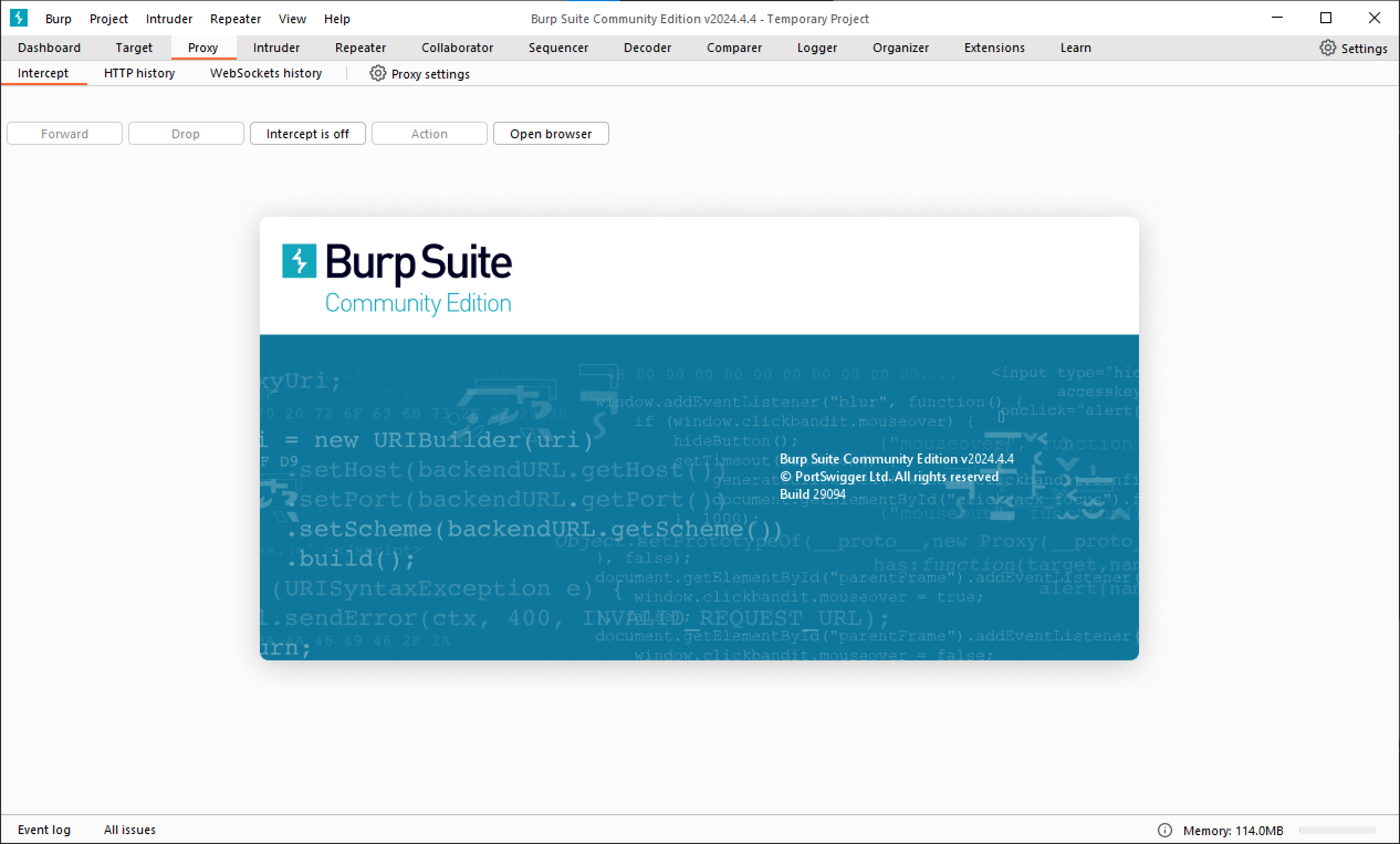

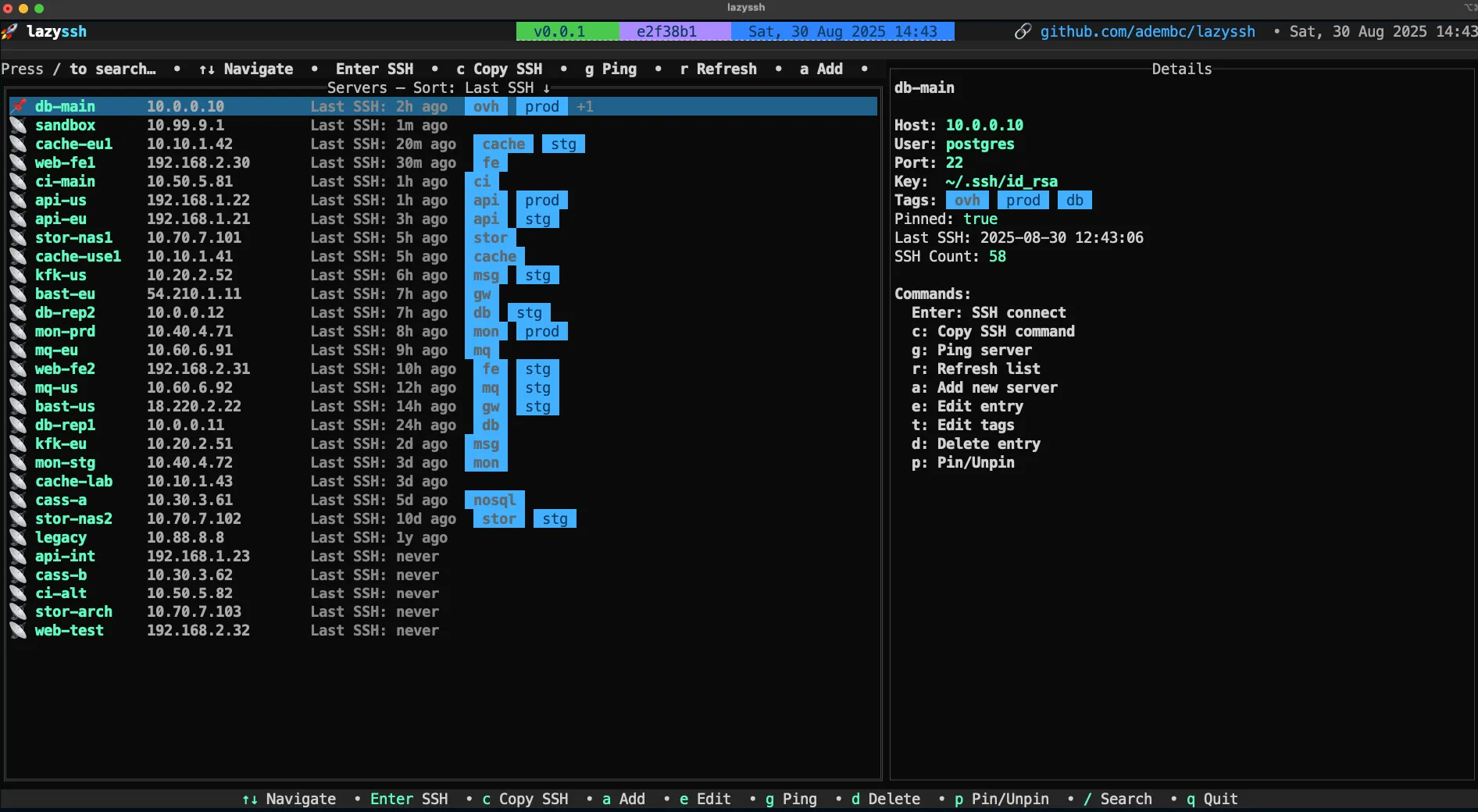




Post Comment