Understanding SOAR: Security Orchestration, Automation, and Response for Ubuntu Servers
In today’s rapidly evolving cybersecurity landscape, organizations face a growing number of sophisticated threats that require more efficient and effective response strategies. Security Orchestration, Automation, and Response (SOAR) has emerged as a crucial technology to enhance security operations by automating routine tasks, orchestrating complex workflows, and improving incident response. For organizations using Ubuntu servers, several SOAR solutions are available that can seamlessly integrate into their existing infrastructure.
What is SOAR?
SOAR stands for Security Orchestration, Automation, and Response. It is a category of security solutions that help organizations manage and respond to security incidents more efficiently by automating routine tasks, orchestrating workflows, and providing tools for effective incident management. SOAR platforms combine multiple technologies to streamline security operations, improve threat detection, and enhance incident response.
The main components of SOAR are:
- Security Orchestration: This involves integrating and coordinating disparate security tools and processes. Orchestration ensures that these tools work together cohesively, allowing security teams to manage incidents more effectively.
- Automation: Automation uses scripts and software to perform repetitive and routine tasks without human intervention. This reduces the manual workload on security analysts and minimizes the risk of human error, enabling faster and more reliable threat responses.
- Response: SOAR platforms provide detailed workflows and playbooks that guide security teams through the steps needed to contain and remediate threats. These tools facilitate a coordinated and efficient response to security incidents.
Key Features of SOAR Platforms
- Incident Management: SOAR platforms offer comprehensive incident management capabilities, enabling organizations to track, manage, and resolve security incidents effectively. Features include ticketing systems, incident timelines, and detailed reporting.
- Playbooks and Automation: Playbooks are predefined sets of actions that automate responses to common security incidents. SOAR platforms provide extensive libraries of playbooks that can be customized to meet an organization’s specific needs.
- Threat Intelligence Integration: Effective threat intelligence is crucial for identifying and understanding threats. SOAR platforms integrate with various threat intelligence sources to provide real-time data on emerging threats and vulnerabilities.
- Case Management: Detailed case management features allow security teams to document and track the progress of investigations, ensuring that all relevant information is captured and accessible.
- Collaboration and Communication: SOAR platforms facilitate better communication and collaboration within security teams and across different departments. They often include chat and collaboration tools that enable team members to share information and coordinate responses.
Top SOAR Solutions for Ubuntu Servers
Here are some leading SOAR solutions that can be installed on Ubuntu servers:
1. Splunk Phantom
Overview: Splunk Phantom is a robust SOAR platform that provides extensive automation and orchestration capabilities. It enables security teams to automate routine tasks and orchestrate complex workflows across a wide range of security tools.
Key Features:
- Extensive library of pre-built playbooks.
- Integration with over 200 security tools.
- Visual playbook editor for easy customization.
- Real-time collaboration features.
Installation on Ubuntu:
- Splunk Phantom can be installed on an Ubuntu server by downloading the appropriate package from the Splunk website. Installation involves using the
dpkgtool to install the package and then configuring the system according to the provided documentation.
2. Palo Alto Networks Cortex XSOAR
Overview: Formerly known as Demisto, Cortex XSOAR by Palo Alto Networks is a comprehensive SOAR platform designed to enhance the efficiency and effectiveness of security operations centers (SOCs).
Key Features:
- Automated playbooks with machine learning capabilities.
- Robust case management and incident tracking.
- Integration with a wide array of security and IT tools.
- Interactive investigation and collaboration tools.
Installation on Ubuntu:
- Cortex XSOAR can be installed on Ubuntu by following the installation guides provided by Palo Alto Networks. The process typically involves setting up the necessary dependencies, downloading the installation package, and configuring the platform for use.
3. IBM Resilient
Overview: IBM Resilient is a highly regarded SOAR platform that focuses on helping organizations respond to incidents quickly and effectively. It offers powerful automation and orchestration features designed to streamline incident response.
Key Features:
- Dynamic playbooks that adapt to changing incident conditions.
- Integration with IBM’s Watson for advanced threat intelligence.
- Detailed incident reporting and analytics.
- Collaboration and communication tools for incident response teams.
Installation on Ubuntu:
- IBM Resilient can be deployed on Ubuntu servers using the installation packages provided by IBM. The setup involves preparing the server environment, installing the necessary software, and configuring the platform to integrate with existing security tools.
4. ServiceNow Security Operations
Overview: ServiceNow Security Operations is a SOAR solution that leverages the capabilities of the broader ServiceNow platform to provide integrated security incident response and automation.
Key Features:
- Unified platform for IT and security operations.
- Automated workflows for incident response.
- Integration with threat intelligence sources.
- Comprehensive reporting and analytics.
Installation on Ubuntu:
- ServiceNow Security Operations can be installed on Ubuntu servers through the use of ServiceNow’s cloud-based platform. The configuration involves integrating the platform with the organization’s existing security infrastructure and setting up automated workflows.
Benefits of Implementing SOAR on Ubuntu Servers
- Improved Efficiency: By automating repetitive tasks, SOAR platforms free up valuable time for security analysts, allowing them to focus on more complex and strategic activities.
- Faster Response Times: Automation and orchestration enable faster detection and response to security incidents, reducing the potential impact of threats.
- Enhanced Accuracy: Automation reduces the risk of human error, leading to more accurate and reliable incident responses.
- Better Use of Resources: SOAR platforms help organizations make better use of their existing security tools and personnel, improving overall security posture.
- Scalability: As organizations grow, SOAR platforms can scale to handle increasing volumes of security data and incidents, ensuring continued effective security operations.
Conclusion
In an era where cyber threats are constantly evolving, SOAR platforms provide a vital solution for organizations looking to enhance their security operations. By integrating, automating, and orchestrating security processes, SOAR helps improve efficiency, accuracy, and response times. Leading solutions like Splunk Phantom, Cortex XSOAR, IBM Resilient, and ServiceNow Security Operations offer robust features that can transform the way security teams operate, making them better equipped to handle today’s complex threat landscape.
Deploying these SOAR solutions on Ubuntu servers ensures a stable, secure, and scalable environment for managing security operations. By leveraging the power of SOAR, organizations can significantly enhance their ability to detect, respond to, and mitigate cyber threats, ultimately strengthening their overall cybersecurity posture.

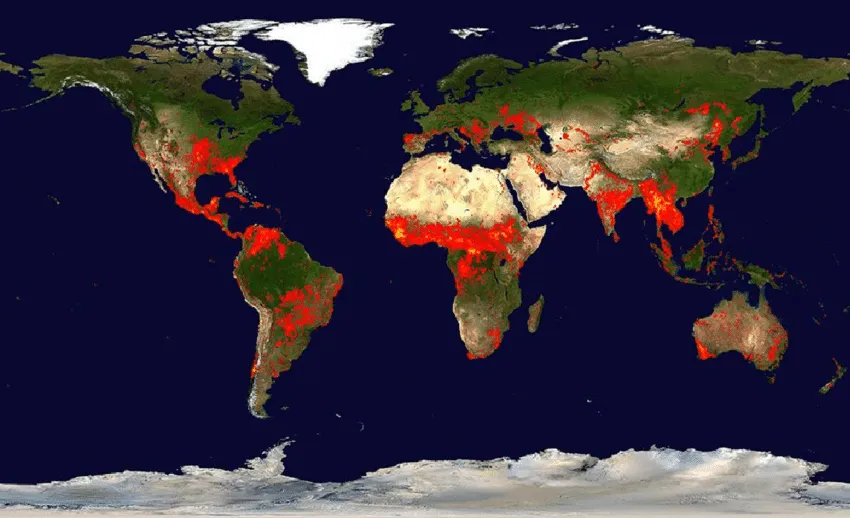
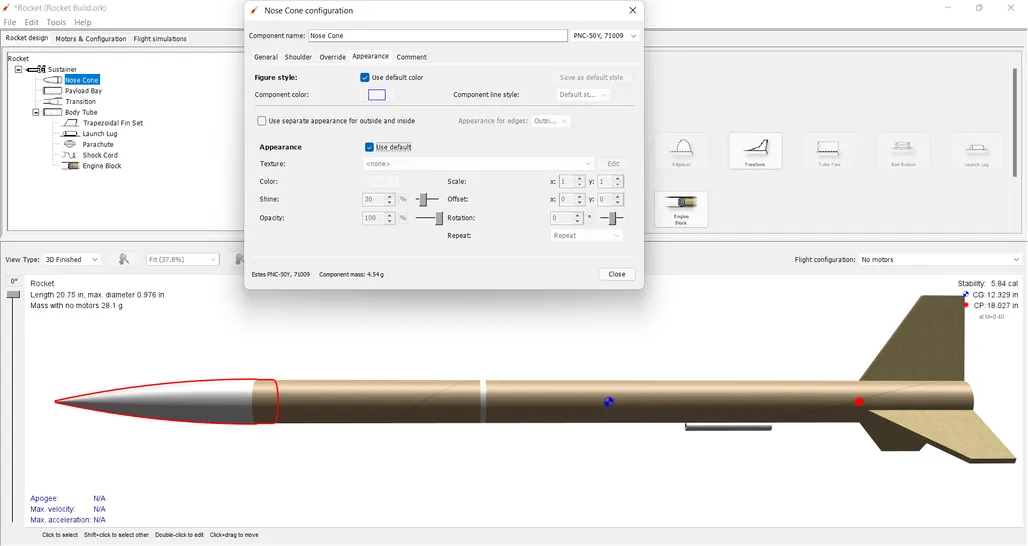



Post Comment