Enhancing WordPress Security with Wordfence: A Comprehensive Guide
In the dynamic world of WordPress websites, security is a paramount concern. Given the platform’s popularity, it’s a prime target for hackers and malicious attacks. Among the myriad of security plugins available, Wordfence stands out as a robust, comprehensive solution. This blog post aims to delve deep into Wordfence, explaining its features, benefits, and how it can fortify your WordPress site against cyber threats.
What is Wordfence?
Wordfence is a powerful security plugin for WordPress designed to protect websites from a variety of security threats. With over 4 million active installations, it’s one of the most trusted security solutions in the WordPress ecosystem. The plugin offers a broad range of features that collectively ensure the security, integrity, and performance of your WordPress site.

Key Features of Wordfence
- Web Application Firewall (WAF):
- Wordfence’s WAF is designed to block malicious traffic before it reaches your website. It uses a comprehensive set of rules to filter and block traffic that is deemed harmful, such as SQL injection attacks, cross-site scripting (XSS), and other types of exploits.
- Malware Scanner:
- The plugin includes a robust malware scanner that examines all files on your WordPress site, including themes, plugins, and core files. It checks for known malware signatures, suspicious code, backdoors, and potential vulnerabilities.
- Login Security:
- Wordfence enhances login security through features such as two-factor authentication (2FA), CAPTCHA, and brute force attack protection. These measures help prevent unauthorized access to your admin area.
- Live Traffic Monitoring:
- This feature allows you to monitor real-time traffic on your website, giving you insights into human visitors, bots, and potential threats. You can see detailed information about each visitor, including their IP address, location, and the actions they are taking on your site.
- Advanced Manual Blocking:
- Wordfence provides advanced options for manually blocking specific IP addresses, entire networks, or even countries. This is useful if you notice a persistent threat coming from a particular source.
- Security Incident Recovery:
- In the unfortunate event of a security breach, Wordfence offers tools to help you recover quickly. This includes detailed incident reports, guidance on cleaning up your site, and restoring it to a secure state.
- Centralized Management (Wordfence Central):
- For those managing multiple WordPress sites, Wordfence Central provides a centralized platform to monitor and manage security for all your sites from a single dashboard.
Benefits of Using Wordfence
- Comprehensive Protection: With a wide range of features, Wordfence provides an all-in-one solution for protecting your website against various threats.
- User-Friendly Interface: The plugin is designed to be user-friendly, making it accessible even to those with limited technical expertise.
- Regular Updates: Wordfence is regularly updated to address new security threats and vulnerabilities, ensuring that your site is always protected against the latest threats.
- Community Support: With a large user base and active community forums, you can find support and resources easily.
- Detailed Reporting: The plugin offers detailed security reports, helping you stay informed about the security status of your site.
How to Install and Configure Wordfence
- Installation:
- Go to your WordPress dashboard, navigate to Plugins > Add New, and search for “Wordfence.”
- Click “Install Now,” then activate the plugin.
- Initial Setup:
- Upon activation, you’ll be guided through a setup wizard. Follow the prompts to configure the basic settings.
- Make sure to provide an email address for security alerts.
- Configuring the Firewall:
- Navigate to Wordfence > Firewall.
- Follow the prompts to optimize the firewall for your site. This may involve making changes to your .htaccess file.
- Running a Scan:
- Go to Wordfence > Scan and click “Start New Scan.”
- Review the results and take action on any issues identified.
- Setting Up Login Security:
- Navigate to Wordfence > Login Security.
- Enable two-factor authentication and configure other login security features as needed.
Wordfence Premium vs. Free Version
While the free version of Wordfence offers a robust set of features, upgrading to Wordfence Premium provides additional benefits:
- Real-Time Threat Intelligence: Access to the latest firewall rules, malware signatures, and malicious IP addresses.
- Country Blocking: Restrict access to your site based on geographical location.
- Advanced Comment Spam Filter: Enhanced spam protection for your site’s comments.
- Premium Support: Access to priority support from the Wordfence team.

Conclusion
Wordfence is a vital tool for any WordPress site owner looking to bolster their website’s security. Its comprehensive feature set, ease of use, and proactive approach to threat detection and mitigation make it a top choice for millions of users worldwide. By incorporating Wordfence into your security strategy, you can significantly reduce the risk of cyber attacks and ensure a safer online experience for your visitors.
Remember, while plugins like Wordfence are essential, maintaining overall website security also involves regular updates, strong passwords, and best practices in site management. Stay vigilant and keep your WordPress site secure!



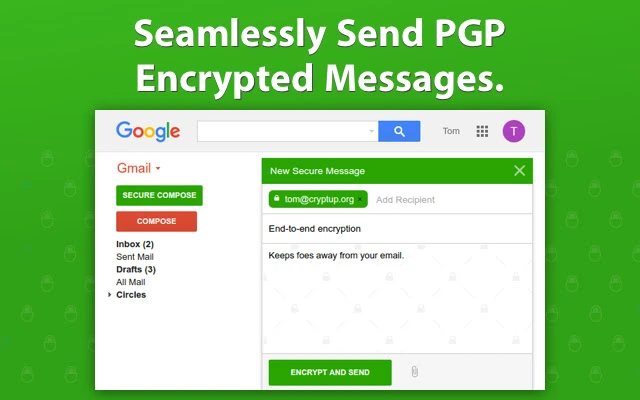



Post Comment