Understanding APRS Wide Path Configurations: From Wide1-1 to Wide3-3
Amateur radio enthusiasts and emergency communication specialists often rely on the Automatic Packet Reporting System (APRS) for position reporting and short messaging. One of the key features that make APRS so effective is its ability to relay messages through multiple digipeaters using “wide path” configurations. In this post, we’ll explore the various wide path settings from Wide1-1 to Wide3-3 and understand their implications for your APRS communications.
What is a Wide Path?
Before diving into specific configurations, let’s clarify what a “wide path” means in APRS:
- A wide path is a routing mechanism that allows APRS packets to be relayed through multiple digipeaters.
- The format “WIDEn-N” indicates how many hops (n) a packet can take, and how many hops remain (N).
- Each time a digipeater relays the packet, it decreases the N value by 1.
Now, let’s break down each wide path configuration:
Wide1-1
- Hops: 1
- Usage: Local area communications
- Description: This is the most basic wide path. Your packet will be relayed only once by the first compatible digipeater that hears it.
- Best for: Urban areas with good digipeater coverage or direct communication with nearby stations.
Wide2-1
- Hops: Up to 2
- Usage: Extended local area
- Description: Your packet can be relayed twice. After the first relay, it becomes Wide2-0, allowing one more hop.
- Best for: Suburban areas or situations where you need slightly extended range beyond Wide1-1.
Wide2-2
- Hops: Up to 2
- Usage: Regional communications
- Description: Similar to Wide2-1, but allows for two full hops. After the first relay, it becomes Wide2-1, permitting one more full-strength hop.
- Best for: Covering larger areas or reaching more distant digipeaters.
Wide3-1
- Hops: Up to 3
- Usage: Extended regional communications
- Description: Allows for up to three hops. After two relays, it becomes Wide3-0, permitting one final hop.
- Best for: Reaching distant stations or filling gaps in digipeater coverage.
Wide3-2
- Hops: Up to 3
- Usage: Wide area communications
- Description: Permits three hops, with the last two at full strength. After the first relay, it becomes Wide3-1.
- Best for: Covering very large areas or ensuring your signal reaches key digipeaters.
Wide3-3
- Hops: 3
- Usage: Maximum coverage
- Description: Allows for three full-strength hops. Each relay reduces it (Wide3-2, then Wide3-1, then Wide3-0).
- Best for: Maximum theoretical coverage, but use with caution to avoid network congestion.
Choosing the Right Wide Path
Selecting the appropriate wide path depends on several factors:
- Local network topology: Understand the digipeater coverage in your area.
- Purpose of transmission: Emergency communications might justify wider paths.
- Network congestion: Using wider paths unnecessarily can congest the network.
- Power and antenna: Consider your station’s effective radiated power.
Best Practices
- Start with the minimum path needed (often Wide1-1) and increase only if necessary.
- Use Wide3-3 sparingly to avoid network congestion.
- Consider using specific digipeater callsigns for more efficient routing in well-known networks.
- Regularly review and adjust your settings based on local conditions and feedback.
Conclusion
Understanding APRS wide path configurations is crucial for effective and responsible use of the APRS network. By choosing the right path for your situation, you can ensure your messages reach their intended audience without unnecessarily burdening the system. Remember, the goal is efficient communication, not maximum coverage at all times.
Happy APRSing!
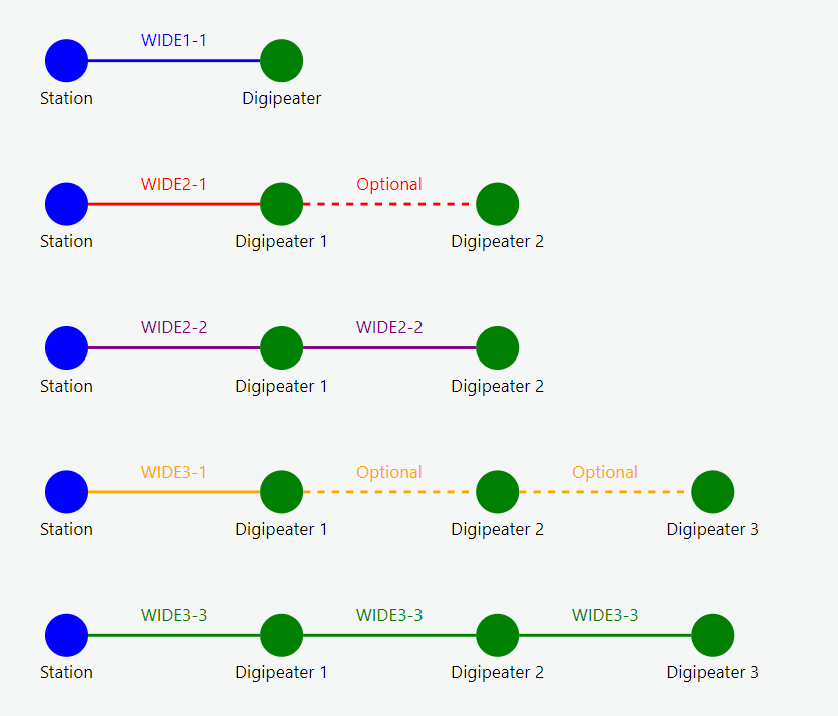






5 comments