Understanding DNS over TLS (DoT) and DNS over HTTPS (DoH)
As our data increasingly travels over the Internet, safeguarding it from prying eyes is crucial. DNS over TLS (DoT) and DNS over HTTPS (DoH) are two protocols designed to encrypt DNS requests, ensuring that your data remains secure. In this post, we’ll explore how these protocols enhance your privacy and how they differ from one another.
What is DNS, and Why Does It Need TLS or HTTPS?
The Domain Name System (DNS) is like the internet’s phone book, translating human-friendly domain names into IP addresses that computers use to communicate. However, standard DNS queries are not encrypted, leaving them vulnerable to interception. This can pose significant security risks. Encrypting DNS requests with TLS (Transport Layer Security) or HTTPS (Hypertext Transfer Protocol Secure) helps protect this data from unauthorized access and reduces the risk of data breaches. Essentially, these encryption protocols ensure that your DNS queries remain private and secure.
The Importance of Encrypting DNS Requests
Encrypting DNS requests is vital for maintaining data privacy and security. It prevents malicious actors from intercepting or tampering with the data, protecting users from potential threats such as DNS hijacking, where cybercriminals redirect your traffic to malicious sites. Encryption ensures that your browsing activity remains confidential and your data is shielded from prying eyes.
DNS over TLS (DoT) – What Is It?
DNS over TLS (DoT) is a protocol that enhances the security of DNS queries by encrypting them using TLS. This protocol adds a layer of encryption over the User Datagram Protocol (UDP), which is used for sending DNS queries. By establishing a secure TLS tunnel, DoT ensures that DNS requests and responses are encrypted and protected from unauthorized access. This is particularly beneficial when using public or shared networks, as it provides a safeguard against potential snooping.
What Is DNS over HTTPS (DoH)?
DNS over HTTPS (DoH) is another method for securing DNS queries, but it operates differently than DoT. DoH encrypts DNS traffic using HTTPS, which is the same protocol used for securing web traffic. This approach disguises DNS queries within regular HTTPS traffic, making it harder for third parties to monitor or block these queries. DoH also encrypts the entire DNS response, including the IP address, providing a higher level of privacy.
Comparing DNS over TLS and DNS over HTTPS
Both DoT and DoH offer encryption for DNS queries, but they differ in how they implement it:
- Encryption Protocol: DoT uses TLS to encrypt DNS queries over TCP, while DoH uses HTTPS.
- Ports: DoT operates on its own port (TCP 853), whereas DoH uses the standard HTTPS port (TCP 443).
- Encryption Complexity: DoH employs more complex encryption through HTTPS, including encrypting the entire DNS response. DoT adds a TLS layer over UDP, which is simpler but still effective.
Which Is Better, DoT or DoH?
The choice between DoT and DoH depends on specific needs:
- Network Security: DoT is often preferred for network security because it allows administrators to monitor and block DNS queries more easily.
- Privacy: DoH may be more suitable for privacy since it hides DNS traffic within regular HTTPS traffic, making it harder for ISPs and other entities to track.
The Role of Private DNS Servers
Private DNS servers resolve external DNS queries and benefit from DoT and DoH encryption. Using these protocols ensures that the data exchanged between private DNS servers and external servers is secure, preventing potential attacks and maintaining data integrity.
Challenges in Implementing DoT and DoH
- Compatibility: Some older systems and applications may not support DoT or DoH.
- Configuration: Setting up DoT or DoH can be complex, especially if existing security measures are in place.
- Mixed Content: Websites that use HTTPS but have DNS requests over unencrypted channels can pose challenges in enforcing DoT or DoH.
Setting Up DoT and DoH
To enhance your privacy and security, configure DoT or DoH on various operating systems:
- Windows: Use Network Settings or third-party applications to enable DoT/DoH.
- macOS: Configure DNS settings in Network Preferences or use apps to automate the process.
- Linux: Edit the
resolv.conffile or usesystemd-resolvedfor DoT/DoH configuration. - Android: Specify a Private DNS provider in network settings for DoT.
- iOS: Use a DNS profile or third-party app for DoT/DoH, as iOS does not natively support these settings for cellular networks.
DoT/DoH vs. VPNs
While DoT and DoH secure DNS queries, VPNs provide comprehensive privacy by encrypting all internet traffic. VPNs create a secure tunnel between your device and a remote server, protecting all your online activities from interception.
Conclusion
With increasing concerns about data privacy and the need for faster browsing, DoT and DoH offer essential security and performance benefits. Adopting these protocols can help make your internet experience safer and more secure.
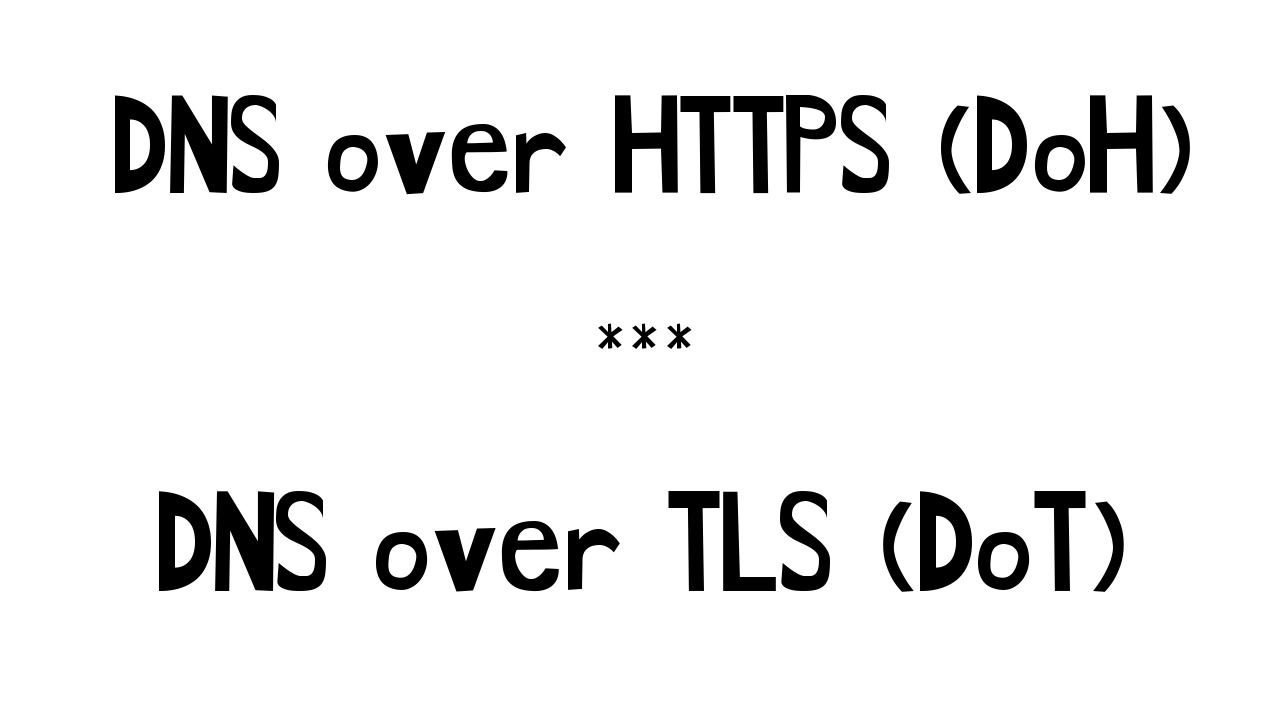
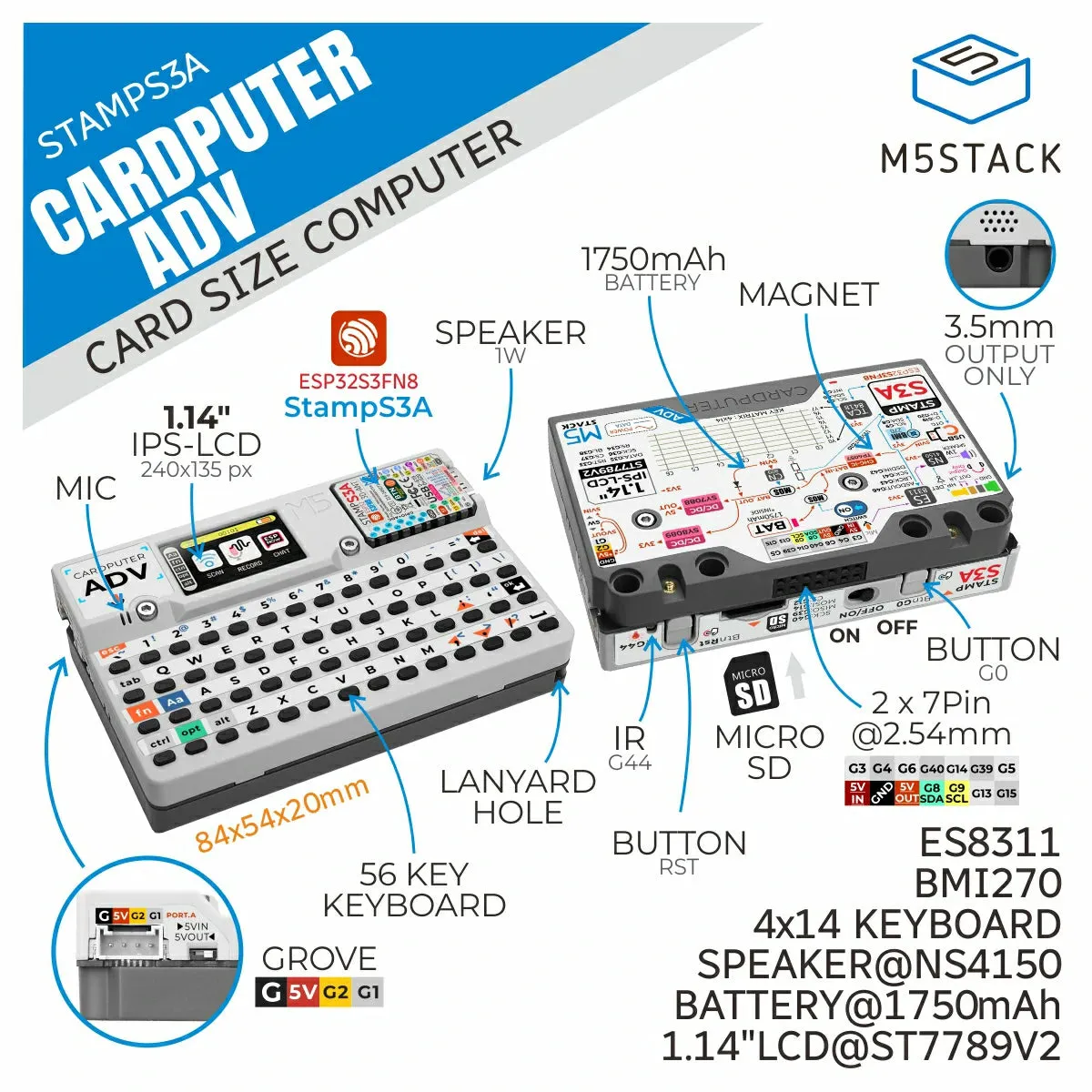
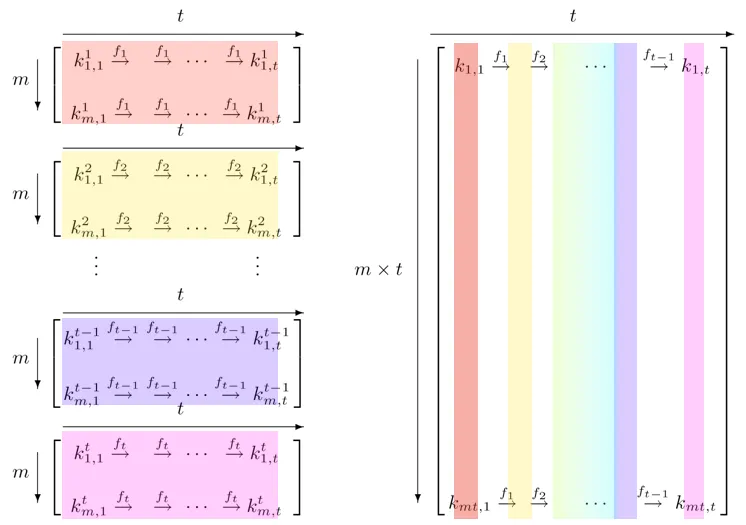




Post Comment