archlinux
fedora
freebsd
gnu/linux
linux
opensource
ubuntu
CLI, Coding, Command Line Tools, Developer Tools, edit, fedora, freebsd, Here are the relevant tags in a comma-separated format: Linux, Linux for Beginners, Linux Tips, Linux Tools, nano, open source, pico, Programming Tools, Software Development, SysAdmin, System Administration, Tech Tools, Text Editors, ubuntu, unix, vi, vim, Vim Tips
9M2PJU
2 Comments
A Comparison of Text Editors – vi, vim, nano, edit, and pico
In the world of Linux and Unix-based systems, text editors play a vital role in editing system configurations, writing scripts, and handling various programming tasks. Whether you are a system administrator, developer, or simply working on a server, choosing the right text editor can impact your productivity and workflow. Today, we will take a look at some of the most popular text editors: vi, vim, nano, edit, and pico. Each of these editors has its own strengths, weaknesses, and use cases.
1. vi: The Classic Workhorse
vi is one of the oldest and most basic text editors available on Unix systems. Released in 1976, it has remained a cornerstone for many Linux users. One of the key reasons for its popularity is that vi comes pre-installed in almost every Unix-based operating system, making it an editor that you can always rely on to be available.
- Ease of Use: Intermediate
- Key Features: Minimalist, with basic functionality like modal editing (command and insert modes).
- Pros:
- Lightweight and consumes very few resources.
- Always available by default on Unix systems.
- Cons:
- Steep learning curve, as
virelies heavily on keyboard shortcuts, and its modal nature can be confusing for beginners.
vi is perfect for users who prefer something lightweight and don’t need advanced features. It’s especially handy in situations where only a command-line interface is available, and graphical editors are not an option.
2. vim: Vi Improved
vim, released in 1991, stands for “Vi IMproved.” As its name suggests, vim is an enhanced version of vi that offers a wealth of additional features. It retains the same modal nature as vi but includes many conveniences for modern programmers and power users, such as syntax highlighting, multi-level undo, and plugin support.
- Ease of Use: Intermediate to Advanced
- Key Features: Extensive customization, syntax highlighting, and support for plugins and scripting.
- Pros:
- Highly configurable and ideal for coding and scripting.
- Large community support with a variety of plugins for specific programming languages.
- Cons:
- The learning curve is steep for new users due to its complexity.
vim is a go-to editor for developers and system administrators who need the power and flexibility to work efficiently. Once you master its commands and keybindings, it becomes a highly efficient tool.
3. nano: Simplicity at Its Best
For users looking for an easy-to-learn and intuitive text editor, nano is a great choice. It was released in 1999 as a free replacement for pico and has become widely popular due to its simplicity. Unlike vi or vim, nano does not have modes, and all the available commands are clearly listed at the bottom of the screen, making it very approachable for beginners.
- Ease of Use: Beginner-friendly
- Key Features: No modes, simple interface, and basic commands visible on-screen.
- Pros:
- Easy to use and available on most Linux distributions.
- Perfect for beginners or users who just want to make quick edits.
- Cons:
- Lacks advanced features like syntax highlighting, plugins, or scripting capabilities.
If you’re new to the Linux environment and need a no-frills editor to get things done, nano is likely your best bet.
4. edit: A DOS Throwback
edit was originally released in 1981 for the MS-DOS environment and became the default editor for many DOS and early Windows users. While it was simple and effective for its time, edit is largely outdated and rarely seen in modern Unix or Linux systems.
- Ease of Use: Beginner-friendly (for DOS/Windows users)
- Key Features: Classic DOS-style interface, simple for basic text editing.
- Pros:
- Lightweight and familiar to users who have worked in DOS environments.
- Cons:
- Very outdated, with limited functionality compared to modern text editors.
- Irrelevant in most modern Unix/Linux systems.
edit might evoke nostalgia for users who spent time on early DOS-based systems, but it’s not a practical choice in today’s Linux environment.
5. pico: The Original Simplicity
pico, released in 1989, was originally bundled with the Pine email client. Like nano, it is designed for simplicity, with a focus on ease of use. In fact, nano was created as a free clone of pico. While pico was once popular, it has largely been replaced by nano in most Linux systems.
- Ease of Use: Beginner-friendly
- Key Features: Simple navigation, basic functionality, no modes.
- Pros:
- Straightforward and easy to use.
- Best for quick text editing without the need for advanced features.
- Cons:
- Lacks many features, including plugins, syntax highlighting, and scripting.
While pico has fallen out of favor compared to nano, it still serves its purpose as a simple, lightweight editor for users who value ease of use over advanced features.
Choosing the Right Text Editor
So which one should you use? The answer depends on your needs and experience level:
- For Beginners: If you’re new to Linux or Unix, start with
nanoorpico. They are simple, intuitive, and get the job done without much hassle. - For Intermediate Users:
vimis a powerful tool with a large feature set. If you’re willing to invest time in learning it,vimwill reward you with faster editing and more customization. - For Minimalists: Stick with
viif you want a light, quick-to-open editor that’s always available. - For DOS Fans: If you’re feeling nostalgic, you can still give
edita try, but it’s mostly a relic of the past.
Each text editor has its place in the Linux/Unix world, and the right one for you depends on how comfortable you are with the system and what features you need.
Final Thoughts
While text editors like vi, vim, and nano have different strengths, it’s important to remember that there is no “best” text editor. The best one is the one that fits your workflow and comfort level. Whether you’re just getting started or are a seasoned sysadmin, knowing the right tool for the job will make your life easier.
Which text editor do you use? Share your thoughts in the comments!
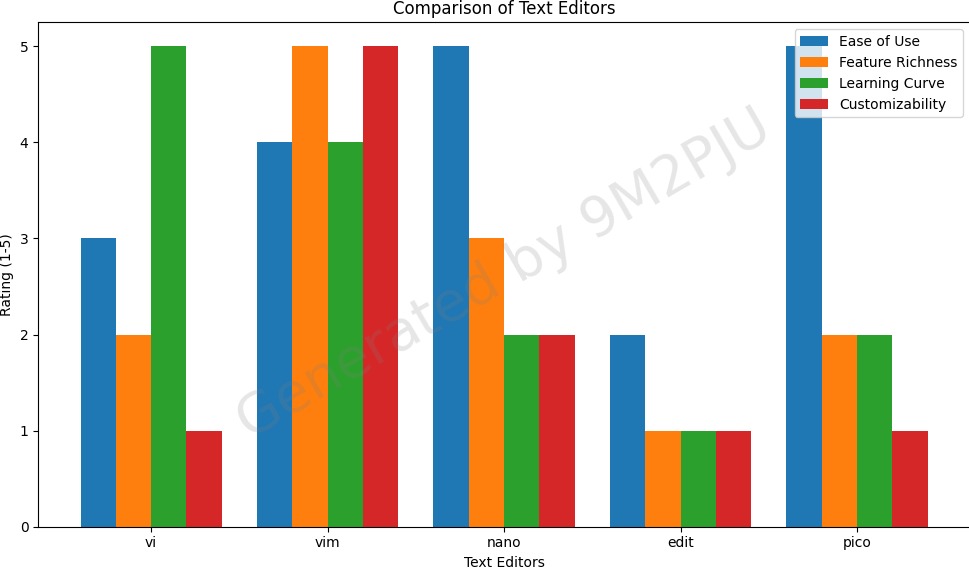
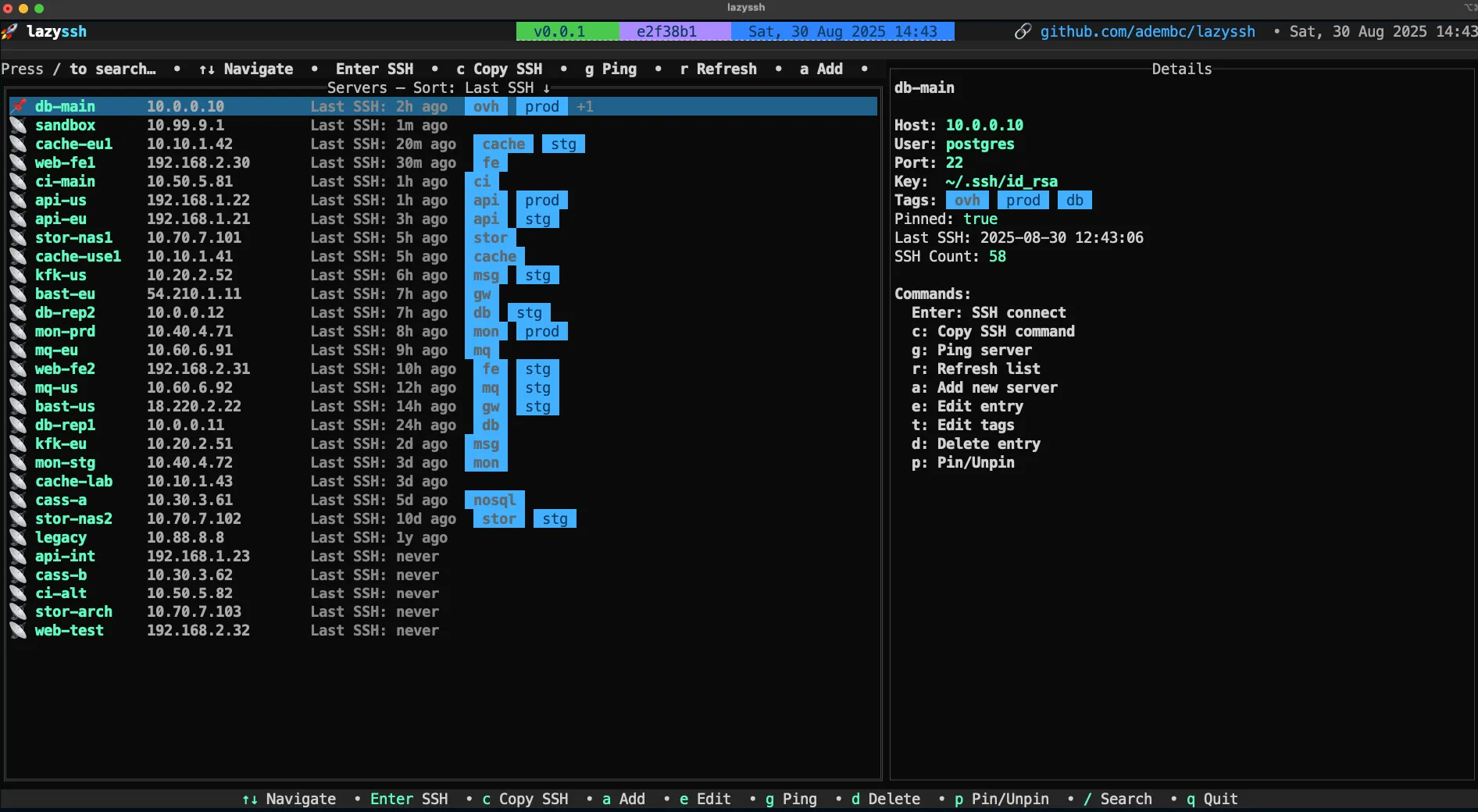
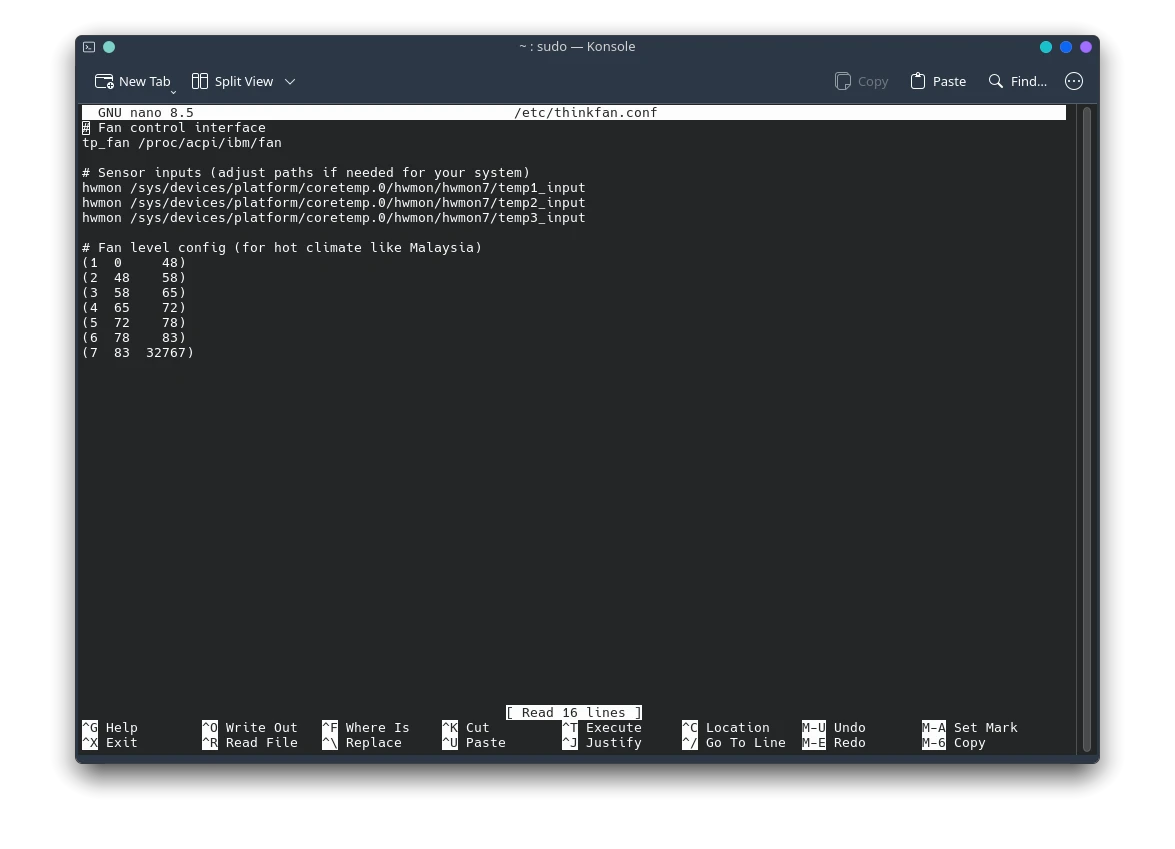
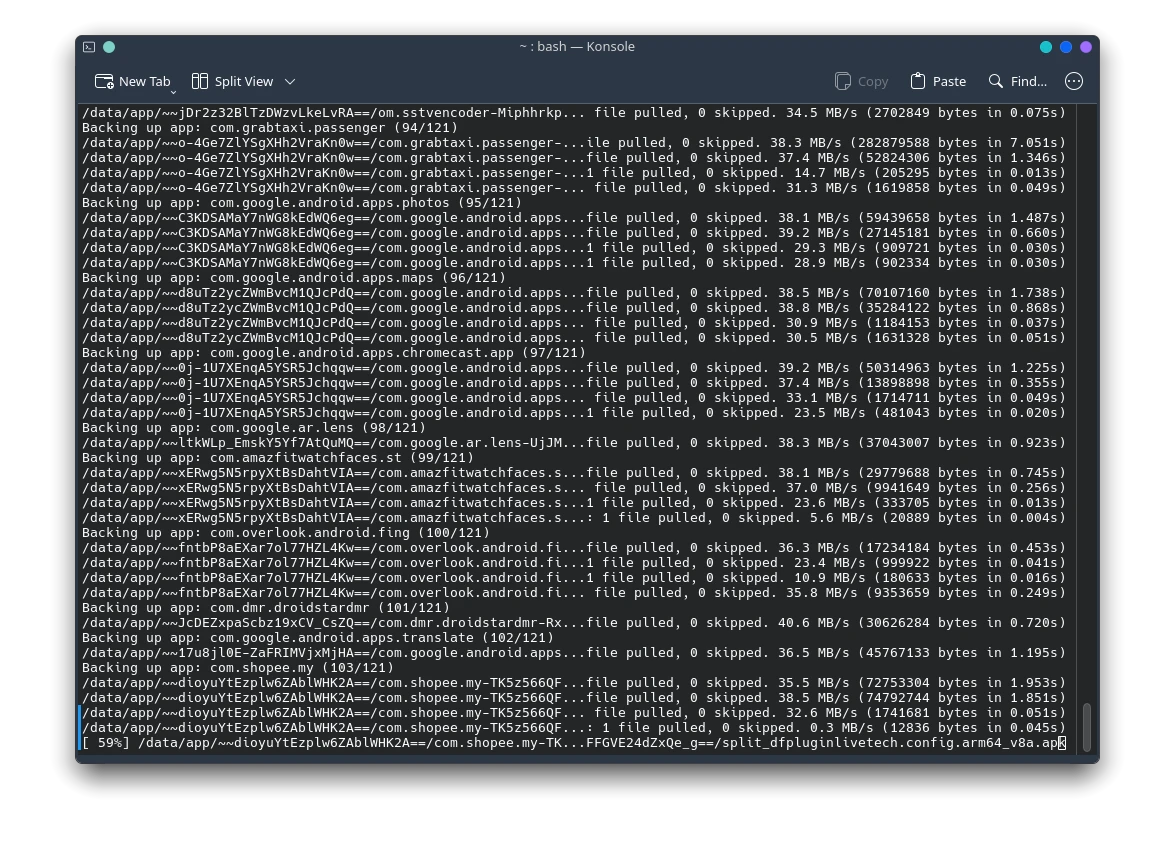



2 comments