amateur radio
ham radio
meshtastic
prediction
propagation
AmateurRadio, AntennaPlacement, Connectivity, DisasterRecovery, DIYNetworking, LongRangeCommunication, meshnetworks, meshtastic, NetworkDesign, NetworkOptimization, opensource, RadioEngineering, RadioPlanning, RadioPropagation, RadioWaves, SignalCoverage, SignalStrength, TechTools, TerrainMapping, wirelesscommunication
9M2PJU
0 Comments
Maximize Your Meshtastic Network with the Meshtastic Site Planner
Planning a Meshtastic network that delivers reliable, long-range communication can be tricky. Factors like terrain, obstacles, and environmental conditions all influence how far your signals will travel. Traditionally, predicting this required expensive, proprietary software that was often difficult to use. But now, there’s a better solution: the Meshtastic Site Planner. This open-source tool simplifies range prediction, helping you optimize your network with precision and ease.
The Role of Terrain in Signal Range
Terrain is the most significant factor affecting the range of your Meshtastic devices. Hills, valleys, and elevation changes can block or weaken signals, making it crucial to position your antennas as high as possible. Whether you’re setting up a network for disaster recovery, staying connected with friends, or pushing the limits of long-distance communication, understanding your terrain is key.
The Meshtastic Site Planner tackles this challenge head-on. Built on SPLAT!, a trusted radio propagation model created by amateur radio operator John Magliacane (KD2BD), the tool uses advanced algorithms to simulate signal behavior across various landscapes. It pulls terrain data on the fly, so you don’t need to download or manage large datasets. The result is a sleek, user-friendly interface that generates detailed, color-coded maps showing exactly where your signals can reach.
Dealing with Obstacles: Buildings, Trees, and More
Terrain isn’t the only hurdle. Obstacles like buildings, trees, and even weather conditions can scatter or absorb radio waves, reducing signal strength. While it’s impractical to map every single obstruction, the Meshtastic Site Planner offers a practical solution. By inputting the average height of obstacles in your area—known as “clutter”—you can account for these barriers. For instance, in an urban setting, you might set the clutter height to 10 meters to represent buildings.
The tool leverages decades of research in radio wave propagation to predict how far your signals can reliably travel, even in challenging environments. By setting a reliability threshold—such as 90%—you can ensure your network has a high probability of covering the predicted range. This method is widely used in professional radio planning for cell towers and broadcast systems, and now it’s accessible for your Meshtastic network.
Customizing Your Setup: Antennas, Sensitivity, and Cable Loss
Signal range isn’t just about terrain and obstacles. Factors like antenna performance, receiver sensitivity, and cable efficiency also play a role. The Meshtastic Site Planner lets you fine-tune these parameters to create accurate, tailored predictions for your specific setup:
- Receiver Sensitivity: Simulate how well your radio can decode weak signals.
- Antenna Gain: Adjust for different antenna types to see how they affect coverage.
- Cable Loss: Account for real-world inefficiencies, such as signal loss in cables and connectors.
Whether you’re using a handheld device or a high-power base station, these customizable settings ensure your coverage maps reflect real-world conditions.
How to Use the Meshtastic Site Planner
The Meshtastic Site Planner is designed to be simple and accessible, even for beginners. Here’s how to get started:
- Select Your Location: Click on the map to set the location of your transmitter.
- Adjust Parameters: Enter your antenna height, choose the frequency for your region, and tweak other settings as needed.
- Run the Simulation: Click “Run Simulation,” and within seconds, you’ll see a color-coded map displaying predicted signal strength across the area.
The map uses intuitive colors to highlight areas with strong or weak coverage. You can further refine your simulation by adjusting parameters like transmitter power, antenna gain, and clutter height.
Simulating Multiple Radios for Larger Networks
For those planning larger networks, the Meshtastic Site Planner offers a powerful feature: the ability to simulate multiple radios. This lets you model overlapping coverage areas and ensure seamless connectivity across a broader region. For example, you could simulate how two strategically placed nodes in a city like Calgary, Alberta, can cover the northern half of the city. By combining their coverage areas, you can create a robust mesh network tailored to your needs.
A Tool for Every Scenario
Whether you’re setting up a small, localized network or a sprawling mesh spanning multiple locations, the Meshtastic Site Planner adapts to your needs. With just a few clicks, you can test different configurations, visualize results, and optimize your network for maximum performance.
Join the Effort and Contribute
The Meshtastic Site Planner is an evolving project, with exciting features in the pipeline. Future updates will include point-to-point link quality estimates, terrain visualization, and presets tailored to specific Meshtastic devices. The development team welcomes contributions from the community. If you’re passionate about open-source tools and radio technology, consider getting involved and helping bring these features to life!
Final Thoughts
The Meshtastic Site Planner is a game-changing tool for anyone building a reliable, long-range mesh network. By combining advanced radio propagation models with an intuitive interface, it empowers users to make informed decisions about device placement and network design. Whether you’re a seasoned radio enthusiast or new to Meshtastic, this tool makes it easier than ever to unlock the full potential of your network.
Ready to get started? Visit the Meshtastic Site Planner, run your simulations, and take your mesh network to the next level!
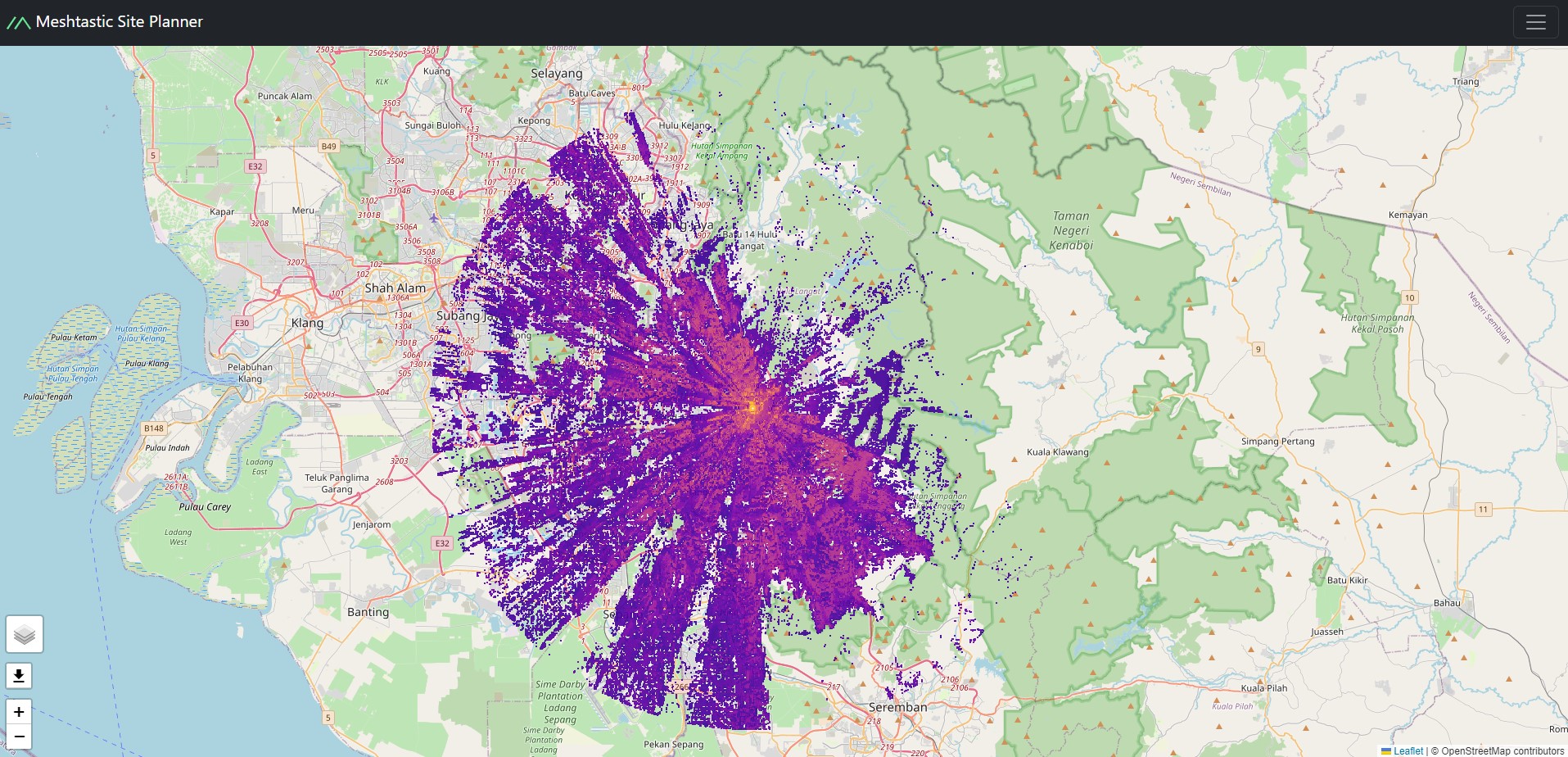






Post Comment