9M2PJU
APRS
aprs passcode
automatic packet reporting system
online
tools
web based
9m2pju, AmateurRadio, APRS, aprsbot, aprsdroid, APRSIS, APRSISCE, aprsnetwork, APRSPasscode, automatic packet reporting system, Direwolf, hamradio, HamRadioOperator, meshtastic, RadioAmatur, radiocommunication, Xastir, YAAC
9M2PJU
0 Comments
APRS Passcode Generator https://passcode.infy.uk
Automatic Packet Reporting System (APRS) is an essential tool for amateur radio operators worldwide. It enables real-time data transmission, including GPS positioning, weather reports, and text messages. However, to transmit on the APRS-IS (Internet System), users must authenticate using a passcode linked to their callsign. This requirement ensures only licensed operators can send packets into the global network. Generating an APRS passcode is a common hurdle for new users, and that’s where the 9M2PJU APRS Passcode Generator website comes into play.
What is the 9M2PJU APRS Passcode Generator?
The 9M2PJU APRS Passcode Generator is a simple and efficient online tool that helps amateur radio operators obtain their APRS-IS passcode instantly. Hosted at https://passcode.infy.uk/, this service eliminates the need for users to manually compute their passcode using complex algorithms.
Why Do You Need an APRS Passcode?
APRS-IS requires a passcode to prevent unauthorized access and misuse of the network. Since APRS data is transmitted over RF and the internet, restricting access to licensed operators ensures data integrity and security. While the passcode is not an encryption method, it serves as a verification mechanism to confirm that the user holds a valid amateur radio license.
Features of the 9M2PJU APRS Passcode Generator
- Instant Passcode Generation – Enter your callsign, and the system provides your APRS-IS passcode immediately.
- User-Friendly Interface – The website is designed to be simple and efficient, ensuring a seamless experience.
- No Registration Required – Unlike some services, there’s no need to sign up or provide personal details.
- Open and Free to Use – The tool is accessible to all amateur radio operators at no cost.
How to Use the Passcode Generator
Using the 9M2PJU APRS Passcode Generator is straightforward:
- Open the website: https://passcode.infy.uk/
- Enter your valid amateur radio callsign in the provided field.
- Click the Generate button.
- Your APRS-IS passcode will be displayed instantly.
Who Can Use This Tool?
This generator is useful for any amateur radio operator looking to set up APRS software such as:
- APRSISCE/32
- Xastir
- Direwolf
- YAAC (Yet Another APRS Client)
- APRS Droid (for Android users)
New users setting up APRS for the first time often face difficulties obtaining a passcode, and this tool provides a quick solution.
Security and Ethical Considerations
It’s important to remember that APRS passcodes are linked to specific callsigns. While the algorithm for generating them is well-known, it is the responsibility of every user to ensure they are authorized to use the callsign entered.
Final Thoughts
The 9M2PJU APRS Passcode Generator at https://passcode.infy.uk/ is an excellent tool for amateur radio operators who need quick access to their APRS-IS passcode. By simplifying the process, it helps more users join the APRS network with minimal hassle. Whether you’re a seasoned operator setting up a new system or a beginner exploring APRS for the first time, this generator is a must-have resource in your toolkit.
If you find this tool helpful, consider sharing it with fellow ham radio operators to support the growing APRS community. Happy APRS-ing!
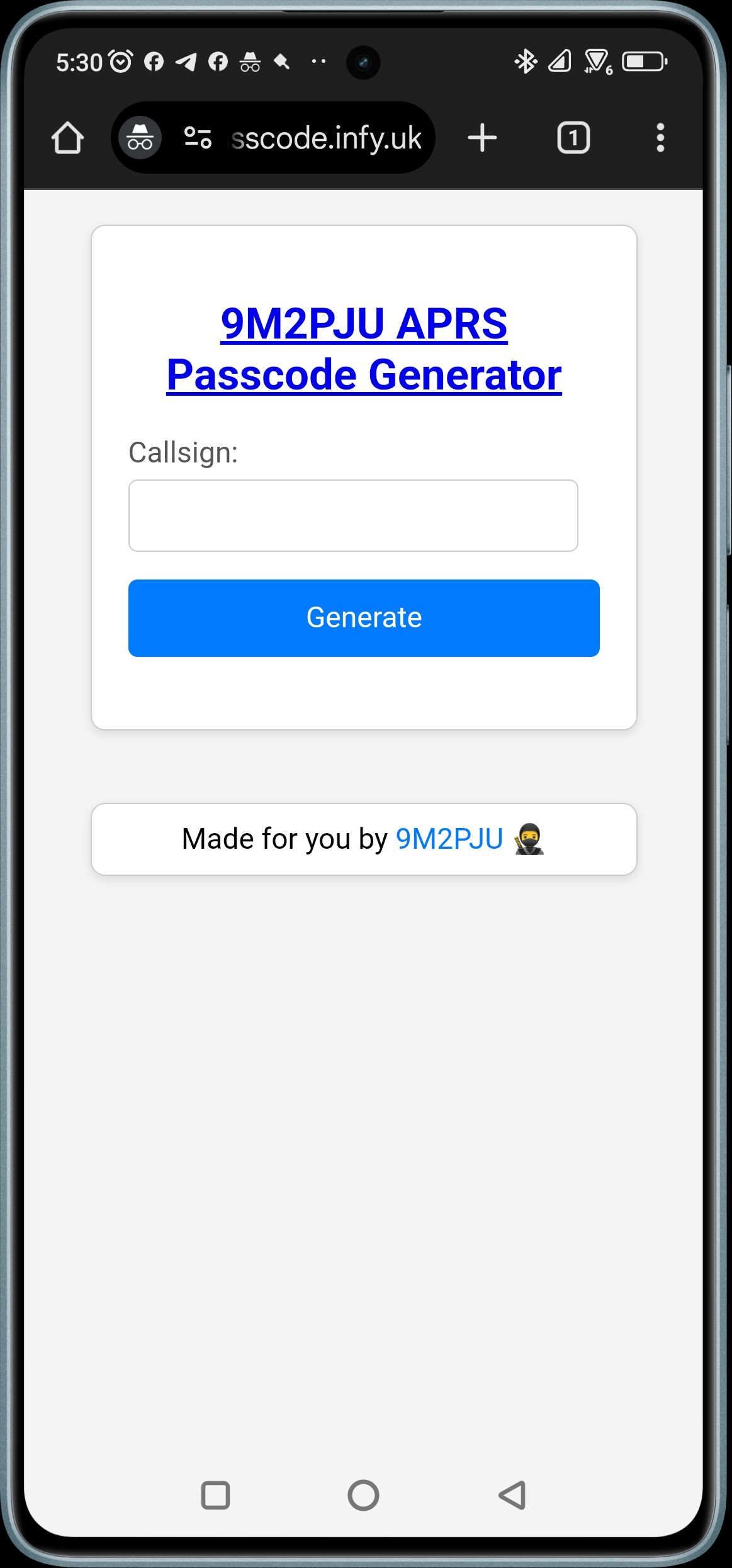






Post Comment