archlinux
debian
fedora
linux
raspberry pi
ubuntu
#Debian, #DKMS, #EmbeddedSystems, #Fedora, #LinuxDriver, #LinuxKernel, #LinuxNetworking, #LinuxSupport, #Manjaro, #MonitorMode, #OpenWRT, #RaspberryPi, #Realtek, #RTL8832CU, #RTL8852CU, #SecureBoot, #Ubuntu, #USB3, #USBWiFiAdapter, #WiFi6, #WiFiAdapter, #WiFiDirect, #WiFiRouterSettings, #WiFiSecurity, #WPA3, archlinux, debian, kalilinux, raspbian, ubuntu
9M2PJU
0 Comments
Linux Driver for RTL8832CU and RTL8852CU USB WiFi Adapters
The rtl8852cu Linux driver (version 1.19.2.1, updated as of May 10, 2024) supports USB WiFi adapters based on the RTL8832CU and RTL8852CU chipsets. While Realtek continues to develop this out-of-kernel driver, it is important to note that it is not fully compliant with Linux Wireless Standards. This makes it more suitable for specialized use cases, such as embedded systems, rather than general desktop or server environments.
For most users, adapters with in-kernel drivers are recommended due to their stability and ease of use. However, if you’re working with an adapter supported by this driver, here’s everything you need to know.
Key Features of the rtl8852cu Driver
- WiFi Standards: IEEE 802.11 b/g/n/ac/ax (WiFi 6)
- Security Protocols:
- WEP, WPA TKIP, WPA2 AES/Mixed mode (PSK and TLS)
- WPA3-SAE R2
- WPS (PIN and PBC methods)
- Modes Supported:
- Client mode
- AP mode (with DFS channel support)
- P2P-client and P2P-GO
- IBSS (not tested)
- Advanced Features:
- Miracast
- WiFi-Direct
- Wake on WLAN
- VHT and HE control (supports 160 MHz channel width in AP mode)
Note: Monitor mode is not supported. If you require monitor mode, consider adapters based on the mt7610u, mt7612u, or mt7921au chipsets.
Compatible Devices and Chipsets
This driver supports a variety of USB WiFi adapters, including:
- Edup AX5400 EP-AX1671 (single-state, no onboard Windows driver)
- Brostrend AX8
- TP-Link Archer TX50UH V1
- TP-Link Archer TXE70UH(EU) V1
- MSI AXE5400
Warning: Multi-state adapters (those with internal Windows drivers) may cause issues on Linux. For better compatibility, opt for single-state and single-function adapters. Avoid multi-function adapters (e.g., those combining WiFi and Bluetooth).
Supported CPU Architectures and Kernels
- CPU Architectures:
- x86, i386, i686
- x86-64, amd64
- armv6l, armv7l (arm)
- aarch64 (arm64)
- Kernel Versions:
- Officially tested: 5.4 to 6.6 (Realtek)
- Community-supported: 6.7 to 6.12
Tested Compilers: gcc 12, 13, and 14.
Installation Guide
Prerequisites
Before installing the driver, ensure your system is up-to-date and has the necessary development tools installed. You’ll also need internet access during installation.
- Update Your System:
- For Debian-based distributions (e.g., Ubuntu, Kali):
bash sudo apt update && sudo apt upgrade - For Arch-based distributions (e.g., Manjaro):
bash sudo pacman -Syu - For Fedora:
bash sudo dnf upgrade
- Install Required Packages:
- Mandatory packages:
gcc,make,bc,kernel-headers,build-essential,git - Highly recommended:
dkms,rfkill,iw,ip - For Secure Boot:
openssl,sign-file,mokutilExample for Ubuntu:
sudo apt install -y build-essential dkms git iw- Download and Install the Driver:
git clone https://github.com/morrownr/rtl8852cu-20240510.git
cd rtl8852cu-20240510
sudo ./install-driver.sh- Reboot Your System:
After installation, reboot to ensure the driver loads correctly:
sudo rebootTroubleshooting Tips
- Adapter Turned To CD-ROM Mode: Visit https://github.com/morrownr/8821cu-20210916/issues/92
- Conflicting Drivers: Installing multiple out-of-kernel drivers for the same hardware can cause issues. Use
sudo dkms statusto check for conflicts. - Secure Boot: If Secure Boot is enabled, follow the instructions in the FAQ to enroll the signing key.
- Manual Installation: If DKMS is unavailable, you can manually compile and install the driver using:
make clean
make -j$(nproc)
sudo make install
sudo rebootRecommended Router/AP Settings
To optimize your WiFi performance:
- Security: Use WPA2-AES or WPA3. Avoid mixed modes like WPA/WPA2.
- Channel Width:
- 2.4 GHz: Set to 20 MHz fixed width.
- 5 GHz: Use channels 36–48 or 149–165 for compatibility.
- Network Names: Avoid naming all bands (2.4 GHz, 5 GHz, 6 GHz) the same.
- Router Placement: Position the router centrally, elevated, and away from walls.
Final Notes
While this driver provides robust support for RTL8832CU and RTL8852CU adapters, it is not without limitations. Users should weigh the trade-offs between stability, compatibility, and advanced features when choosing a WiFi adapter. For most desktop and server users, in-kernel drivers remain the best choice.
If you encounter issues or have questions, consult the FAQ or open an issue on the GitHub repository.
Happy networking! 🚀

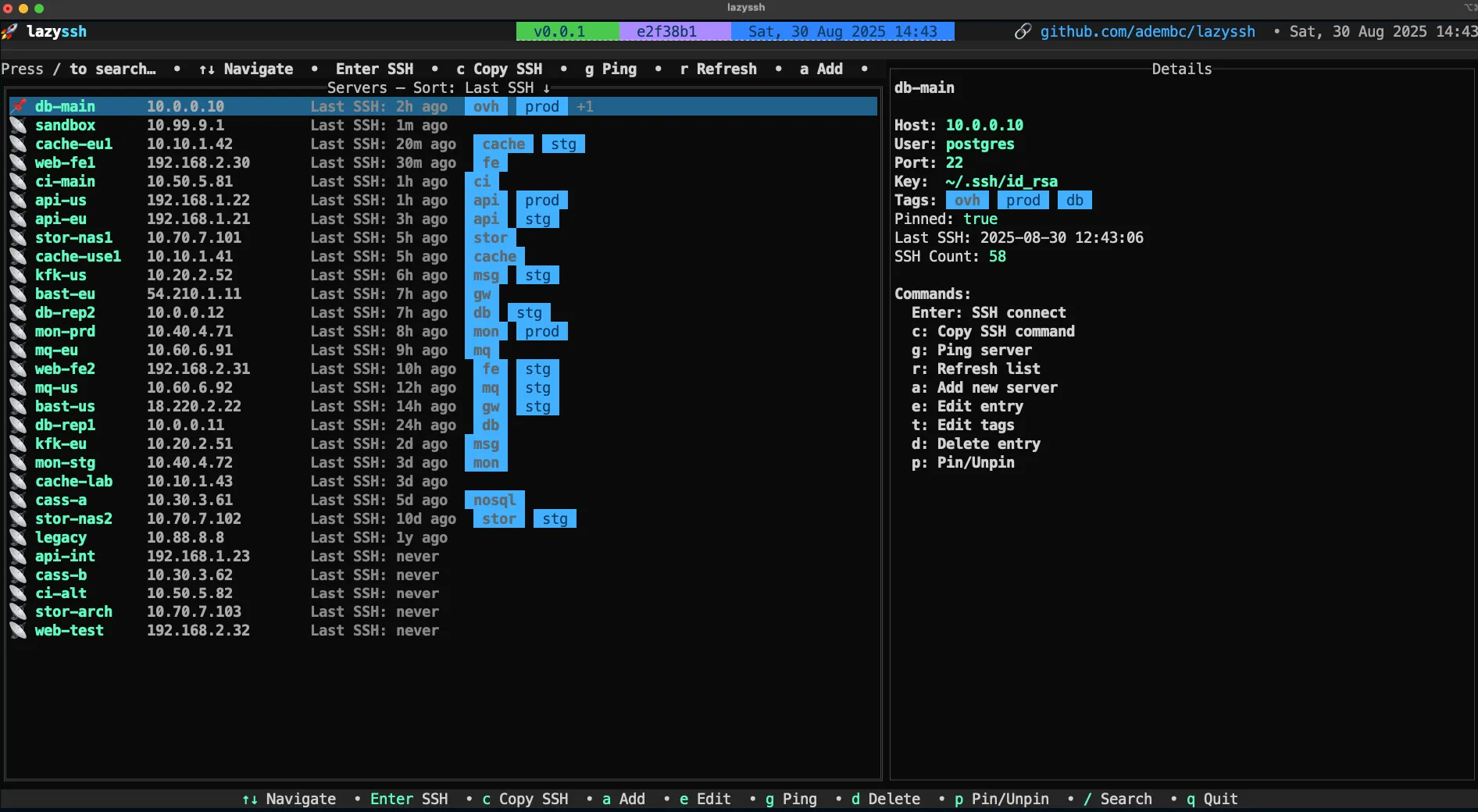
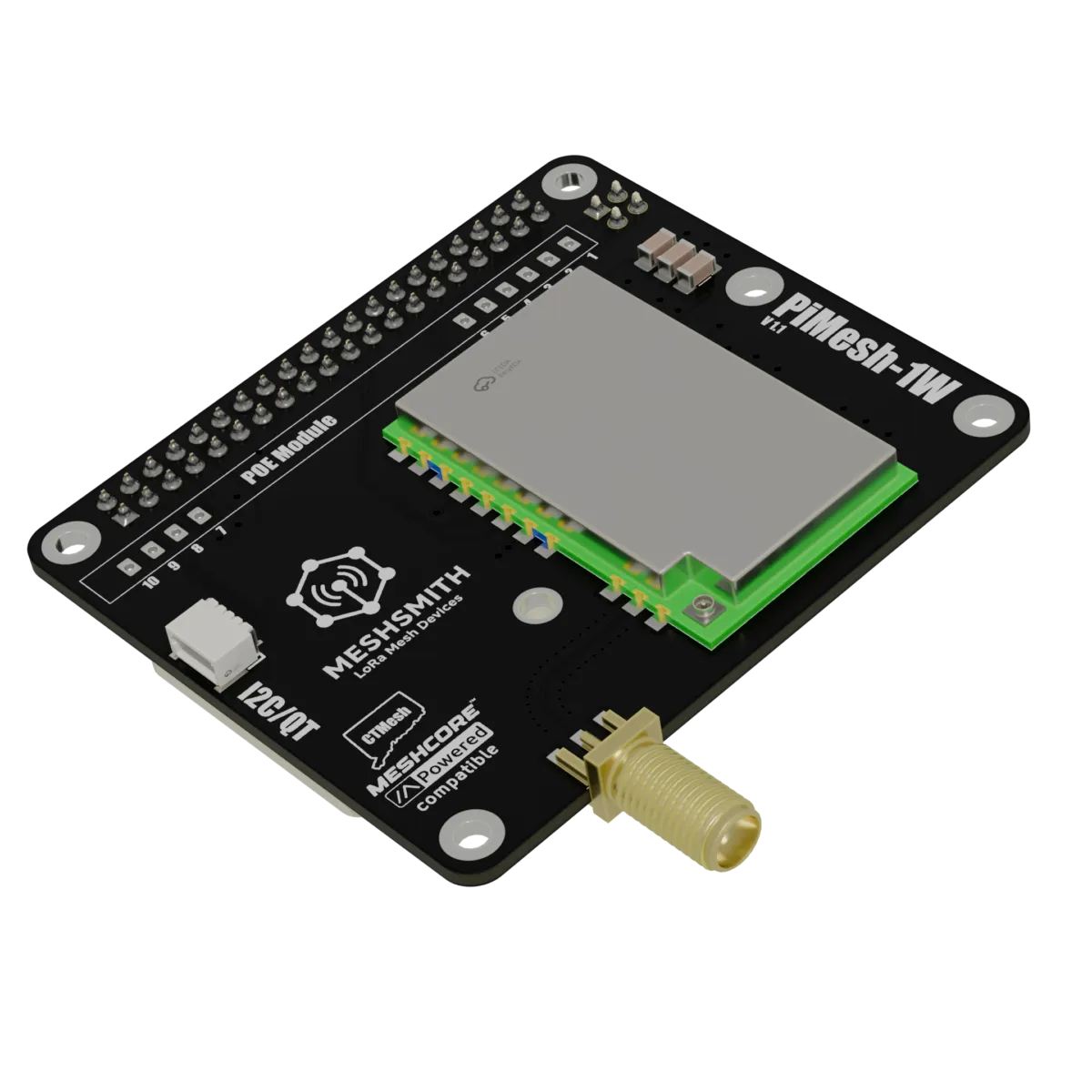




Post Comment