amateur radio
APRS igate
aprsdroid
digipeater
ham radio
NA7Q
NA7Q APRSDroid
openstreetmap
OSM
APRS, APRScommunity, aprsdroid, APRSfeatures, APRSmod, APRSmodded, aprssystem, BluetoothLowEnergy, BluetoothSupport, digipeater, digirig, hamradio, hamradioapp, hamradioappupdate, hamradioenhancements, hamradioequipment, hamradiosoftware, IGating, MapsforgeV3, mbtiles, MicECompression, MobileHUD, NA7Q, offlineMapping, offlineMaps, radiocontrol
9M2PJU
0 Comments
APRSdroid Mod by NA7Q: Enhanced Features and Mobile HUD App
If you’re an APRS user and you’ve been looking for a more feature-rich version of APRSdroid, NA7Q’s modified build might be just what you’re after. This version includes several enhancements that aren’t available in the official release, including a Mobile Head-Up Display (HUD) app, offline maps support, and more advanced features tailored for serious users.
What’s New in NA7Q’s APRSdroid Mod?
NA7Q’s APRSdroid mod is a work in progress, so expect regular updates with new features and bug fixes. Some features may still be in development, but here’s an overview of what you can expect in the current build.
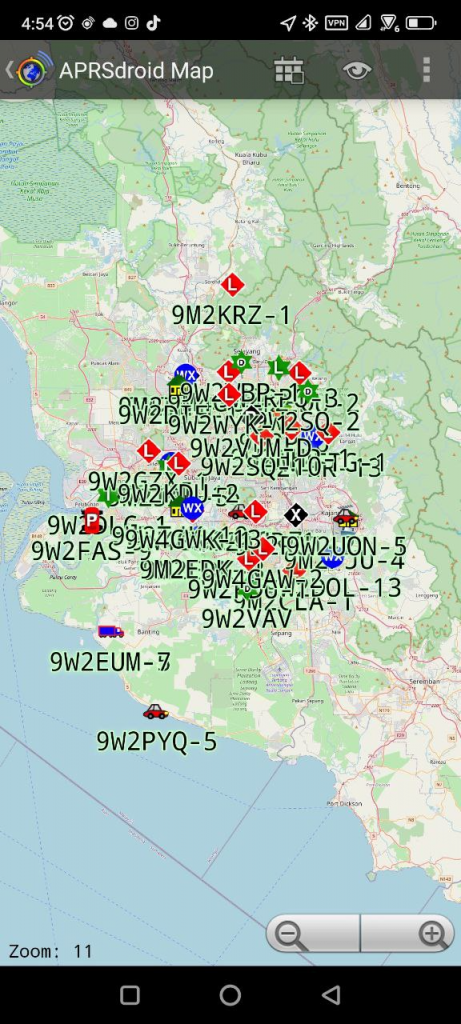
Key Features of the NA7Q Modded APRSdroid
1. Offline Maps and Map Viewer
The mod supports offline maps using mbtiles or MapsforgeV3 map formats. Unlike the official version, this version gives you full control over offline maps, allowing you to download and store maps on your device for use in remote areas where you might not have an internet connection.
- Offline Maps: Use OpenStreetMap.org as the map viewer and download maps in the mbtiles format (not Vector or PBF). The mod also adds compatibility for MapsforgeV3.
- Note: Google Maps functionality is not included by default. However, you can build the app from source and add your own Google Maps API key if you need it.
- Map Maker Program: NA7Q provides a handy tool, the OSM Map Maker, to download OSM maps with customizable zoom levels. Whether you’re looking for city-specific maps or larger areas like states or regions, this tool has you covered.
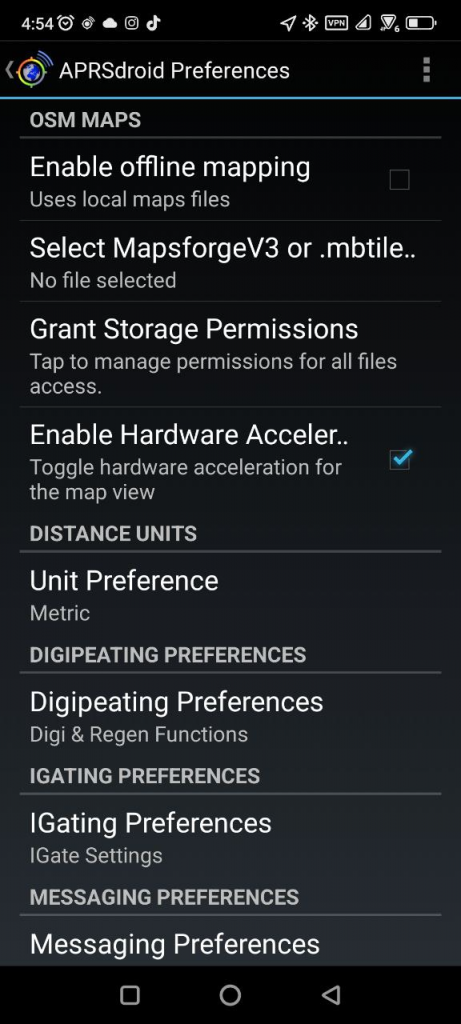
You can get these maps from various sources, including GaiaGPS, BBBike, and others, and store them locally for quick access.
2. Mobile HUD App (Beta)
The Mobile HUD app, though still in early development, is a powerful companion to APRSdroid. It’s optimized for Landscape mode and provides an enhanced visual display of APRS data. It’s a work-in-progress, and results may vary based on your device, but it adds a unique touch to your APRS experience.
- Mobile HUD APK: Download the latest version of the Mobile HUD app from the provided link (use at your own risk, as it’s still a beta product).
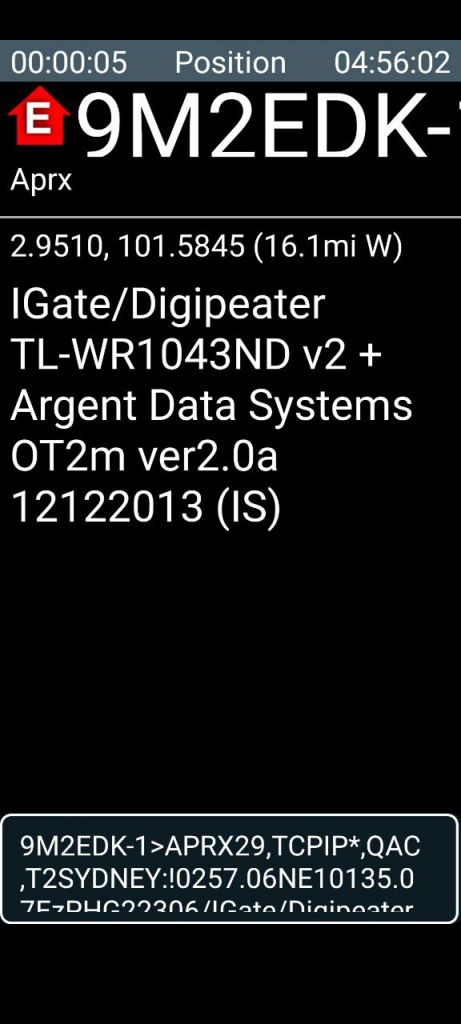
3. Bluetooth Low Energy (BLE) Support
One of the standout features of this mod is Bluetooth Low Energy (BLE) support. This feature is stable and almost complete, allowing you to connect to compatible Bluetooth devices like radios and TNCs, enhancing your APRS setup.
- DigiRig Support: The mod also includes support for DigiRig interfaces, which makes connecting your APRS setup even easier.
4. Advanced Messaging Options
This mod offers advanced messaging capabilities for experienced users:
- Mic-E Compression and Mic-E Statuses: Including EMERGENCY status, which could be crucial during critical communications.
- Standard Compression: Optimizes your APRS messages for smaller packet sizes, reducing network congestion.
- Messaging Tweaks: Includes tweaks for customizing how APRS messages behave, which could be useful in high-traffic areas or during emergency situations.
5. Radio Control for Various Devices
If you’re using radios like Vero, BTech, Radioddity, or others, this mod adds Radio Control capabilities, which let you manage your radio’s functions directly from within APRSdroid.
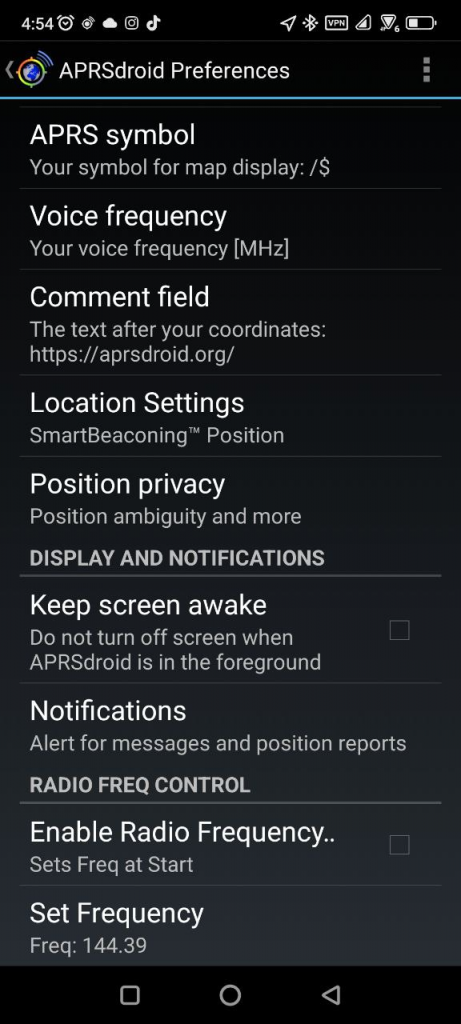
6. Digipeater and IGating Features
The mod also adds additional support for digipeating and IGating, allowing for two-way communication across RF and APRS-IS networks. You can send packets either via RF or APRS-IS, or even use both simultaneously when gating messages.
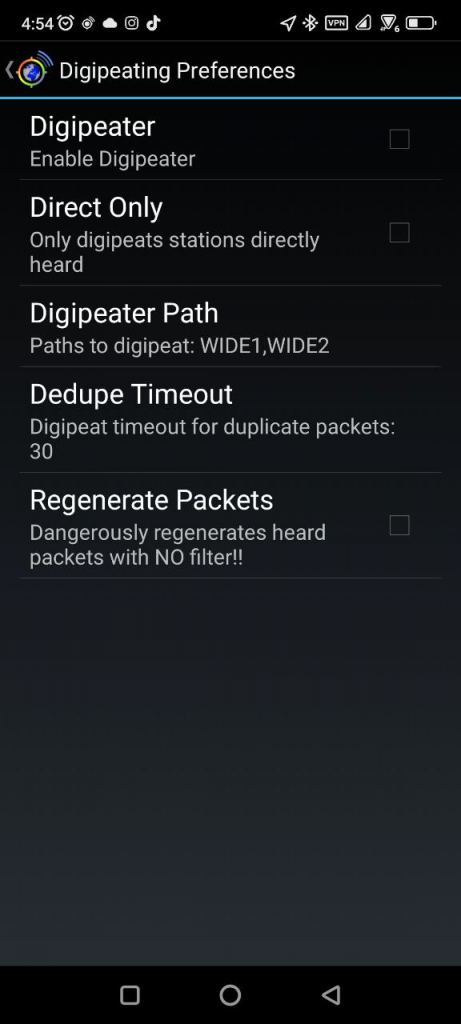
7. Hub Log Sorting
In the Hub Log, you can now sort stations by either Distance or Newest stations, making it easier to track active stations in your area.
8. More Customization Options
- Unit Preference: Choose between Metric or Imperial units.
- Speed and Course Display: This new feature shows the speed and course of stations in the station viewer.
- Disabling Hardware Acceleration: Some users may prefer to disable hardware acceleration to improve performance or fix bugs.
- Custom Beacon Types: You can now select from different beacon types, including mice, compressed, and uncompressed.
9. Other Under-the-Hood Changes
This mod also comes with numerous bug fixes and optimizations that improve the overall stability and usability of APRSdroid.
How to Install APRSdroid Mod by NA7Q
- Uninstall any official version of APRSdroid from your device.
- Download the latest APK version of the modded APRSdroid build.
- If you want to use the Mobile HUD, download the latest APK from the provided link. (Remember, this app is still a work in progress, so results may vary.)
- Grant Storage Permissions: For Android 11+ users, make sure to manually grant storage permissions for offline map files in the APRSdroid settings.
- Download and Set Up Offline Maps: Follow the instructions in the modded app to download your offline maps, either using mbtiles or MapsforgeV3.
Future Improvements and To-Do List
NA7Q is actively working on improving this mod, with several new features planned for future updates:
- Improved APRS Parser
- Weather Readability Enhancements
- Altitude Display in Hub Log
- Full-Screen Mode
- Mobile HUD Menu Integration
- Mic-E Emergency Status Alerts
- Improved Beacon Type Options
Support the Development
If you appreciate the work that NA7Q has put into this project, consider supporting him on Patreon. Your support helps him continue working on this mod and adding new features.
This modded version of APRSdroid offers many exciting features that enhance the functionality and usability of the app. Whether you’re a seasoned APRS user or just getting started, these additions could make your experience much smoother and more efficient.
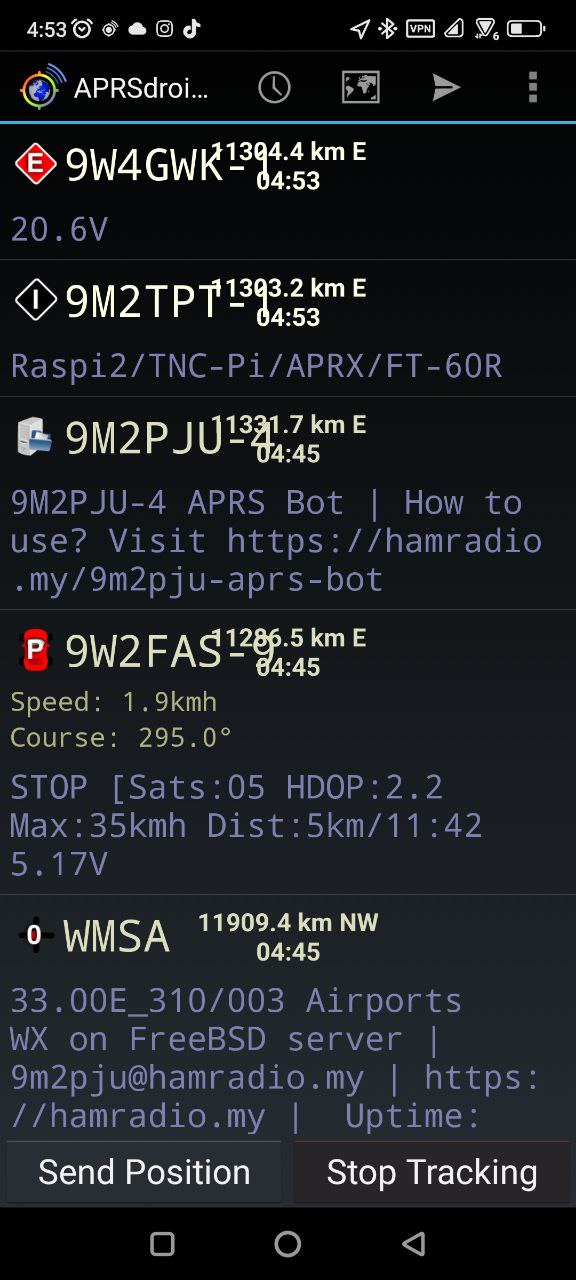






Post Comment