Beta Version of Custom Button Functionality for VGC BHM-79 Now Available
We have great news for BHM-79 users! The highly anticipated custom button functionality is now available in beta. This update brings new customization options, allowing you to tailor your device to your preferences. If you prefer a stable, finalized release, we recommend waiting for the official version. However, if you’re eager to try out the new features, follow the steps below to update your device.
How to Update Your BHM-79
To access the new custom button functionality, follow these steps carefully:
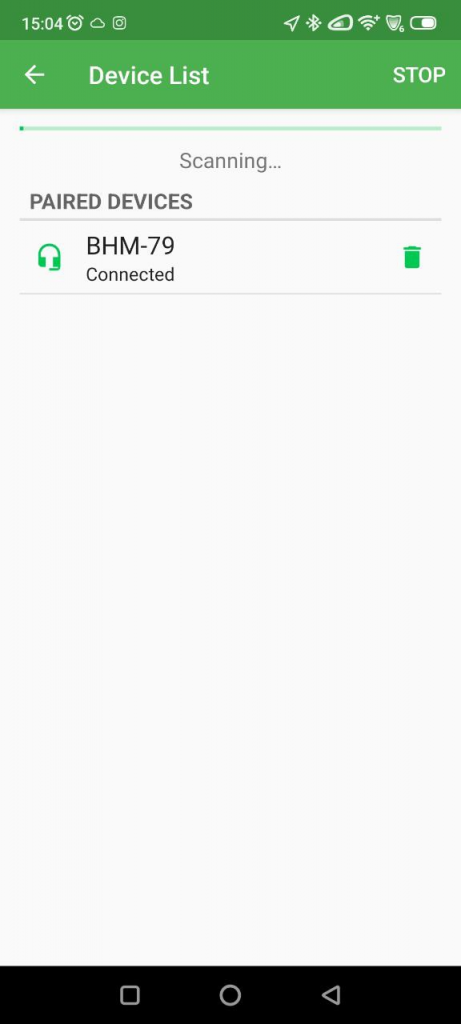
- Open the HT APP on your device.
- Navigate to “Bind New Device” and select PTT/Hand Mic.
- Put the BHM-79 into pairing mode and wait for it to connect.
- Once connected, tap the left arrow to exit the connection interface.
- Click on the three dots in the upper right corner to access the BHM-79 settings.
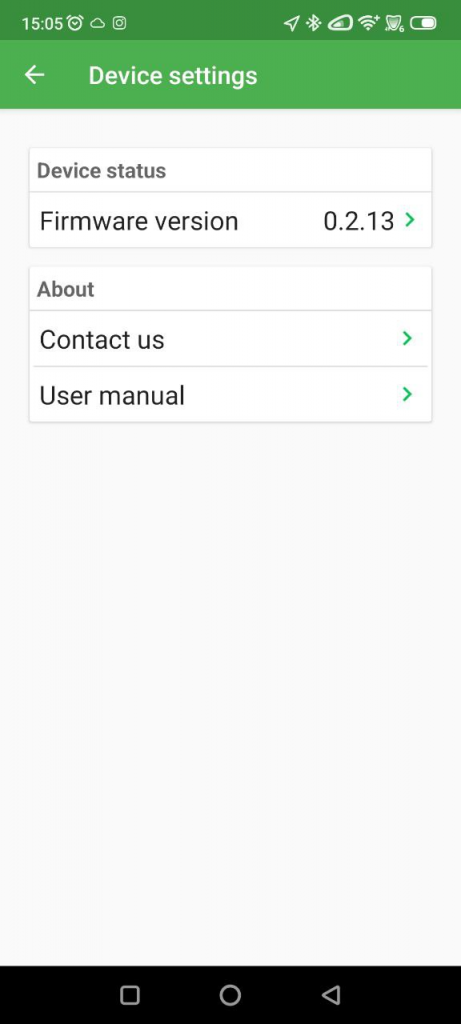
- Tap on the firmware version to bring up a screen stating “no updates are available”.
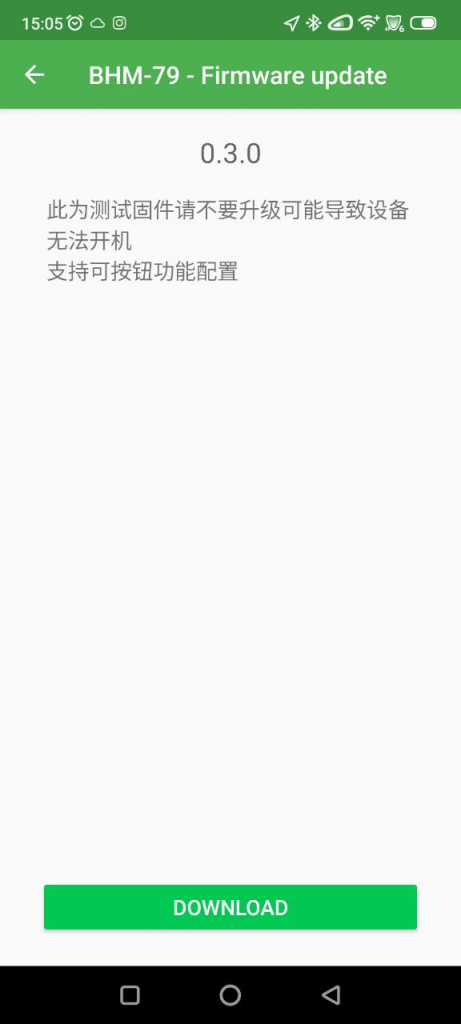
- Tap repeatedly (ten times) on the words “no updates are available.”
- An upgrade prompt will appear—follow the instructions to complete the upgrade.

- Once updated, the custom programmable buttons will appear at the top of the page, allowing you to edit them as needed.
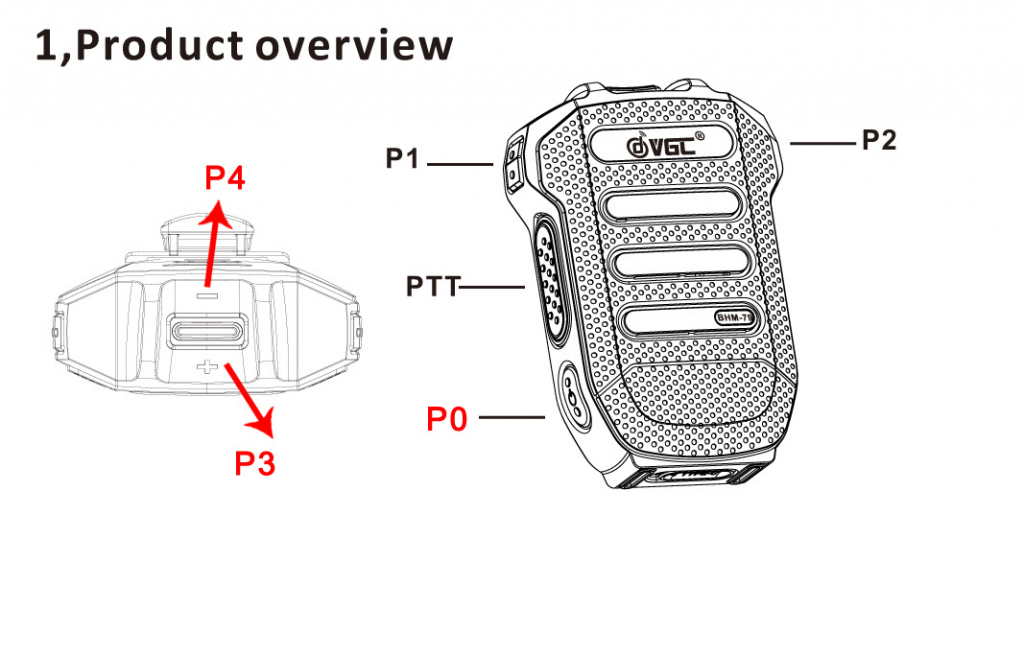
Updated Key Definitions
- The original Volume + key is now the P3 key.
- The original Volume – key is now the P4 key.
- The Power key is now the P0 key (this key cannot be customized).
Important Notes
Since this is a beta version, there may be minor glitches. If like like this product, please visit this website for more info







Post Comment