amateur radio
dns
dns server
do it yourself
domain name server
ham radio
internet
networking
speedtest
tips and tricks
AmateurRadio, APRS, callsign, cloudflare, DigitalModes, DNS, DNSbenchmark, Dstar, dxing, echolink, fastinternet, ft8, GoogleDNS, hamradio, hamradiodigital, internetperformance, lowlatency, networking, NextDNS, propagation, qrp, Quad9, radiooperator, radioshack, remotecontrol, sdr, voip, winlink
9M2PJU
2 Comments
Boost Your Amateur Radio Internet Performance with the Fastest DNS Server
As an amateur radio operator, having a reliable internet connection is essential for various activities such as APRS (Automatic Packet Reporting System), EchoLink, D-STAR, FT8, Winlink, and remote station control. Your DNS (Domain Name System) settings can significantly impact your connection speed and reliability. A slow DNS server can introduce latency, delay crucial packet transmissions, and degrade real-time communications. That’s where a DNS Speed Test Benchmark tool comes in handy!
What is a DNS Speed Test?
A DNS Speed Test is a tool that helps you find the fastest DNS server based on your location and network conditions. By performing real-time tests, this tool determines which DNS servers offer the lowest latency, fastest resolution times, and most stable performance. For amateur radio operators who rely on internet-based communications, selecting an optimal DNS server ensures smooth and reliable connectivity for VoIP links, digital modes, and APRS gateways.
Why is DNS Speed Important for Ham Radio Operators?
DNS resolution time directly impacts how fast your device connects to internet services. A faster DNS means:
- Reduced APRS beaconing delay – Essential for position reporting and real-time tracking.
- Improved response time for remote station control – Useful for operators managing radios over the internet.
- Seamless VoIP communications – For applications like EchoLink and D-STAR over IP.
- Optimized FT8 and Winlink operations – Faster lookup times enhance data transfer efficiency.
DNS Speed Test Results: Finding the Fastest DNS for Your Station
We recently ran a DNS benchmark test, and here are the top-performing servers based on speed and reliability:
| DNS Server | Minimum Latency (ms) | Average Latency (ms) |
|---|---|---|
| Cloudflare (1.1.1.1) | 17.60 | 23.68 |
| NextDNS | 19.30 | 26.87 |
| DNS.SB | 20.70 | 25.52 |
| Quad9 (9.9.9.9) | 21.50 | 45.10 |
| Google DNS (8.8.8.8) | 25.50 | 36.60 |
From this test, Cloudflare (1.1.1.1) stands out as the fastest option, delivering the lowest latency and best overall performance. If privacy is a concern, NextDNS and Quad9 offer enhanced security features while maintaining competitive speeds.
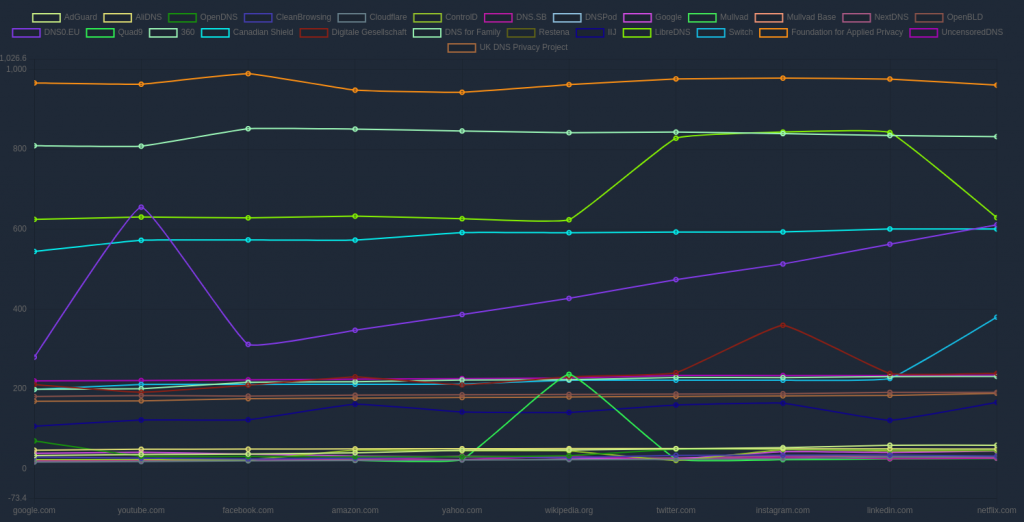
How to Change Your DNS Settings
Switching to a faster DNS server is straightforward. Here’s how you can do it:
On Windows:
- Open Control Panel > Network and Internet > Network and Sharing Center.
- Click Change adapter settings.
- Right-click on your active connection and select Properties.
- Select Internet Protocol Version 4 (TCP/IPv4) > Click Properties.
- Choose Use the following DNS server addresses and enter:
- Preferred DNS server: 1.1.1.1 (Cloudflare)
- Alternate DNS server: 9.9.9.9 (Quad9)
- Click OK and restart your connection.
On Linux (Debian-based):
- Edit the resolv.conf file:
sudo nano /etc/resolv.conf - Add the following lines:
nameserver 1.1.1.1 # Cloudflare nameserver 9.9.9.9 # Quad9 - Save and restart the network service:
sudo systemctl restart networking
On Your Router:
Most routers allow you to change DNS settings in their Admin Panel under the WAN or Internet Settings section.
Final Thoughts: Optimize Your Ham Radio Internet Experience
A reliable and fast DNS server can make a significant difference in your amateur radio operations. Whether you’re tracking APRS packets, checking propagation conditions, or operating a remote station, optimizing your DNS settings ensures minimal delay and smooth performance.
Try running a DNS Speed Test Benchmark today and select the best DNS server for your needs. Your radio operations will thank you!
Did You Find This Useful?
If this guide helped improve your internet performance, consider sharing it with fellow amateur radio operators. Every millisecond counts when it comes to seamless digital communications!
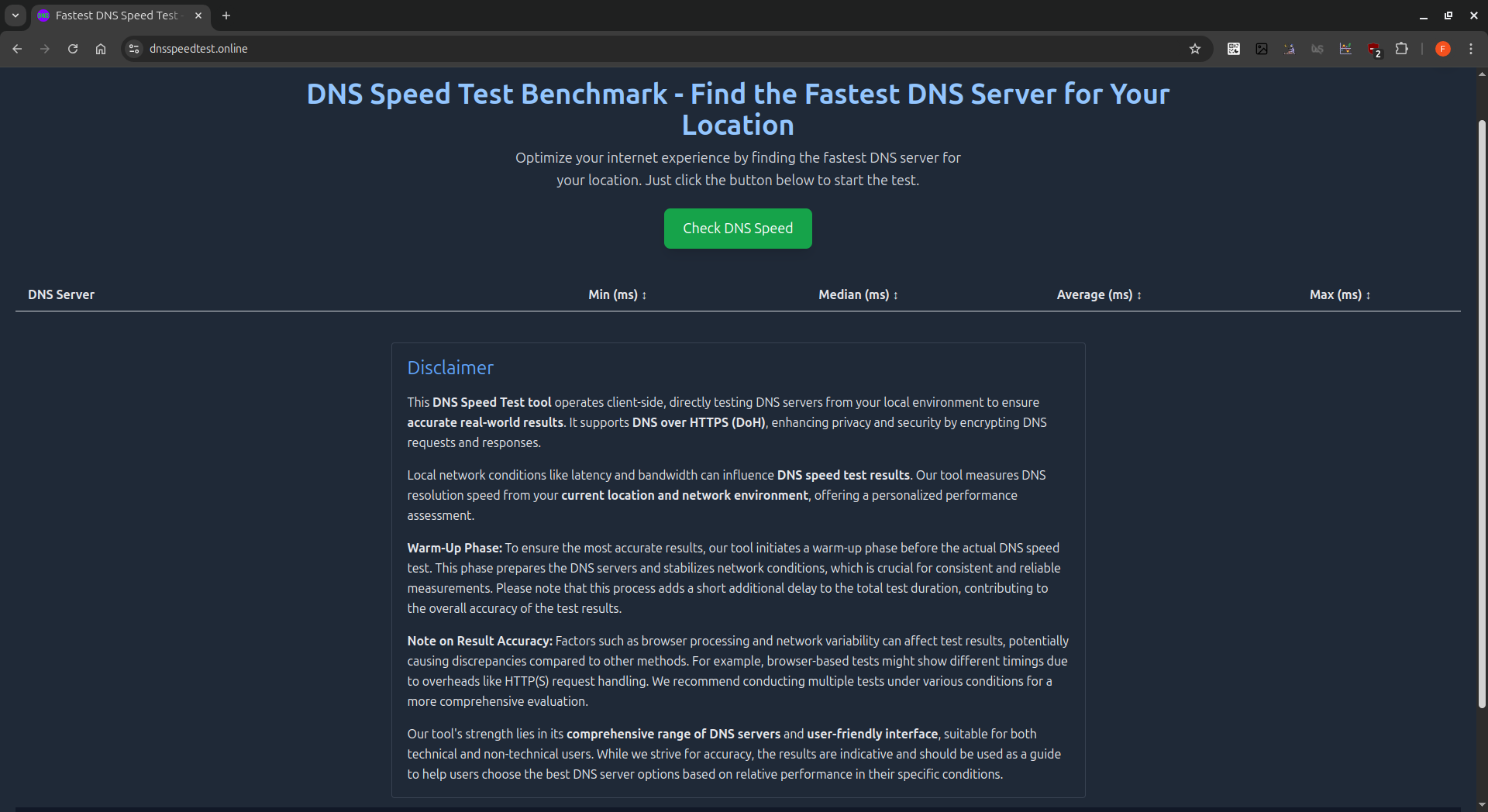






2 comments