ATAK
LoRa
meshtastic
Tactical Awareness Kit
API integration, ATAK-CIV, decentralized communication, disaster preparedness, Docker Compose, emergency response, field operations, FreeTAKServer, long-range radio, low-power communication, mesh networking, meshtastic, Meshtastic ATAK Plugin, offline communication, open-source software, Python virtual environment, real-time collaboration, secure messaging, situational awareness, SSL security, tactical awareness
9M2PJU
0 Comments
Deploy Your Own Tactical Awareness with FreeTAKServer
Installing FreeTAKServer with Meshtastic and ATAK-CIV
FreeTAKServer is an open-source server designed to enhance real-time situational awareness and collaboration for teams using ATAK (Android Team Awareness Kit), specifically ATAK-CIV. When combined with Meshtastic, a long-range, low-power mesh networking system, and the Meshtastic ATAK plugin, FreeTAKServer enables decentralized, offline-capable communication for first responders, outdoor adventurers, and tactical teams.
This guide walks you through installing FreeTAKServer using its GitHub repository and configuring it for integration with Meshtastic and ATAK-CIV.
Understanding FreeTAKServer, Meshtastic, and ATAK-CIV
Key Components
FreeTAKServer:
- Acts as the central hub for ATAK data exchange.
- Manages user connections, data storage, and real-time collaboration.
- Enables location sharing, messaging, and tactical coordination.
Meshtastic:
- Provides a decentralized mesh communication network.
- Works in areas without cellular or internet coverage.
Meshtastic ATAK Plugin:
- Bridges Meshtastic with ATAK-CIV, enabling seamless tactical data exchange.
- Supports location sharing, messaging, and team coordination.
Installation Methods
Method 1: Docker Compose Installation (Recommended)
Prerequisites:
- Docker and Docker Compose installed.
- A system with sufficient RAM, CPU, and disk space.
Installation Steps:
- Clone the Repository:
git clone https://github.com/FreeTAKTeam/FreeTakServer.git
cd FreeTakServer
- Deploy FreeTAKServer using Docker Compose:
docker compose up -d
- Starts FreeTAKServer in detached mode.
- Reads
compose.yamlfor deployment settings.
- Verify Installation:
- Check running containers:
docker compose ps - Access the web interface via:
http://<server-ip>:8080 - Ensure firewall allows traffic on port
8080.
- Customize Configuration:
- Modify
compose.yamlfor custom ports and settings. - Configure user authentication and security features.
Method 2: Manual Installation (Python Virtual Environment)
Prerequisites:
- Python 3.7 or higher.
pipandvenvfor managing dependencies.
Installation Steps:
- Clone the Repository:
git clone https://github.com/FreeTAKTeam/FreeTakServer.git
cd FreeTakServer
- Create a Virtual Environment:
python3 -m venv venv
source venv/bin/activate
- Install Dependencies:
pip install -r requirements.txt
- Install FreeTAKServer:
python setup.py install
- Start FreeTAKServer:
freetakserver
- Configure Settings:
- Modify configuration files for authentication and API settings.
Post-Installation Configuration
User Management:
- Create user accounts and set appropriate permissions.
- Ensure strong passwords and secure authentication.
SSL and Security Settings:
- Enable SSL/TLS certificates for encrypted communication.
- Use a trusted CA or generate self-signed certificates.
Firewall and API Access:
- Open necessary ports (e.g.,
8080for web,1883for MQTT). - Enable API endpoints for integrations and automation.
Meshtastic ATAK Plugin Setup:
- Install and activate the plugin on ATAK-CIV.
- Set the correct Meshtastic channel and API credentials.
- Ensure all users are on the same Meshtastic network.
Why Combine FreeTAKServer, Meshtastic, and ATAK-CIV?
Key Benefits:
✅ Extended Communication Range: Leverages Meshtastic’s mesh network for long-distance coverage.
✅ Offline Operation: Enables tactical awareness without internet access.
✅ Resilience & Redundancy: Provides robust communication in disaster scenarios.
✅ Low Power Consumption: Ideal for battery-powered field deployments.
Conclusion
Deploying FreeTAKServer alongside Meshtastic and ATAK-CIV creates a powerful, decentralized tactical awareness network. Whether for emergency response, field operations, or outdoor expeditions, this setup ensures reliable real-time communication without dependence on traditional infrastructure.
By following this guide, you can build a resilient and secure situational awareness system tailored to your needs. For advanced configurations and updates, refer to the official documentation from FreeTAKServer, Meshtastic, and ATAK-CIV.
Get started today and take control of your tactical communications!

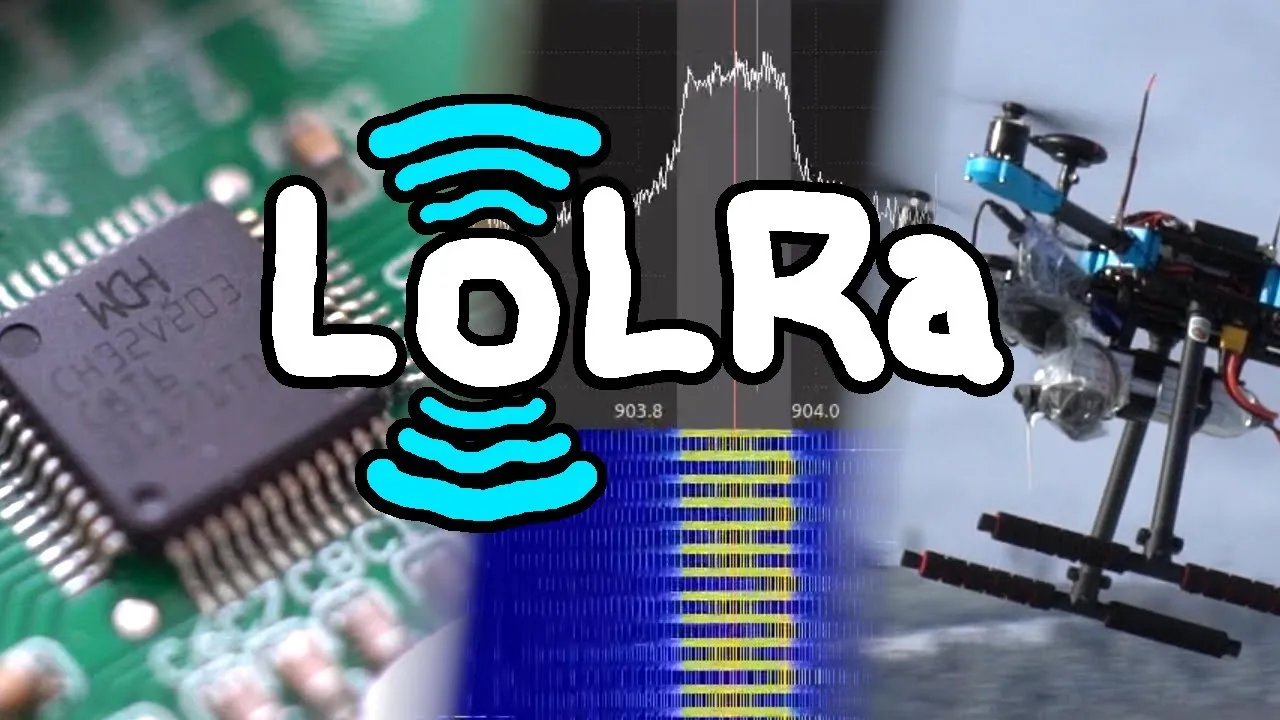

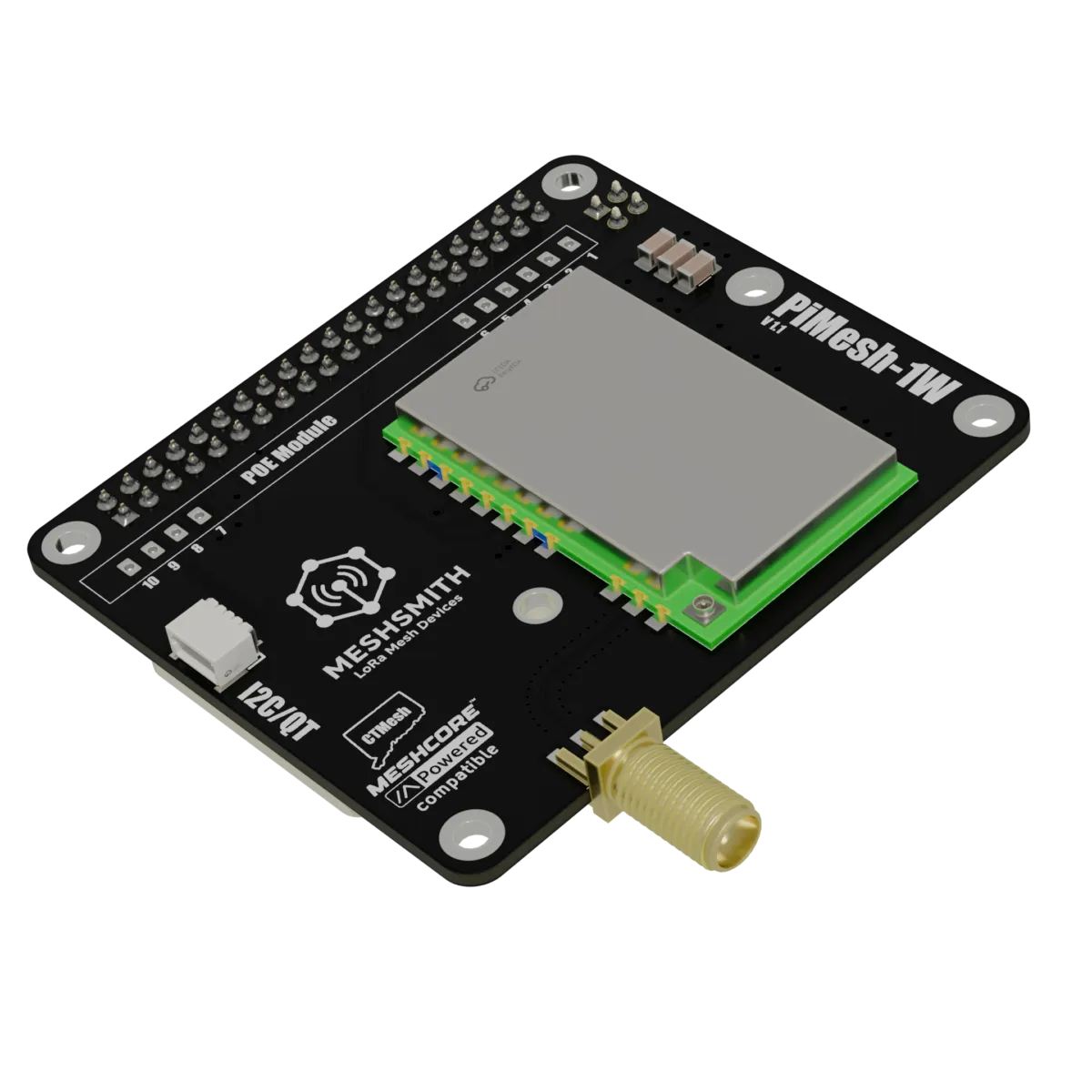



Post Comment