ad blocker
networking
open source
pihole
AdBlocker, AdFree, Arduino, automation, BlockingAds, cybersecurity, DIY, DNS, DNSFiltering, electronics, EmbeddedSystems, esp32, ESP32S3, FastDNS, firewall, HomeNetworking, InternetSecurity, IoT, MicroController, networksecurity, opensource, OTAUpdate, PiHole, privacy, programming, SecureBrowsing, SmartHome, tech, WebDAV, WebServer, wifi
9M2PJU
0 Comments
ESP32_AdBlocker: Affordable Network-Wide Ad Blocking on ESP32
Tired of intrusive ads and trackers? Meet ESP32_AdBlocker, a lightweight DNS Sinkhole that blocks unwanted domains at the network level—just like Pi-hole, but optimized for the ESP32! This powerful yet affordable solution lets you enjoy ad-free browsing without the need for a dedicated Raspberry Pi.
How ESP32_AdBlocker Works
ESP32_AdBlocker acts as a DNS server that checks every domain request against its blocklist. If the domain is flagged as an ad or tracker, it returns 0.0.0.0, effectively preventing content from loading. If the domain is safe, it forwards the request to a real DNS server for resolution.
A built-in web interface lets you easily configure, monitor, and update your blocklist in just a few clicks!
Why Choose ESP32_AdBlocker?
✅ Runs on ESP32 – No need for a Raspberry Pi, making it a cost-effective solution
✅ Lightning Fast – Domain queries are resolved in under 100 microseconds
✅ Automatic Updates – Downloads fresh blocklists daily to stay ahead of new ads
✅ Easy Setup – Configure it via a user-friendly web interface
✅ Customizable – Choose your preferred blocklist in HOSTS or Adblock format
ESP32_AdBlocker Setup
Requirements
You’ll need an ESP32 module with PSRAM:
- ESP32-S3 (8MB PSRAM) – Handles large blocklists with ultra-fast lookups
- ESP32 (4MB PSRAM) – Works well but may truncate large blocklists
Installation & Configuration
- Flash ESP32_AdBlocker using Arduino IDE with PSRAM enabled.
- Connect to its WiFi AP mode (SSID:
ESP32_AdBlocker_...) and access the setup page at192.168.4.1. - Enter your router details and select your preferred blocklist.
- Set ESP32_AdBlocker as your DNS server in your router or device settings.
For example, on Windows:
netsh interface ip set dns "Wi-Fi" static 192.168.1.168
To revert to Google DNS:
netsh interface ip set dns "Wi-Fi" static 8.8.8.8
Advanced Features
🔹 OTA Updates – Easily update firmware and settings via the web interface
🔹 WebDAV Support – Manage files remotely
🔹 Verbose Logging – View blocked domains in real-time
Get Started Today!
Ready to take control of your network and enjoy an ad-free experience? Download ESP32_AdBlocker from GitHub and turn your ESP32 into a powerful ad-blocking solution today!
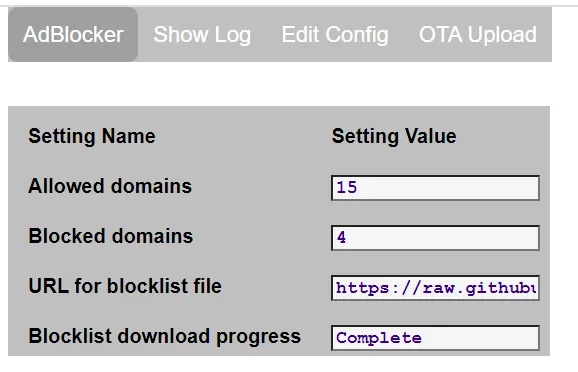

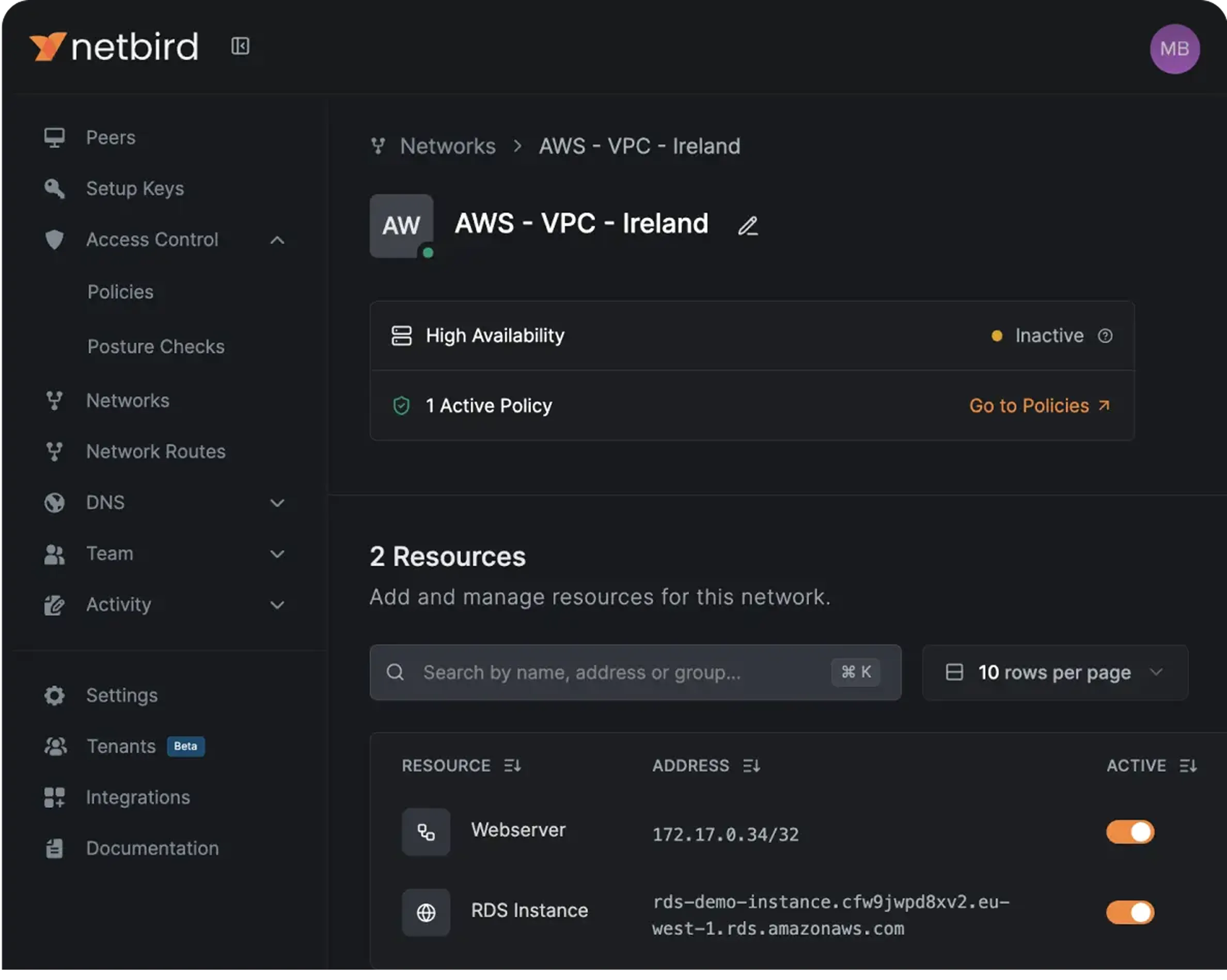



Post Comment