aggregator
amateur radio
debian
fedora
free open source software
ham radio
news
ubuntu
AmateurRadio, automation, Coding, customization, dataownership, DIY, feedreader, freshrss, geek, hamradio, HamRadioCommunity, mobileclient, opensource, opensourcesoftware, privacy, RSSaggregator, selfhosted, serverhosting, software, technews, technology, webScraping, WebSub
9M2PJU
0 Comments
Explore FreshRSS on freshrss.hamradio.my: A Powerful Self-Hosted RSS Aggregator for Ham Radio Enthusiasts
For those of us in the ham radio community, staying connected and informed about the latest updates, news, and technologies is crucial. Whether it’s updates on frequency changes, new technologies, or news from the wider radio community, having a reliable and efficient way to aggregate and consume content is essential. This is where FreshRSS comes in—a self-hosted RSS feed aggregator that is powerful, customizable, and lightweight. You can easily check out the demo at freshrss.hamradio.my to get a feel for how this platform works and see if it suits your needs.
What is FreshRSS?
FreshRSS is an open-source RSS feed aggregator that allows you to collect and read all your favorite content in one place. Unlike many other RSS platforms, FreshRSS is designed to be easy to set up, use, and customize to meet your specific needs. You can host FreshRSS on your own server, keeping control over your personal data and feeds.
What makes FreshRSS particularly appealing is its light footprint—designed to run on modest server hardware—and its extensive customizability, making it a fantastic tool for both hobbyists and professionals. Whether you’re following ham radio blogs, technical discussions, or personal news feeds, FreshRSS consolidates all your content into a single, organized interface.

Key Features of FreshRSS
1. Multi-User Support and Anonymous Reading Mode
FreshRSS isn’t just for solo users; it’s built to handle multiple accounts. Whether you’re a team of developers, ham radio enthusiasts, or just want to share access with friends or colleagues, FreshRSS makes it easy to manage multiple user profiles. Additionally, it includes an anonymous reading mode, allowing users to browse content without signing in. This is particularly useful for those who prefer a more private or casual browsing experience.
2. Real-Time Updates with WebSub
One of FreshRSS’s standout features is its support for the WebSub standard, which allows for real-time push notifications from compatible sources. Unlike traditional RSS, where you need to manually refresh or rely on polling intervals, WebSub enables instant updates as soon as new content is published on supported sites. This is particularly useful for staying updated with real-time information such as live ham radio broadcasts, news, or blog posts.
With WebSub, services like WordPress, Blogger, Medium, Friendica, and other compatible platforms can push updates to your FreshRSS feed instantly, saving you time and ensuring you’re always in the loop.
3. Mobile-Friendly with Native App Support
FreshRSS supports integration with mobile clients via two distinct APIs—Google Reader API and Fever API. These APIs ensure that you can use a wide range of mobile RSS apps like Readrops, Capy Reader, FeedMe, and FocusReader on Android or Fluent Reader, RSS Guard, and Newsboat on Linux and Windows.
These apps are capable of syncing quickly, fetching content even while offline, and managing your feeds in an intuitive, user-friendly way. For example, the Readrops Android app allows you to access FreshRSS with offline functionality and fast syncing, ensuring you have access to all your feeds regardless of connectivity.
4. Customizable Tagging and Web Scraping
FreshRSS allows you to create custom tags to better organize your feeds, whether you want to group them by topic, priority, or type of content. For instance, you can tag all your ham radio-related feeds with a specific label, making it easy to filter and find the content you’re most interested in.
Additionally, FreshRSS supports Web scraping via XPath, allowing you to scrape websites that don’t offer an RSS or Atom feed. You can also scrape JSON documents, further enhancing the flexibility of your feed aggregation. This is especially useful for sites that may have niche content but don’t provide a standard feed format. It means you can pull in content from any site, regardless of whether it offers RSS or not.
5. Feed Sharing and Export
FreshRSS isn’t just about reading your own feeds. It also allows you to reshare selections of articles via HTML, RSS, and OPML. This is particularly useful for ham radio groups or communities where you may want to share your curated list of articles, news, or resources with others. Whether it’s a blog post or a technical document, you can easily export or share it with others in a variety of formats.
Additionally, FreshRSS supports integration with external apps, providing a seamless experience across different platforms and use cases.
6. Advanced Configuration and Extensions
For those who want to fine-tune FreshRSS to meet their specific needs, the platform supports a variety of advanced configuration settings. These are located in the config.default.php file, which can be modified in data/config.php for customized behavior.
For users who want even more functionality, FreshRSS supports a wide range of extensions. These extensions allow you to add custom features, tweak the interface, or improve the integration with other tools. The repository dedicated to FreshRSS extensions provides numerous ways to further enhance the platform. From advanced filters to custom display themes, the possibilities are vast.
Why Choose FreshRSS on freshrss.hamradio.my?
By using freshrss.hamradio.my, you’re accessing a tailored experience for ham radio enthusiasts and hobbyists. The platform allows you to consolidate all your feeds, whether they’re related to amateur radio, tech blogs, or anything else you find interesting, into one organized interface. The security and customization that FreshRSS offers ensure that you have control over your data, all while providing a simple and intuitive user interface.
Additionally, with the inclusion of WebSub, mobile client compatibility, and web scraping features, you can stay updated instantly without worrying about manually refreshing or missing out on content.
How to Get Started with FreshRSS
To explore the demo, visit freshrss.hamradio.my. Here, you can try out the platform’s features, check how it works in a live environment, and decide whether FreshRSS fits your needs.
Once you’re ready to install FreshRSS on your own server, you can follow the instructions provided on the official FreshRSS GitHub repository. The GitHub page offers detailed installation instructions for manual installs, as well as automated deployment options using Docker, YunoHost, Cloudron, and other methods.
Contributing to FreshRSS
As an open-source project, FreshRSS thrives on contributions from the community. Whether you’re reporting bugs, suggesting new features, or developing new extensions, FreshRSS offers various ways for users to get involved. You can open issues, submit pull requests, or even develop new features to help improve the platform.
Visit the GitHub repository to learn more about contributing and to check out the documentation for setting up and maintaining FreshRSS.
Conclusion
FreshRSS is an excellent solution for anyone looking to aggregate and manage their RSS feeds in a clean, organized, and customizable way. By using freshrss.hamradio.my, you can experience the power and flexibility of FreshRSS while staying connected to the ham radio community and other interests. Whether you’re following live updates, scraping custom web content, or managing your feeds on the go, FreshRSS offers a full-featured, self-hosted solution that is perfect for power users and beginners alike.
Start your journey today with FreshRSS!
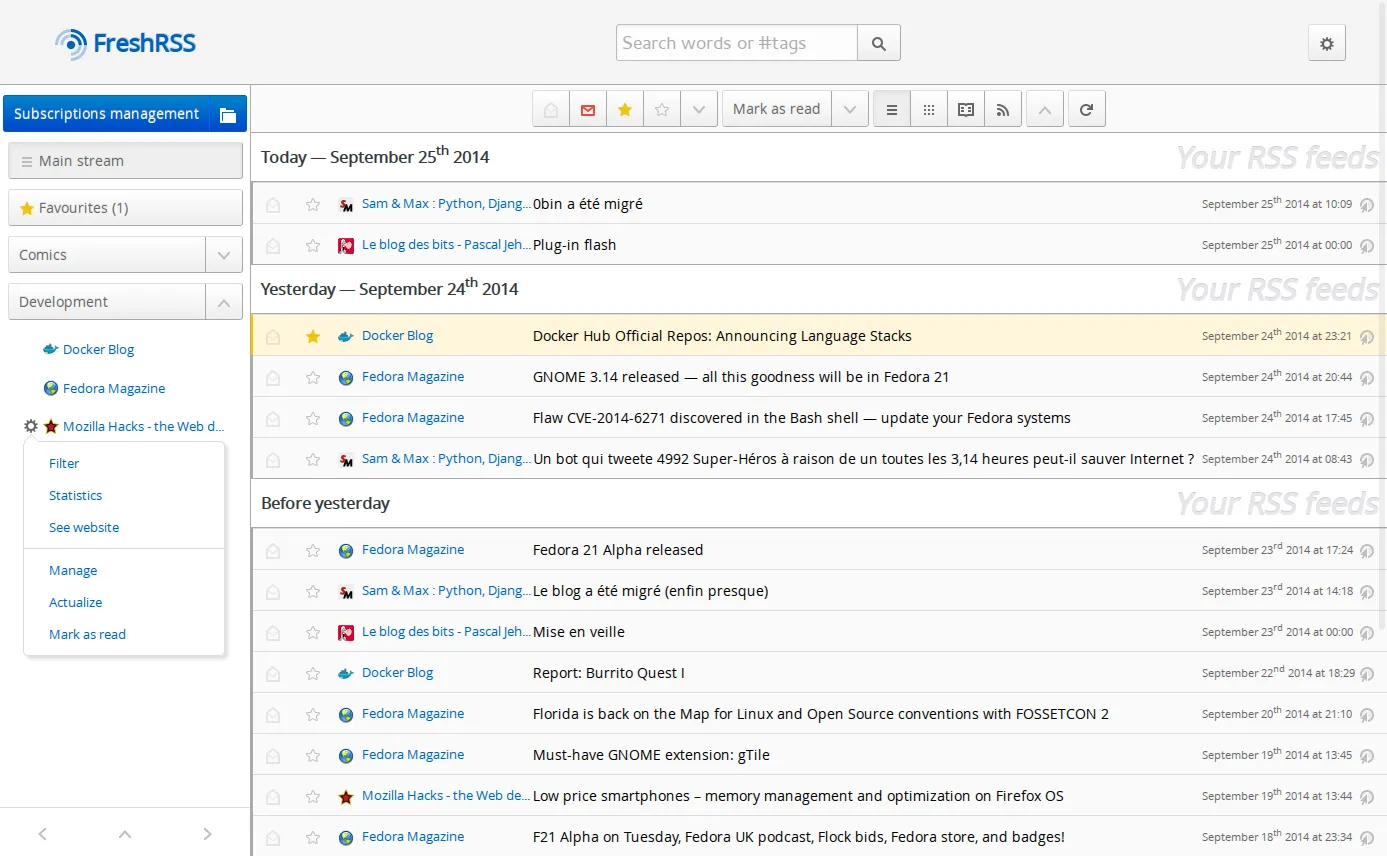






Post Comment