ADIF
amateur radio
amateur radio qsl card
eQSL
ham radio
QSL cards
ADIF file, AI ham radio, amateur radio, digital logging, dxing, ham radio, ham radio enthusiasts, ham radio logging, ham radio software, ham radio technology, ham radio tools, logbook visualization, QRZ API, QSL cards, QSO confirmations, QSO mapping, Radio communication, radio contacts, radio mapping, radio propagation
9M2PJU
0 Comments
Visualize Your Ham Radio Contacts with Ease: AI-Powered ADIF to Map Tool
For ham radio enthusiasts, keeping track of QSOs (contacts) is an essential part of the hobby. But what if you could take logging to the next level by visualizing your contacts on an interactive map? Enter the AI-powered ADIF to Map tool—an innovative solution that transforms your logbook into a stunning visual representation of your radio activity.
Introducing the AI-Powered QSO Mapping Tool
This tool harnesses the power of artificial intelligence and the QRZ.com API to generate an accurate and interactive map of your QSOs. Whether you’re a seasoned operator or just starting out, this feature-rich tool simplifies the process of mapping your contacts, making it easier to track, analyze, and share your radio adventures.
How It Works
- Upload Your ADIF File: Export your QSO data as an ADIF (.adi) file from your logging software.
- Let AI Process Your Data: The system uses AI and QRZ.com data to analyze and map your contacts.
- Explore Your QSO Map: View your contacts plotted across the globe, complete with call signs and locations.
- Send QSL Confirmations: Click on a contact, select ‘SEND QSO CONFIRMATION,’ and your contact will receive a confirmation email with a personalized QSL card design.
Why Use This Tool?
✔ Effortless Setup – Just upload your ADIF file, and let the tool handle the rest. No complicated configuration required.
✔ Accurate & Reliable Data – By integrating with QRZ.com, the system ensures that contact information is up-to-date.
✔ Clear Visualization – See your QSOs on an interactive map, helping you identify regions you’ve contacted and areas to target next.
✔ QSL Card Customization – Select a QSL card design from a variety of options and send confirmations effortlessly.
✔ Track Your Progress – Keep tabs on your total contacts, unique countries worked, and overall QSO statistics.
New Feature: Custom QSL Cards
The latest update brings an exciting feature—customizable QSL cards! Now, when you upload your ADIF file, you can select a QSL card design and send confirmations with ease. Simply click on a contact on the map, choose ‘SEND QSO CONFIRMATION,’ and your contact will receive a beautifully designed QSL card with the QSO details.
Enhance Your Ham Radio Experience
Mapping your QSOs isn’t just about visualizing data; it’s about enhancing your ham radio journey. With this tool, you can:
📡 Track your contacts over time
🌎 Identify new regions to target for DXing
🎉 Share your achievements with fellow operators
📜 Keep a well-organized and visually appealing QSO log
Try It Today – It’s Free!
If you’re curious about how your ham radio contacts look on a map, give the AI-powered ADIF to Map tool a try. Upload your ADIF file and watch as your QSOs come to life in a visually stunning and interactive format. Whether for personal tracking or sharing with the ham radio community, this tool is an essential addition to your logging workflow.
Ready to get started? Upload your ADIF file now and visualize your ham radio journey like never before!
Visit https://qslworld.com/
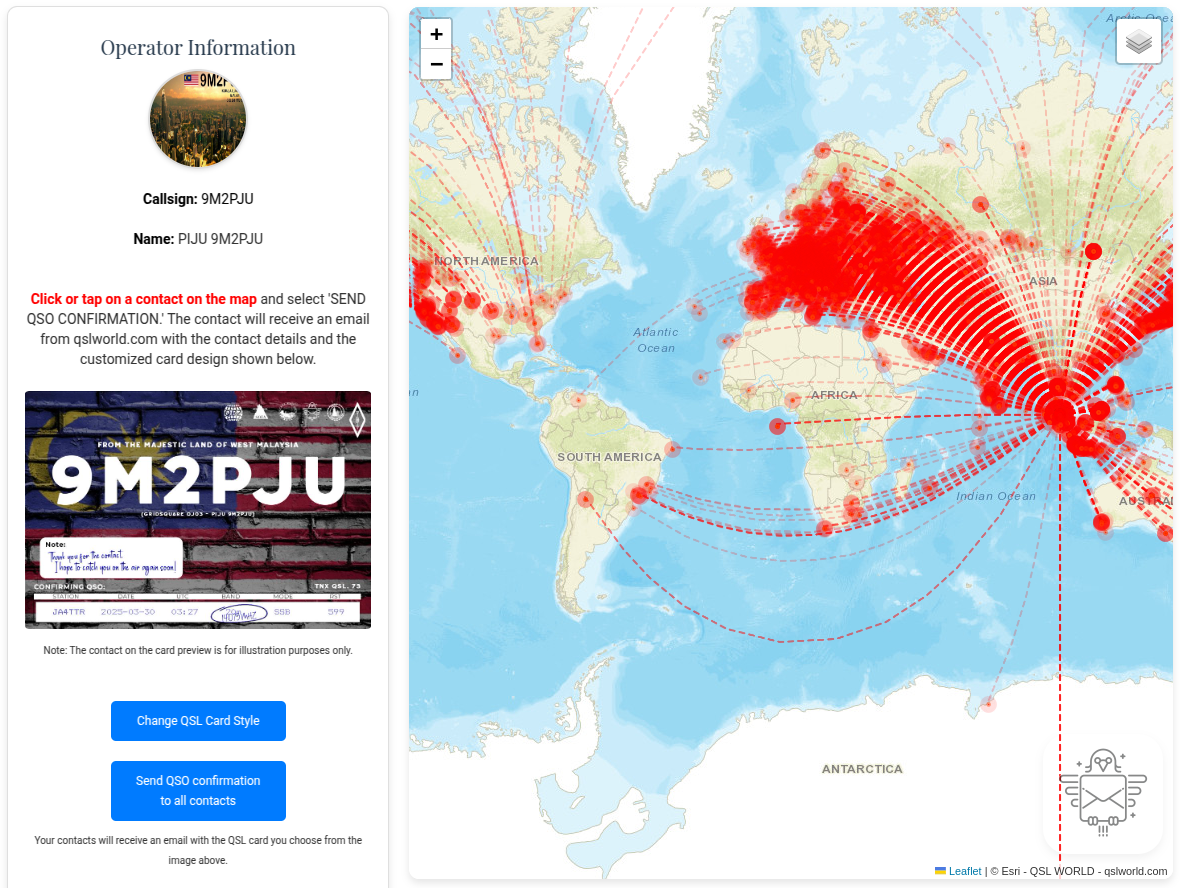






Post Comment