debian
free open source software
freebsd
network time protocol
NTP server
ubuntu
demimasa, freebsd, hamradio, hamradio my, IoT, IT, malaysia, mst sirim, network infrastructure, network time protocol, ntp, public ntp server, server setup, Stratum2, Surah Al-Asr, SysAdmin, tech blog, time synchronization, timekeeping
9M2PJU
0 Comments
Introducing demimasa.mybsd.org.my — A Reliable Public NTP Server in Malaysia
Accurate time synchronization is crucial for many devices and services, from network equipment to servers and IoT devices. Having reliable and local NTP (Network Time Protocol) servers helps reduce latency and improves precision compared to using distant international time sources.
I’m pleased to introduce demimasa.mybsd.org.my, a public NTP server hosted on FreeBSD, serving as a Stratum 2 time source in Malaysia. This server synchronizes directly with the national Stratum 1 server mst.sirim.my, operated by SIRIM, ensuring highly accurate and trusted time data.
What is demimasa.mybsd.org.my?
- Stratum 2 NTP Server: It receives time from the primary Stratum 1 server (mst.sirim.my) and distributes it to other devices.
- Hosted on FreeBSD: Running on the stable and secure FreeBSD operating system, known for its robustness in networking and server applications.
- Open to the Public: Anyone in Malaysia (or nearby regions) can configure their devices to use this server as an alternative or backup NTP source.
- Ideal for Networks and IoT: Perfect for enterprise networks, small businesses, home users, or developers needing accurate local time without relying on overseas servers.
Why the Name “demimasa”?
The name “demimasa” is inspired by Surah Al-‘Asr from the Quran, which highlights the critical importance of time and how humans should value and utilize it wisely.
Surah Al-‘Asr (The Declining Day or The Time) is a short but profound chapter that reminds us:
“By time,
Indeed, mankind is in loss,
Except for those who have believed and done righteous deeds and advised each other to truth and advised each other to patience.”
(Quran 103:1-3)
This Surah emphasizes that time is a precious resource, and wasting it leads to loss. Only those who combine faith, good actions, truthfulness, and patience truly benefit from the gift of time.
In the context of this NTP server, demimasa symbolizes the value of precise timekeeping and reminds us how crucial accurate time is — whether for technology, communication, or daily life.
Why Use demimasa.mybsd.org.my?
- Reduced Latency: Since this server is physically located within Malaysia and linked to the national time source, devices sync faster compared to international servers.
- Improved Reliability: Having more local NTP servers strengthens the time infrastructure and avoids dependence on external global servers that may have connectivity issues.
- Free and Open: No restrictions or fees for using the server — just point your NTP client to demimasa.mybsd.org.my.
- Supports Various Devices: Compatible with any standard NTP client, including routers, switches, Linux/Windows servers, and embedded devices.
How to Use demimasa.mybsd.org.my on Common Operating Systems
Here’s how you can configure your device or server to sync time using demimasa.mybsd.org.my:
Windows 10/11
- Open Settings > Time & Language > Date & Time.
- Scroll down and click Additional date, time & regional settings.
- Under Date and Time, click Set the time and date.
- Go to the Internet Time tab and click Change settings.
- Enter
demimasa.mybsd.org.myin the server field. - Click Update now, then OK to save.
Linux (Debian/Ubuntu)
To change your NTP server on Ubuntu, the method depends on which NTP client you’re using:
🔧 For systemd-timesyncd (default on newer Ubuntu versions):
1. Edit the config file
sudo nano /etc/systemd/timesyncd.conf
2. Set your preferred NTP server
Uncomment and modify this line:
NTP=demimasa.mybsd.org.my
3. Restart the service
sudo systemctl restart systemd-timesyncd
4. Verify it’s using your NTP servers
timedatectl show-timesync --all
🕒 For chrony:
1. Edit the chrony config
sudo nano /etc/chrony/chrony.conf
2. Add or replace NTP servers
Look for lines like:
server demimasa.mybsd.org.my iburst
You can add multiple server or pool lines.
3. Restart chrony
sudo systemctl restart chrony
4. Check sources
chronyc sources -v
🕓 For ntpd:
1. Edit the ntp config
sudo nano /etc/ntp.conf
2. Change or add server entries
Replace existing lines like:
server demimasa.mybsd.org.my
3. Restart the service
sudo systemctl restart ntp
4. Verify
ntpq -p
macOS
- Open System Preferences > Date & Time.
- Click the lock icon and enter your password to make changes.
- Check Set date and time automatically.
- Enter
demimasa.mybsd.org.myas the time server. - Close System Preferences.
Cisco Routers/Switches
Enter configuration mode:
conf t
ntp server demimasa.mybsd.org.my
end
write memory
Other Network Devices (Generic)
In your device’s NTP or time settings, simply add or replace the NTP server with:
demimasa.mybsd.org.my
About the Infrastructure
The time chain:
- Stratum 1: mst.sirim.my (official Malaysian national time server, synchronized with atomic clocks)
- Stratum 2: demimasa.mybsd.org.my (synchronizes from mst.sirim.my and serves the public)
This hierarchical setup follows best practices for NTP deployment to ensure both accuracy and scalability.
Final Thoughts
If you’re looking for a trustworthy, locally hosted NTP server to improve your network time accuracy, demimasa.mybsd.org.my is a great choice. It complements other public NTP servers and strengthens Malaysia’s overall timekeeping infrastructure.
The name reminds us all to value every second wisely — just like Surah Al-‘Asr teaches.
Feel free to share this resource with your colleagues, IT teams, and anyone who needs precise time synchronization in Malaysia.
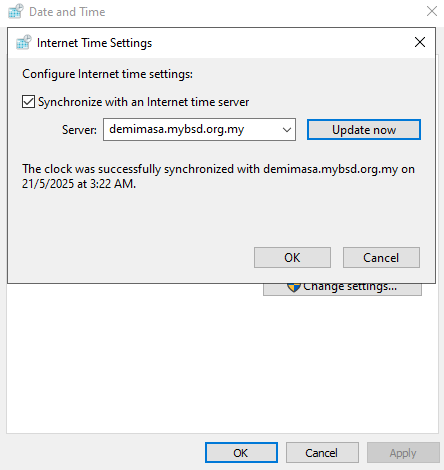






Post Comment