How to Use QRZ.com Callsign Search on 9M2PJU-2 DX Cluster Node
If you’re into DXing and want instant callsign info without switching away from your radio software, here’s a trick for you. The 9M2PJU-2 DX Cluster node, hosted in Malaysia, has built-in access to QRZ.com lookup—right from the cluster itself.
This node offers the lowest latency connection for amateur radio operators in Malaysia, making it fast and responsive when spotting or searching for callsigns.
Let’s walk through how to use it.
🚪 Step 1: Connect to the DX Cluster
You can log in using your favorite logging software or a telnet client.
Use the following details:
Host: 9m2pju.hamradio.my
Port: 7300
✅ Using Logging Software
In apps like Log4OM, N1MM, DXLab, Ham Radio Deluxe, or CQRLOG, open your DX Cluster settings and add:
- Hostname:
9m2pju.hamradio.my - Port:
7300 - Callsign: Your own valid amateur radio callsign (e.g.
9W2XYZ)
✅ Using Telnet
On Linux or macOS, open a terminal and type:
telnet 9m2pju.hamradio.my 7300
On Windows, use PuTTY, or make sure telnet is enabled and use:
telnet 9m2pju.hamradio.my 7300
When prompted:
login: YOUR_CALLSIGN
For example:
login: 9W2XYZ
🔍 Step 2: Search a Callsign via QRZ.com
Once you’re logged in, use this command to search for QRZ data:
sh/qrz CALLSIGN
Example:
sh/qrz 9M2PJU
This will return data from QRZ.com, such as:
- Name and QTH
- Grid locator
- Country
🌐 Why Use the 9M2PJU-2 Node?
This DX Cluster is hosted locally in Malaysia, which means:
- Very low latency for Malaysian operators
- Fast response for real-time spots and lookups
- Optimized for regional DX traffic
Whether you’re in Peninsular Malaysia or East Malaysia, this is the best node to use for speed and reliability.
🧪 Try It Now!
- Connect using telnet or your logging app:
9m2pju.hamradio.my port 7300 - Log in with your callsign.
- Run:
sh/qrz 9M2PJU
You’re now equipped to search QRZ.com from the DX cluster instantly!
73 and happy DXing
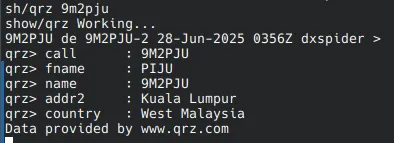






Post Comment