amateur radio
containerization
docker
free open source software
amateur radio, APRS, chirp, Containerization, digital modes, digital radio, digital voice, Docker, fldigi, ft8, ham radio, ham radio software, linux ham radio, openwebrx, packet radio, pi-star, radio programming, software defined radio, WSJT-X
9M2PJU
0 Comments
Top Amateur Radio Software You Can Run Using Docker: Practical Examples
Amateur radio operators often use various software for digital modes, packet radio, SDR, logging, and hotspot management. Docker containers make installing and running these apps easier and more consistent, regardless of your OS or environment.
Below is a curated list of top amateur radio software that either has official or community Docker images available — plus example commands so you can start using them immediately.
1. Dire Wolf – Soundcard AX.25 Packet TNC & APRS
Purpose: Software TNC for packet radio and APRS with soundcard interface.
Docker image: w6rz/direwolf
Run command example:
docker pull w6rz/direwolf
docker run -it --rm \
--device /dev/snd \
--device /dev/ttyUSB0 \
-v $HOME/direwolf:/root \
w6rz/direwolf
- Mounts your local config directory.
- Accesses sound and radio devices.
- Configure
direwolf.confinside your$HOME/direwolffolder.
2. OpenWebRX – Web-Based SDR Receiver
Purpose: Run a remote software-defined radio (SDR) accessible via web browser.
Docker image: cyoung/openwebrx
Run command example:
docker pull cyoung/openwebrx
docker run -d -p 8073:8073 cyoung/openwebrx
- Access the SDR web interface at
http://localhost:8073 - Connect and listen from anywhere on your network.
3. WSJT-X – FT8 and Other Weak Signal Digital Modes
Purpose: Decode weak digital signals like FT8, JT65.
Docker image: No official image, but community versions exist (e.g., jks-prv/wsjtx).
Run command example:
docker pull jks-prv/wsjtx
docker run -d -p 5900:5900 jks-prv/wsjtx
- Runs a VNC server on port 5900 to access the GUI.
- Connect using a VNC client to
localhost:5900.
4. Fldigi – Multi-Mode Digital Modem
Purpose: Supports many digital modes: PSK31, RTTY, MFSK, Olivia, and more.
Docker image: Community-built images exist (e.g., ka6sox/fldigi).
Run command example with X11 forwarding (Linux):
xhost +local:docker
docker run -it --rm \
-e DISPLAY=$DISPLAY \
-v /tmp/.X11-unix:/tmp/.X11-unix \
--device /dev/snd \
ka6sox/fldigi
- Access GUI directly on your desktop.
- Use sound devices for digital mode decoding.
5. Pi-Star – Digital Voice Hotspot Software (DMR, YSF, P25)
Purpose: Popular for managing digital voice hotspots.
Docker image: Community image (e.g., wm5d/pi-star).
Run command example:
docker pull wm5d/pi-star
docker run -d -p 80:80 -p 22222:22222 wm5d/pi-star
- Access the Pi-Star dashboard via
http://localhost - Configure your digital voice hotspot remotely.
6. Chirp – Radio Programming Software
Purpose: Program handheld radios easily.
Docker image: Community images available.
Run command example with GUI (X11 forwarding):
xhost +local:docker
docker run -it --rm \
-e DISPLAY=$DISPLAY \
-v /tmp/.X11-unix:/tmp/.X11-unix \
yourusername/chirp
Bonus: Managing Multiple Ham Radio Containers with Docker Compose
Create a docker-compose.yml file to run multiple services together (e.g., Dire Wolf and OpenWebRX):
version: '3'
services:
direwolf:
image: w6rz/direwolf
devices:
- /dev/snd
- /dev/ttyUSB0
volumes:
- ./direwolf:/root
stdin_open: true
tty: true
openwebrx:
image: cyoung/openwebrx
ports:
- "8073:8073"
Run all at once:
docker-compose up
Summary Table of Top Ham Radio Docker Containers
| Software | Purpose | Docker Image | Example Run Command |
|---|---|---|---|
| Dire Wolf | Packet radio / APRS TNC | w6rz/direwolf | docker run --device /dev/snd ... w6rz/direwolf |
| OpenWebRX | Remote SDR web interface | cyoung/openwebrx | docker run -d -p 8073:8073 cyoung/openwebrx |
| WSJT-X | FT8, JT65, etc. | jks-prv/wsjtx | docker run -d -p 5900:5900 jks-prv/wsjtx |
| Fldigi | Multi-mode digital modem | ka6sox/fldigi | docker run -e DISPLAY=$DISPLAY ... ka6sox/fldigi |
| Pi-Star | Digital voice hotspot | wm5d/pi-star | docker run -d -p 80:80 -p 22222:22222 wm5d/pi-star |
| Chirp | Radio programming | Community images | docker run -e DISPLAY=$DISPLAY yourusername/chirp |
Final Thoughts
Running amateur radio software inside Docker containers lets you:
- Avoid complicated installations.
- Run your apps anywhere without changes.
- Experiment with new software without risk.
- Easily manage dependencies and updates.
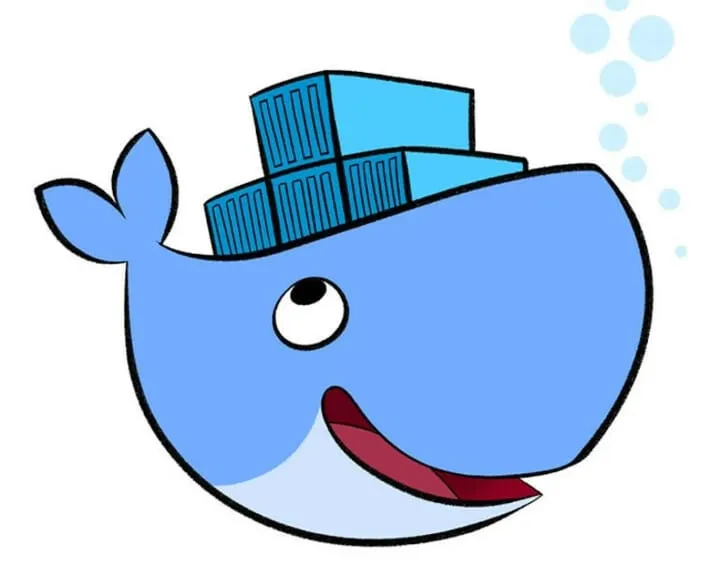






Post Comment