Building and Running aprsc on Arch Linux with aprsc-9m2pju-git
If you’ve ever wanted to run your own APRS-IS server, especially on an Arch-based system, I’ve packaged a convenient way to do that: aprsc-9m2pju-git, an unofficial Arch Linux AUR package for aprsc, the high-performance APRS-IS core server daemon.
This project is aimed at amateur radio operators, APRS tinkerers, and sysadmins interested in experimenting with their own APRS infrastructure. I created this package to simplify the process of building and deploying the latest development version of aprsc on Arch Linux.
🛰️ What is aprsc?
aprsc is a lightweight, multithreaded server daemon written in C that forms the backbone of the APRS-IS network. It relays packets between APRS clients, Internet Gateways (IGates), and RF repeaters. aprsc is widely used on the global APRS backbone due to its performance, reliability, and robust protocol support.
Highlights:
- Fully multithreaded and scalable
- Supports thousands of concurrent client connections
- Built-in APRS-IS filter support
- Web status interface
- TLS/SSL and SCTP support
📦 About aprsc-9m2pju-git
This AUR package builds the latest git version of aprsc from upstream:
👉 https://github.com/hessu/aprsc
It installs everything into /opt/aprsc, provides a working systemd service, sets up user permissions, and handles runtime directory creation. It’s tailored for custom or experimental setups without interfering with core system paths.
🔧 Installation
To install via your favorite AUR helper:
yay -S aprsc-9m2pju-git
Or manually:
git clone https://aur.archlinux.org/aprsc-9m2pju-git.git
cd aprsc-9m2pju-git
makepkg -si
🛠️ What Gets Installed?
Here’s a quick breakdown of installed files and locations:
- Binary & Config:
/opt/aprsc/ - Systemd Service:
/usr/lib/systemd/system/aprsc.service
Log files live under /opt/aprsc/logs, and the default config file is at /opt/aprsc/etc/aprsc.conf.
🚀 Running aprsc
After installation, start the service with:
sudo systemctl --user enable --now aprsc.service
Check logs:
journalctl -u aprsc.service -f
Then open your browser and visit the web interface to verify it’s running!
⚠️ Things to Know
- APRS-IS Authentication: You’ll need a valid callsign and APRS-IS passcode to allow client connections or gating.
- Customize Your Config: The default
aprsc.confis a minimal example. You should update it before exposing the server to the public. - Development Version: This package tracks the latest commit from the
mainbranch upstream. It’s great for testing, not necessarily for production unless you know what you’re doing.
🙏 Thanks & Credits
Big shout-out to:
- Heikki Hannikainen (hessu) – author and maintainer of aprsc
- Arch Linux & AUR community – for empowering users to package and share tools easily
📫 Maintainer
- Callsign: 9M2PJU
- Email: [email protected]
- GitHub: @9M2PJU
📚 Resources
If you’re curious about APRS internals, want to run your own APRS-IS node, or just like experimenting with ham radio and Arch Linux, I hope this package makes it easier for you to get started.
73 de 9M2PJU 📡
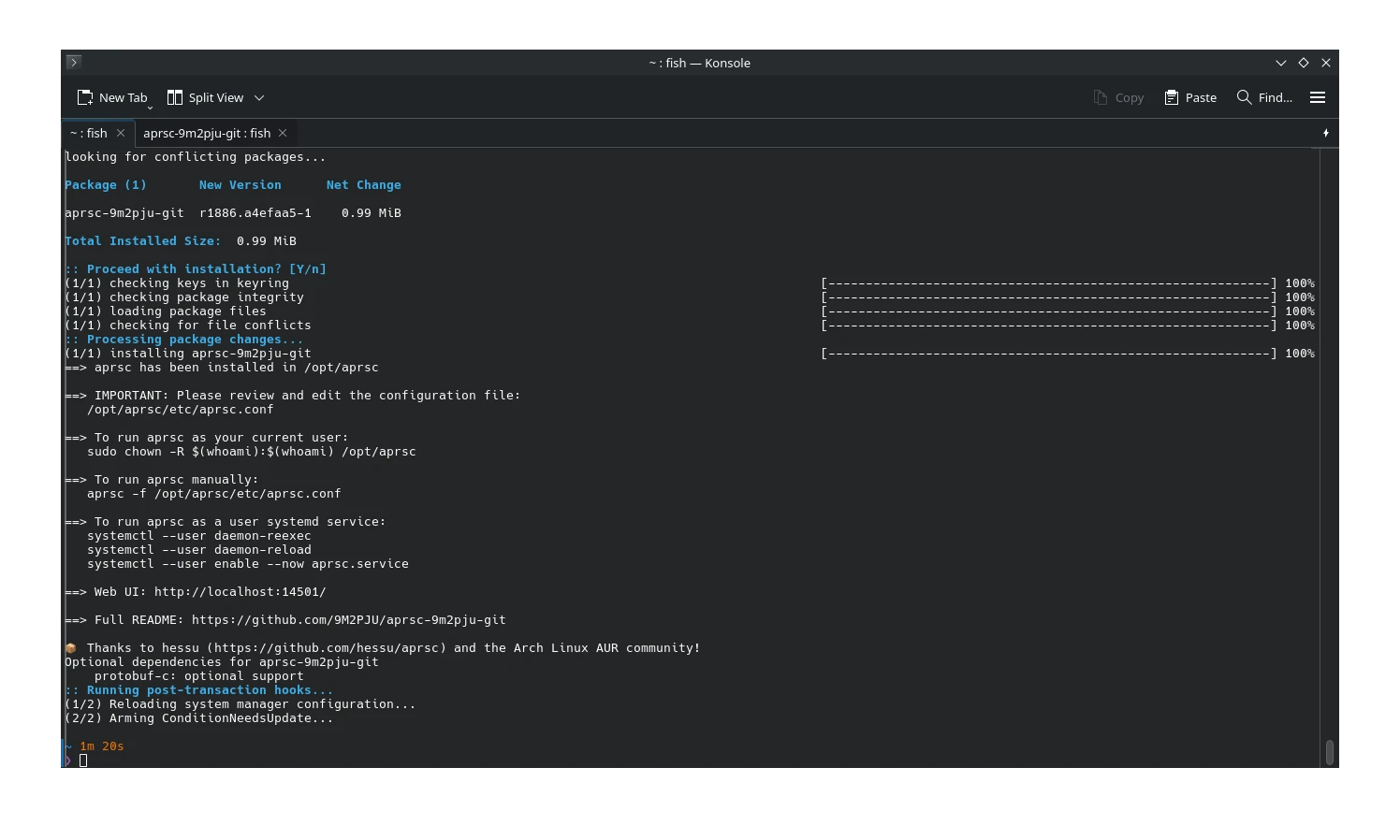






1 comment