container
containerization
docker
podman
Docker, Docker对Podman, Docker対Podman, podman, Podman对Docker, Докер, ДокерVsПодман, ДокерПротиПідман, Підман, Подман, برامج\_الحاويات, بودمان, پادمن, داکر, دوكر, डॉकर, डॉकर\_विरुद्ध\_पॉडमैन, डॉकरvspodman, पॉडमैन, ডকার, ডকার\_পডম্যান, পডম্যান, பாட்மான், కంటైనర్లు, పాడ్మాన్, ಕಾಂಟೈನರ್, ഡോക്കര്, ഡോക്കർ, コンテナ, コンテナ技術, 容器, 容器技术, 도커, 도커\_대\_포드맨, 컨테이너, 포드맨
9M2PJU
0 Comments
Docker vs Podman: The Showdown in Containerization
In the fast-evolving world of software containers, two titans stand at the forefront: Docker and Podman. Both tools aim to simplify container management, but they differ significantly in design, architecture, security, and philosophy. If you’re a developer, sysadmin, or DevOps enthusiast, choosing the right tool could impact your workflows, security posture, and deployment pipelines.
Let’s dive deep into the real, factual differences between Docker and Podman—no fluff, just facts.
📦 What Are Docker and Podman?
🐳 Docker
Released in 2013, Docker revolutionized how developers package and ship applications. It introduced a high-level, developer-friendly interface for containerizing applications and quickly became the standard in CI/CD pipelines and cloud-native development.
- Architecture: Daemon-based (
dockerd) - License: Apache 2.0 (Engine), Docker Desktop (commercial license for enterprises)
- Adoption: Widely used in enterprises and supported across all major cloud providers
🦾 Podman
Podman (short for Pod Manager) emerged from the Red Hat ecosystem in 2018 as a modern, daemonless, rootless, and Kubernetes-native alternative to Docker. It’s a drop-in replacement for many Docker CLI commands but with a twist: better security and system integration.
- Architecture: Daemonless, fork/exec model
- License: Apache 2.0
- Endorsed by: Red Hat, Fedora, and used in OpenShift
⚙️ Architecture: Daemon vs Daemonless
🔧 Docker
Docker uses a centralized daemon (dockerd) that listens for commands from the Docker CLI. All containers run as subprocesses of this daemon, which must be started and kept running in the background.
- Pros: Easier to manage containers centrally
- Cons: If the daemon crashes, all containers go down. Also, the daemon typically runs with root privileges, a security concern in multi-tenant environments.
🔧 Podman
Podman is daemonless. Each container is a direct child process of the Podman CLI, eliminating the single point of failure and reducing complexity.
- Pros: More secure, no need for a background service
- Cons: Slightly more complex to manage container orchestration manually (but easily fixed with systemd)
🛡️ Security: Rootless by Default
🔐 Docker
Docker runs the daemon as root by default. While Docker introduced a rootless mode, it’s not the standard, and setting it up requires additional configuration.
❗️This model has led to security breaches in containerized environments when untrusted containers were exploited to escalate privileges.
🔐 Podman
Podman was built with security first. It runs containers as the current user, even allowing completely rootless containers with no special setup. This significantly reduces the attack surface and aligns better with multi-user Linux environments.
🔐 Rootless Podman containers can’t access host kernel features they shouldn’t, which is excellent for sandboxing.
🧩 Compatibility and CLI
One of Podman’s biggest strengths is its Docker CLI compatibility.
docker run -it alpine sh
# is identical to
podman run -it alpine sh
- Podman supports nearly all Docker CLI commands.
- Even
podman-compose(a replacement fordocker-compose) is available. - Transitioning from Docker to Podman is usually as simple as replacing the word “docker” with “podman.”
📄 Systemd Integration
Podman integrates directly with systemd, allowing you to manage containers as system services without writing complex unit files manually.
podman generate systemd --name myapp > ~/.config/systemd/user/myapp.service
With this, containers can:
- Auto-start on boot
- Restart on failure
- Be managed like native Linux services
Docker can do this too—but only with extra configuration or third-party wrappers.
🧱 Pod Support: Kubernetes-Ready
Docker
- No native support for pods
- Multi-container apps must be managed with Docker Compose
Podman
- Supports pods natively, just like Kubernetes
- You can run multiple containers sharing the same network and IPC namespace—perfect for mimicking Kubernetes locally
podman pod create --name webpod
podman run --pod webpod nginx
podman run --pod webpod redis
You’re essentially spinning up a Kubernetes-like environment on your laptop.
🚀 Performance
- Startup Speed: Podman starts containers slightly faster, especially in rootless mode, since there’s no daemon overhead.
- System Resources: Podman consumes fewer resources due to its daemonless architecture.
- Stability: If Docker’s daemon fails, all containers die. Podman avoids this problem.
🧰 Tooling and Ecosystem
Docker
- Has a mature, vast ecosystem
- Seamless integration with CI/CD tools, IDEs, and Kubernetes
- Rich GUI with Docker Desktop
Podman
- Lighter, CLI-focused tooling
- Supported by Buildah (for building images), Skopeo (for image management), and Podman Compose
- No official GUI, but Cockpit and third-party tools exist
📜 Licensing
| Feature | Docker | Podman |
|---|---|---|
| CLI/Engine | Apache 2.0 | Apache 2.0 |
| Desktop Version | Commercial license for enterprises | N/A |
| Rootless Support | Optional (not default) | Default |
🤔 When to Use What?
Choose Docker if:
✅ You’re working in a team already standardized on Docker
✅ You need Docker Desktop’s GUI or Compose integration
✅ You rely on third-party tools that only support Docker
Choose Podman if:
✅ You prioritize security and want rootless containers
✅ You want systemd integration for persistent services
✅ You’re running on Red Hat, Fedora, or Debian-based servers
✅ You want better Kubernetes alignment with pods
🏁 Final Verdict
| Feature | Docker | Podman |
|---|---|---|
| Daemon | Required | Not required |
| Rootless | Optional | Default |
| Pod Support | ❌ | ✅ |
| systemd Integration | Limited | Native |
| Kubernetes Alignment | Moderate | High |
| GUI Tools | ✅ (Docker Desktop) | ❌ (CLI-centric) |
| Licensing for Desktop | Paid for some | Fully open source |
🧠 Bottom line: Podman is a modern, security-focused, daemonless alternative to Docker. It’s perfect for developers and sysadmins who want Kubernetes-native behaviors and rootless containerization. Docker, however, remains unmatched in terms of ecosystem maturity and toolchain support.

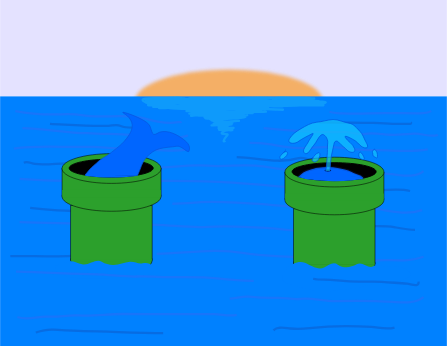

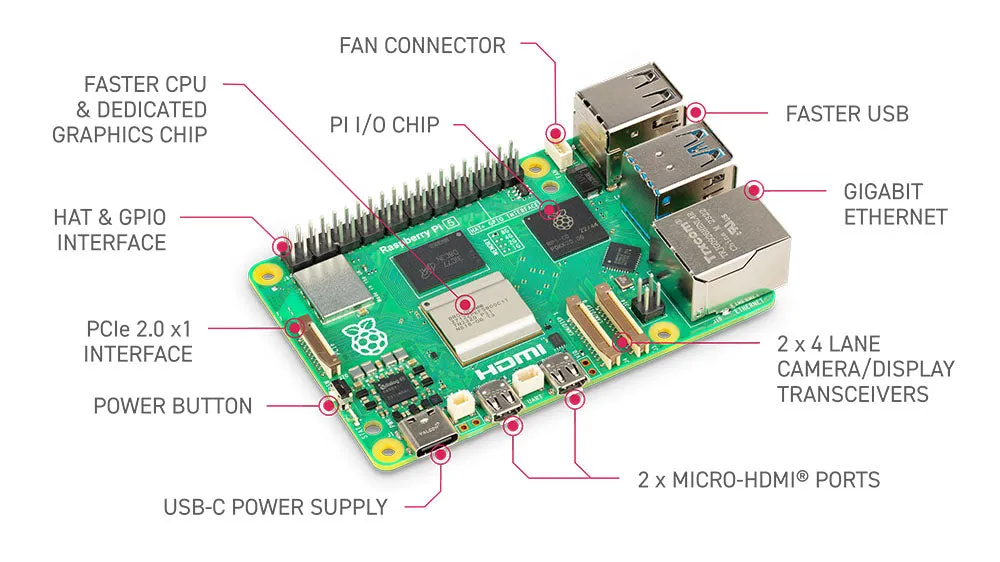



Post Comment