amateur radio
APRS
automatic packet reporting system
ham radio
radio amatur
9m2pju, amateur radio, APRS, aprs automation, aprs balloon, aprs beacon, aprs development, aprs docker, aprs github, aprs malaysia, aprs object, aprs open source, aprs python, aprs script, aprs software, aprs station, aprs symbol, APRS tools, aprs tracker, aprsis beacon, docker aprs beacon, docker ham radio, emcomm tools, gpl aprs, ham radio, ham radio project, ham radio python, ham radio tools, open source aprs, python aprs beacon, python ham radio, radio amateur, temporary repeater
9M2PJU
0 Comments
Easily Send APRS Object Beacons
Hey everyone! As an amateur radio enthusiast, I’m always on the lookout for tools that make our lives a bit easier and our operations smoother. Recently, I stumbled upon a fantastic Python-based application that’s really caught my attention: the 9M2PJU Easy APRS-IS Beacon and Object. And let me tell you, it’s a genuine game-changer for anyone dealing with APRS-IS. You can find the official repository right here: https://github.com/9M2PJU/9M2PJU-Easy-APRS-IS-Beacon-and-Object.
If you’ve ever found yourself wishing for a more intuitive way to manage your APRS objects and beaconing, then you’re going to love this. Built with PyQt6, it offers a slick graphical interface that takes the headache out of transmitting beacon and object packets. No more wrestling with command lines if you don’t want to!
What Makes It So Good?
So, what are the standout features that make this application a must-have in your ham radio toolkit?
- Effortless APRS-IS Integration: Logging in and beaconing to the APRS-IS network is incredibly straightforward. It just works!
- Versatile Beaconing: Whether you’re sending out your fixed station position or managing multiple objects, this tool handles it all. It’s incredibly flexible.
- Customizable Objects: This is a big one for me. You can configure unique symbols and comments for each object. This means you can easily identify different assets or locations on the map, which is super handy.
- Perfect for Events and Activities! This is where the “object” feature truly shines. Imagine setting up objects for:
- Field Days or Eyeball QSO locations: Mark your operating positions, generator locations, or even Eyeball QSO locations.
- Marathons or Cycling Events: If you’re providing communications support, you can mark checkpoints, aid stations, or mobile safety vehicles on the route.
- Search and Rescue Operations: Clearly define search sectors, incident command posts, or the last known position of a missing person.
- Public Service Events: Identify marshal positions, first aid points, or critical access roads.
- Repeater Locations: Provide an object for your local repeater with its frequency and offset, making it easy for visiting hams to find.
- Perfect for Events and Activities! This is where the “object” feature truly shines. Imagine setting up objects for:
- “Dry Run” Mode: This feature is brilliant! You can test your configurations without actually transmitting. It’s perfect for making sure everything is just right before you go live, saving you from accidental broadcasts.
- Intelligent Staggered Intervals: This is a thoughtful addition. The application optimizes your beaconing with staggered transmission times. This helps reduce network congestion and keeps things running efficiently.
- YAML Configuration: I love how easy it is to manage settings. The
config.yamlfile is either auto-managed by the GUI or you can tweak it manually if you prefer. Simple and effective! - Modern PyQt6 GUI: The graphical interface is responsive and genuinely user-friendly. It’s a pleasure to navigate, even for those who might be new to this kind of software.
Getting Started is a Breeze
The developer has done a great job of making sure setup is as painless as possible. All you need is Python 3.8+. They strongly recommend using a virtual environment, which is always good practice to keep your Python projects clean and isolated.
Setting it up is just a few commands in your terminal (you can find detailed instructions on the GitHub repo): create a virtual environment, activate it, and then pip install -r requirements.txt. After that, you’re ready to launch the GUI with python gui.py or even run beaconing directly from the command line for automated setups.
Don’t Forget Your Passcode!
A quick but important note: you’ll need your APRS-IS passcode to transmit successfully. This unique code is derived from your callsign and is essential for authenticating with the APRS-IS network. If you don’t have one, you can easily generate it at https://pass.hamradio.my. It’s a quick process!
Get Involved!
What’s really cool is that this project is open for contributions. If you’re a Python enthusiast and want to lend a hand, the developer welcomes issues, pull requests, and new feature suggestions. You can head over to the GitHub repository to check out the code and contribute. It’s always great to see community-driven projects.
The project is licensed under the GNU General Public License v3.0 (GPLv3), so you’re free to use, modify, and distribute it in accordance with the license terms.
Final Thoughts
The 9M2PJU Easy APRS-IS Beacon and Object is an incredibly well-thought-out tool that brings simplicity and efficiency to APRS-IS operations. It’s clear that a lot of effort went into making this accessible and powerful for amateur radio operators. The ability to easily define and transmit objects makes it an indispensable asset for various amateur radio events and activities, allowing for clear and immediate situational awareness.
If you’re looking to streamline your APRS beaconing and object management, I highly recommend checking this out on GitHub. It’s made my life a lot easier, and I think it’ll do the same for you!
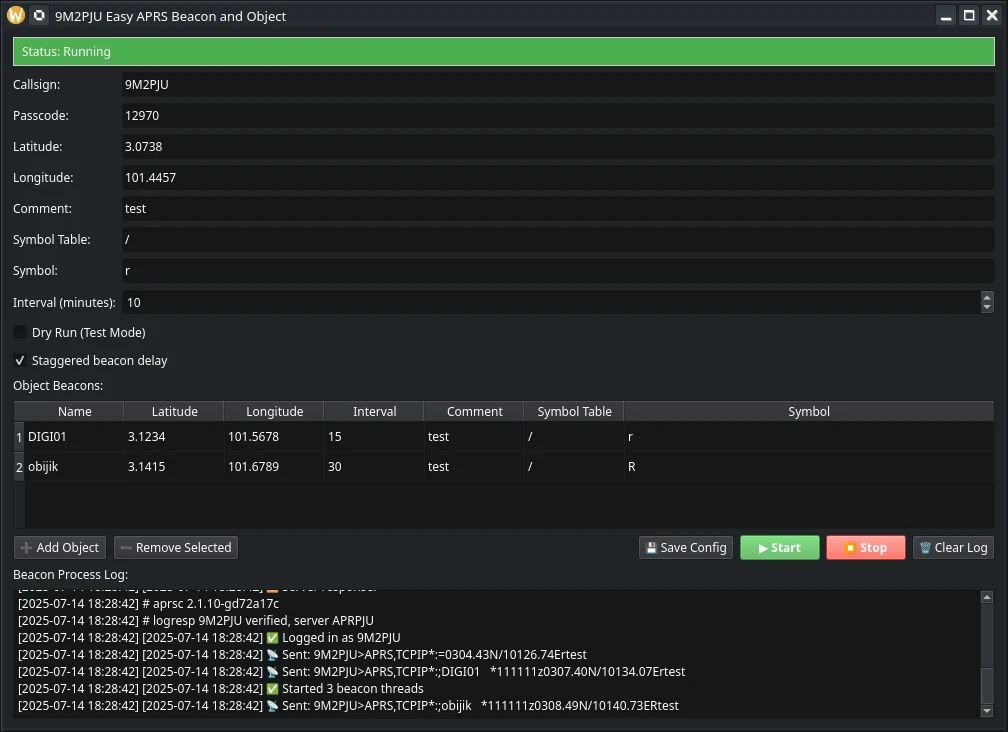






Post Comment