Excalidraw: The Open-Source Virtual Whiteboard for Seamless Collaboration
In the age of remote work and digital collaboration, whiteboards have evolved. Enter Excalidraw—a virtual whiteboard that feels like sketching on paper, but with the power of modern web technologies.
Whether you’re a software engineer, designer, student, educator, or product manager, Excalidraw gives you the freedom to draw your ideas, create user flows, design architecture diagrams, or even build visual notes.
🌟 Why Choose Excalidraw?
Excalidraw isn’t just another drawing tool. It offers a unique blend of simplicity, privacy, and performance:
- Sketch-style look: Your drawings look like hand-sketched art, adding a human touch to technical content.
- Collaborative in real time: Work with teammates or clients as if you’re standing in front of a whiteboard together.
- No sign-up required: Use instantly without an account.
- Cross-platform: Use it on desktop, tablet, or phone.
- Self-hosting support: Want full control? You can host it yourself!
🛠️ How to Self-Host Excalidraw (With Docker)
For privacy-conscious users or organizations, running your own instance of Excalidraw is a great choice.
Here’s how to do it using Docker:
✅ Prerequisites
- A server or local machine with Docker installed.
- Terminal access.
- Internet connection to pull the Docker image.
🚀 Step-by-Step Tutorial
Step 1: Pull the Excalidraw image
docker pull excalidraw/excalidraw
Step 2: Run the Docker container
docker run --rm -dit --name excalidraw -p 5000:80 excalidraw/excalidraw:latest
This exposes Excalidraw on port 5000. You can visit it in your browser:
http://localhost:5000
Or if you’re deploying to a server:
http://your-server-ip:5000
🎉 That’s it! You now have your own private Excalidraw whiteboard.
🧩 Bonus: Enable Collaboration in Your Self-Hosted Instance
By default, collaboration is not enabled in the Docker version. But you can add it using the Excalidraw Room Server (WebSocket server for real-time sync).
You’ll need to:
- Clone the collaboration server repository.
- Run the server (Node.js required).
- Point your self-hosted Excalidraw client to use that WebSocket server.
This gives you full control over shared drawing sessions without sending any data to external servers.
🔐 Why Self-Host Excalidraw?
- Full control over data
- No cloud dependency
- Can be used offline or behind a firewall
- Ideal for internal tools, education, and companies with strict compliance needs
🎨 Use Cases
- Brainstorming sessions
- Class whiteboards for educators
- Visual documentation for developers
- UI/UX wireframes and user flows
- Mind maps and project planning
🔗 Try Excalidraw Now
Want to try it without installing anything?
👉 Head over to the official site: https://excalidraw.com
You’ll be sketching in seconds—no account required.
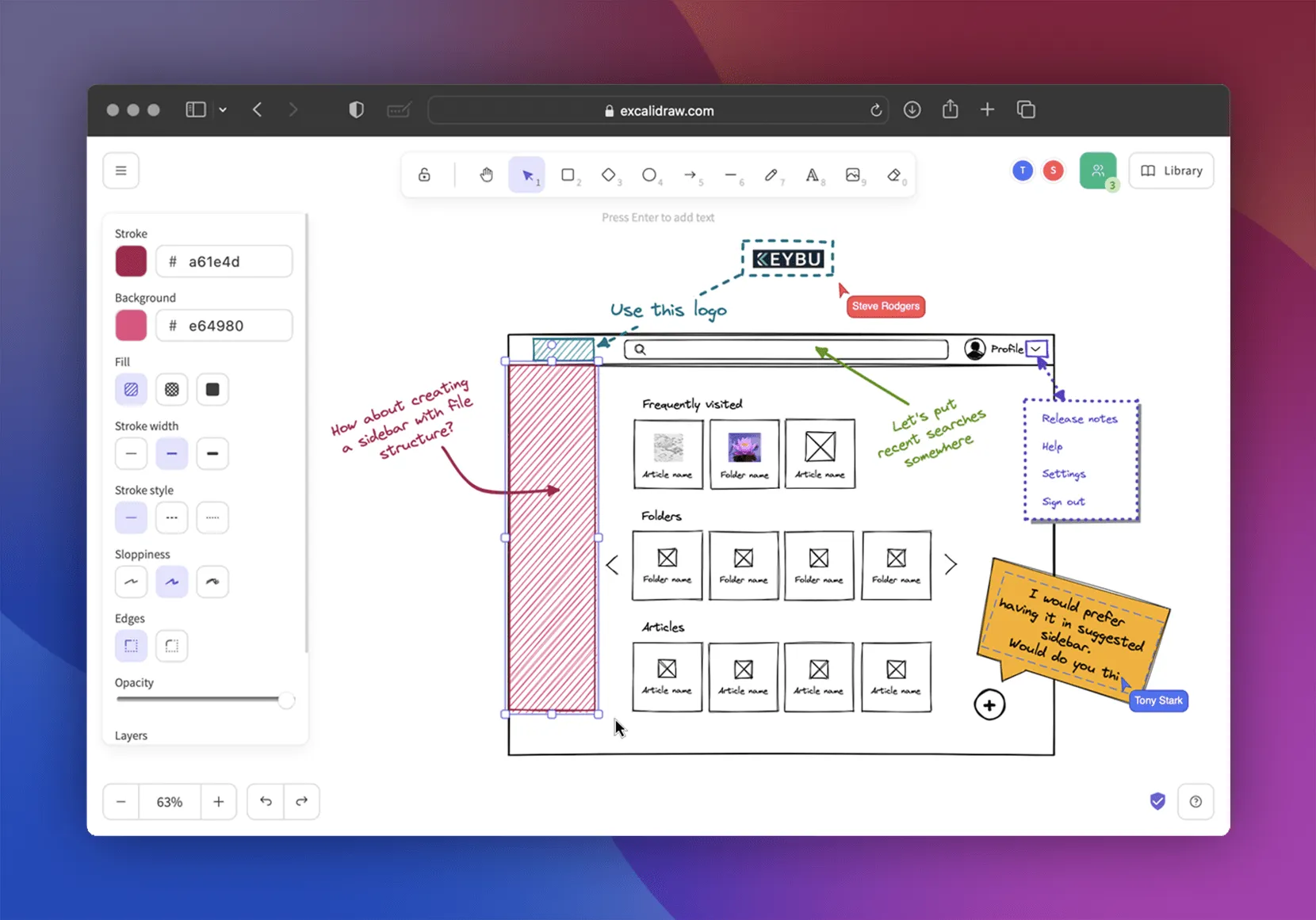
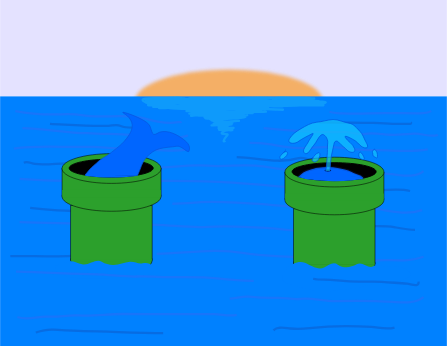

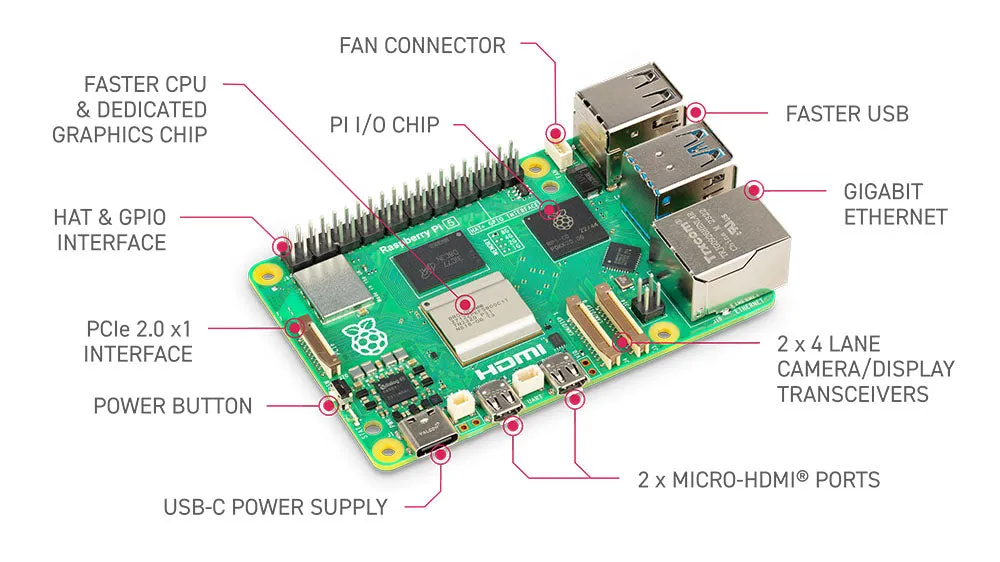



Post Comment