laptop
linux desktop
NASA
personal computer
businesslaptop, coreboot, devlaptop, Durability, lenovo, linuxcompatible, linuxlaptop, linuxsupport, longlifelaptop, militarygradelaptop, openhardware, opensource, programminglaptop, reliability, SysAdmin, techgear, thinkpad, thinkpadt14, thinkpadx1, workstation
9M2PJU
0 Comments
How Lenovo ThinkPad Works: The Durable Laptop Built to Last
When people talk about reliable laptops, the Lenovo ThinkPad often comes up. And there’s a good reason for that. The ThinkPad isn’t just a regular business laptop — it’s a machine built with purpose: durability, practicality, and long-term usability. It’s not flashy, but it works. Day after day, year after year.
If you’ve ever wondered how ThinkPads work and why they’re trusted everywhere from office desks to research stations in Antarctica, this article is for you.
🧱 Built Like a Tank (But Smarter)
One of the defining features of a ThinkPad is how durable it is. Many models are tested against MIL-STD-810H standards — a U.S. military-grade set of environmental tests. This includes things like:
- Drops and shocks
- Dust and sand exposure
- Vibration and humidity
- Extreme high and low temperatures
- Altitude pressure
These aren’t just marketing terms. Lenovo actually sends ThinkPads through these environmental torture tests so they can survive tough real-world conditions. That’s why you’ll see ThinkPads used in the field by engineers, scientists, emergency responders, and even the military.
⏳ Long Life, Long After Others Quit
A major reason people love ThinkPads is their lifespan. Unlike many consumer laptops that slow down or fail after a couple of years, ThinkPads are built to last 5–10 years or more — especially if you stick to the X, T, or P series.
Key reasons why:
- Easy repairability: Most ThinkPads can be opened with just a screwdriver. RAM, SSD, batteries, and even keyboards are user-replaceable.
- Long driver support: BIOS and firmware updates often continue years after release.
- Sturdy materials: Magnesium, carbon fiber, and aluminum are common in premium models like the X1 Carbon.
🐧 Made for Linux (Almost Literally)
ThinkPads are among the most Linux-compatible laptops out there — and that’s not by accident.
Many Linux developers use ThinkPads for their own work, and Lenovo has even partnered with distributions like Ubuntu and Fedora on official support for certain models.
Why Linux users love ThinkPads:
- Excellent driver support: TrackPoint, touchpads, Wi-Fi, cameras — they mostly “just work” out of the box.
- Open firmware options: Some models support Coreboot or Heads, giving privacy-focused users more control.
- BIOS settings made for developers: You can toggle things like virtualization, secure boot, or UEFI easily — without vendor lock-in.
- Great community support: Forums like the ThinkPad subreddit, Arch Wiki, and GitHub have tons of Linux-specific tips.
If you’re running Arch, Debian, Pop!_OS, or any other distro, you’ll probably find a ThinkPad that works flawlessly.
🎯 It’s Not About Looks — It’s About Doing the Job
ThinkPads aren’t designed to turn heads — they’re made to get stuff done. The black, boxy design hasn’t changed much over the years, and that’s intentional. Everything is designed with functionality in mind:
- TrackPoint (the red dot) lets you move your cursor without lifting your hands off the keyboard.
- Spill-resistant keyboards help protect against accidents.
- Docking compatibility for serious desk setups.
This no-nonsense design makes them ideal for programmers, IT pros, writers, and business travelers alike.
📈 ThinkPad Models to Know
If you’re thinking of buying one, here are the ThinkPads that typically pass military-grade tests:
- X1 Carbon – ultralight and strong, premium flagship
- T14/T16 – balanced, versatile business workhorses
- P1/P16 – mobile workstations with serious performance
- X13/X280 – ultra-portable but rugged
- L14/L13 – more affordable, still durable
🌍 Real-World Trust
ThinkPads have a reputation for a reason. NASA sent them to the International Space Station. Police departments use them in patrol cars. Scientists take them to the Arctic. They’re everywhere people need a machine that won’t fail.
🧰 Under the Hood: How It All Works
Technically, a ThinkPad runs like any other PC: CPU, RAM, storage, OS. But it’s how these components are put together that makes the difference:
- Vapor chamber cooling in higher-end models keeps temperatures stable under load.
- Battery management firmware extends cycle life by allowing charge caps.
- BIOS-level security features, such as ThinkShield, give IT departments peace of mind.
- Optional 4G/5G modems, fingerprint readers, and TPMs for secure, mobile work.
💬 Final Thoughts
A ThinkPad doesn’t try to be cool. It just works — and keeps working.
If you want a laptop that feels more like a tool than a toy, one that can survive drops, spills, extreme weather, and still be going strong years later, the ThinkPad is one of the best decisions you can make. Not just for business, but for anyone who values durability, Linux compatibility, and long-term reliability.
Bonus: Why Tech Professionals Love ThinkPads
- Fast BIOS access with full control
- Coreboot and Linux support on many models
- Matte displays to reduce eye strain
- Hardware kill switches for webcam/mic in newer models
- Huge ecosystem of spare parts and upgrades

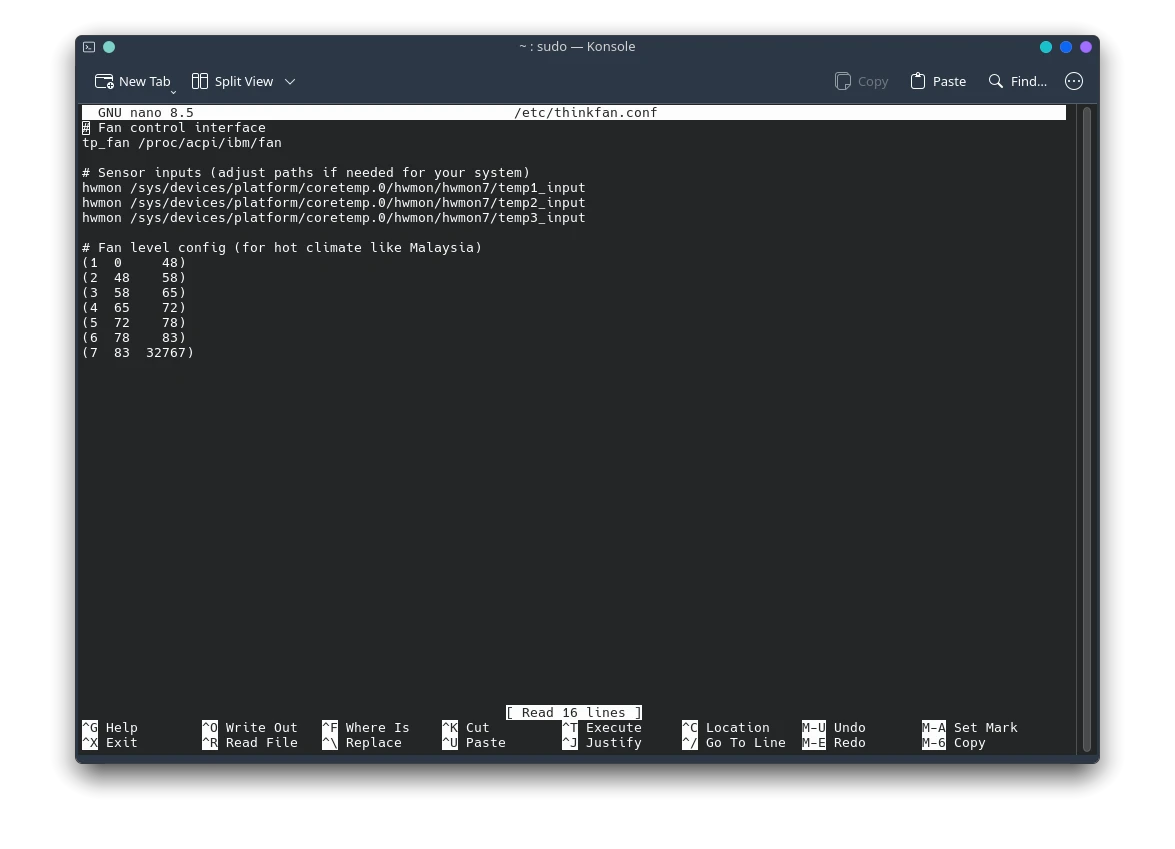
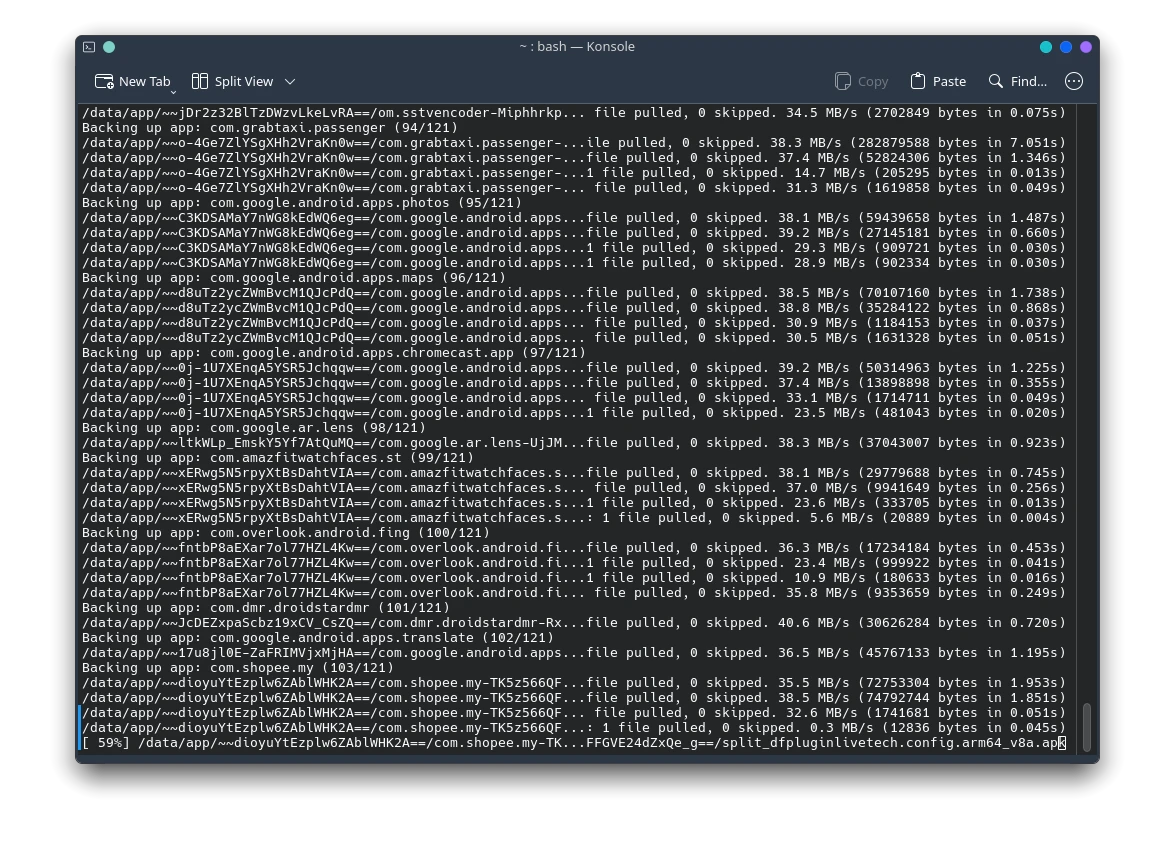
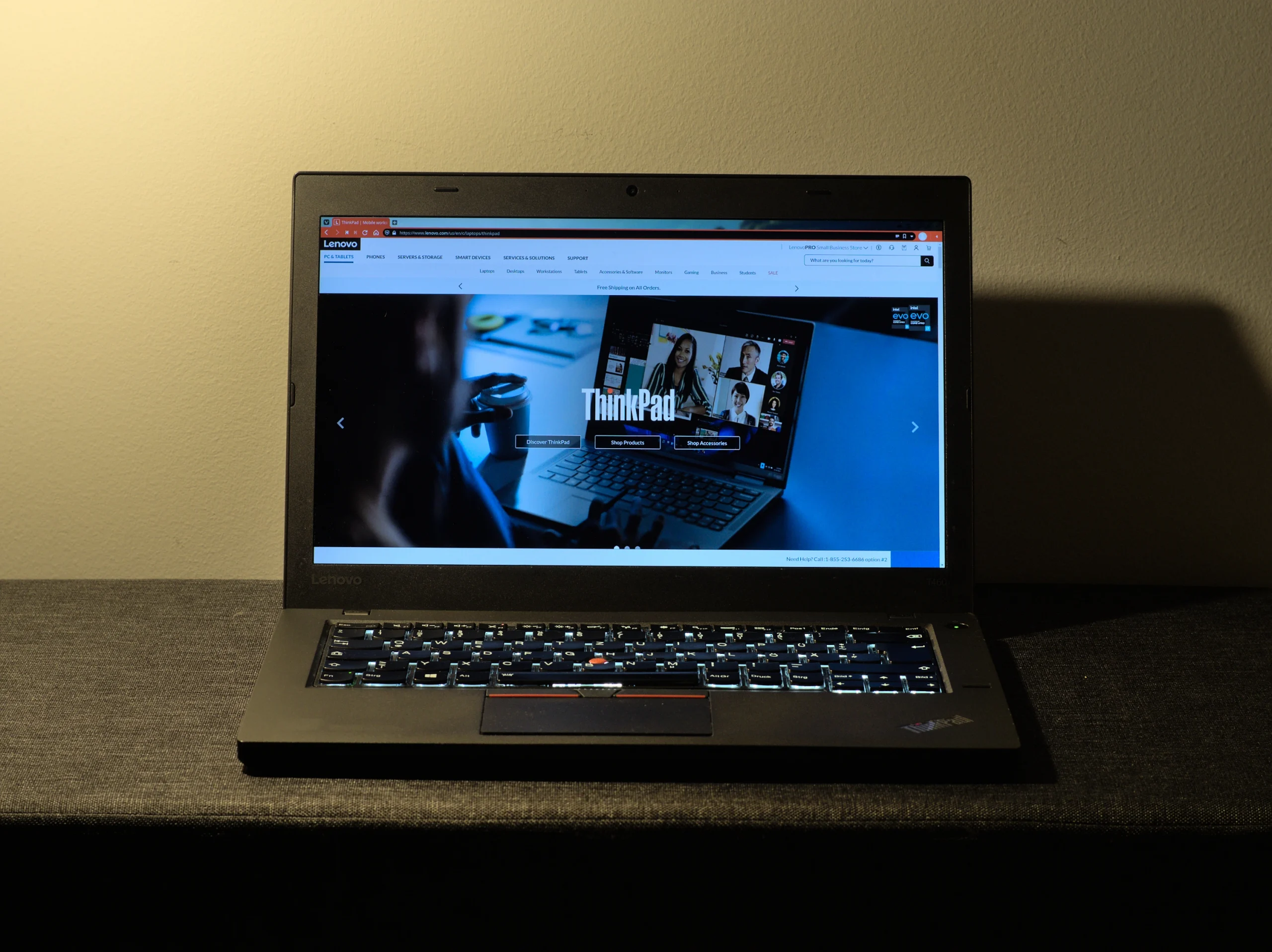



Post Comment