free open source software
linux
networking
openwrt
router
customfirmware, dnsmasq, embeddedlinux, firewall, firmwareupgrade, homeautomation, iotnetworking, linuxrouter, lowlevelnetworking, luci, meshnetwork, networksecurity, nftables, opensource, openvpn, openwrt, opkg, routerfirmware, routeros, selfhosted, techenthusiast, uci, vlan, vpnrouter, wireguard
9M2PJU
0 Comments
How OpenWrt Works: Inside the World’s Most Powerful Router Operating System
OpenWrt is not just firmware—it’s a complete Linux-based operating system purpose-built for routers and embedded devices. To understand how OpenWrt works, it helps to look at how it integrates with router hardware, manages networking tasks, and provides flexibility well beyond stock firmware.
In this post, we’ll explore how OpenWrt operates internally, from bootloader to network stack, and why it’s so much more powerful than vendor firmware.
1. The Boot Process: How OpenWrt Starts
OpenWrt uses the standard embedded Linux boot sequence:
- Bootloader (e.g., U-Boot or CFE)
- Executes first when the router powers on.
- Initializes the CPU, memory, and peripherals.
- Loads the OpenWrt kernel and passes control.
- Linux Kernel
- A highly customized and lightweight kernel compiled for the router’s architecture (e.g., MIPS, ARM, x86).
- Initializes hardware drivers, network interfaces, file systems, and system services.
- Init System (procd)
- OpenWrt uses a custom init system called
procdto manage services, boot order, hotplug events, and more. - It replaces classic
sysvinitorsystemdto keep things lightweight and fast.
- OpenWrt uses a custom init system called
2. Filesystem and Overlay
OpenWrt’s filesystem is built around SquashFS + OverlayFS:
- SquashFS is a compressed, read-only root filesystem containing the core OS.
- OverlayFS provides a writable layer on top of it, enabling persistent configuration and package installation without altering the base image.
This design allows:
- Fast boot times
- System resets (factory reset = wipe overlay)
- Minimal storage use (great for routers with low flash memory)
3. Networking Stack
OpenWrt’s real power lies in its networking flexibility. Here’s how it manages key components:
a. Interface Management (netifd)
Handles creation of logical interfaces (LAN, WAN, VLANs, bridges, tunnels).
Interfaces are defined in /etc/config/network and handled by netifd.
b. Firewall (nftables or iptables)
OpenWrt uses nftables (or iptables in older versions) for packet filtering, NAT, and port forwarding.
Firewall zones (e.g., LAN, WAN) are defined for easy rule management.
c. DHCP/DNS (dnsmasq)
A lightweight DNS and DHCP server (dnsmasq) serves local IP addresses and hostname resolution.
d. Wireless Stack (hostapd / wpad)
Wireless radios are configured using hostapd or wpad, managing SSID, encryption (WPA2/WPA3), and multiple interfaces.
e. Routing
Routing is handled by the Linux kernel’s routing table and can be extended with:
- Static routes
- Dynamic routing protocols (e.g., OSPF via
quaggaorbird) - VPN routes (e.g., WireGuard or OpenVPN)
4. Package Management: How OpenWrt Is Modular
OpenWrt includes a package manager called opkg (Open Package Manager).
Users can install packages for:
- VPNs:
wireguard,openvpn - Ad-blocking:
adblock,banIP - Monitoring:
collectd,luci-app-statistics - Web servers, proxy servers, NAS functions, mesh routing (B.A.T.M.A.N., 802.11s)
Each package is a compressed archive with its own dependencies and can be installed with:
opkg update
opkg install luci-app-wireguard
5. Configuration System (UCI)
OpenWrt uses its own Unified Configuration Interface (UCI) for managing system settings. All configs are stored in:
/etc/config/
Examples:
/etc/config/network– interfaces, VLANs, bridges/etc/config/wireless– radios, SSIDs/etc/config/firewall– zone policies, rules/etc/config/system– hostname, timezone
You can edit these directly or use UCI commands:
uci set wireless.@wifi-iface[0].ssid='OpenWrt'
uci commit wireless
wifi reload
6. Web Interface (LuCI)
LuCI is OpenWrt’s lightweight, modular web GUI:
- Runs on an embedded
uhttpdorlighttpdweb server - Dynamic rendering via Lua + JavaScript
- Exposes all config options in a user-friendly form
- Extendable with modules (e.g., luci-app-sqm, luci-app-ddns)
You can install LuCI separately or use CLI-only setups for advanced users.
7. Remote Access & Automation
OpenWrt supports:
- SSH access out of the box
- Public key authentication
- Cron jobs for automation
- Remote syslog
- SNMP, Prometheus exporters
- MQTT for IoT applications
You can remotely manage it using APIs, CLI, or custom scripts.
8. System Resources and Performance
Because OpenWrt runs on devices with as little as 8MB flash and 64MB RAM, it is optimized for:
- Minimal memory usage
- Background service trimming
- Efficient caching and logging
- Graceful failure on low disk/memory
That said, OpenWrt can scale well to more powerful hardware (x86, ARM64), supporting multi-core load balancing, gigabit routing, and even containerization (via lxc or docker on x86 builds).
Final Thoughts
OpenWrt works by replacing the limited firmware on your router with a full-featured Linux OS, designed for performance, customization, and stability. It gives you access to capabilities usually reserved for enterprise-grade routers—at zero cost.
If you’re the kind of person who likes to control every part of your network, OpenWrt is the ultimate toolkit: flexible, modular, transparent, and endlessly powerful.



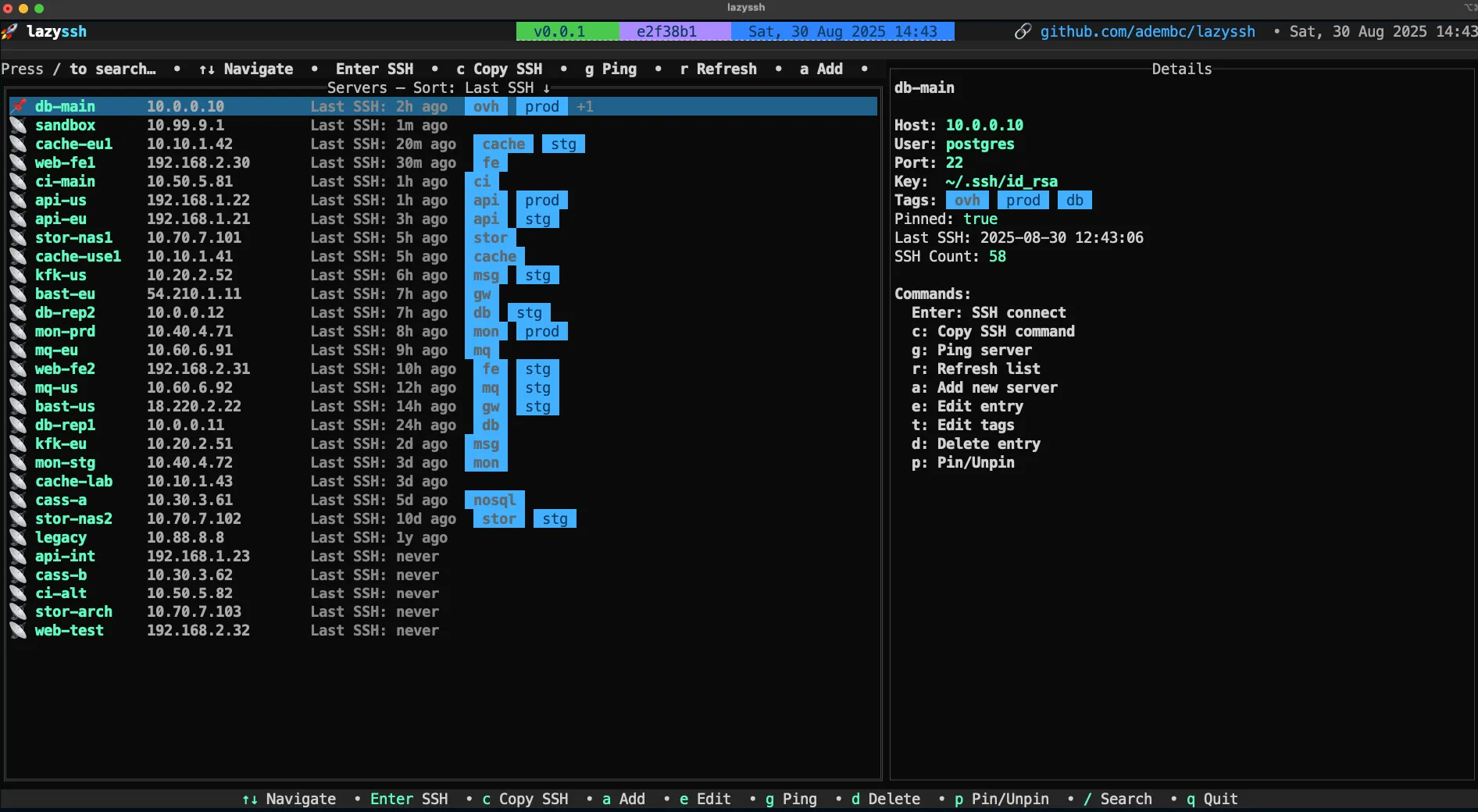



Post Comment