Sideloadly: The Ultimate iOS Sideloading Tool Without Jailbreak
Sideloading apps on iOS has long been associated with jailbreaks, complex tools, and limitations—but Sideloadly offers a cleaner, more accessible solution. Whether you’re a developer testing apps or an enthusiast looking to install apps not available on the App Store, Sideloadly stands out as a reliable and feature-rich sideloading tool for iOS, Apple TV, and even Apple Silicon Macs.
What is Sideloadly?
Sideloadly is a desktop application for Windows and macOS that allows you to sideload .IPA apps onto iOS devices without needing to jailbreak. Built with both casual users and advanced developers in mind, Sideloadly supports a wide range of iOS versions—from iOS 7 up to iOS 18.3+—and even works on Apple Silicon Macs (M1, M2, M3, M4 Pro/Max/Ultra).
Key Features of Sideloadly
- ✅ No Jailbreak Required
Sideload apps without compromising your device’s security or warranty. - ✅ Supports Free & Paid Apple Developer Accounts
Whether you have a paid developer account or just a free Apple ID, you can sideload apps easily. - ✅ Wi-Fi Sideloading
Sideload apps over Wi-Fi—no USB cable required after initial setup. - ✅ Automatic App Refreshing
Automatically refresh apps to prevent the 7-day expiration limit on free developer accounts. - ✅ JIT Compilation for iOS Apps (iOS 16 and below)
Just-In-Time (JIT) support allows certain apps like emulators to run smoother. - ✅ Apple TV & Apple Silicon Support
Install apps on Apple TV and sideload iOS apps on your M1/M2/M3 Mac. - ✅ Customization Options
Modify app name, icon, bundle ID, minimum iOS version, and more. - ✅ Advanced Injection Options
Inject.dylib,.deb,.framework, or.bundlefiles—including tweaks like Cydia Substrate or Substitute. - ✅ Developer Tools
View installation logs, system logs, manage app extensions, and more.
Getting Started
To use Sideloadly on Windows, make sure to:
- Uninstall the Microsoft Store version of iTunes and iCloud.
- Install the web versions of iTunes and iCloud.
- Connect your iOS device via USB, trust the computer, and open iTunes once.
On macOS, Sideloadly works on macOS 10.12 Sierra and newer. Apple Silicon Macs are fully supported, even with System Integrity Protection (SIP) enabled.
Automatic App Refreshing
Free Apple IDs have a 7-day certificate limit on sideloaded apps. Sideloadly’s daemon can auto-refresh apps before they expire, as long as your device is reachable via USB or Wi-Fi.
To set it up:
- Enable automatic refreshing during sideload.
- Ensure Wi-Fi sync is enabled in iTunes or Finder.
iOS 16+ Developer Mode Requirement
Apple now requires Developer Mode to be enabled for sideloading on iOS 16 and above:
Settings → Privacy & Security → Developer Mode → Enable
Limitations and Workarounds
- Free Apple IDs can only install up to 3 sideloaded apps at a time.
- To bypass the 3-app limit on older iOS versions, tools like
WDBRemoveThreeAppLimitmay help. - In-app purchases do not work on sideloaded apps.
- To save game progress, use cloud options like Game Center or Facebook.
Troubleshooting Tips
Sideloadly includes built-in log viewers and error messages to help diagnose common problems. Here are a few highlights:
- ✅ “No devices detected” – Reinstall web iTunes, use a different USB cable or port.
- ✅ “Untrusted Developer” – Go to Settings → General → Device Management → Trust.
- ✅ “Invalid Host ID” or “NP_E_CONN_FAILED” – Usually fixed by trusting the device and syncing with iTunes first.
- ✅ “App not showing” – Reboot your device after sideloading.
Is Sideloadly Safe?
Yes. Sideloadly does not store your Apple ID or password. Your login is sent directly to Apple’s servers. When using the optional Remote Anisette server, only minimal system data (OS version, IP, Sideloadly version) is temporarily logged for debugging.
Final Thoughts
Sideloadly is a powerful, user-friendly tool for anyone looking to break free from the limitations of the iOS App Store—without needing to jailbreak. With a wide feature set, robust community support, and continuous updates, it’s an essential app for iOS enthusiasts and developers alike.
Learn more and download Sideloadly:
👉 https://sideloadly.io
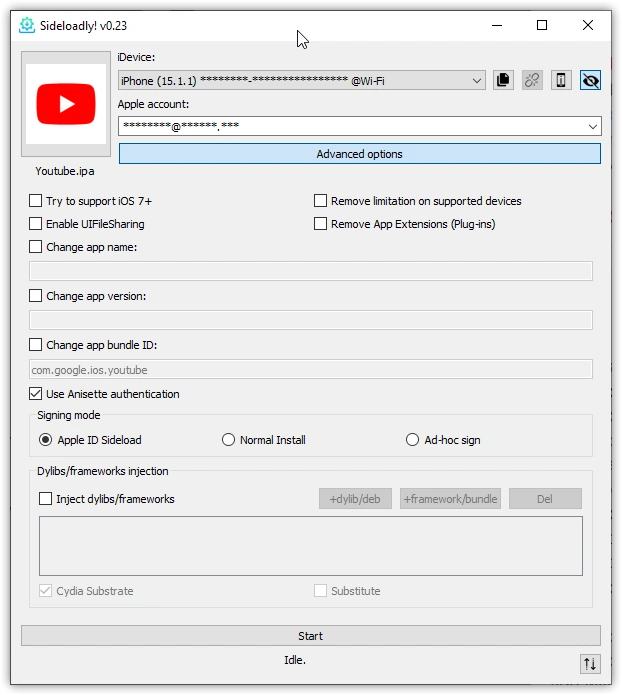


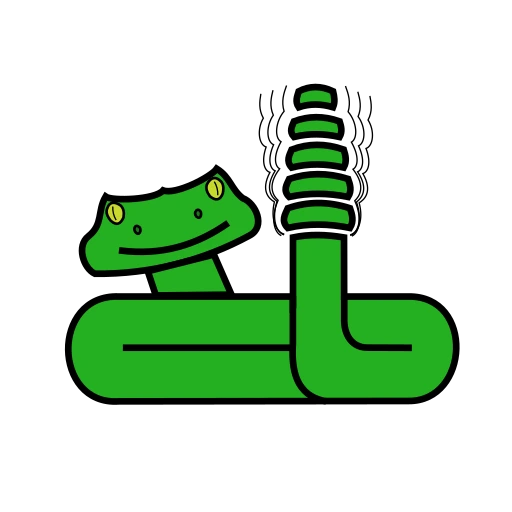



Post Comment