9M2PJU
amateur radio
automatic packet reporting system
ham radio
LoRa
LoRa APRS iGate
radio amatur
amateur radio, antenna, APRS, aprs malaysia, automatic packet reporting system, digipeater, ham radio, igate, long range, lora, lora aprs digipeater, lora aprs igate, Malaysia Ham, radio amatur, radio propagation, RSSI, signal strength, SNR
9M2PJU
0 Comments
Understanding RSSI & SNR in APRS LoRa: What Do These Numbers Mean?
If you’ve ever looked at APRS LoRa logs and seen cryptic numbers like -127 and -12.5, you might’ve asked yourself, “Is that good or bad?” Don’t worry — you’re not alone. In this post, I’ll walk you through what RSSI and SNR actually mean, how they affect your APRS system, and what you can do to improve them.
🔍 What Is APRS with LoRa?
APRS (Automatic Packet Reporting System) is a digital communication system used by amateur radio operators to send real-time data such as location, weather, messages, and more. When combined with LoRa — a long-range, low-power radio technology — it becomes a powerful way to send packets over large distances using very little power.
You’ll typically see these packets logged like this:
03:03:03 9W2BKF-8>APLRT1,WIDE1-1:!/M!GTh1eR(96Q -127 -12.5
🧠 Breaking Down the Line
| Part | Meaning |
|---|---|
03:03:03 | Time the packet was received |
9W2BKF-8> | Sender’s callsign with SSID |
APLRT1,WIDE1-1: | Path used (digipeaters etc.) |
!/M!GTh1eR(96Q | Encoded location or data |
-127 | RSSI – Received Signal Strength |
-12.5 | SNR – Signal-to-Noise Ratio |
📶 What Is RSSI?
RSSI stands for Received Signal Strength Indicator. It measures how strong a signal is when it reaches your receiver, expressed in dBm (decibels relative to 1 milliwatt).
- Closer to 0 = stronger signal
- More negative = weaker signal
| RSSI Value | Signal Strength |
|---|---|
| -30 dBm | Extremely strong |
| -70 dBm | Good |
| -90 dBm | Fair |
| -120 dBm | Very weak |
| -127 dBm | Barely detectable |
So if you’re seeing -127, it means your LoRa module barely managed to pick up that packet — it’s right at the edge of detection.
🌐 What Is SNR?
SNR stands for Signal-to-Noise Ratio, measured in dB. It compares the level of the signal to the level of background noise.
- Positive SNR = Good
- Negative SNR = Bad
| SNR Value | Signal Quality |
|---|---|
| +10 dB | Excellent |
| 0 dB | Just OK |
| -10 dB | Weak and noisy |
| -20 dB | Likely corrupted |
For example:
- An SNR of
-12.5 dBmeans the signal was 12.5 decibels below the noise floor. That’s not great. - A positive SNR, like
+5.5 dB, means your signal was clearly above the noise and much easier to decode.
🔧 How to Improve RSSI and SNR
If your signal quality isn’t ideal, don’t panic. Here are some practical tips:
📡 Improve Your Antenna
- Use a higher gain antenna
- Position it as high as possible
- Ensure it’s vertical and unobstructed
🧵 Use Better Cables
- Use low-loss coaxial cables
- Keep cable runs short
🏡 Change Your Setup
- Move your node away from interference (metal walls, routers, etc.)
- Try an outdoor enclosure
🔁 Try Different Spreading Factors (SF)
If you’re building LoRa nodes, changing the spreading factor in your LoRa configuration can affect both range and reliability.
🌀 What Is Spreading Factor (SF) in LoRa?
Now, let’s talk about a hidden hero: Spreading Factor, or SF.
🧭 What Is It?
Spreading Factor controls how long each symbol (bit of data) is spread over time on the air. It directly impacts:
- Range
- Transmission time
- Reliability
The higher the SF:
- The longer the signal stays on the air (better decoding in noise)
- The greater the range (good for distant nodes)
- But also slower data rate (more air time per packet)
| Spreading Factor | Range | Speed | Reliability |
|---|---|---|---|
| SF7 | Short | Fastest | Lowest |
| SF9 | Medium | Medium | Balanced |
| SF12 | Long | Slowest | Most robust |
🎛️ Do Bandpass Filters Improve Signal?
Yes — in the right situation, a bandpass filter can significantly improve signal quality in LoRa-based APRS systems.
🧠 What Is a Bandpass Filter?
A bandpass filter is an RF component that only lets a specific frequency range pass — like 433 MHz or 915 MHz — and blocks everything else.
This helps reduce interference from:
- Wi-Fi routers (2.4 GHz)
- LTE/4G towers
- Noisy power supplies
- Nearby transmitters on other bands
✅ When It Helps:
- You’re in a noisy urban environment
- Your node is near multiple RF sources
- You notice packet loss, even when RSSI looks okay
- You’re getting false or corrupted APRS frames
❌ When It May Not Help:
- You live in a quiet rural area
- There’s no significant interference
- Your main issue is low signal strength, not noise
📊 Real Benefits:
- 🚫 Reduces noise floor
- ✅ Improves SNR
- 🧠 Prevents receiver overload
- 📈 Improves reliability of weak signals (especially with SF12)
🛠️ Filter + LNA Combo
For advanced users: combine a bandpass filter + LNA (low-noise amplifier):
- Filter first → clean up the signal
- Then amplify → boost only the good stuff
This gives the best results for distant or mobile stations.
📈 Real World Example
Here’s a simplified snapshot of real LoRa APRS signals received on 9M2PJU-2:
| Callsign | RSSI (dBm) | SNR (dB) | Quality |
|---|---|---|---|
| 9W2BKF-8 | -127 | -12.5 | Weak |
| 9W2GZX-7 | -127 | -17.75 | Very poor |
| 9M2HER-7 | -127 | -19 | Barely usable |
| 9M2PJU-7 | -32 | +5.5 | Excellent 🚀 |
🎯 Final Thoughts
Understanding RSSI and SNR is crucial for maintaining a healthy APRS LoRa system. By monitoring these values, you’ll know whether your setup is working well or needs a boost.
So the next time you see -127 and wonder “Is that good?”, now you know — it’s not! But with some tweaks, you can push your packets further and clearer than ever.
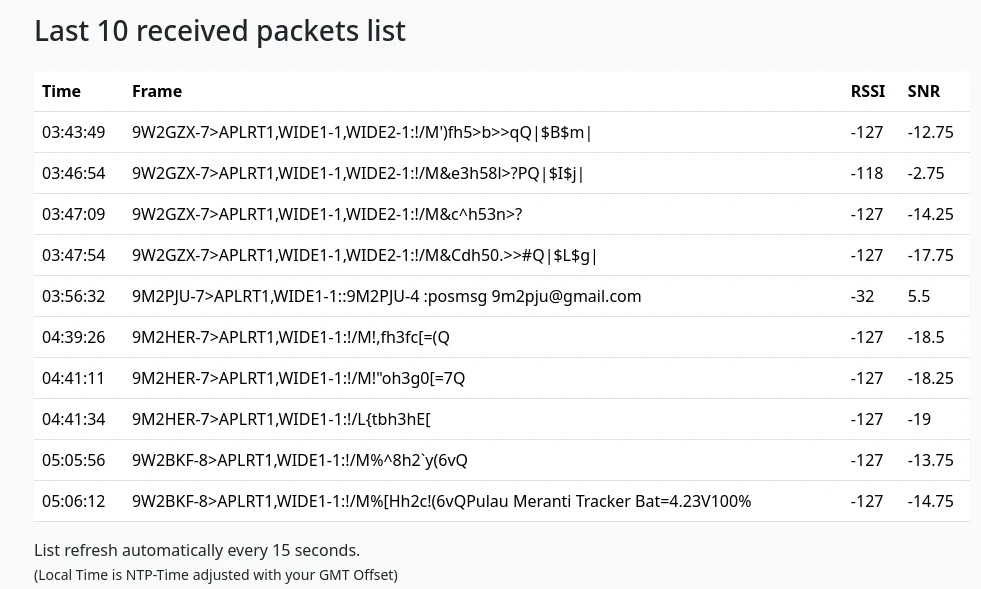






Post Comment