networking
open source
openwrt
router
banana_pi, embeddedlinux, flashrecovery, freesoftware, gplcompliance, hackerfriendly, linuxnetworking, luciwebgui, mediatekfilogic, mikrobusexpansion, mtk_uartboot, networksecurity, opensourcehardware, opensourcerouter, openwrt, openwrtone, openwrtonedev, poerouter, privacyhardware, righttorepair, routerfreedom, routeros, serialconsole, spi_nand, spi_nor, sysupgrade, tftpboot, unbrickablerouter, wifi6router
9M2PJU
0 Comments
What is OpenWrt One: The First Router Built for Software Freedom
OpenWrt One is the first wireless router specifically designed from the ground up to run the OpenWrt operating system natively and openly—without restrictions, vendor lock-in, or closed-source blobs. It is a hardware-software collaboration to give users complete control over their networking device.
Unlike typical consumer routers, OpenWrt One isn’t a device that happens to support OpenWrt—it’s a router engineered for it, with hardware and boot systems tailored to the needs of hackers, developers, and privacy-conscious users.
The Hardware That Powers OpenWrt One
OpenWrt One is built in partnership with Banana Pi and uses the MediaTek Filogic 820 (MT7981B) SoC, designed for high-performance, low-power networking.
Key specs:
- CPU: 2-core MediaTek MT7981B @ 1.3 GHz
- RAM: 1 GiB DDR4
- Flash: 256 MiB SPI NAND + 16 MiB SPI NOR
- Wi-Fi: Wi-Fi 6 (MediaTek MT7976C), dual-band 3×3/2×2
- Ethernet: 1× 2.5 Gbps WAN + 1× 1 Gbps LAN
- Storage: M.2 slot for NVMe SSD
- Ports: USB 2.0, USB-C for power and serial console
- PoE support: IEEE 802.3af/at on 2.5GbE port
- mikroBUS expansion header
- Unbrickable design: Physical NAND/NOR boot switch, reset buttons, and USB/NAND flashing
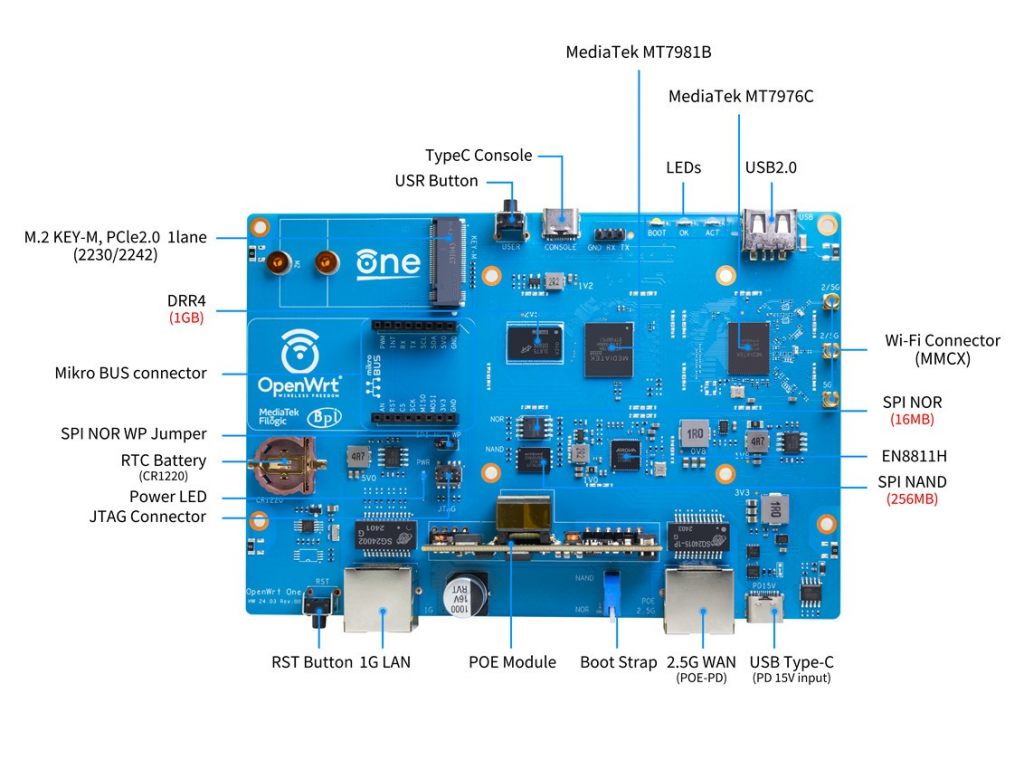
This hardware combination ensures OpenWrt runs reliably, fast, and with future expandability in mind.
Boot and Recovery Design: Always Recoverable
OpenWrt One includes both NAND and NOR flash, each with a dedicated role:
- NAND: Main system storage
- NOR: Stripped-down recovery system
A physical boot selector switch lets users choose which flash to boot from. This means:
- If NAND gets corrupted, boot into NOR for recovery
- NOR recovery lets you re-flash NAND using USB or TFTP
- UART boot is supported using MediaTek’s
mtk_uartboottool for full low-level recovery
This system is fail-proof—you cannot brick it in normal use, and recovery always remains accessible.
OpenWrt Preinstalled and Ready to Use
Every OpenWrt One unit ships with the latest OpenWrt release already installed and configured with:
- LuCI web GUI
- Default IP:
192.168.1.1(connect via LAN) - SSH access via
[email protected]
Boot-up is fast and designed for easy setup. No proprietary firmware, no cloud registration, and no “vendor apps” required—just open-source software from the start.

Firmware Upgrade Options
There are multiple ways to upgrade OpenWrt One:
1. Standard sysupgrade
Via LuCI or SSH using official .itb files from OpenWrt snapshots or releases.
2. USB firmware recovery
Insert a FAT32-formatted USB with a .itb image, hold the reset button while powering on, and the router reflashes the NAND.
3. NOR recovery boot
Use the NOR boot switch and recovery button to boot a minimal image and install firmware via browser or TFTP.
4. UART boot
A developer-friendly method that allows re-flashing even low-level boot components via serial using MediaTek tools.
Why OpenWrt One Is Special
- Built for freedom: No locked bootloaders, no proprietary software
- Truly open: Full schematics, source code, and datasheets available
- GPL-compliant: Source code and firmware images available from day one
- Repairable: Right to repair is respected with full hardware documentation
- Expandable: NVMe slot, mikroBUS, PoE, and serial console give it hacker potential
Real-World Use Cases
- Privacy-respecting home router
- Self-hosted VPN and firewall gateway
- Wi-Fi 6 mesh node
- Router with SSD storage for NAS or caching
- IoT edge device with custom expansions via mikroBUS
Final Thoughts
OpenWrt One isn’t just another OpenWrt-supported router—it’s the first OpenWrt-native device, designed with community values at its core: openness, freedom, and resilience. Whether you’re a developer, sysadmin, privacy advocate, or just tired of locked-down routers, OpenWrt One delivers full ownership over your network hardware.
For more technical specs, schematics, and recovery guides, visit the official project site:
🔗 https://one.openwrt.org/hardware


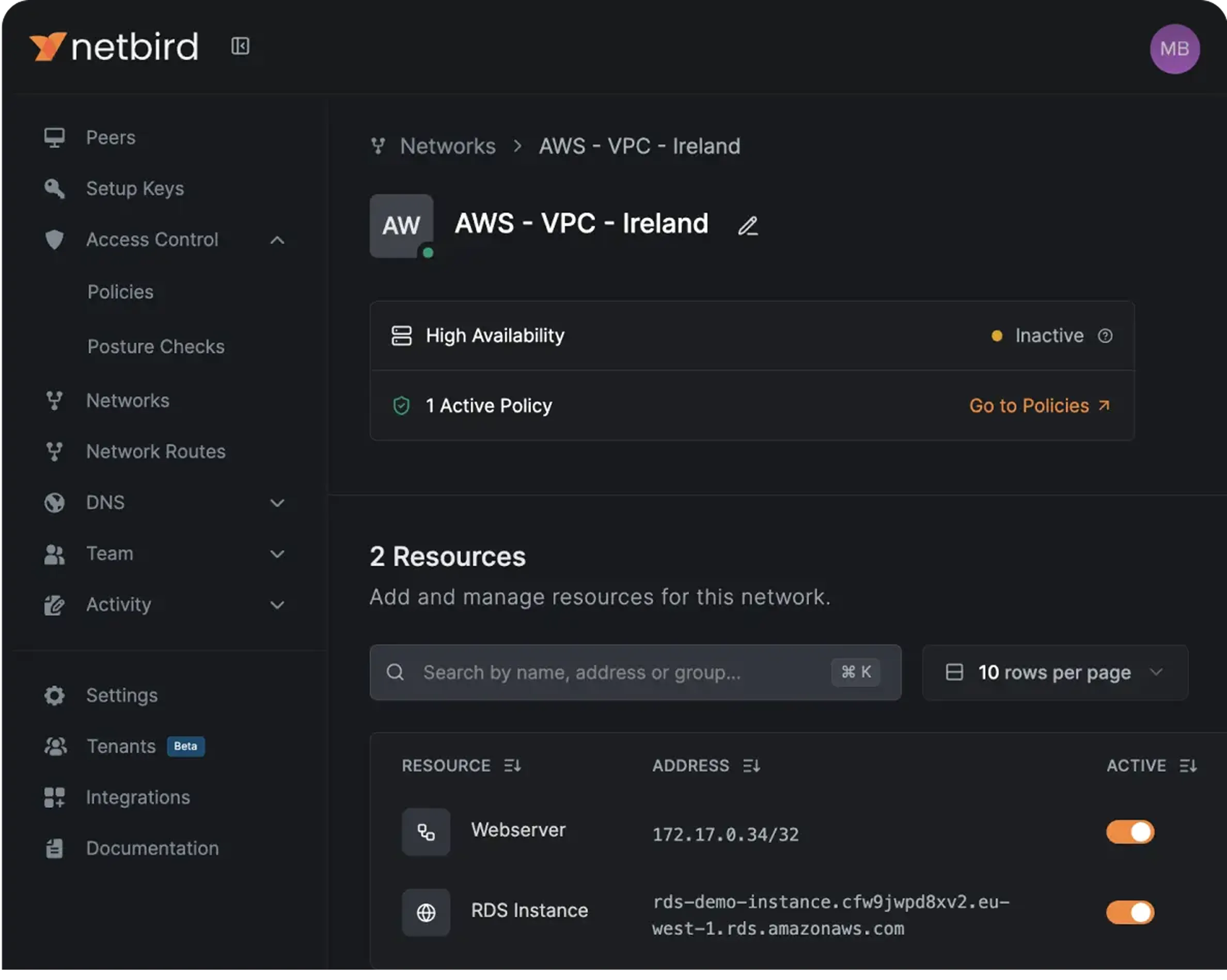



Post Comment