container
self hosted
tracking
alternativeapps, analisisperjalanan, aplikasialternatif, aplikasiberhosting, aplikasiopen, aplikasisendiri, dataanda, dataonmap, dataownership, dataperibadi, dawarich, digitalprivacy, dockerapp, geodata, geojson, geotracking, gpslogger, gpx, homeassistant, immich, jejaklokasi, jejakperjalanan, kawaldata, kebebasanteknologi, lifelogging, locationdiary, locationhistory, locationtracking, logkehidupan, mapdashboard, mapvisualization, mapyourjourney, mapyourlife, milikidata, opendata, openmaps, opensource, opensourcemaps, overlandapp, owntracks, pelacakanlokasi, pelayanperibadi, pemilikanperibadi, pengkalanlokasi, perisianpercuma, personalanalytics, petaanda, petaatasdata, petainteraktif, petaMalaysia, photoprism, privacy, privasi, privasisiber, privatecloud, rekodperjalanan, sejarahlokasi, selfhosted, selfhostedlife, selfhostedsolution, selfhosting, simpanandata, stravaimport, SumberTerbuka, techfreedom, techindependence, teknologibebas, teknologisendiri, timelineapp, travelanalytics, travelmap, travelvisualization, triptracking
9M2PJU
0 Comments
Dawarich: A Self-Hosted Alternative to Google Timeline That You Actually Control
Here’s a naturally written blog post for Dawarich, tailored to feel authentic and undetectable as AI-
If you’ve ever wished for a way to track your location history without handing over all your data to big tech, Dawarich might just be your new favorite project.
It’s a clean, self-hosted web app that acts as a full replacement for Google Location History (Google Timeline), letting you track, visualize, and analyze your travels—on your terms. Whether you’re a privacy enthusiast, self-hosting nerd, or just someone who likes knowing where they’ve been, Dawarich hits the sweet spot.
🗺️ What Exactly is Dawarich?
Dawarich is designed to give you back control over your location data. Instead of letting your phone silently send every move to a third party, Dawarich collects and visualizes that data on a map—on your own server.
You can import historical data from services like Google Maps Timeline or OwnTracks, and visualize it in rich, interactive ways:
- Heatmaps and point markers
- Distance lines
- “Fog of War” areas for visited vs. unvisited zones
- Automatically suggested visit locations (in beta)
It’s a powerful, open-source option for personal analytics—no trackers, no ads, no subscriptions.
📸 Rich Features & Stats
Dawarich goes beyond simple mapping. Here’s what it can do:
- Track Live Location using apps like OwnTracks, Overland, GPSLogger, and even Home Assistant.
- Analyze Your Travel History by year/month: number of cities/countries visited, total distance traveled, and time spent.
- Create Trips: See routes, distances, timelines, and even import photos with integrations.
- Photo Integration: Use services like Immich or Photoprism to display geotagged photos on your maps.
- Import/Export Support: Easily bring in data from Google Takeout, Strava, GPX files, and more. Export everything to GeoJSON or GPX formats whenever you want.
Want to revisit that road trip across Thailand in 2019? Dawarich has you covered—timeline, photos, stats, everything.
🛠️ Installation: Easier Than It Sounds
Getting Dawarich up and running locally is straightforward, especially if you’re familiar with Docker:
git clone https://github.com/dawarich/dawarich
cd dawarich
docker-compose up
Once deployed, visit http://localhost:3000, log in with the demo credentials, and start exploring. Full installation guides are also available for Synology and reverse proxy setups.
⚠️ Still in Development
A few caveats to keep in mind:
- Dawarich is under active development, so expect some bugs or breaking changes.
- Automatic updates are not recommended—always read the changelog before upgrading.
- Always back up your data before making any changes.
- It’s not yet considered “production ready,” so don’t deploy it to mission-critical environments just yet.
📡 Supported Trackers
Here’s a quick look at compatible location tracking tools:
- 🛰️ OwnTracks
- 🌍 Overland
- 🗺️ GPSLogger
- 📱 PhoneTrack
- 🏠 Home Assistant
- 📲 Dawarich for iOS (beta)
Just install one, configure it to report to your Dawarich instance, and you’re set.
🧭 The Why Behind Dawarich
Tools like Dawarich remind us that we don’t need to sacrifice privacy for convenience. For frequent travelers, life-loggers, and self-hosting enthusiasts, it’s a liberating option. You own your data. You decide how it’s stored, viewed, and shared.
No shady privacy policies. No mysterious data monetization. Just you and your journey, visualized the way you want.
📚 Learn More & Join the Community
Want to contribute or learn more? The project is open-source and thrives on community involvement. Whether it’s code, translations, feature ideas, or just bug reports, every bit helps.
- GitHub Repo
- Discord
- Documentation
- Support on ko-fi or Patreon
If you’re looking to reclaim your location history, Dawarich is a project worth watching—and using.
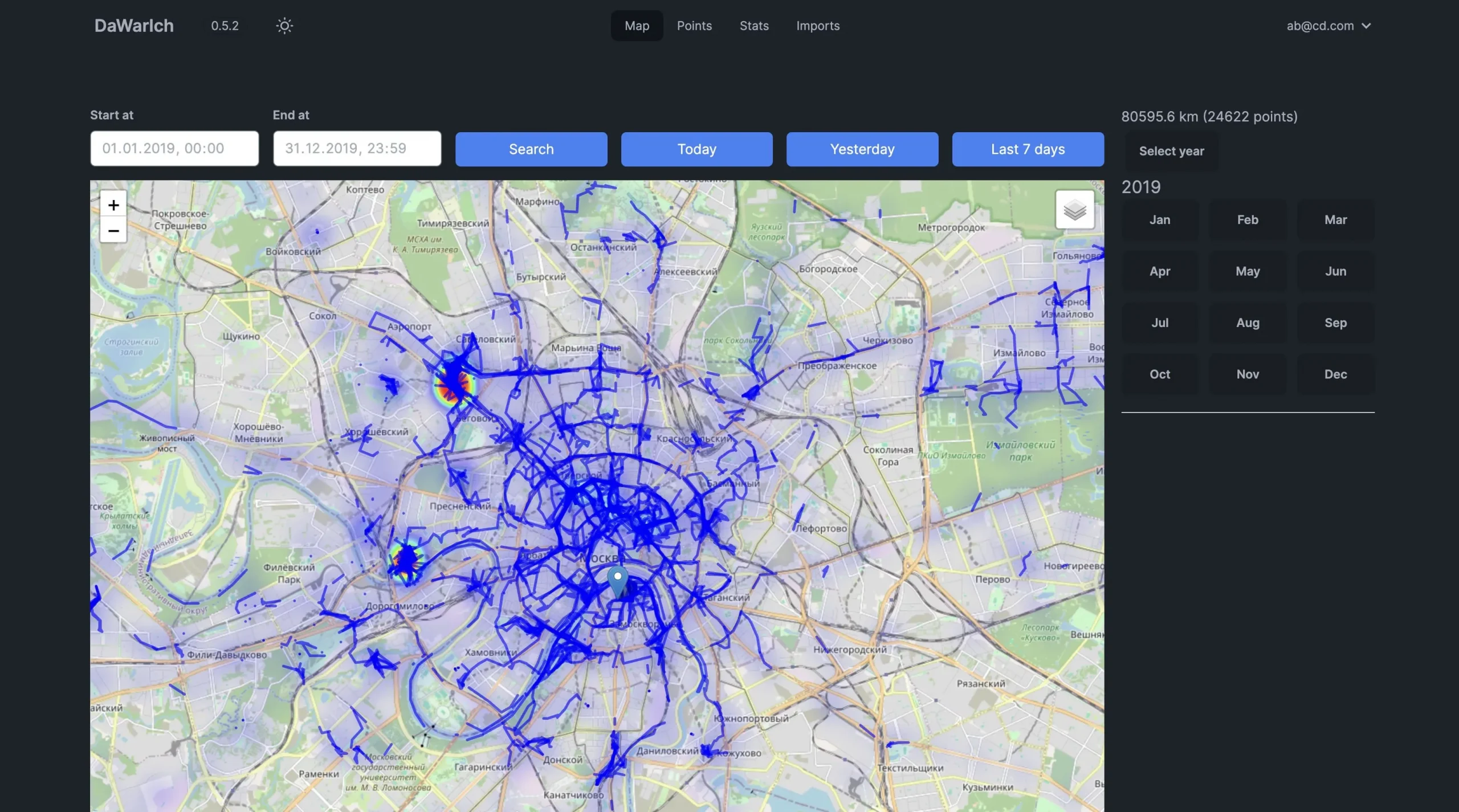
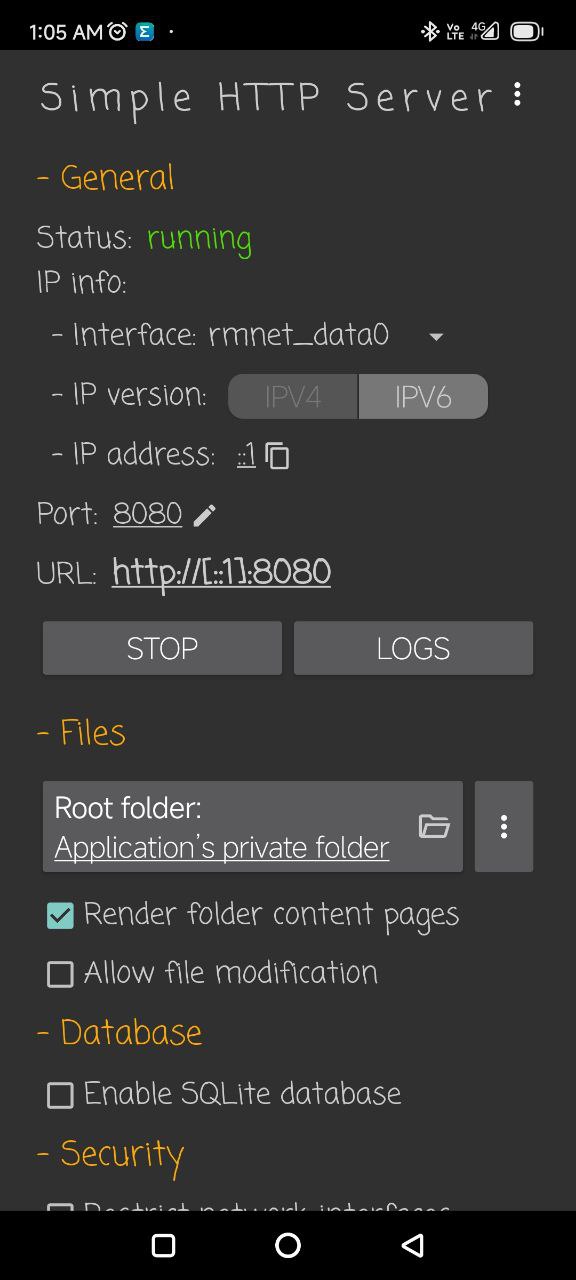
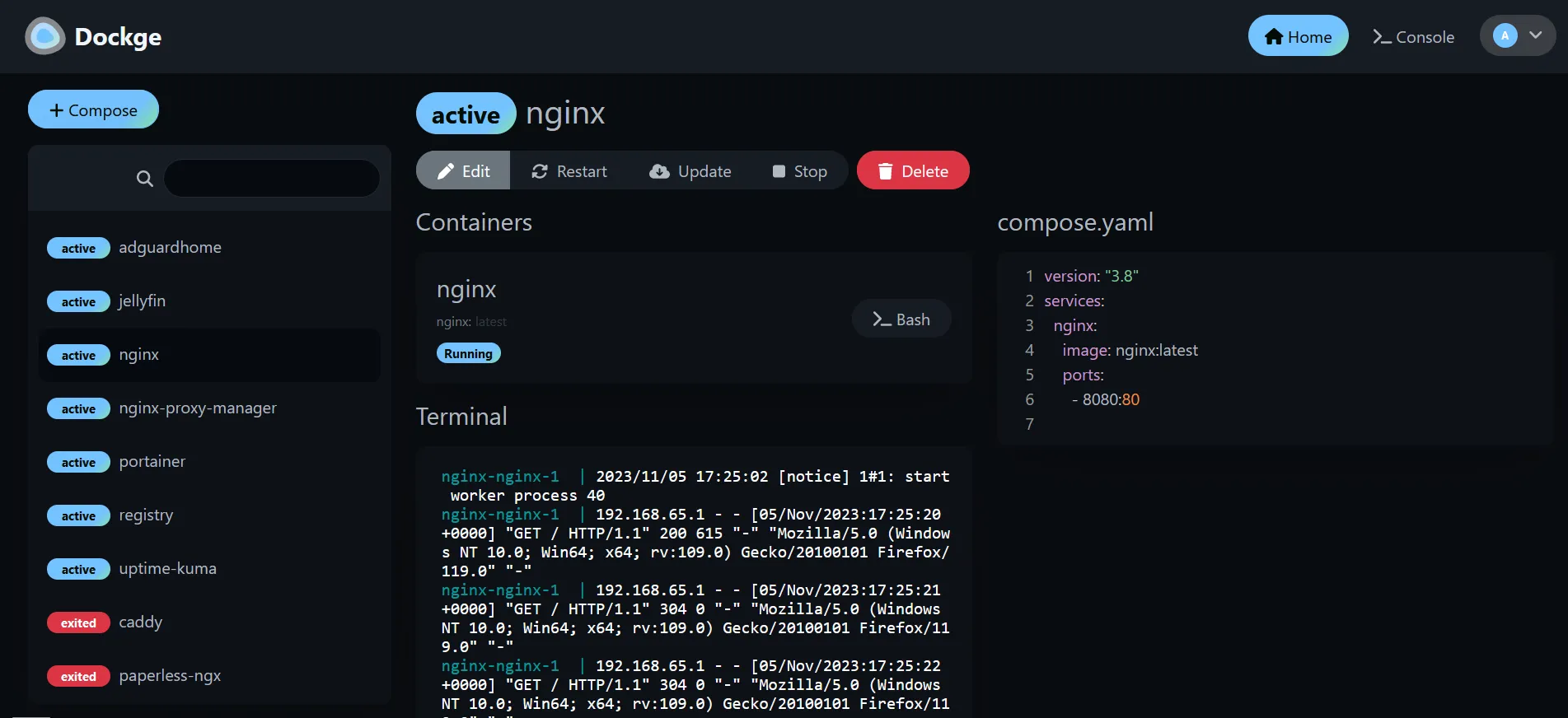
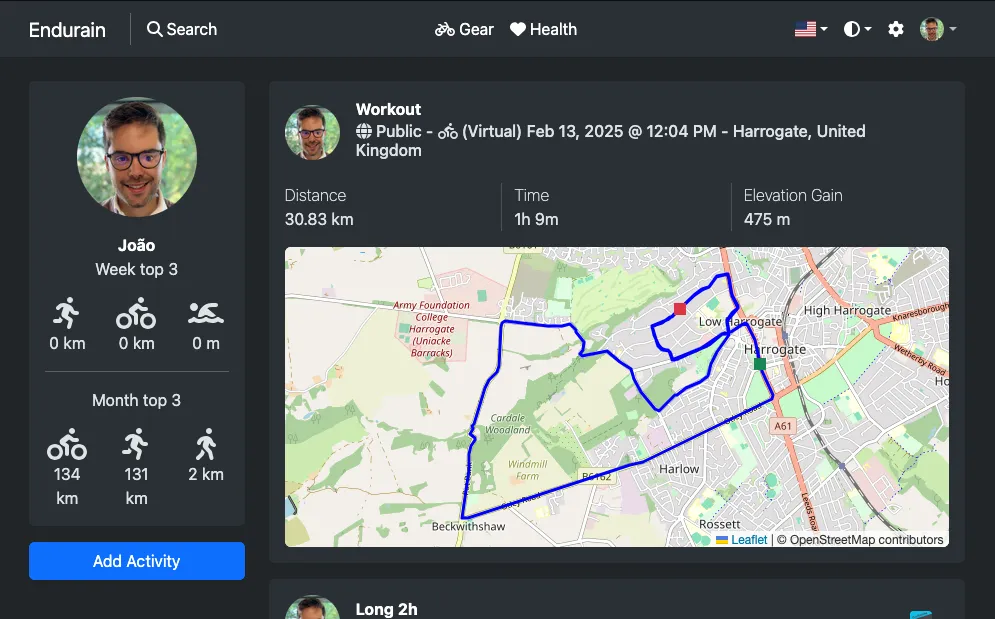



Post Comment