container
docker
free open source software
management
composeyaml, containerapps, Containerization, devops, Docker, dockerapps, dockerautomation, dockercompose, dockercomposegui, dockercomposemanager, dockercontainers, dockermanager, dockerorchestration, dockerstack, dockertips, dockerui, dockge, homelab, homelabtools, infrastructureascode, lightweightdocker, linuxserver, opensource, portaineralternative, selfhosted, selfhosting, serverdashboard, servermanagement, SysAdmin, TechBlog
9M2PJU
0 Comments
Dockge: A Sleek, Self-Hosted Docker Stack Manager for Compose Lovers
If you’ve ever felt overwhelmed managing multiple Docker stacks or wanted a more intuitive interface than raw CLI commands—Dockge might be your new favorite tool.
Dockge is a modern, elegant, and fully self-hosted manager built specifically for docker-compose users. It’s designed for those who want power and simplicity in a single place, without losing control over their YAML files or containers.
✨ What Makes Dockge Special?
Unlike some heavier solutions, Dockge sticks to doing one thing—and does it really well: managing your compose.yaml stacks. Whether you’re starting, stopping, editing, or updating services, Dockge keeps it real-time and responsive.
Here’s what you get out of the box:
- Create, edit, start, stop, and delete your Docker stacks from a single UI.
- Update Docker images with just a few clicks.
- Interactive YAML editor for hands-on control.
- Built-in Web Terminal for direct command-line access.
- Multiple Agent Support to manage stacks across different hosts (since v1.4.0).
- Convert
docker runcommands into Compose YAML in seconds. - File-based management — Dockge never hijacks your files; they’re still on disk and usable via CLI.
It’s reactive, lightweight, and honestly—kind of fun to use. Think Uptime Kuma, but for Docker Compose.
🛠️ Easy Installation with Docker
Getting started with Dockge is straightforward:
# Create folders for stacks and Dockge's own files
mkdir -p /opt/stacks /opt/dockge
cd /opt/dockge
# Download the default compose.yaml
curl https://raw.githubusercontent.com/louislam/dockge/master/compose.yaml --output compose.yaml
# Start it up
docker compose up -d
Access it via your browser at http://localhost:5001, and you’re good to go!
You can also generate a custom compose.yaml file with your preferred port and stack directory via the interactive generator here: dockge.kuma.pet
🤝 Why Dockge Exists
The developer behind Dockge originally used Portainer but wanted something snappier and more focused on stacks. Dockge doesn’t try to replace Portainer entirely—it just makes managing Docker Compose setups smoother and less frustrating.
If all your infrastructure is compose.yaml-driven, Dockge is likely the best fit. But if you need to juggle volumes, networks, or standalone containers, keeping Portainer around might still be helpful.
🧩 Use Cases and Compatibility
Dockge is a great fit if:
- You’re self-hosting multiple services with Docker Compose.
- You like visual feedback and responsive interfaces.
- You want fine control without bloated features.
Supported OS and platforms include:
- ✅ Ubuntu / Debian Bullseye+ / Raspbian Bullseye+
- ✅ CentOS, Fedora, Arch
- ❌ Not yet supported on Windows
- ✅ Architectures:
armv7,arm64,amd64
🔄 Updating Dockge
Updating is easy too:
cd /opt/dockge
docker compose pull && docker compose up -d
Just like that, you’re on the latest version.
Whether you’re a seasoned homelabber or just getting started with Docker, Dockge brings clarity and simplicity to Compose stack management. The UI is gorgeous, performance is fast, and setup is a breeze. You’ll wonder why you didn’t use it sooner.
👉 Explore the GitHub repo: github.com/louislam/dockge
🎥 Watch the overview video: Dockge Demo
💬 Bonus: Frequently Asked Questions
- Can I use Dockge with Portainer? Yes, they can run side-by-side.
- Can I manage existing stacks? Absolutely—just move your YAML files into
/opt/stacks/<stack-name>/compose.yamland click Scan Stacks Folder. - Does it support single container management? Not directly—Dockge is purpose-built for Compose.
⭐ Final Thoughts
Dockge is a powerful tool that does one thing extremely well: give you full visual control of your Docker Compose stacks. It doesn’t try to be everything—and that’s what makes it great.
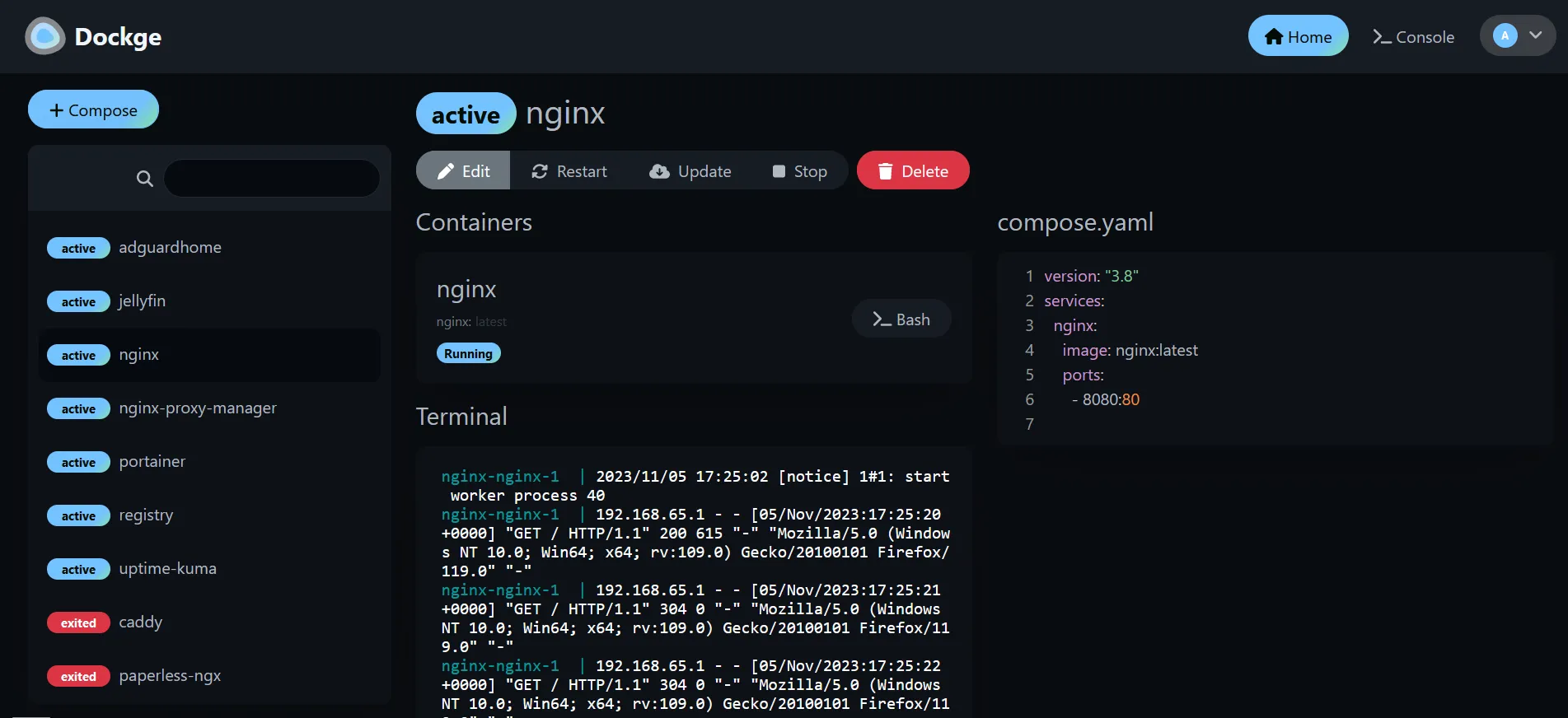


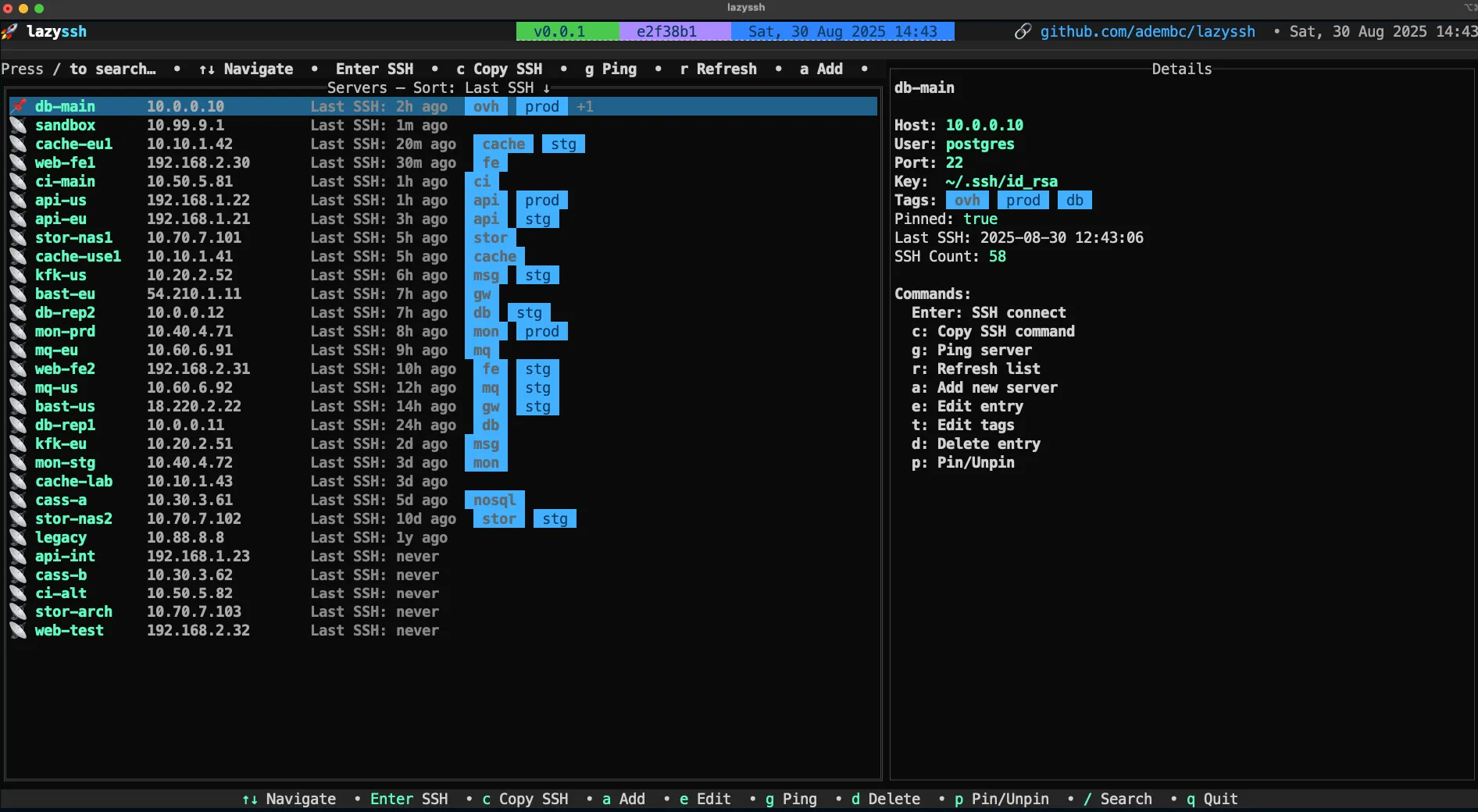



Post Comment