Enhance Your Audio Experience on Linux with EasyEffects Equalizer Presets
Linux users looking to fine-tune their audio experience often turn to EasyEffects, an advanced audio effects application designed for PipeWire. With EasyEffects, you can apply real-time audio processing to improve sound quality, including equalization, bass boosting, and noise reduction. Whether you’re using speakers or headphones, this tool offers extensive customization to suit your needs.
EasyEffects is the successor to PulseEffects, providing enhanced support for the modern PipeWire audio system, which is becoming the standard on many Linux distributions. PipeWire brings superior performance, lower latency, and better handling of audio and video streams compared to traditional PulseAudio setups.
If you’re looking for high-quality sound customization, installing and using EasyEffects Equalizer Presets is a great way to optimize your system’s audio. Below, we will guide you through installing and using a collection of curated presets for EasyEffects.
EasyEffects Presets Collection
A community-maintained repository provides a set of EasyEffects presets to enhance your listening experience. These presets help to optimize sound quality for different use cases, including bass enhancement, equalization, loudness control, and auto-gain adjustments.
Available Presets:
- Bass Enhancing + Perfect EQ – Combines Ziyad Nazem’s “Perfect EQ” settings with the Razor surround impulse response for enhanced bass.
- Perfect EQ – Enables Ziyad Nazem’s “Perfect EQ” without additional effects.
- Boosted – Uses Ziyad Nazem’s “Boosted” equalizer settings, with an emphasis on lower frequencies.
- Advanced Auto Gain – Designed for laptop speakers, improving both low and high frequencies while normalizing volume for speech and music.
- LoudnessEqualizer – Optimized for laptop speakers, ensuring clear vocal audio and preventing sound dimming when bass is played.
Installation Guide
There are two ways to install the EasyEffects presets: automatic installation using a script, or manual installation by copying the configuration files.
Automatic Installation
The easiest way to install the presets is by running the provided installation script:
bash -c "$(curl -fsSL https://raw.githubusercontent.com/JackHack96/PulseEffects-Presets/master/install.sh)"
Note: The script requires curl to be installed. If your system does not have it, install it first:
sudo apt install curl # For Debian/Ubuntu-based distros
After running the script, restart EasyEffects to apply the new presets.
Manual Installation
If you prefer manual installation, follow these steps:
- Clone the preset repository:
git clone https://github.com/JackHack96/PulseEffects-Presets.git - Copy the
.jsonpreset files to the EasyEffects configuration directory. For Flatpak installations:cp PulseEffects-Presets/*.json ~/.var/app/com.github.wwmm.easyeffects/config/easyeffects/output/For native installations (via PPA or AUR):cp PulseEffects-Presets/*.json ~/.config/easyeffects/output/ - Restart EasyEffects and select the desired preset from the interface.
Conclusion
EasyEffects is a powerful tool that allows Linux users to dramatically improve their audio experience. Whether you want deep bass, clear speech, or balanced sound, these presets provide a great starting point. By installing and experimenting with different configurations, you can find the perfect sound profile for your setup.
Try out these presets and enjoy superior audio on your Linux system!
For more details and updates, visit the official repository.
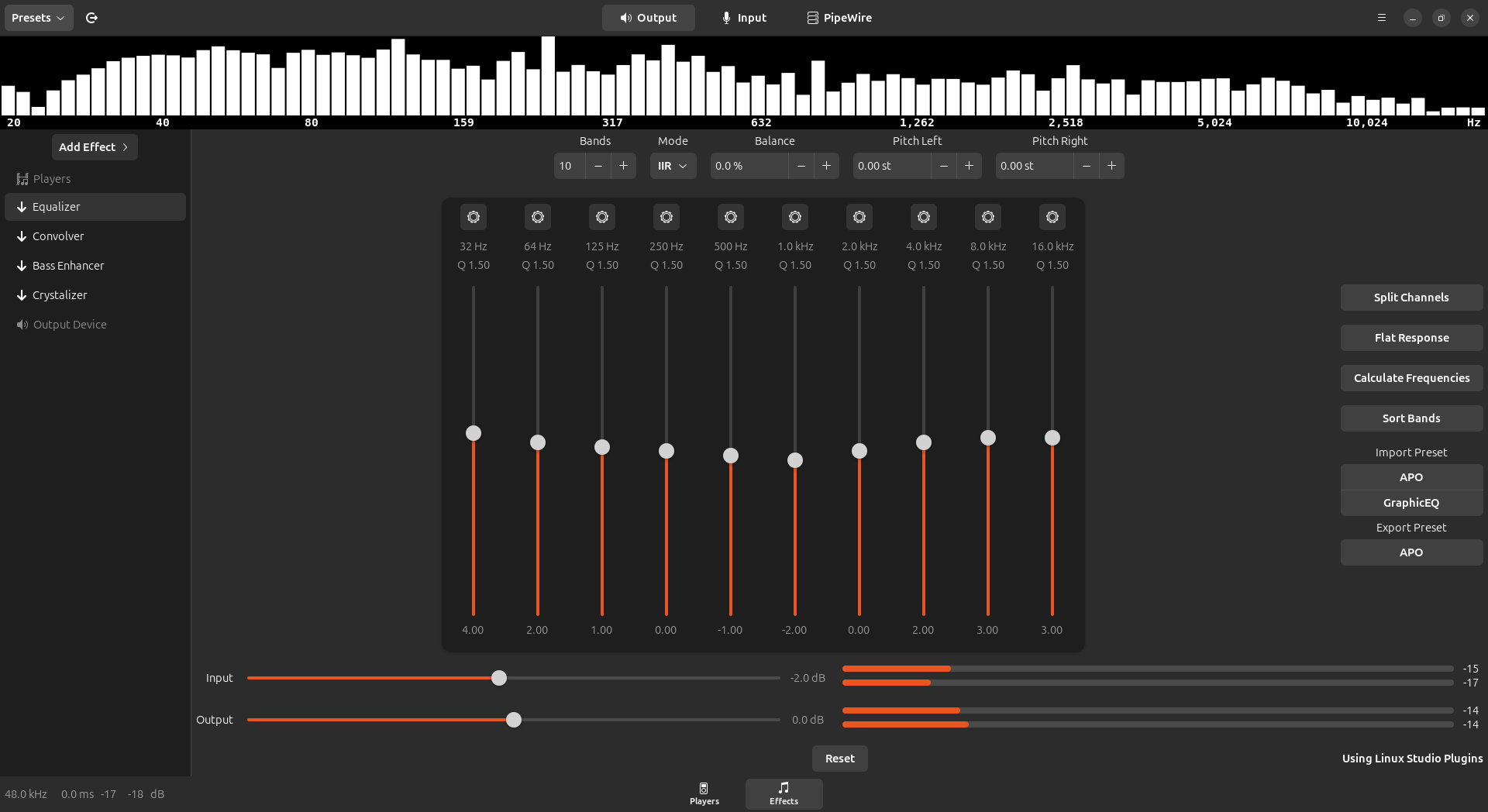


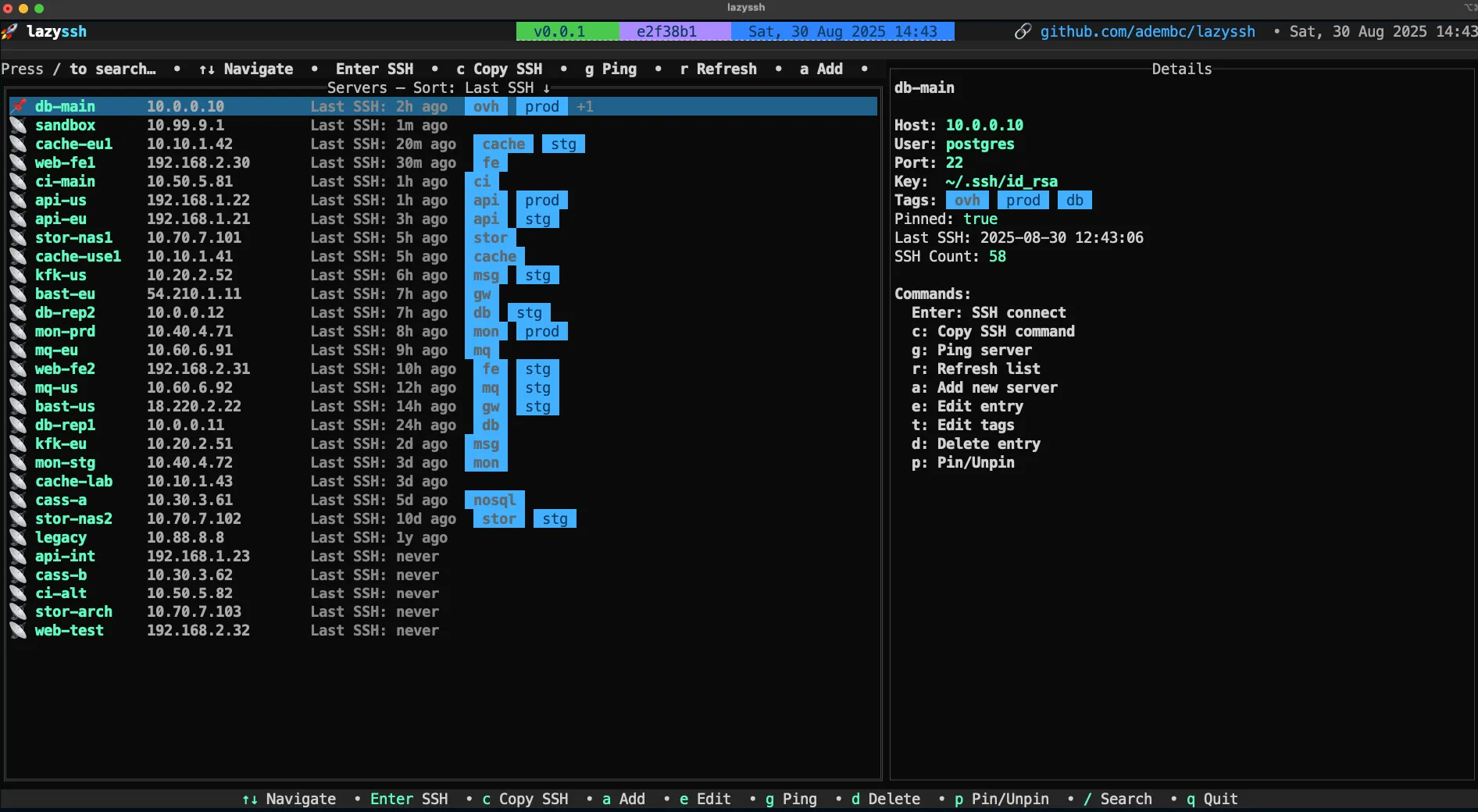



Post Comment