Automating FreeBSD Container Management with Bastille
Bastille is an open-source system designed to automate the deployment and management of containerized applications on FreeBSD. Leveraging the power of FreeBSD Jails, Bastille provides a lightweight and secure way to run applications in isolated environments. Whether you’re a developer, system administrator, or security-conscious user, Bastille offers a streamlined approach to container management.
Features of Bastille
Bastille comes with a range of features that make it an excellent choice for containerized environments on FreeBSD:
- Automation Templates: Create and share container templates.
- Zero Dependencies: Lightweight and efficient.
- Highly Secure by Default: Implements strict access controls.
- Read-only Root: Protects the root user environment.
- Flexible Networking & Firewall Options: Supports various network configurations.
- Target Containers: Execute commands inside specific or all containers.
- Snapshots & Backups: Easily snapshot and restore containers.
- Open Source (BSD 3-Clause License): Free to use and modify.
- Disk Quotas: Limit disk space usage per container.
- Stackable Templates: Reuse configurations by stacking templates.
- Active Development: Ongoing improvements and new features.
Supported Platforms
Bastille runs on any system where FreeBSD is supported, including:
- Servers
- Raspberry Pi
- Cloud Providers
Installing Bastille
Bastille is available through the FreeBSD ports and package system. You can install it using:
Using pkg
pkg install bastille
Using Ports
portsnap fetch auto
make -C /usr/ports/sysutils/bastille install clean
From Git (Bleeding Edge)
git clone https://github.com/bastillebsd/bastille.git
cd bastille
make install
Enable Bastille at Boot
sysrc bastille_enable=YES
sysrc bastille_rcorder=YES
Upgrading Bastille
If upgrading from a previous version, merge new configurations into your existing bastille.conf:
cd /usr/local/etc/bastille
diff -u bastille.conf bastille.conf.sample
Update your configuration as needed before proceeding.
Basic Usage
Bastille provides a simple command structure:
bastille command TARGET [args]
Common Commands
bastille create– Create a new container.bastille start– Start a container.bastille stop– Stop a running container.bastille list– List running containers.bastille console– Access a running container.bastille destroy– Remove a container.
Setting Up Bastille
To configure networking, firewall, and storage, use:
bastille setup
For custom setups, you can specify options like bastille setup zfs or bastille setup vnet.
Note: If enabling the PF firewall, manually start it using
service pf startafter runningbastille setup.
Example: Creating and Managing a Container
Step 1: Create a Container
bastille create alcatraz 14.0-RELEASE 10.17.89.10/24
Step 2: Start the Container
bastille start alcatraz
Output:
[alcatraz]:
alcatraz: created
Step 3: Access the Container
bastille console alcatraz
Output:
FreeBSD 14.0-RELEASE GENERIC
Welcome to FreeBSD!
Step 4: Check Running Processes
ps -auxw
Example Output:
USER PID %CPU %MEM VSZ RSS TT STAT STARTED TIME COMMAND
root 83222 0.0 0.0 6412 2492 - IsJ 02:21 0:00.00 /usr/sbin/syslogd -ss
root 88531 0.0 0.0 6464 2508 - SsJ 02:21 0:00.01 /usr/sbin/cron -s
Conclusion
Bastille provides an efficient and secure way to manage FreeBSD containers. With powerful automation, security features, and ease of use, it is an excellent tool for developers and system administrators alike. If you’re running FreeBSD and need a container solution, give Bastille a try!
For more information, check out the official Bastille Documentation.
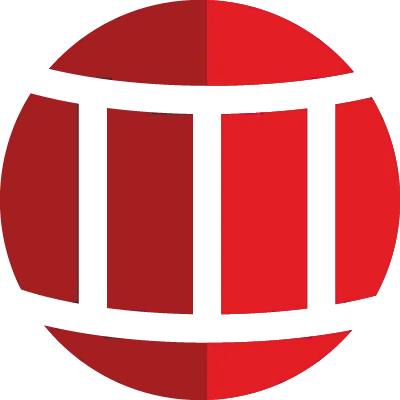






2 comments