archlinux
custom kernel
debian
free open source software
linux
linux desktop
linux gaming
linux kernel
open source
performance
tweaks
ubuntu
archlinux, customkernel, debian, foss, gaming, highperformance, kernel, linux, linuxcommunity, linuxdesktop, linuxenthusiast, linuxgaming, linuxhardware, linuxkernel, linuxoptimization, linuxperformance, linuxpoweruser, linuxsetup, linuxsysadmin, liquorix, lowlatency, open source, systemtweaks, ubuntu
9M2PJU
0 Comments
Unlocking Performance: The Power of Custom Linux Kernels and Liquorix
The Linux kernel is the heart of any Linux-based operating system, managing hardware resources, scheduling tasks, and providing essential system functionality. While mainstream Linux distributions ship with a default kernel optimized for general-purpose usage, power users, gamers, and professionals in audio-visual production often seek better performance, lower latency, and enhanced responsiveness. This is where custom kernels like Liquorix come into play.
What is a Custom Kernel?
A custom Linux kernel is a modified version of the standard kernel, tweaked to improve specific aspects of system performance, compatibility, or functionality. Unlike stock kernels designed for broad hardware support and stability, custom kernels prioritize responsiveness, gaming performance, low-latency computing, or security enhancements.
Custom kernels often feature:
- Optimized CPU Scheduling: More efficient CPU scheduling algorithms help improve gaming, real-time applications, and overall system responsiveness.
- Reduced Latency: Tuning kernel parameters to minimize delays in task execution and system responsiveness.
- Enhanced I/O Performance: Custom schedulers like BFQ (Budget Fair Queueing) optimize disk operations for desktop and workstation use.
- Better Power Management: Custom tweaks for power efficiency, ideal for laptops and mobile devices.
- Specialized Features: Some kernels focus on security enhancements, overclocking support, or compatibility with specific hardware.
Introducing the Liquorix Kernel
One of the most popular custom kernels available today is Liquorix. Designed for high-performance interactive computing, Liquorix is widely favored by gamers, multimedia professionals, and anyone seeking a smoother and more responsive Linux experience.
Key Features of the Liquorix Kernel
Liquorix integrates several optimizations that set it apart from stock kernels. Here are some of the major features that make it a compelling choice:
1. Zen Interactive Tuning
- The Liquorix kernel is fine-tuned for responsiveness rather than raw throughput.
- Ideal for gaming, low-latency multimedia applications, and general desktop interactivity.
2. Improved Block Layer Performance
- Default I/O Scheduler: Switches from
mq-deadlinetoBFQ, enhancing responsiveness for desktop usage. - DM-Crypt Workqueues Disabled: Disabling workqueues for encrypted volumes can reduce unnecessary CPU overhead.
3. Enhanced Virtual Memory Management
- Background Reclaim for HugePages: Enabled for better memory management and lower latency.
- Multigenerational Least Recently Used (MG-LRU): Improves memory page management under heavy workloads.
- Compact Unevictable Disabled & Proactive Compaction Off: Reduces unnecessary background processing for a smoother experience.
4. Low-Latency CPU Scheduling
- PDS/BMQ CPU Scheduler: A fair process scheduler optimized for gaming, multimedia, and real-time applications.
- Lower Scheduling Timeslice (2ms instead of 4ms): Ensures finer task scheduling and responsiveness.
5. Optimized CPU Frequency Scaling
- Ondemand governor tweaks:
- Sampling down factor increased from
1to5for better CPU power efficiency. - Default up threshold lowered from
80%to55%, making CPU frequency scaling more aggressive when needed. - Micro up threshold reduced from
95%to60%, enabling quicker CPU bursts for better responsiveness.
- Sampling down factor increased from
6. High-Resolution Scheduling
- 1000Hz Tick Rate: Reduces jitter in task execution, beneficial for real-time workloads and gaming.
7. Hard Kernel Preemption
- One of the most aggressive preemption strategies short of full real-time patches.
- Guarantees system responsiveness even under heavy loads.
8. Optimized Disk Scheduling
- Uses Budget Fair Queueing (BFQ) as the default disk scheduler.
- Designed for desktop workloads, ensuring low-latency disk operations while maintaining high throughput.
9. TCP BBR2 Congestion Control
- Implements Google’s BBR2 algorithm for improved network speed and reduced congestion.
- Outperforms older congestion control algorithms like Cubic in maintaining stable high-speed connections.
10. Compressed Swap Support
- Uses Zswap with LZ4 compression, reducing disk swap overhead and improving system performance under memory pressure.
11. Easy Installation and Broad Compatibility
- Pre-built binaries available for Debian (Stable, Testing, and Unstable).
- Ubuntu builds available via Liquorix PPA.
- Functions as a drop-in replacement for stock kernels, supporting a wide range of hardware configurations.
Installing the Liquorix Kernel
Installing Liquorix on Debian, Ubuntu, or Arch-based distributions is simple. You can use the official installation script:
curl -s 'https://liquorix.net/install-liquorix.sh' | sudo bash
Alternatively, on Debian-based systems, you can manually install it using APT:
echo 'deb http://liquorix.net/debian $(lsb_release -cs) main' | sudo tee /etc/apt/sources.list.d/liquorix.list
sudo apt update
sudo apt install linux-image-liquorix-amd64 linux-headers-liquorix-amd64
For Arch Linux, Liquorix is available in the AUR and can be installed using an AUR helper like yay:
yay -S linux-lqx linux-lqx-headers
Who Should Use Liquorix?
The Liquorix kernel is an excellent choice for:
- Gamers who want reduced input lag and better frame time consistency.
- Content creators in music production, video editing, and 3D rendering needing low-latency processing.
- Developers and power users who demand the most responsive desktop experience.
- Users on modern hardware who want an optimized kernel without manually compiling custom patches.
However, Liquorix is not necessarily ideal for:
- Enterprise servers where stability and long-term support are prioritized over responsiveness.
- Users on very old hardware that may lack support for certain modern optimizations.
- Battery-conscious laptop users, as some optimizations trade power efficiency for speed.
Conclusion
The Linux kernel plays a crucial role in system performance, and using a custom kernel like Liquorix can provide noticeable improvements in gaming, multimedia production, and general system responsiveness. With optimizations for CPU scheduling, I/O operations, memory management, and networking, Liquorix offers a highly tuned experience for those seeking more than what stock kernels provide.
For enthusiasts looking to squeeze every bit of performance out of their Linux system, Liquorix is a powerful and easy-to-install alternative that delivers on its promise of reduced latency and enhanced interactivity.
If you’re ready to take your Linux experience to the next level, give Liquorix a try today!
Visit https://liquorix.net/



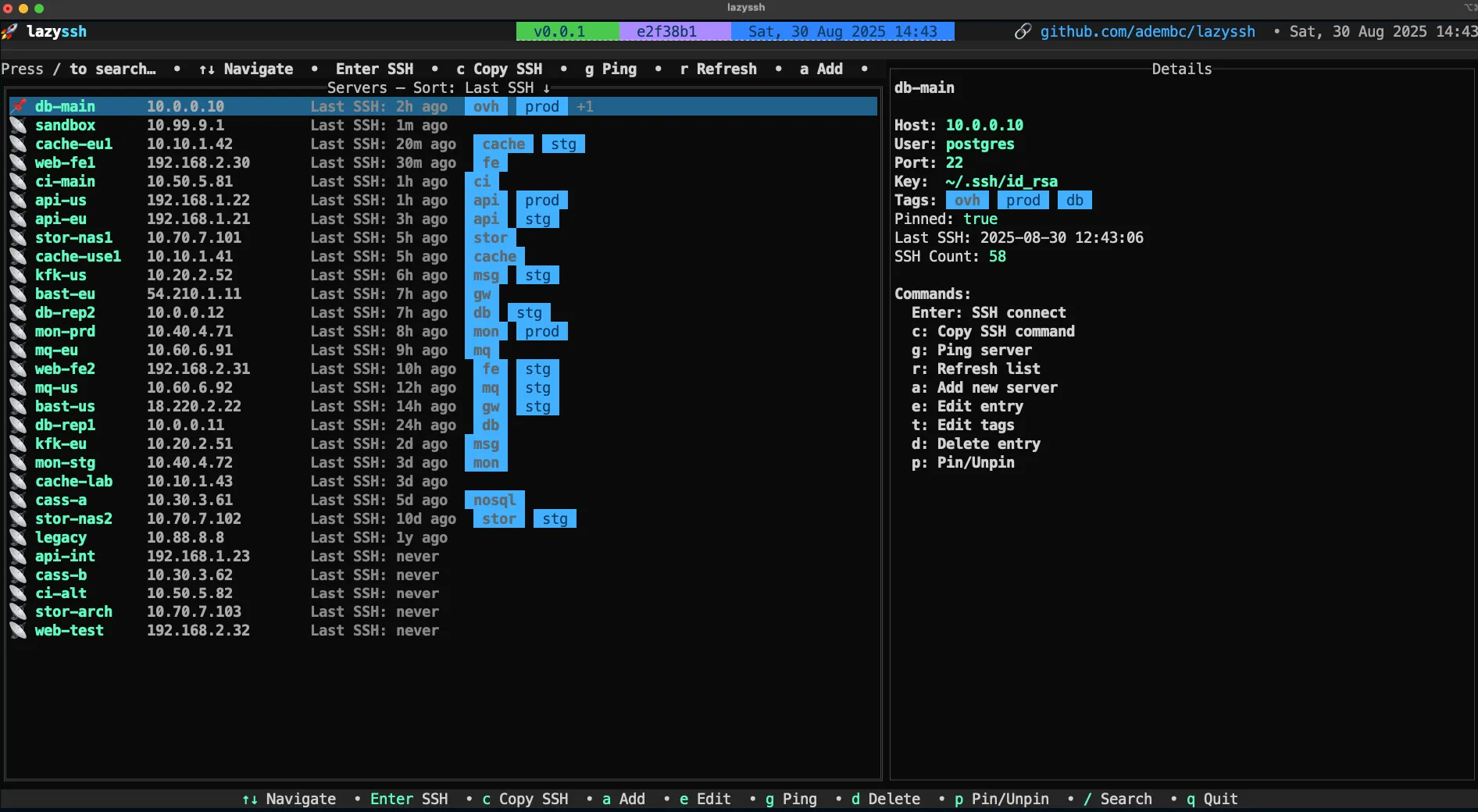



Post Comment