debian
free open source software
linux
linux desktop
open source
open source operating system
amateur radio, cybersecurity, debian, foss, ham radio, lightweightos, linux, linuxcommunity, linuxcustomization, linuxdistro, linuxforall, linuxiso, linuxonusb, liveos, minios, modularlinux, opensource, portableos, SysAdmin, systemrescue, tech, usbboot
9M2PJU
0 Comments
Discover MiniOS: The Ultimate Portable Linux Experience
Linux users seeking a portable, efficient, and reliable operating system now have a powerful solution at their fingertips—MiniOS. Based on Debian, MiniOS offers a comprehensive, user-friendly, and highly customizable experience that can run seamlessly on virtually any x86-compatible hardware. Whether you need a lightweight OS for daily tasks, a rescue toolkit for system recovery, or a flexible environment for experimentation, MiniOS has you covered.
Why MiniOS?
MiniOS is built on Debian, inheriting its renowned stability, security, and vast software repository. This makes it an excellent choice for users who need a reliable system that can be customized to their needs. Here are some of its core strengths:
✅ Stability – Ensures a smooth and reliable user experience. ✅ Security – Benefits from Debian’s timely updates and patches. ✅ Compatibility – Supports a vast range of hardware and software. ✅ Community Support – Leverages the extensive Debian community knowledge.
Key Features of MiniOS
MiniOS is designed for portability and flexibility, offering unique features that set it apart from other Linux distributions:
🔹 Modularity – Customize the OS with different modules tailored to specific needs. 🔹 USB Portability – Install MiniOS on a USB flash drive and use it on different machines. 🔹 Broad Compatibility – Works on a variety of hardware, supporting both UEFI and legacy BIOS. 🔹 Frequent Updates – Includes an updated kernel and essential tools for debugging and system management.
MiniOS Editions: Choose What Works Best for You
MiniOS offers different editions tailored to various user needs:
🚀 Standard Edition – The go-to version for everyday tasks, featuring a well-equipped and stable environment.
🧰 Toolbox Edition – A specialized version for power users, system administrators, and IT professionals. This edition includes essential utilities for disk partitioning, data recovery, and advanced system management.
Perfect for Every Use Case
MiniOS is a smart choice for:
✔️ Reviving old PCs with a lightweight yet feature-rich OS. ✔️ Creating a portable workstation that you can carry anywhere. ✔️ Running a reliable live system for diagnostics and system recovery. ✔️ Experimenting with Linux in a flexible environment. ✔️ Amateur radio operators looking to revive old PCs or laptops and use them as their main OS for logging.
Build Your Own MiniOS
MiniOS allows users to create their customized ISO images using two key tools:
🔧 minios-cmd – A command-line utility that simplifies the configuration and build process. Users can define system parameters such as architecture, desktop environment, and kernel options before generating a MiniOS ISO.
🔧 minios-live – A powerful script that automates the step-by-step process of building a MiniOS ISO. This tool manages tasks like base system installation, SquashFS filesystem creation, boot configuration, and final ISO generation.
Learn More About MiniOS
For more information on MiniOS, installation guides, customization tips, and community discussions, visit the official website:
MiniOS is a reliable, user-friendly, and modular Linux distribution that puts flexibility in your hands. Whether you’re looking for a portable operating system, a system rescue tool, or a lightweight Debian-based distro, MiniOS is the perfect solution!
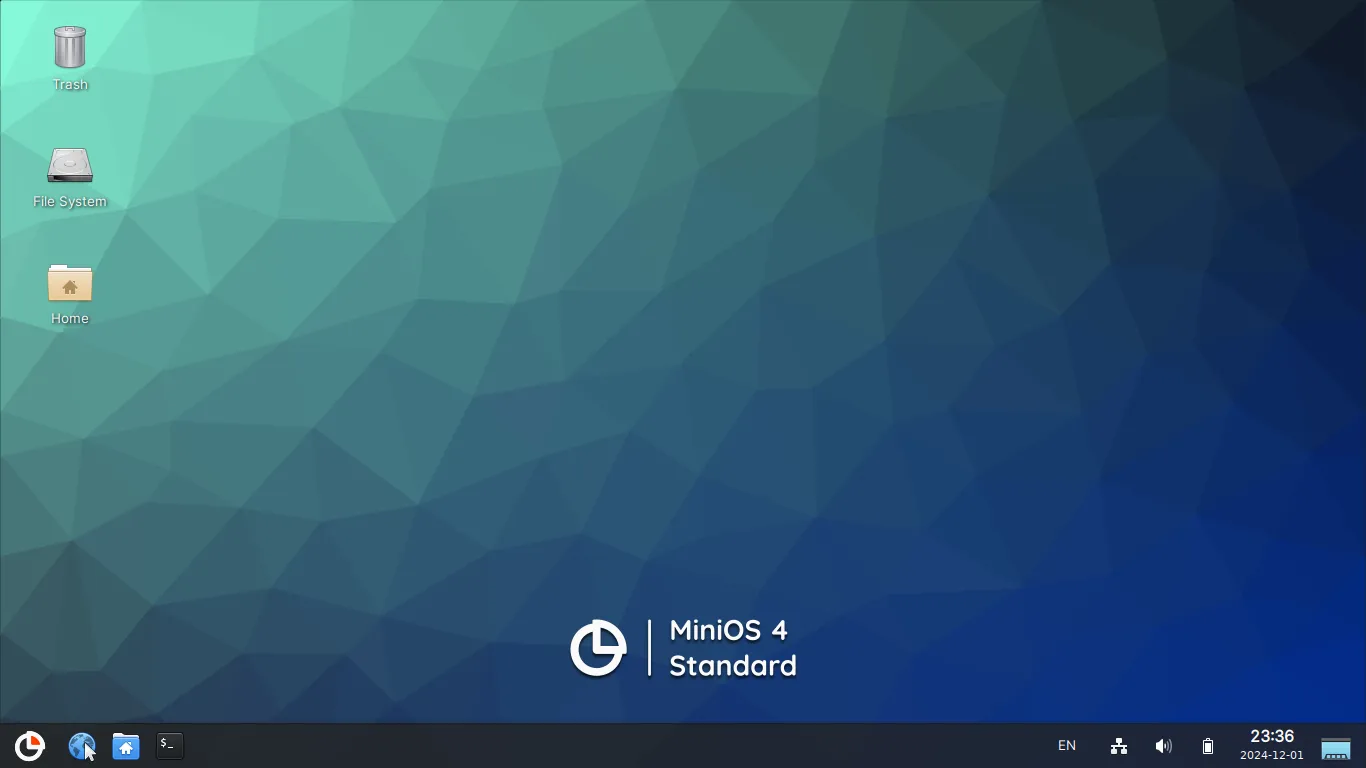


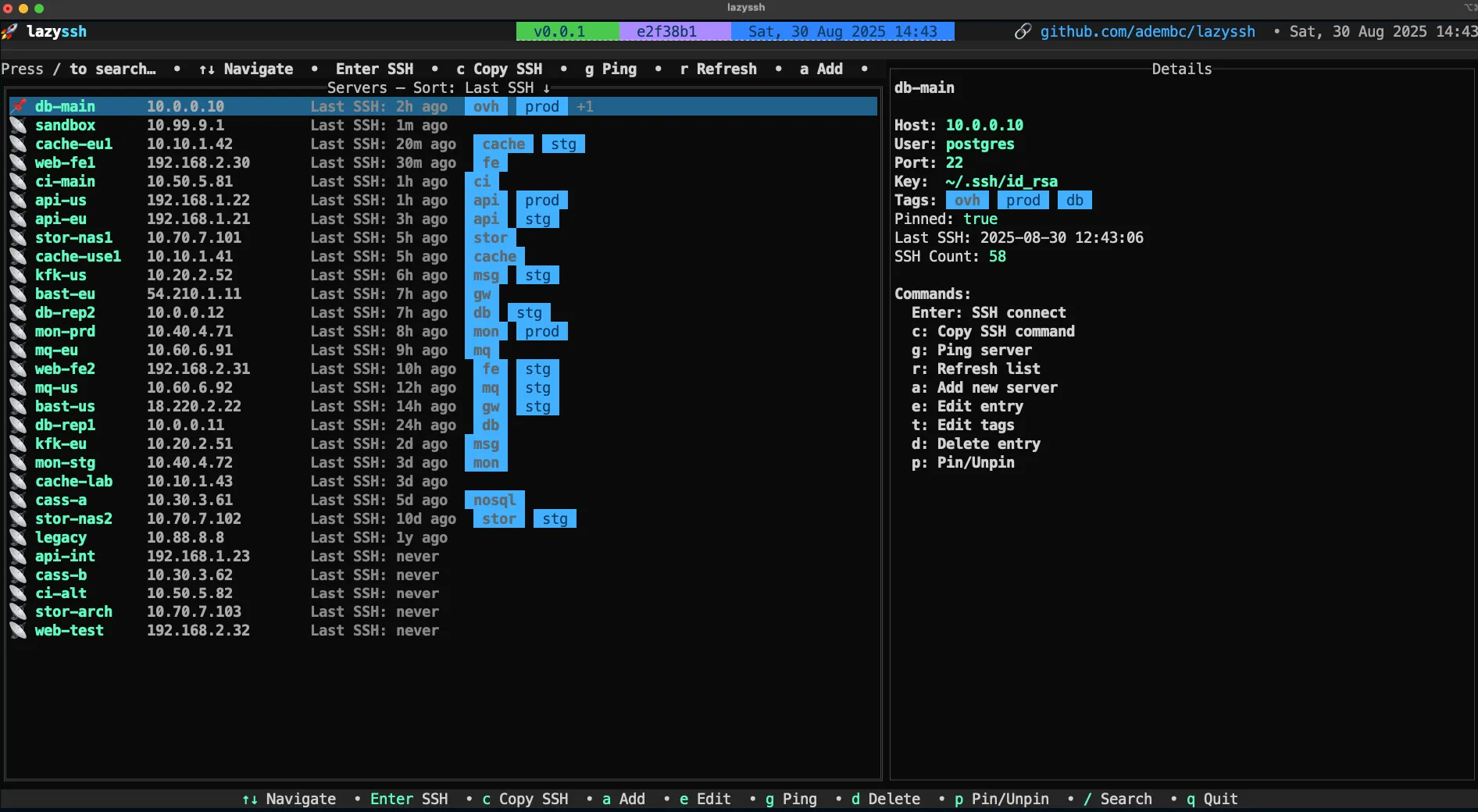



Post Comment