amateur radio
amateur radio logging software
ham radio
linux
logging
perl
AmateurRadio, ARRL, awards, bandmap, callsign, contesting, cqww, cw, datalogging, dx, dxcc, DXCluster, dxing, dxpedition, hamcommunity, hamlinux, hamlogbook, hamoperating, hamradio, hamrf, HamShack, hamstations, hamsurvey, linux, linuxham, logbook, logbookoftheworld, lotw, morsecode, opensource, OpenSourceRadio, qcodes, qsl, qslcards, qsologging, qsorecords, qsotracking, radioawards, radiocontacts, radiocontesting, radiologging, radiologs, radiooperations, radiooperator, radiorecords, radiosetup, RadioSoftware, radiostations, sqlitedb, ssbradio, terminalapps, UHF, unixham, VHF, YFKlog
9M2PJU
0 Comments
YFKlog: A Powerful Ham Radio Logging Tool for Linux
As a ham radio operator, keeping track of your contacts is essential not just for record-keeping but also for award tracking, QSL card management, and participation in the broader amateur radio community. While many logging options exist, YFKlog stands out as a feature-rich solution specifically designed for Linux and Unix systems.
What is YFKlog?
YFKlog is an open-source ham radio logbook program that runs in a terminal interface. Created by Fabian Kurz (DJ5CW, formerly DJ1YFK), this program combines powerful database capabilities with an efficient interface that works well even over SSH connections. While it may not have the flashy graphics of some Windows alternatives, it offers robust functionality that serious operators appreciate.
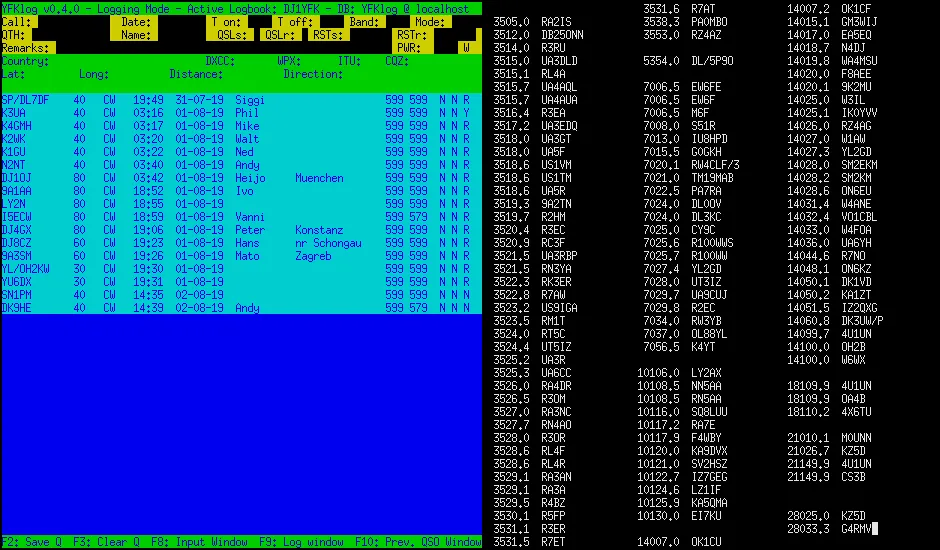
Key Features
Flexible Database Options
YFKlog supports both SQLite (perfect for individual operators) and MySQL (ideal for club stations or those who already run MySQL). SQLite is particularly convenient as it stores your entire log in a single file, making backups trivial.
Comprehensive QSO Management
- Quick logging: Efficiently enter QSOs with smart tab ordering and field defaults
- Powerful search: Find contacts by any combination of criteria
- Previous QSO display: Instantly see your history with a station as you log them
QSL Card Handling
One of YFKlog’s standout features is its QSL management:
- QSL queuing: Mark cards for sending later
- Batch processing: Print QSL labels in various formats (via LaTeX/PDF)
- Easy receiving: Quickly mark received QSL cards and optionally queue return cards
Awards Tracking
YFKlog automatically calculates your progress toward popular awards:
- DXCC (with band breakdowns)
- WPX (Worked All Prefixes)
- WAZ (CQ Zones)
- IOTA (Islands On The Air)
- WAS (Worked All States)
- VUCC (VHF/UHF Century Club)
- Custom awards using a flexible tagging system
Additional Capabilities
- ADIF import/export: Exchange data with other logging programs
- LoTW integration: Upload and download from ARRL’s Logbook of The World
- Rig control: Interface with your transceiver via hamlib
- DX cluster/bandmap: Monitor DX spots while logging
- Club membership tracking: See if a station belongs to clubs like HSC, FOC, etc.
- Remote logging: Receive QSO data from digital mode programs like fldigi
Getting Started
Installation
On Debian/Ubuntu systems, installation is straightforward:
# Install dependencies
sudo apt-get install perl libdbd-sqlite3-perl libclass-dbi-sqlite-perl make libsqlite3-0 libcurses-perl libwww-perl libnet-telnet-perl libio-socket-timeout-perl
# For LoTW integration
sudo apt-get install trustedqsl xvfb
# Install YFKlog
git clone https://git.fkurz.net/dj1yfk/yfklog.git
cd yfklog
sudo make install
After installation, simply run yfk to launch the program. On first run, it creates a configuration directory (~/.yfklog/) and walks you through initial setup.
Configuration
The most important settings to configure include:
- Your callsign
- Database preferences (SQLite recommended for most users)
- Default band, mode, and power settings
- QSL handling preferences
- Your station coordinates for distance/bearing calculations
Most settings can be changed either through the setup menu or by editing ~/.yfklog/config directly.
Daily Use Workflow
Here’s how a typical logging session might look:
- Start YFKlog by typing
yfkin your terminal - Enter the logging mode from the main menu
- Type a callsign – YFKlog will show:
- DXCC information
- Previous QSOs with this station
- Beam heading and distance
- Any club memberships
- Fill in signal reports and other details (many fields auto-populate)
- Press F2 to save the QSO
- Continue logging
Advanced Tips
Managing Multiple Logs
YFKlog lets you maintain separate logs for different callsigns. This is perfect for operators with multiple calls or club stations that share a computer.
QSL Card Production
When it’s time to send QSL cards, YFKlog can generate professional-looking labels formatted for common label sheets. The system tracks which QSOs need cards, avoiding duplicates and ensuring you never miss confirming a contact.
Backup Strategy
Regular backups are essential! For SQLite users, it’s as simple as:
sqlite3 ~/.yfklog/YFKlog '.dump' | gzip -c > logbook_backup.sql.gz
This creates a compressed SQL file that can fully restore your database if needed.
Conclusion
YFKlog may not be as flashy as some Windows logging programs, but its efficient interface, powerful features, and Linux compatibility make it an excellent choice for many ham operators. Its text-based interface works perfectly over SSH connections, allowing remote operation from any device.
Whether you’re a contester who needs rapid logging, a DXer tracking DXCC status across multiple bands, or just a casual operator wanting to keep good records, YFKlog delivers the functionality you need without unnecessary complexity.
The program continues to be actively maintained, with new features like the bandmap added in recent versions. For Linux-using ham radio operators, it’s definitely worth a look!
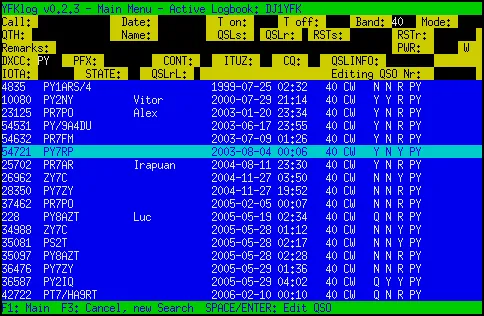
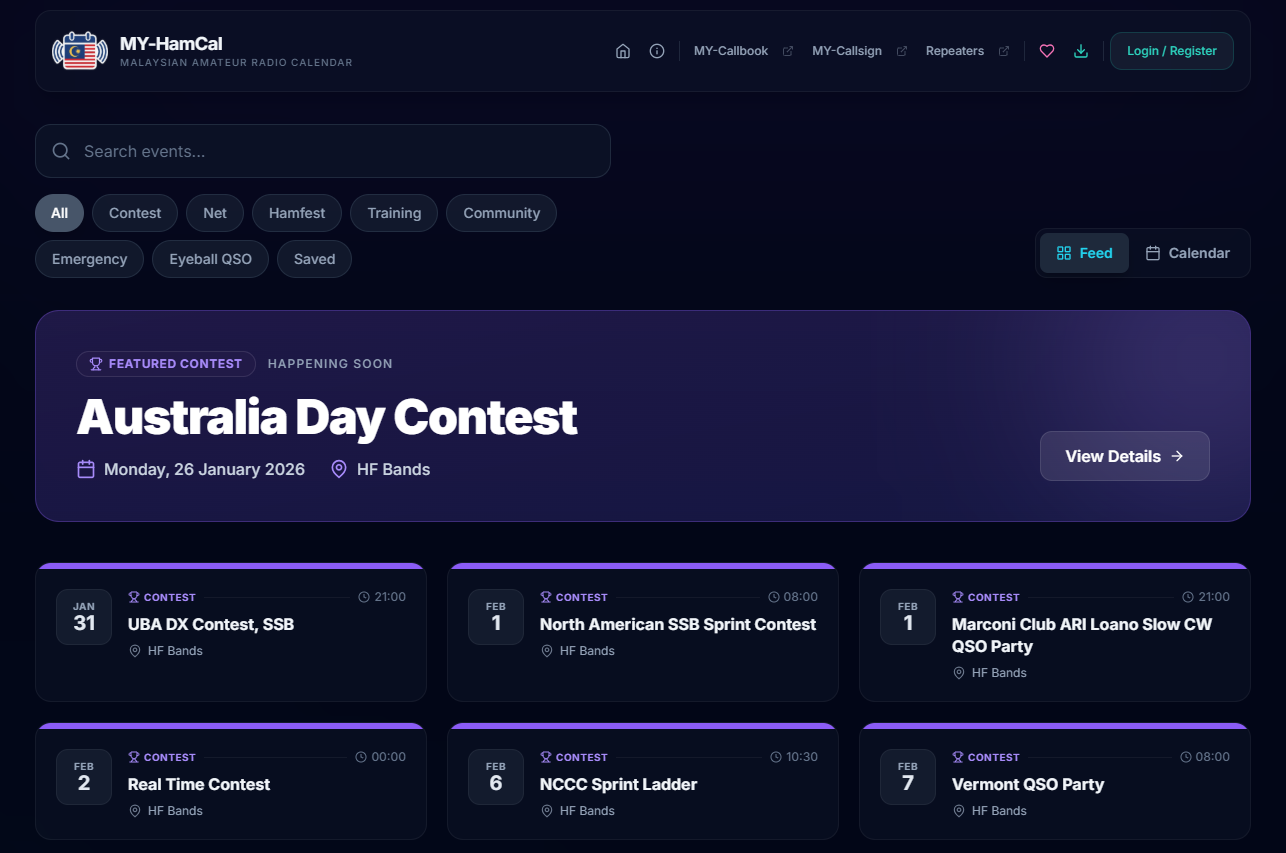
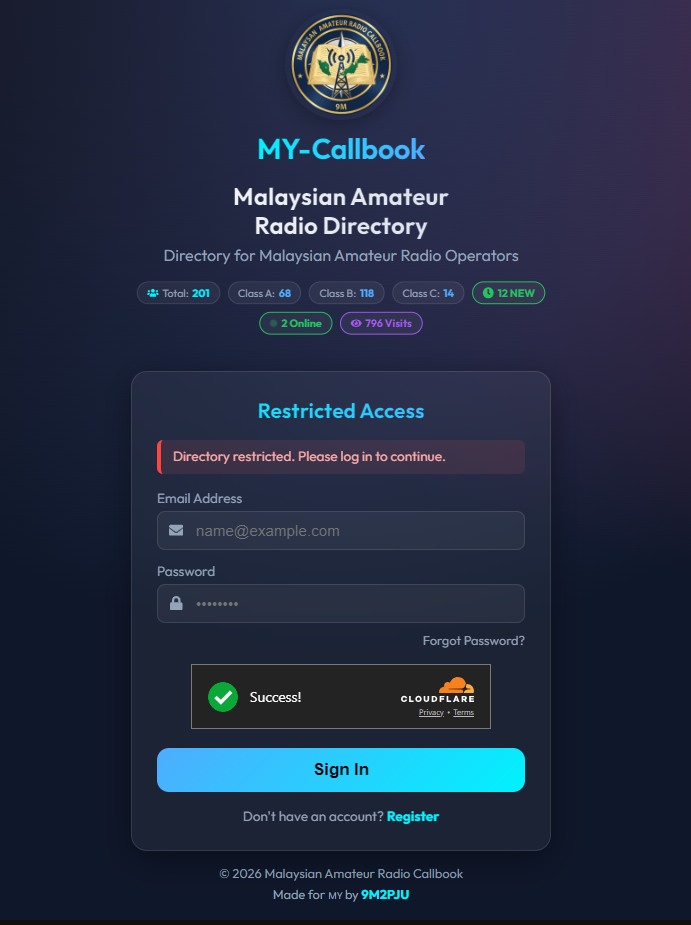




Post Comment