amateur radio
callsign
ham radio
qrz.com
AmateurRadio, callsignlookup, CLI, dxer, dxing, hamradio, HamRadioCommunity, hamradiocontest, hamradiodx, hamradiogeek, HamRadioLife, HamRadioStation, hamradiotech, HamRadioTools, hamradioworld, linux, QRZ, qrzapi, qrzsh, radioenthusiast, RadioFrequency, radiohobby, radiooperator, radioscience, radioshack, terminal
9M2PJU
0 Comments
qrz.sh – A Simple Command-Line QRZ.com Query Tool
For amateur radio operators, QRZ.com is an essential resource for looking up callsigns and obtaining detailed operator information. While the website provides an intuitive interface, sometimes a quick command-line query is more efficient—especially for Linux users who prefer the terminal.
That’s where qrz.sh comes in—a lightweight CLI tool that allows you to query QRZ.com directly from your terminal. This guide will walk you through installing, configuring, and using qrz.sh on your system.
What is qrz.sh?
qrz.sh is a shell script that interacts with the QRZ.com database via its XML API, allowing users to fetch callsign details quickly. However, to use it, you must have an XML subscription plan from QRZ.com.
Installation Guide
Follow these steps to install qrz.sh on your system.
Step 1: Download the Script
First, download the script archive from the official source:
wget https://example.com/qrz.sh.tar.gz # Replace with the actual link
Extract the contents:
tar -xzf qrz.sh.tar.gz
cd qrz.sh
Step 2: Install Dependencies
Ensure curl is installed, as it is required for fetching data from QRZ.com:
sudo apt update && sudo apt install curl
Step 3: Move Files to the Correct Locations
Copy the configuration file to your home directory:
cp .qrz.conf ~/
Move the script to a directory in your system’s $PATH (e.g., /usr/local/bin):
sudo cp qrz.sh /usr/local/bin/
Make the script executable:
chmod u+x /usr/local/bin/qrz.sh
Configuration
Before using qrz.sh, you need to configure it with your QRZ.com credentials.
Edit the configuration file:
nano ~/.qrz.conf
Add the following lines, replacing with your actual QRZ.com credentials:
user=<your QRZ.com username>
password=<your QRZ.com password>
Save and exit (Ctrl + X, then Y, then Enter).
⚠️ Important: This script requires your actual QRZ.com password, not your API key. If you’re concerned about security, ensure that .qrz.conf has the correct file permissions:
chmod 600 ~/.qrz.conf
How to Use qrz.sh
Once installed and configured, using qrz.sh is simple. Just type:
qrz.sh <callsign>
For example, to look up 9M2PJU:
qrz.sh 9M2PJU
If your credentials are correct and you have an active XML subscription, the script will return detailed information about the callsign directly in your terminal.
Final Thoughts
The qrz.sh tool is a great way to streamline callsign lookups, making it a valuable tool for amateur radio operators who prefer the command line. If you’re a Linux user and frequently query QRZ.com, this script can save you time and effort.
Give it a try, visit https://rz01.org/qrz-sh/
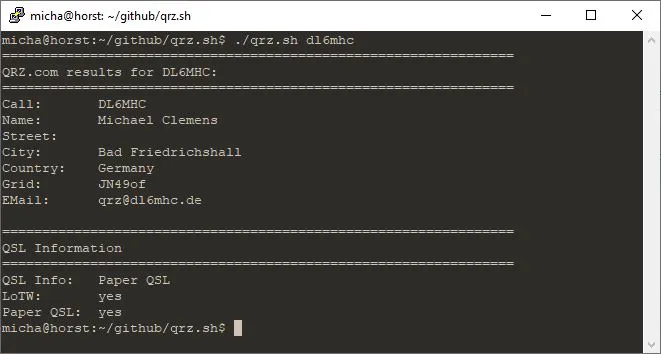
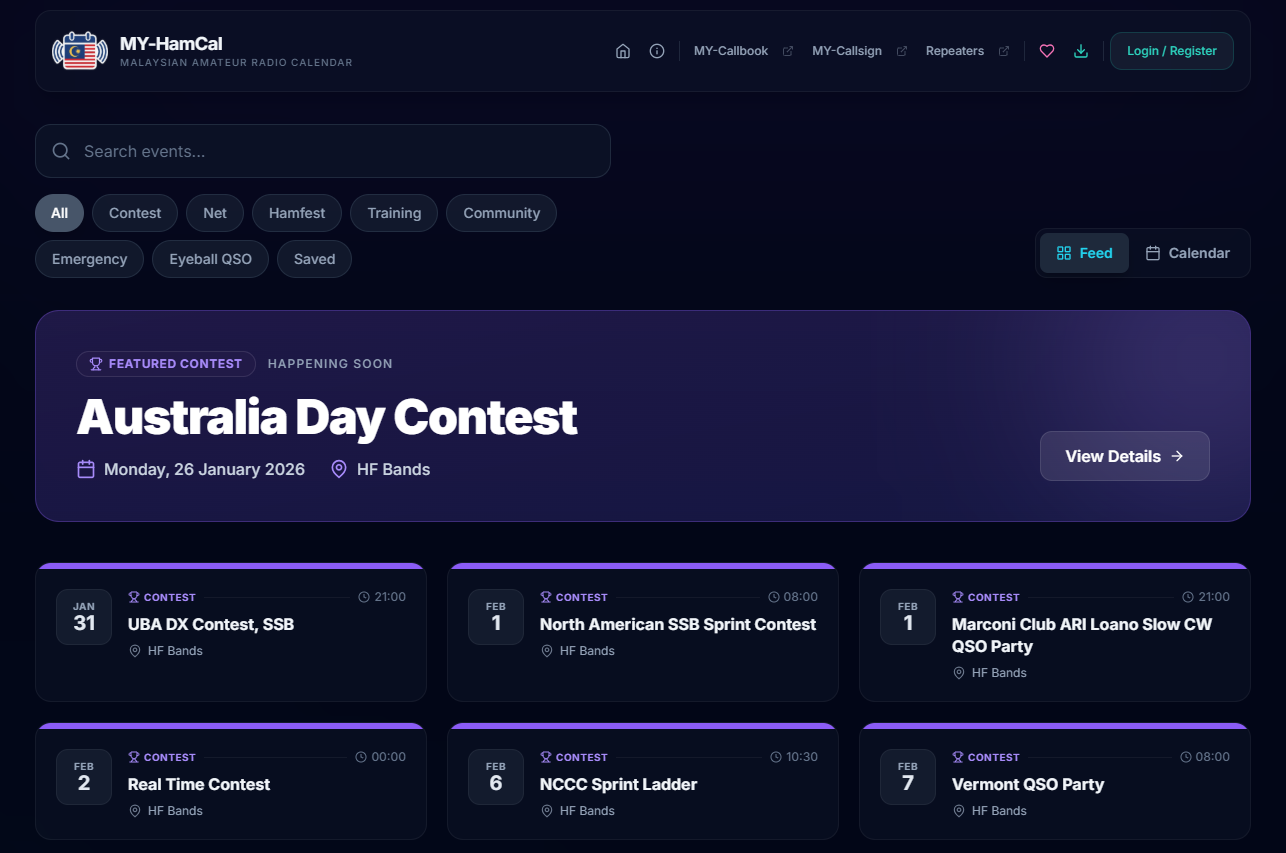
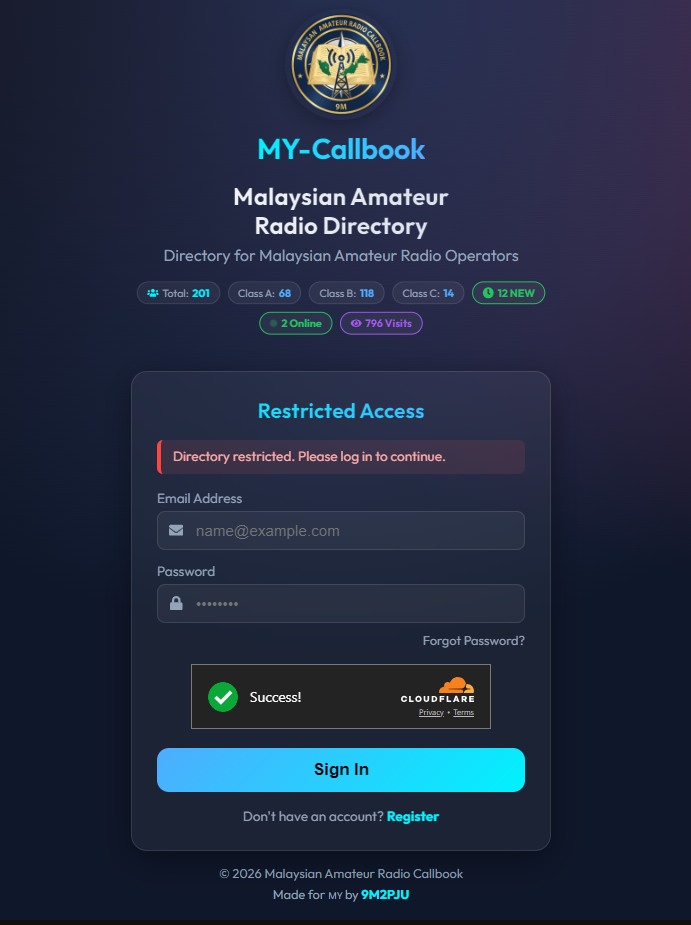




Post Comment