amateur radio
digital mode
digital voice
DMR
flatpak
free open source software
ham radio
open source
allstar, AmateurRadio, d-star, debian, digitalcommunication, digitalvoice, DMR, droidstar, Dstar, flatpak, hamcommunity, hamradio, hamradioapp, hamradiodigital, HamRadioOperator, HamShack, hamtech, hotspot, iax2, linux, M17, MMDVM, NXDN, opensource, P25, QRZ, qsl, qtplatform, RadioAmateur, radiovoice, ubuntu, vocoder, yaesu fusion, YSF
9M2PJU
0 Comments
DroidStar: The Ultimate Digital Voice Communication Tool for Amateur Radio
In the ever-evolving world of amateur radio, digital voice modes have revolutionized how we communicate. Among the various software options available, DroidStar stands out as a versatile and powerful solution for digital voice communication. This comprehensive guide will walk you through everything you need to know about DroidStar, from its features to installation and configuration.
What is DroidStar?
DroidStar is an open-source application that connects to various digital voice systems including:
- M17 (with open-source Codec2 vocoder)
- Fusion (YSF/FCS, supporting both DN and VW modes)
- DMR (Digital Mobile Radio)
- P25 (Project 25)
- NXDN (Next Generation Digital Narrowband)
- D-STAR (REF/XRF/DCS reflectors)
- AllStar nodes (as an IAX2 client or using Web Transceiver mode)
Originally developed as two separate projects (DudeStar using Qt Widgets UI and DroidStar using Qt Quick UI), they have now been merged into a single entity under the DroidStar name.
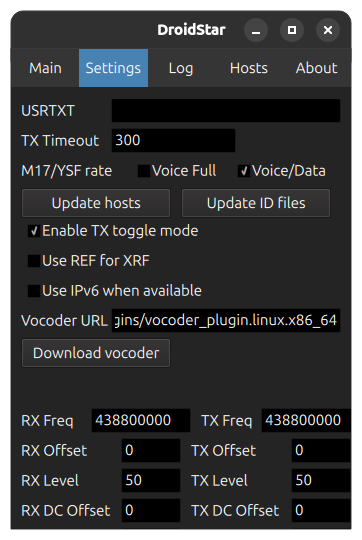
Key Features
Cross-Platform Compatibility
Built with the Qt C++ library, DroidStar runs on multiple platforms:
- Linux
- Windows
- macOS
- Android
- iOS (without USB device support)
- Other POSIX platforms with Qt availability
Hardware Support
DroidStar is compatible with:
- AMBE USB devices (ThumbDV, DVstick 30, DVSI, etc.)
- MMDVM modems for hotspot functionality
- MMDVM_HS (hotspot) modems
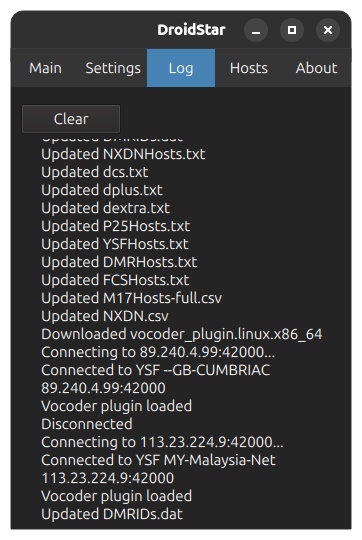
MMDVM Support
DroidStar can function as:
- A hotspot/repeater when connecting to a digital mode reflector/DMR server with an MMDVM device
- A stand-alone transceiver when using ‘MMDVM Direct’ mode (currently M17 only)
Optional Features
- Flite Text-to-Speech: For testing without speaking (requires building with Flite TTS support)
- Software vocoder plugin API: For loading vocoder software (proper licensing required)
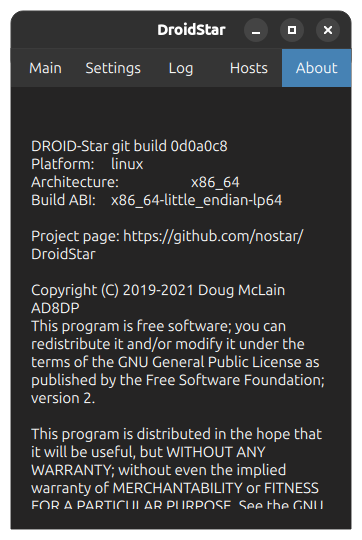
Installing DroidStar on Linux Using Flatpak
Flatpak makes it easy to install DroidStar on any Linux distribution. Here’s how:
Step 1: Install Flatpak (If Not Already Installed)
For Debian/Ubuntu-based distributions:
sudo apt update && sudo apt install flatpak -y
For Fedora:
sudo dnf install flatpak -y
For Arch Linux:
sudo pacman -S flatpak
Enable Flathub repository:
flatpak remote-add --if-not-exists flathub https://flathub.org/repo/flathub.flatpakrepo
Step 2: Install DroidStar
Search for DroidStar:
flatpak search droidstar
You should see something like:
Name Description Application ID Version Branch Remotes
DroidStar A digital voice client io.github.nostar.DroidStar 1.0.1-git stable flathub
Install DroidStar using:
flatpak install droidstar
When prompted with “Use this ref?”, type Y and press Enter.
Launch DroidStar with:
flatpak run io.github.nostar.DroidStar
Step 3: USB Device Permissions (Linux Users)
Linux users with USB AMBE and/or MMDVM dongles need to:
- Add your user to the ‘dialout’ group
- Disable the ModemManager service:
sudo systemctl disable ModemManager.service - Reboot your system
Configuration Guide
Basic Setup
- Enter Your Callsign: A valid amateur radio license is required
- Choose Digital Mode: Select from DMR, D-STAR, YSF, NXDN, P25, or M17
- Select Host/Module: Choose the desired reflector or server
- Configure Mode-Specific Settings:
- For DMR: Enter your DMR ID, latitude/longitude, location, and description
- For D-STAR: Configure MYCALL, URCALL, RPTR1, and RPTR2 fields
- For AllStar: Set up IAX client parameters or Web Transceiver details
Installing the Vocoder Plugin
DroidStar supports software vocoder plugins through its API. To install a vocoder:
Method 1: URL Download (Works on All Platforms)
- Go to Settings tab
- Enter the vocoder URL in the “Vocoder URL” field
- Click “Download vocoder”
Method 2: Manual Installation (Linux/macOS/Windows)
- Download the appropriate vocoder plugin matching your platform and architecture
- Place the plugin in the system settings file location:
- Linux:
~/.config/dudetronics/ - Name format:
vocoder_plugin.platform.arch - Example:
vocoder_plugin.linux.x86_64
- Linux:
Note: The platform and architecture for your device are shown on the About tab. Remember that any vocoder plugin should be properly licensed by you if copyright patents apply.
Using DroidStar
For DMR Mode
- Enter your DMR ID
- Input the talkgroup ID number (e.g., 91 for Brandmeister Worldwide)
- For DMR+ hosts, create your options string and check “Send DMR+ options on connect”
For D-STAR Mode
Enter the correct values for MYCALL, URCALL, RPTR1, and RPTR2 before transmitting.
For AllStar
DroidStar supports two methods for AllStar connectivity:
IAX Client Mode
- Define IAX nodes on the Hosts tab
- Select the node when IAX mode is chosen from the Main tab
- Send DTMF commands like
*3node,*1node,*70in the IAX DTMF box
Web Transceiver Mode
- Add a line in the Host tab with format:
IAX 12345 wt 4569 allstar-public allstar - Add your ASL web portal password to “ASL password” under settings
Final Thoughts
DroidStar is a powerful tool for amateur radio enthusiasts looking to explore digital voice modes. Its cross-platform compatibility and support for various digital protocols make it a versatile option for both beginners and experienced operators.
While this software is provided as-is without official support, it benefits from the work of many open-source projects including MMDVMHost, MMDVM_CM, mvoice, and others. The vibrant amateur radio community continues to improve and expand DroidStar’s capabilities.
Whether you’re experimenting with digital modes or using it for emergency communications, DroidStar offers a flexible and accessible platform for digital voice communication.
Visit:
https://github.com/nostar/DroidStar
https://github.com/rohithzmoi/Droidstar-DMR
http://kapihan.net/connect/resources/files/droidstar-vocoders.php
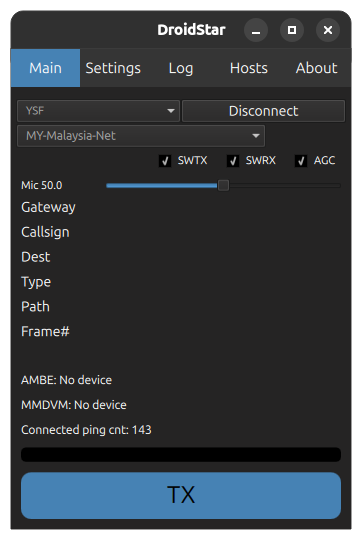
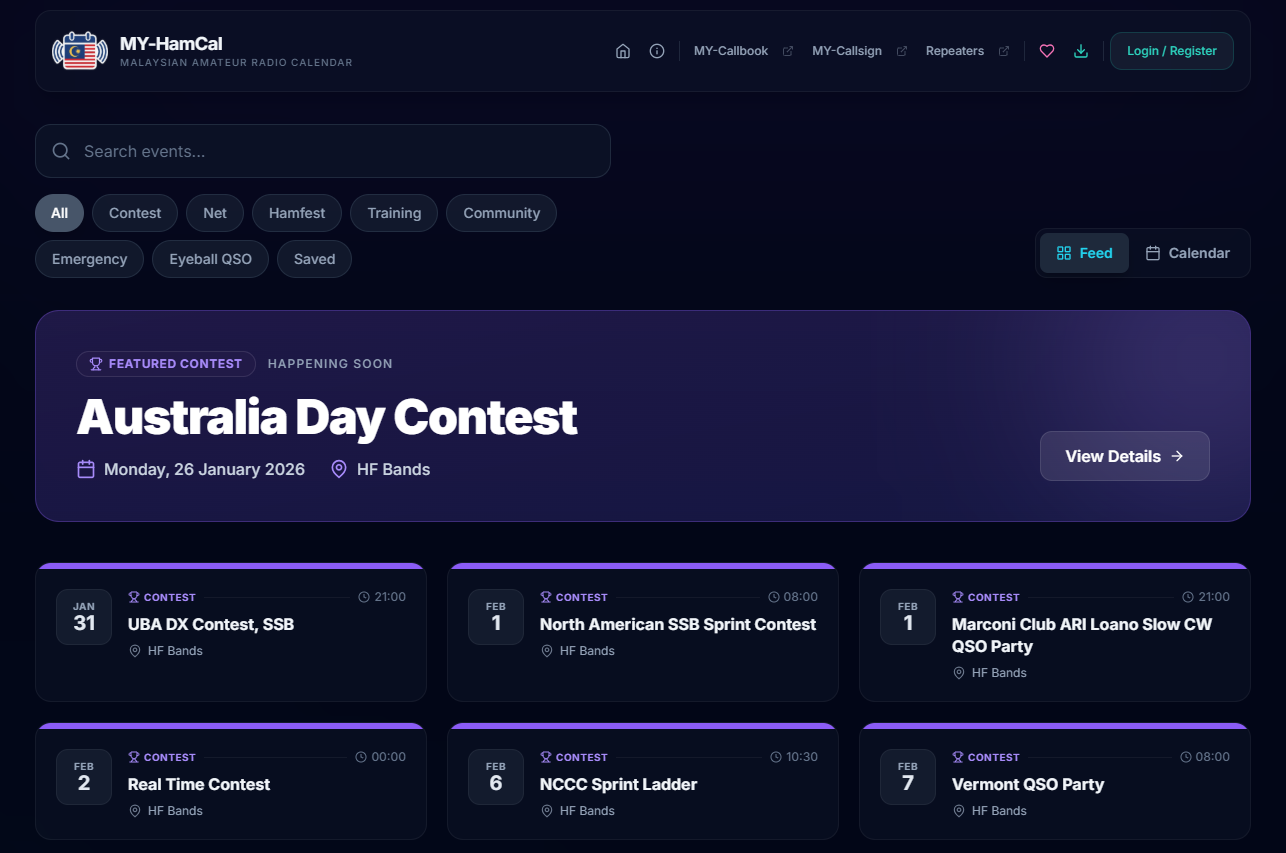
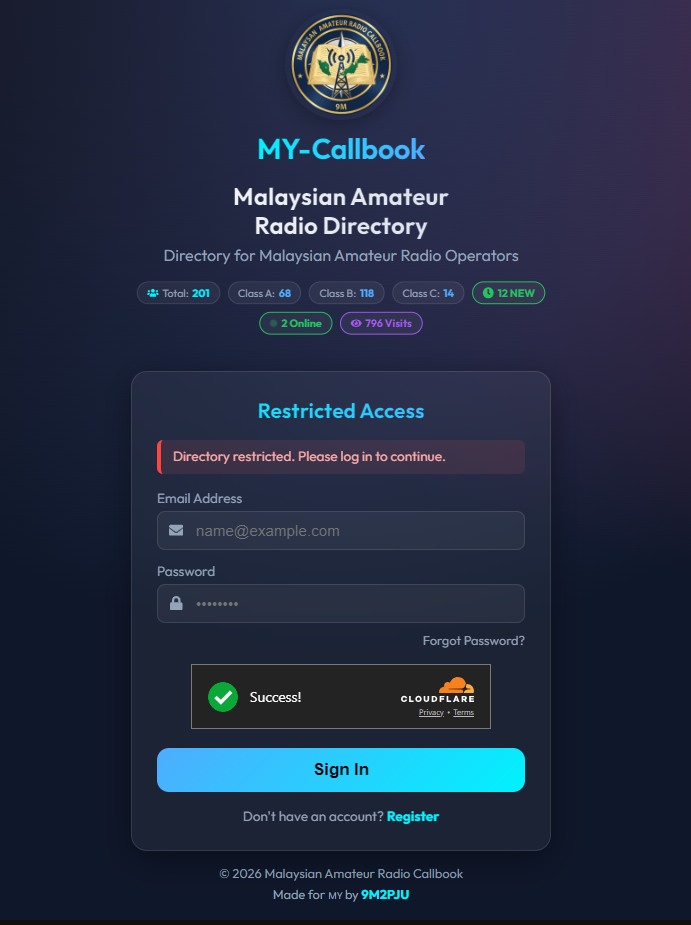




Post Comment