amateur radio
amateur radio contesting
amateur radio logging software
ham radio
n1mm
networking
vpn
achievement, advancedfeatures, AmateurRadioCommunity, Antennas, backup, bandchangerules, bandcoverage, bestpractices, callstacking, camaraderie, collaborative, communication, Community, compliance, configuration, contestanalysis, contestcategory, contestingsoftware, contestlife, contestlogging, contestoperation, contestpreparation, contestresults, contestrules, conteststation, conteststrategy, cw, cybersecurity, dataanalysis, datamanagement, diagnostics, DigitalModes, distributedcomputing, DIYRadio, documentation, dxing, efficiency, electronics, emergencycommunications, experience, FieldDay, frequency, frequencypass, FT4, ft8, geographicrestrictions, guide, hamlife, hamvention, hardware, howto, installation, internetradio, iota, knowledge sharing, learning, loggingsoftware, manual, mentorship, messaging, multiplierhunting, networkingsolutions, operatingtips, operatorcategory, operatorrestrictions, operatorstrategy, optimization, performance, powerlimitations, preparation, proceduralcontrols, propagation, publicservice, qsl, QSO, RadioAmateur, RadioClub, radiocommunication, radioeducation, radioenthusiast, RadioEquipment, radiohobby, radiooperator, RadioSoftware, redundancy, regulations, remoteoperations, Resources, results, RTTY, rules, setup, sharedexperience, SignalProcessing, skilldevelopment, softwarelockout, softwarelockoutrequirements, sota, SSB, stationsetup, statistics, support, teamcommunication, technical, technology, testing, timesynchronization, tipsandtricks, transmittercontrol, troubleshooting, tutorial, updates, userinterface, versioncontrol, wireless, workflow
9M2PJU
0 Comments
Multi-Computer and Multi-Op Contesting with N1MM Logger+
Are you looking to upgrade your ham radio contesting setup from single-operator to multi-operator? Or perhaps you’re already running a multi-op station but want to streamline your operations? N1MM Logger+ offers powerful networking capabilities that can take your contest operation to the next level.
Understanding N1MM’s Networking Approach
N1MM Logger+ uses a distributed data approach for multi-computer networking. Each computer maintains its own complete copy of all QSOs, with the software synchronizing data across the network. This approach is ideal for high-RF environments where a single centralized database might be less reliable.
The system identifies the owner of each QSO by the computer’s NetBios name. When synchronizing, QSOs on each computer are replaced with QSOs from their original computer.
CAUTION: Never replace a computer in the network while keeping the same NetBios name during a contest. This could result in losing ALL QSOs from the original computer!
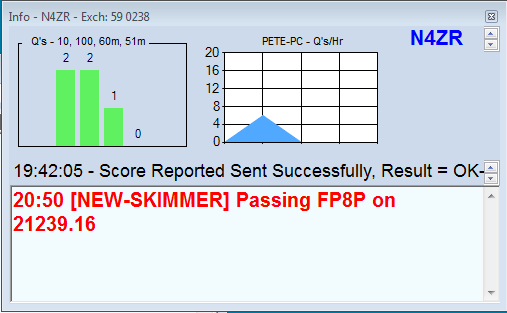
Key Networking Features in N1MM Logger+
N1MM Logger+ significantly improves on previous versions with these networking capabilities:
- Automatic discovery – No need to manually enter computer names and IP addresses on a typical LAN
- Version compatibility checks – Warnings appear if there are discrepancies in contest or multi-op class settings
- Network Status Window – A dedicated interface for all network-related functions
- Point-to-point or broadcast messaging – Easy communication between operators
- Automatic time synchronization – Keeps all computers in perfect sync (if non-master stations run as Administrator)
- Frequency passing – Display pass frequencies at all stations
- DX spot distribution – Master station distributes spots to all connected computers
- Error trapping and diagnostics – Extensive tools to identify and fix connection issues
- Auto resync – Automatically synchronizes when a station comes back online
Setting Up Your Multi-Op Network
A proper setup is crucial for a smooth multi-op contesting experience. Here’s a step-by-step guide:
- Verify all computers are running and Windows networking is functional (having a “hot spare” is highly recommended)
- Install the same version of N1MM Logger+ on all computers
- Run N1MM Logger+ as Administrator on all machines except the designated “master”
- Create a new empty database on each machine
- Start a new log for the contest on each machine, ensuring contest settings and categories match
- Configure external interfaces at each operating position (radio control, CW, PTT, etc.)
- Set up Function Key Messages on each computer
- Update Master.SCP and wl_cty.dat files on all computers
- Turn off Windows Sounds for SSB contests to prevent transmitting odd noises
- Enable Networked Computer mode in the Network Status Window on each machine
After initial setup, you should see all computers on the network in the Network Status Window. Red warning flags may appear briefly but should disappear when the network connections are established. If they persist, check for mismatches in N1MM versions, contest settings, or operator categories.
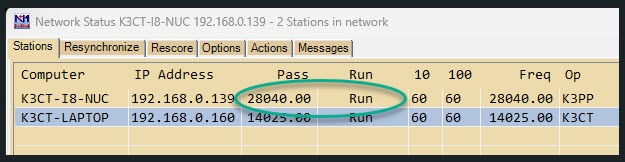
Essential Multi-Op Features
In-Station Messaging
The Talk function allows operators to communicate without shouting across the room:
- Use Ctrl+E or select Window > Network Status > Actions > Talk
- Messages can be sent to all stations or just one specific station
- After sending a message, focus automatically returns to the Entry Window
Station Passing
Passing stations between bands is crucial for optimizing multiplier counts:
- Set your pass frequency (automatically set in Run mode, or manually set in S&P mode)
- To pass a station:
- Right-click on the target band’s Band Button in the Entry window
- Or right-click on the station you want to pass to in the Network Status window
- Use the {LASTPASSEDFREQ} macro in function keys to tell stations where to QSY
Partner Mode and Call Stacking
Partner mode allows multiple operators to listen on the run frequency and stack callsigns:
- Enabled automatically when networked computers are on the same frequency
- Stacked calls appear in the CallStack window above the Entry window
- Operators can use the {LOGTHENNEXT} or {LOGTHENPOP} macros to efficiently work through the stack
Special Multi-Op Setups
Distributed Multi-Ops
N1MM can be configured for stations operating outside your LAN to communicate over the internet. This is perfect for:
- Headquarters stations in the IARU contest
- Distributed special event stations
This can be accomplished through direct IP addressing or using a VPN (Virtual Private Network).
Voice Message Management
For phone contests with operator changes, create separate voice message sets for each operator:
- Create separate subfolders for each operator in your wav files folder
- Include the {OPERATOR} macro in your function key paths
- Have each operator record their own set of messages
Remote Multi-Computer Operations with VPN
In today’s world, multi-op contesting doesn’t require all operators to be physically present at one location. With N1MM Logger+ and a properly configured VPN, you can create a distributed multi-op setup where operators can participate from different locations.
Setting Up a VPN for Remote Contesting
- Choose a VPN Solution:
- SoftEther VPN – Free, open-source VPN with good performance
- Hamachi – User-friendly VPN service, good for small networks
- OpenVPN – Robust, secure option for more advanced users
- Commercial VPN services – Consider those optimized for low latency
- Configure the VPN Server:
- Install the VPN server software on a computer at your main station
- Ensure the server has a static IP address or use a dynamic DNS service
- Configure port forwarding on your router to allow VPN connections
- Set Up Client Computers:
- Install the VPN client software on all remote computers
- Connect to the VPN server using provided credentials
- Verify all computers can see each other on the network
- Time Synchronization:
- Implement accurate time synchronization across all computers
- Consider using dedicated NTP software like Meinberg NTP client or Dimension 4
- Testing:
- Test the VPN connection thoroughly before the contest
- Measure latency and ensure it’s acceptable for real-time operations
- Run a mock contest to identify any issues
Best Practices for Remote Operations
- Backup Internet Connections: Have cellular data or alternative ISPs as backup
- Secure Connections: Use strong passwords and encryption for your VPN
- Dedicated Hardware: Consider dedicated computers for the VPN server and N1MM Logger+
- Communication Backups: Establish alternative communication methods (phone, separate chat software) in case of VPN failure
- Practice Sessions: Conduct full practice sessions with all operators before the contest
Benefits of Multi-Operator Contesting
Multi-operator contesting offers numerous advantages that can significantly enhance your contest experience and results:
Performance Benefits
- Continuous Operation: Keep your station on the air 24/7 throughout the contest
- Operator Specialization: Allow operators to focus on their strengths (running, S&P, specific modes)
- Multiplier Hunting: Dedicate operators to finding and working multipliers
- Band Coverage: Maintain presence on multiple bands simultaneously
- Higher QSO Rates: Fresh operators typically maintain higher QSO rates than tired single operators
Skill Development
- Knowledge Sharing: Less experienced operators learn from veterans
- Real-time Mentoring: Immediate feedback on operating techniques
- Strategy Development: Collaborative approach to contest strategy
- Technical Skills: Exposure to advanced station setups and networking
Social Aspects
- Team Building: Foster camaraderie among club members
- Shared Experience: Create memorable shared experiences
- Collaborative Achievement: Celebrate accomplishments as a team
- Training Ground: Develop future contest operators in a supportive environment
Important: Know Your Contest Rules!
Before setting up any multi-operator contest station, it’s absolutely essential to thoroughly read and understand the specific rules for your contest:
- Verify Operator Categories: Ensure your setup complies with the specific multi-op category requirements
- Transmitter Limitations: Understand how many transmitters are allowed simultaneously
- Band Change Rules: Some contests have specific band change rules for multi-operator stations
- Power Limitations: Check if there are different power limits for multi-op categories
- Geographic Restrictions: Some contests have specific rules about operator locations (like IARU HQ stations)
- Operator Restrictions: Understand any limitations on who can operate during the contest
- Software Lockout Requirements: Determine if the contest requires specific lockout mechanisms
Remember: Contest rules can change from year to year. Always check the latest rules before each contest, even if you’ve participated before.
A Note on Software Lockouts
The software lockout features in N1MM (“Block my transmitter…” and “Stop my station from transmitting…”) have limitations:
- Subject to network latencies
- Cannot guarantee prevention of simultaneous transmitting
- May fail due to lost packets or network dropouts
For absolute protection against simultaneous transmissions, implement hardware lockout systems or strict procedural controls.
Final Preparation
Before the contest starts:
- Have each operator type WIPELOG in the callsign field and press Enter to remove test QSOs
- Set the starting operator’s callsign using Ctrl+O
By following these guidelines, you’ll be well-positioned to run a successful multi-operator contest station with N1MM Logger+. Good luck and 73!
Visit https://n1mmwp.hamdocs.com/manual-operating/multiple-computer-and-multiple-op-contesting/
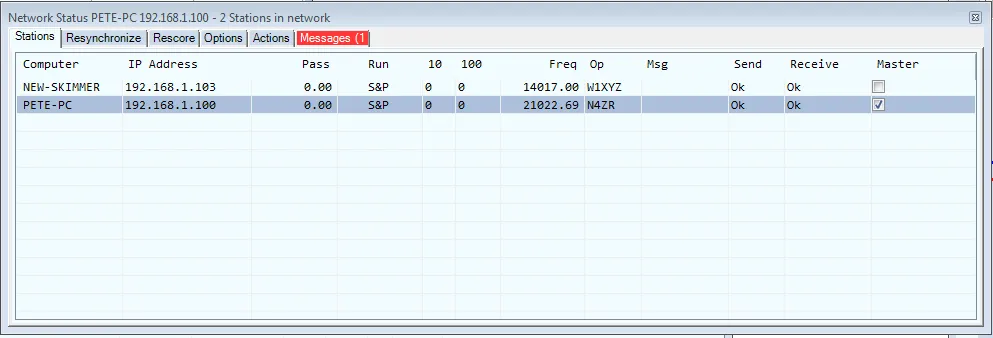
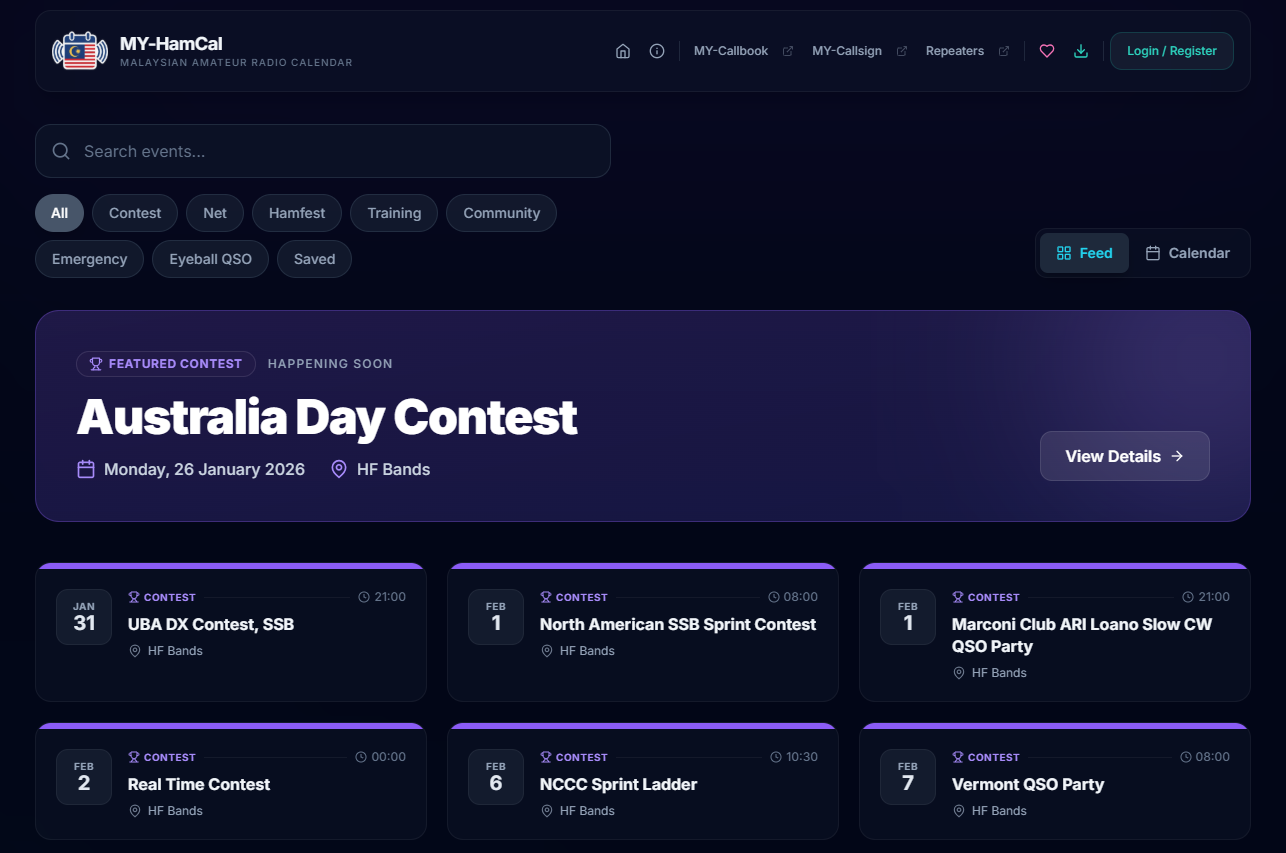
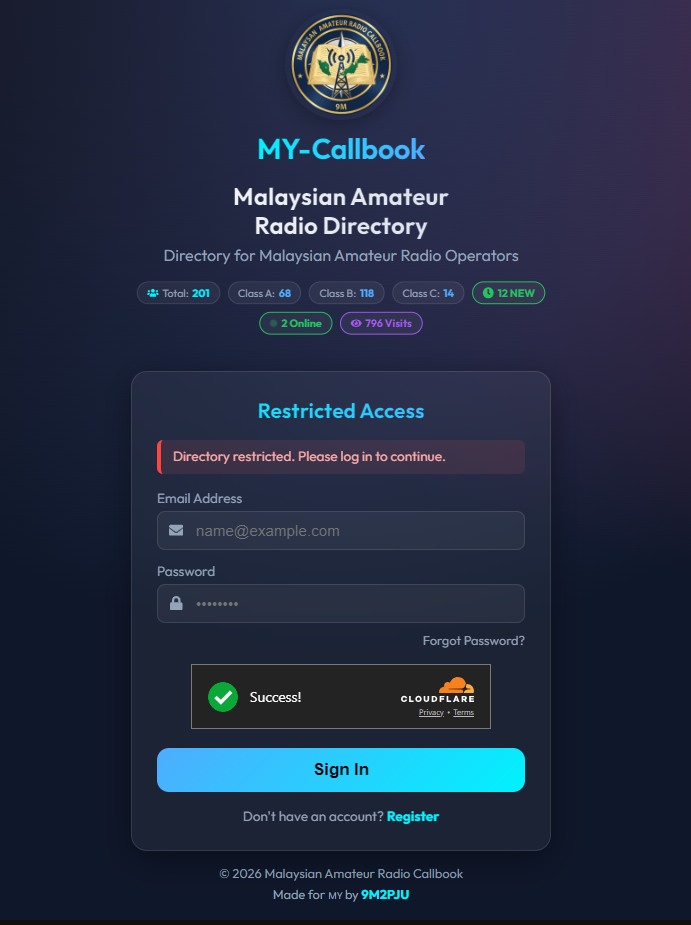




Post Comment