amateur radio
ham radio
open source
repeater
SVXLink
amateuradio, DigitalRadio, dtmf, echolink, flaskapp, hamradio, hamradionode, HamRadioProjects, hamradiotech, hamradioutility, linuxradio, linuxtools, nodecontrol, opensource, pythonapps, radio-dashboard, RaspberryPi, remotemonitoring, Repeater, repeaterdashboard, rfcontrol, saycharlie, socketio, svxlink, svxlinkdashboard, svxlinknode, talkgroup, vu-meter
9M2PJU
0 Comments
saycharlie – The Ultimate SVXLink Dashboard for Ham Radio Operators
🔧 Introducing
Running an SVXLink node or repeater? Want real-time insights, control, and a clean web interface that just works? Meet saycharlie—a modern, open-source SVXLink dashboard built by Silviu Stroe, YO6SAY, to make managing your node easier, smarter, and way more fun.
This dashboard brings everything you love about SVXLink into one sleek browser-based UI—perfect for home labs, remote management, and repeater setups.
📡 What is saycharlie?
saycharlie is a real-time dashboard for SVXLink—designed with ham radio operators in mind. It’s built with Python (Flask) and JavaScript (Socket.IO), offering an intuitive control panel to monitor your node, send DTMF tones, and keep tabs on who’s transmitting.
Whether you’re running a local simplex node or part of a nationwide repeater network, saycharlie puts you in control.
⚙️ Key Features
- 🗣️ Real-Time Talker Display
Instantly see who’s transmitting—no guesswork, just clarity. - 🔢 DTMF Code Sender
Need to switch modules or trigger links? Just type the DTMF code and hit send. - 🎙️ Remote PTT Toggle
Control PTT with a single click—right from the dashboard. - 🔧 SVXLink Service Control
Start, stop, or restart SVXLink without logging into the terminal. - 📇 Callsign Lookup
Pulls operator info from online databases so you know who’s on the other end. - 📻 Talk Group Management
Easily create, manage, or switch between talk groups. - 📊 VU Meter Display
With UDP audio stream enabled, visualize your TX/RX audio levels in real-time. - 🧠 System Info Panel
Kernel version, CPU specs, uptime—all displayed neatly. - 🌦️ Built-in Weather Widget
Weather data based on your IP, right on the dashboard. - 🧙 Hidden Admin Menu
Double-click on the hostname and unlock options like reboot, shutdown, and update.
🚀 Easy Setup
Installation is fast and hassle-free. Clone the repo and run the installer:
git clone https://github.com/BrainicHQ/saycharlie.git
cd saycharlie
sudo chmod +x install.sh
sudo ./install.sh
Then point your browser to http://localhost:8337 and you’re good to go.
📡 To enable the VU meter, just configure RAW_AUDIO_UDP_DEST in your svxlink.conf. Full instructions are available in the README.
💻 Perfect for Personal Nodes or Club Repeaters
Whether you’re managing a small Raspberry Pi node at home or a full-blown repeater site, saycharlie scales with you. The interface is clean, fast, and mobile-friendly—so you can check your system from anywhere.
If you’re serious about SVXLink, this dashboard is a game-changer. Set it up, explore the features, and enjoy a smoother, more visual radio experience.
Visit https://github.com/s1lviu/saycharlie

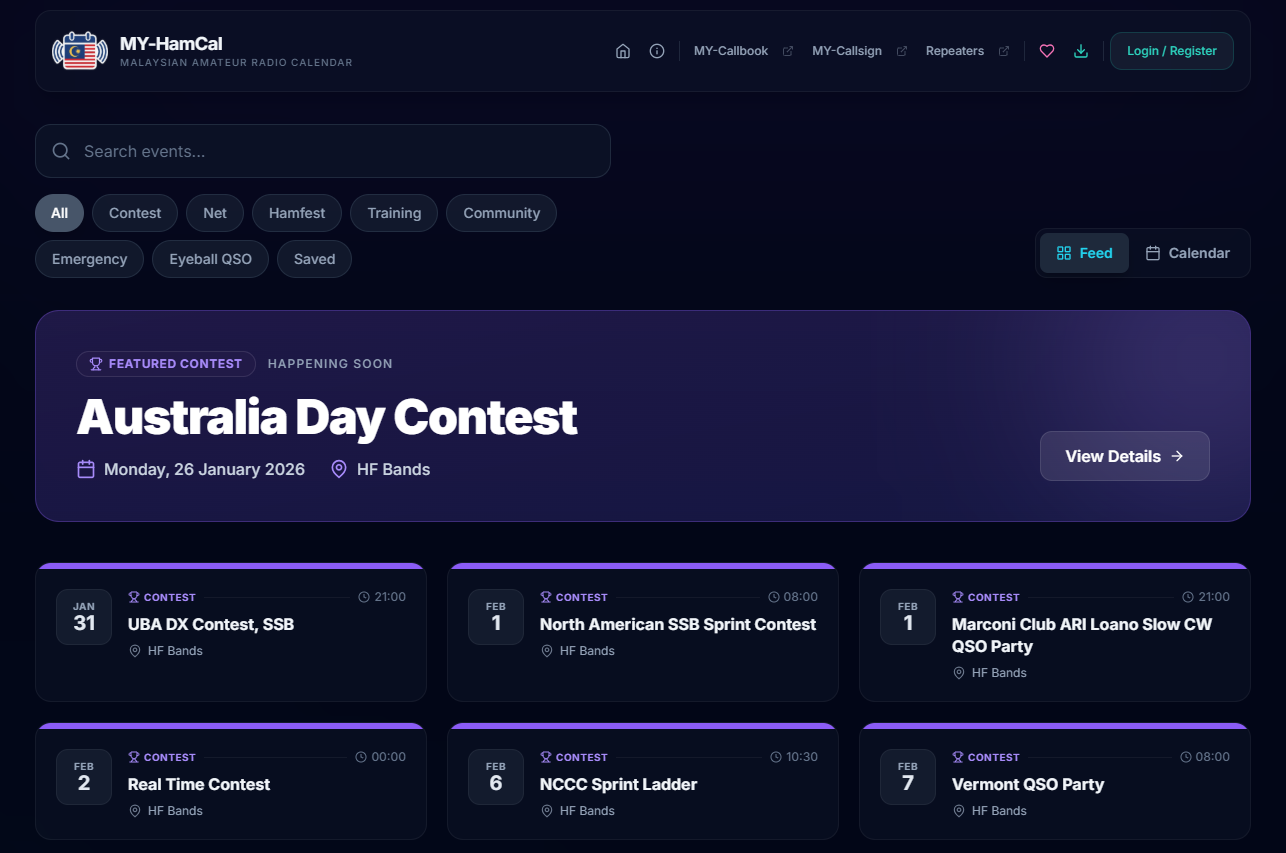
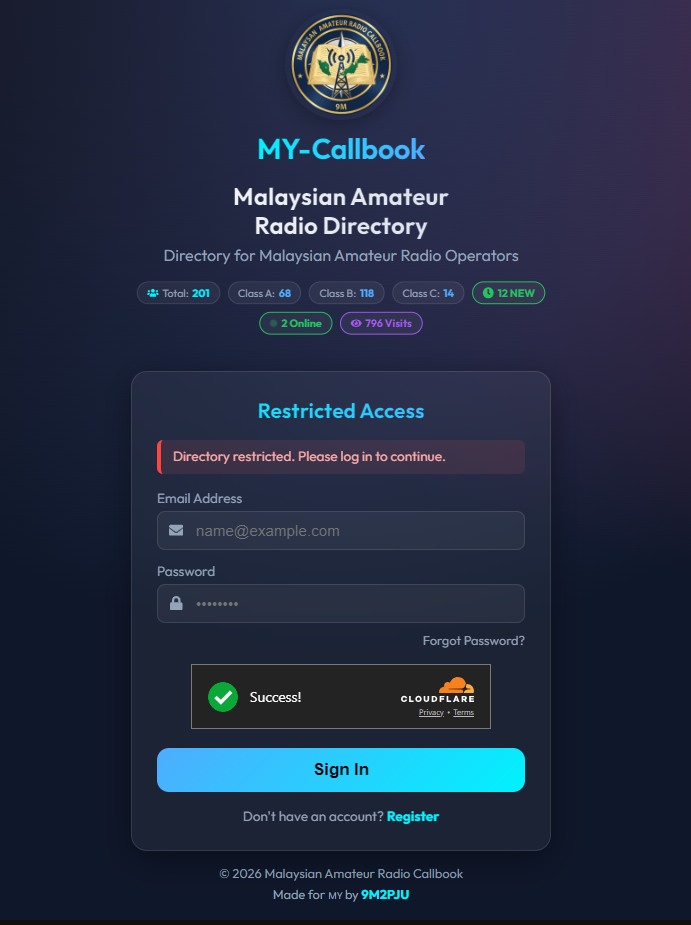




Post Comment