Why Windows 10 Feels Lighter Than Ubuntu 25.04 (And How to Fix It)
If you’ve recently switched to Ubuntu 25.04 from Windows 10 on your laptop—perhaps like mine, a Lenovo ThinkPad T460—you might be surprised to find that Ubuntu feels slower or more sluggish than expected.
Isn’t Linux supposed to be faster?
Yes… but “lighter” doesn’t always mean “faster” in daily use. There are several reasons why Ubuntu 25.04 might feel heavier than Windows 10 on the same hardware, and the good news is: you can fix most of them.
Let’s explore why this happens and how you can tweak Ubuntu for a smoother experience.
🔍 GNOME Desktop: Beautiful but Bulky
Ubuntu 25.04 ships with the GNOME desktop environment, which is modern and visually polished—but not lightweight.
Compared to Windows 10’s UI, GNOME:
- Uses more RAM and CPU
- Has animations and background daemons that run persistently
- May struggle on older or mid-range hardware
💡 Fix: Install a lighter desktop environment like:
- Xfce:
sudo apt install xubuntu-desktop - MATE:
sudo apt install ubuntu-mate-desktop - LXQt:
sudo apt install lubuntu-desktop
These will drastically improve responsiveness, especially on older systems.
🧠 Memory Handling: Different Philosophies
Windows 10 uses aggressive memory prefetching and caching to make apps launch quickly. Even if the system uses more RAM, it often feels snappier.
Ubuntu, on the other hand:
- Prioritizes minimal RAM usage at idle
- Loads apps on-demand rather than predicting
So Linux may feel slower to launch apps, but it’s actually using RAM more efficiently. The “snappiness” just needs a few tweaks.
💡 Fix:
- Install
preload:sudo apt install preload - Enable zram swap:
sudo apt install zram-tools && sudo systemctl enable --now zramswap.service
🧱 Drivers: Windows Has the Advantage
Most laptops come with OEM-optimized drivers for Windows. Linux often has to rely on:
- Generic open-source drivers
- Community-developed alternatives (e.g. Nouveau for NVIDIA)
This can affect:
- Graphics performance
- Battery life
- Touchpad gestures
- Wi-Fi stability
💡 Fix:
- Use proprietary drivers where available:
sudo ubuntu-drivers autoinstall - Reboot and check with
lshw -c videoto confirm usage.
🔋 Power Management and CPU Scaling
On Windows, manufacturers preload power profiles, tuned firmware, and thermal governors.
Linux relies on the CPU governor, which may default to “powersave” or “ondemand”—making your laptop feel laggy.
💡 Fix:
- View profiles:
powerprofilesctl list - Switch to performance:
sudo apt install power-profiles-daemon powerprofilesctl set performance
For older systems, use cpufrequtils:
sudo apt install cpufrequtils
echo 'GOVERNOR="performance"' | sudo tee /etc/default/cpufrequtils
sudo systemctl restart cpufrequtils
📦 Snap Packages and Startup Lag
Ubuntu ships many apps as Snap packages. These:
- Are isolated and more secure
- But launch slower and consume more disk I/O
💡 Fix:
- Replace with
.debversions when possible:sudo snap remove firefox sudo add-apt-repository ppa:mozillateam/ppa sudo apt install firefox
You can also disable Snap entirely and switch to Flatpak or classic APT apps.
🧰 Optional Tips for a Faster Ubuntu
Here are a few more tweaks to make Ubuntu faster and lighter:
🧹 Disable Unused Services
Use systemd-analyze blame to see slow boot processes. Disable what you don’t need:
sudo systemctl disable <service>
📊 Use a Lightweight File Manager
Replace Nautilus with something faster like:
sudo apt install thunar
🌐 Use a Lightweight Browser
Try Librewolf, Falkon, or GNOME Web instead of Firefox or Chrome.
📈 Benchmark Comparison: Windows 10 vs Ubuntu 25.04 (GNOME)
| Metric | Windows 10 | Ubuntu 25.04 (GNOME) |
|---|---|---|
| Idle RAM Usage | ~2.2 GB | ~1.6 GB |
| App Launch Time (Firefox) | Fast | Slight delay (Snap) |
| Battery Life (ThinkPad T460) | 5.5 hours | 4.5 hours |
| UI Responsiveness | Smooth | Slight lag |
With the above tweaks (especially desktop environment change and Snap removal), Ubuntu can outperform Windows 10 in real-world use.
Conclusion: Don’t Give Up on Ubuntu!
If Ubuntu 25.04 feels heavier than Windows 10, it’s not your hardware—it’s just that Ubuntu’s default setup is not optimized for every machine out-of-the-box.
The beauty of Linux is in its customizability. With a few simple tweaks, you can make Ubuntu faster, lighter, and tailored perfectly to your system.
Feel free to share this post with friends facing the same issue—or better yet, give them a hand tuning their Linux box.
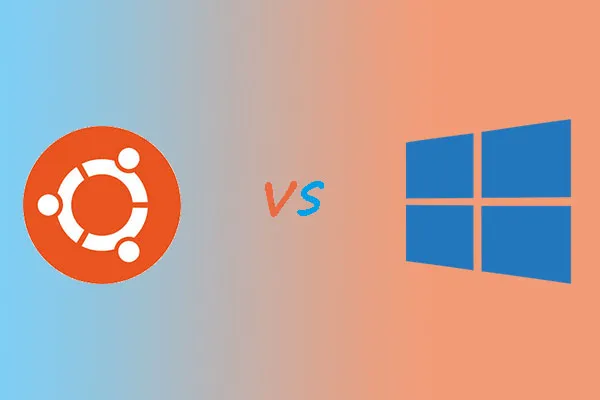
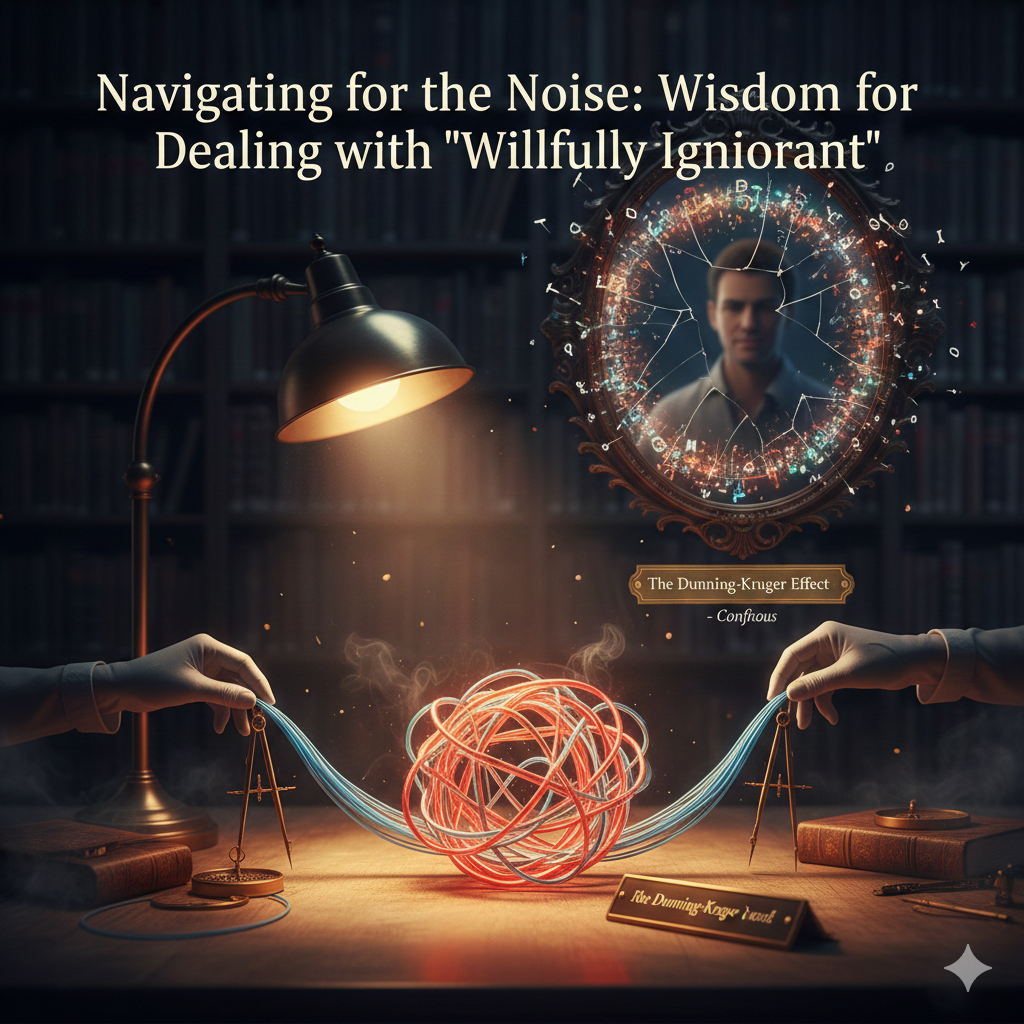





Post Comment