do it yourself
docker
lubrication
self hosted
vehicle maintenance
vehicle servicing
auto maintenance records, car repair log, car service log, car service reminders, diy car maintenance, docker compose app, docker vehicle log, lubelogger, maintenance logging tool, oil change tracker, open source vehicle tracker, personal fleet management, postgres maintenance log, self-hosted car log, self-hosted garage software, self-hosted web app, sqlite vehicle logger, vehicle logbook, vehicle maintenance history, vehicle maintenance tracker
9M2PJU
0 Comments
LubeLogger – Self-Hosted Maintenance Logging for Your Vehicles
If you’re a vehicle enthusiast or a meticulous DIYer, keeping track of oil changes, tire rotations, and regular maintenance tasks can be overwhelming — unless you’ve got the right tool. Meet LubeLogger, a self-hosted web application built to help you easily log and track maintenance tasks for all your vehicles.
🚗 What is LubeLogger?
LubeLogger is a modern, lightweight, self-hosted maintenance logging tool designed to help you keep detailed records of your vehicle servicing history. It’s perfect for personal use — whether you maintain one car or an entire fleet of bikes, trucks, or tractors.
No more messy spreadsheets, forgotten oil changes, or misplaced notes — LubeLogger keeps everything organized and easily accessible.
🌐 Features
- ✅ Web-based interface — no desktop software needed
- ✅ Supports multiple vehicles
- ✅ Tracks services like oil changes, tire rotations, brake jobs, and more
- ✅ Filter and sort maintenance logs
- ✅ Mobile-friendly
- ✅ Works great with SQLite or PostgreSQL
- ✅ Easy Docker deployment
🚀 How to Deploy LubeLogger with Docker
Setting up LubeLogger is simple thanks to its Docker support. Here’s a quick guide to getting it running:
1. Create a docker-compose.yml file:
services:
app:
image: ghcr.io/hargata/lubelogger:latest
restart: unless-stopped
ports:
- 8080:8080
volumes:
- data:/App/data
- keys:/root/.aspnet/DataProtection-Keys
env_file:
- .env
volumes:
data:
keys:
This setup uses SQLite, so there’s no need to manage a separate database — everything is stored locally in the data volume.
Want PostgreSQL instead? Scroll down to the PostgreSQL section below.
2. Add environment variables in a .env file (optional):
This is optional if you’re using the default SQLite database. But if you’d like to set your own configuration, here’s a basic example:
# Example .env
ASPNETCORE_ENVIRONMENT=Production
Logging__LogLevel__Default=Information
3. Start the application:
docker-compose up -d
Once the container is up and running, open your browser and go to:
http://localhost:8080
You should see the LubeLogger dashboard.
🗃️ Optional: Use PostgreSQL
If you prefer a more robust database for multiple users or production setups, add PostgreSQL to your Docker Compose:
services:
app:
image: ghcr.io/hargata/lubelogger:latest
restart: unless-stopped
depends_on:
- db
ports:
- 8080:8080
environment:
- ConnectionStrings__DefaultConnection=Host=db;Port=5432;Database=lubelogger;Username=postgres;Password=yourpassword
volumes:
- data:/App/data
- keys:/root/.aspnet/DataProtection-Keys
db:
image: postgres:15
restart: unless-stopped
environment:
POSTGRES_DB: lubelogger
POSTGRES_USER: postgres
POSTGRES_PASSWORD: yourpassword
volumes:
- pgdata:/var/lib/postgresql/data
volumes:
data:
keys:
pgdata:
Replace yourpassword with something secure. LubeLogger will auto-migrate the database schema when it connects.
📦 Data Persistence
LubeLogger stores vehicle data inside the /App/data folder. This is mounted via Docker volumes to ensure your data persists even if the container is restarted or rebuilt.
💡 Final Thoughts
LubeLogger is an elegant and efficient solution for anyone who wants to self-host their own vehicle maintenance log. It’s simple enough for casual users, yet powerful enough for gearheads or small fleet owners.
If you love the control and simplicity of self-hosted tools, give LubeLogger a spin.
🧩 GitHub Repository:
https://github.com/hargata/lubelog
✉️ Built and maintained by @hargata
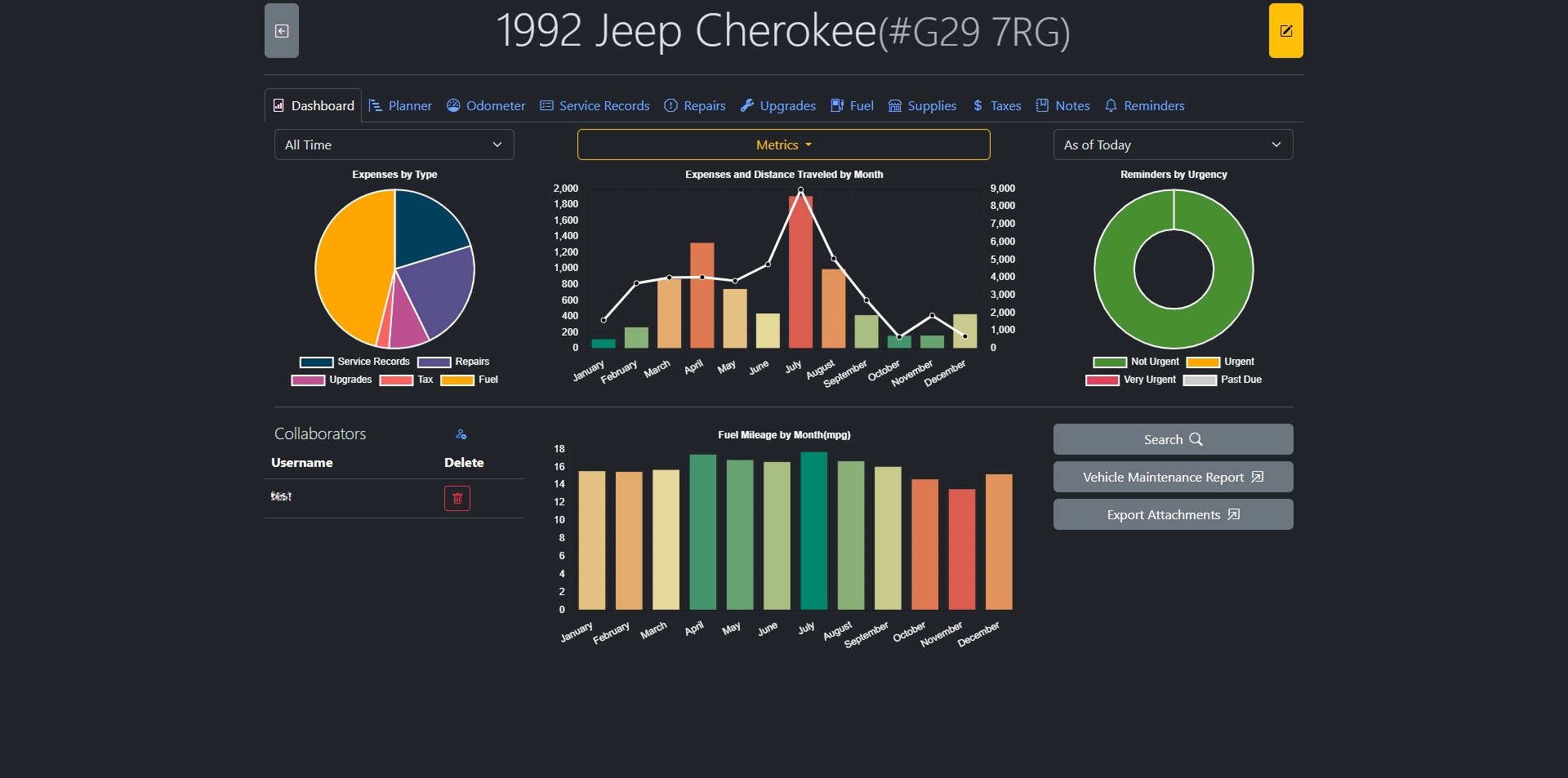


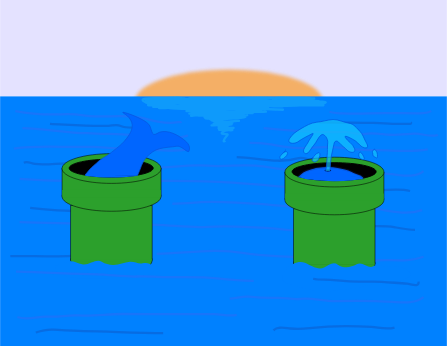



Post Comment