containerization
docker
programming
Caddy, cloudcomputing, clouddevelopment, cloudserver, code-server, coders, coderslife, developerproductivity, developerworkflow, devops, Docker, dockercontainer, freebsd, https, LetsEncrypt, linux, macos, nginx, opensource, programming, remoteaccess, remoteIDE, security, selfhosted, softwaredevelopment, SSH, techsavvy, terminal, vscode, webdevelopment
9M2PJU
0 Comments
code-server: Unlocking the Power of VS Code in Your Browser
In the modern development landscape, flexibility and accessibility are paramount. code-server offers a solution that brings the renowned Visual Studio Code (VS Code) experience directly to your browser, enabling developers to code from anywhere, on any device, without compromising on functionality.
🚀 What Is code-server?
code-server is an open-source project developed by Coder that allows you to run VS Code on a remote server and access it through a web browser. This setup provides a consistent development environment that can be accessed from any device, be it a laptop, tablet, or even a smartphone. By leveraging the power of cloud servers, code-server enables faster tests, compilations, and downloads, all while preserving your local device’s resources.
🔧 Key Features of code-server
- VS Code in the Browser: Experience the full functionality of VS Code, including IntelliSense, debugging, and Git integration, all within your browser.
- Remote Development: Develop on powerful cloud servers, reducing the load on your local machine and enabling resource-intensive tasks.
- Consistent Environment: Maintain a uniform development setup across different devices, ensuring consistency and reducing the “it works on my machine” problem.
- Extension Support: Install and use most VS Code extensions, enhancing your development workflow.
- Secure Access: Access your development environment securely from anywhere, with options for HTTPS and authentication.
🛠️ Installation Guide
Setting up code-server is straightforward. The easiest way to install code-server is to use the official install script, which automates most of the process. This script attempts to use the system package manager if possible.
For Linux, macOS, and FreeBSD:
Run the following command in your terminal:
curl -fsSL https://code-server.dev/install.sh | sh
After installation, you can start code-server by running:
code-server
By default, code-server will be accessible at http://127.0.0.1:8080, and your password will be stored in ~/.config/code-server/config.yaml.
For Docker Users:
You can also run code-server in a Docker container:
docker run -it --name code-server -p 127.0.0.1:8080:8080 \
-v "$HOME/.local:/home/coder/.local" \
-v "$HOME/.config:/home/coder/.config" \
-v "$PWD:/home/coder/project" \
-u "$(id -u):$(id -g)" \
-e "DOCKER_USER=$USER" \
codercom/code-server:latest
This command mounts your current directory into the container and forwards your UID/GID so that all file system operations occur as your user outside the container.
🔐 Securing Your code-server Instance
To expose code-server securely to the internet, consider the following methods:
- Port Forwarding via SSH: If you have an SSH server on your remote machine, you can forward local ports to access code-server securely.
- Using Let’s Encrypt with Caddy or NGINX: For a more robust solution, you can set up HTTPS using Let’s Encrypt with web servers like Caddy or NGINX.
- Self-Signed Certificates: For internal use or testing, you can generate and use self-signed certificates to enable HTTPS.
These methods ensure that your code-server instance is accessible securely from anywhere.
🔄 Keeping code-server Up-to-Date
To ensure you have the latest features and security patches, it’s important to keep code-server updated. You can check for the latest releases on the GitHub Releases Page. To update, simply run the install script again:
curl -fsSL https://code-server.dev/install.sh | sh
This will download and install the latest version of code-server.
🧠 Final Thoughts
code-server empowers developers by providing a powerful, browser-based development environment that can be accessed from anywhere. Whether you’re working from a laptop, tablet, or smartphone, code-server ensures that you have a consistent and secure development setup at your fingertips.
By leveraging cloud servers, code-server enables faster development cycles and reduces the load on local machines, making it an ideal solution for modern development workflows.

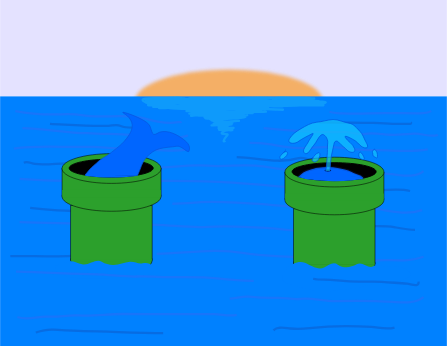

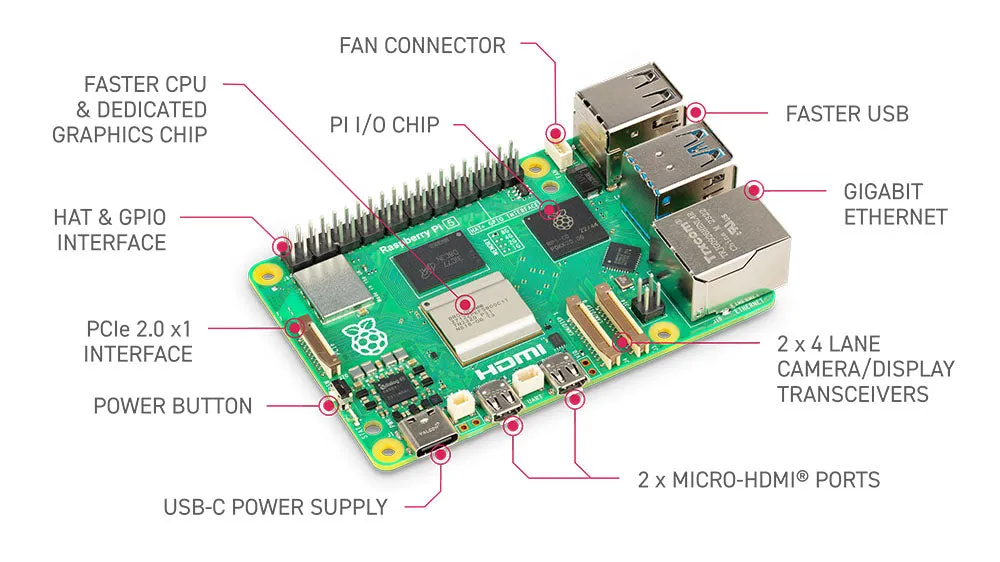



Post Comment