Swap Partition vs Swap File on Linux: Everything You Need to Know
When installing or managing a Linux system, one of the most debated topics is whether to use a swap partition or a swap file—or even use swap at all.
In this post, we’ll go back to the origin of swap, explore why swap was needed, how modern systems use (or avoid) it, and the advantages and disadvantages of both swap partitions and swap files.
🔄 What is Swap?
Swap is disk space used by the operating system when physical RAM is full. It acts as an extension of RAM to allow the system to offload memory pages that are not immediately needed, keeping critical applications running smoothly.
🧓 The Origin of Swap
Swap originated in the early days of computing, when:
- RAM was expensive and limited.
- Storage (although slower) was more plentiful.
- Systems needed a way to “extend” memory to run more processes than RAM allowed.
Unix systems implemented swap space as a way to avoid running out of memory entirely—this idea carried over to Linux.
🧠 Why You Might Still Need Swap Today
Even with modern hardware, swap still has roles:
- Prevent Out of Memory (OOM) crashes: If your system runs out of RAM, swap provides a safety net.
- Hibernation (suspend-to-disk): Requires swap equal to or greater than your RAM size.
- Memory balancing: Swap allows the kernel to move idle pages out of RAM, freeing up space for active applications or disk cache.
- Low-memory devices: On systems like Raspberry Pi or small VPS servers, swap helps compensate for limited RAM.
🤷 Why You Might Not Need Swap
On the other hand:
- Lots of RAM: If your system rarely uses all available memory, swap may never be touched.
- SSD wear concerns: Excessive swapping can reduce SSD lifespan (though this is largely exaggerated with modern SSDs).
- Performance-critical applications: Swap is much slower than RAM. If you’re running performance-sensitive workloads, using swap can be a bottleneck.
- Modern alternatives: Features like zram and zswap offer compressed RAM swap spaces, reducing or eliminating the need for disk-based swap.
🗃️ Swap Partition
✔️ Advantages
- Stability: Less prone to fragmentation.
- Predictable performance: Constant location on disk can be slightly faster on spinning HDDs.
- Used by default in many legacy systems.
- Can be used even if root filesystem becomes read-only.
❌ Disadvantages
- Inflexible size: Hard to resize without repartitioning.
- Occupies a dedicated partition: Not space-efficient, especially on SSDs.
- Inconvenient for virtualized or cloud instances.
📁 Swap File
✔️ Advantages
- Flexible: Easy to resize or remove.
- No need for a separate partition.
- Supported by all modern Linux kernels (since 2.6).
- Works well with most filesystems including ext4, XFS, Btrfs (with limitations).
❌ Disadvantages
- Can be slower on heavily fragmented file systems.
- Doesn’t work with hibernation on some setups.
- Needs correct permissions and configuration (e.g., no copy-on-write or compression with Btrfs unless configured properly).
🧪 Performance Considerations
| Criteria | Swap Partition | Swap File |
|---|---|---|
| Resize Flexibility | ❌ Hard | ✅ Easy |
| Setup Complexity | ⚠️ Medium | ✅ Easy |
| Performance (HDD) | ✅ Slightly better | ⚠️ Slightly worse |
| Performance (SSD) | ⚖️ Similar | ⚖️ Similar |
| Works with Hibernate | ✅ Yes | ⚠️ Depends on setup |
| Dynamic Management | ❌ Manual | ✅ Resizable on-the-fly |
🛠️ When to Use What?
Use a Swap Partition if:
- You’re setting up a traditional desktop or dual-boot Linux system.
- You plan to use hibernation reliably.
- You prefer separating system components into strict partitions.
Use a Swap File if:
- You’re on a modern system with lots of RAM and SSD.
- You want to add swap after install easily.
- You’re using cloud or VPS environments with flexible resources.
- You don’t plan to use hibernation.
💡 Bonus: zram and zswap
Modern Linux kernels support zram and zswap, which compress memory pages before swapping to disk:
- zram creates a compressed RAM-based block device as swap.
- zswap is a compressed cache for swap pages before writing to disk.
These are great for low-memory systems like Raspberry Pi or embedded devices.
🧾 Conclusion
Swap is not dead—it’s evolved.
Whether you choose a swap partition or a swap file depends on your needs:
- Flexibility? Go for swap file.
- Predictability and hibernation? Use a swap partition.
- Want better performance with low RAM? Consider zram.
As always with Linux, the choice is yours—and that’s the power of open systems.
✅ TL;DR
- Swap partition: Reliable, but rigid.
- Swap file: Flexible and modern.
- No swap: Fine if you have lots of RAM and don’t use hibernation.
- zram/zswap: Smart memory compression alternatives.
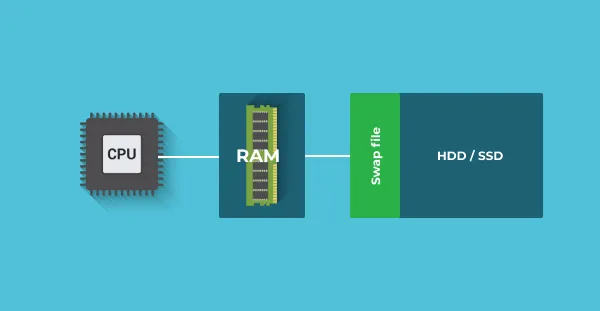
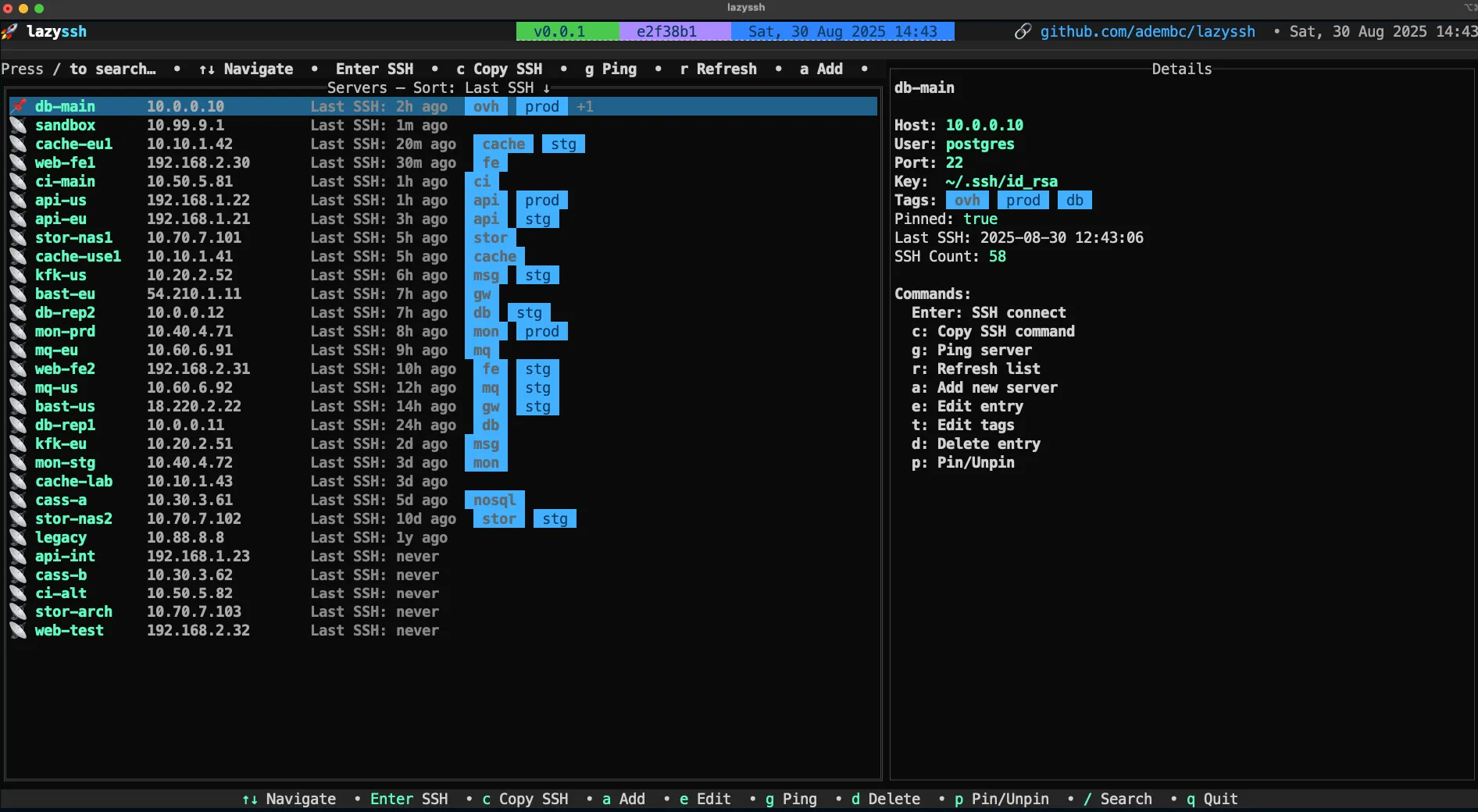
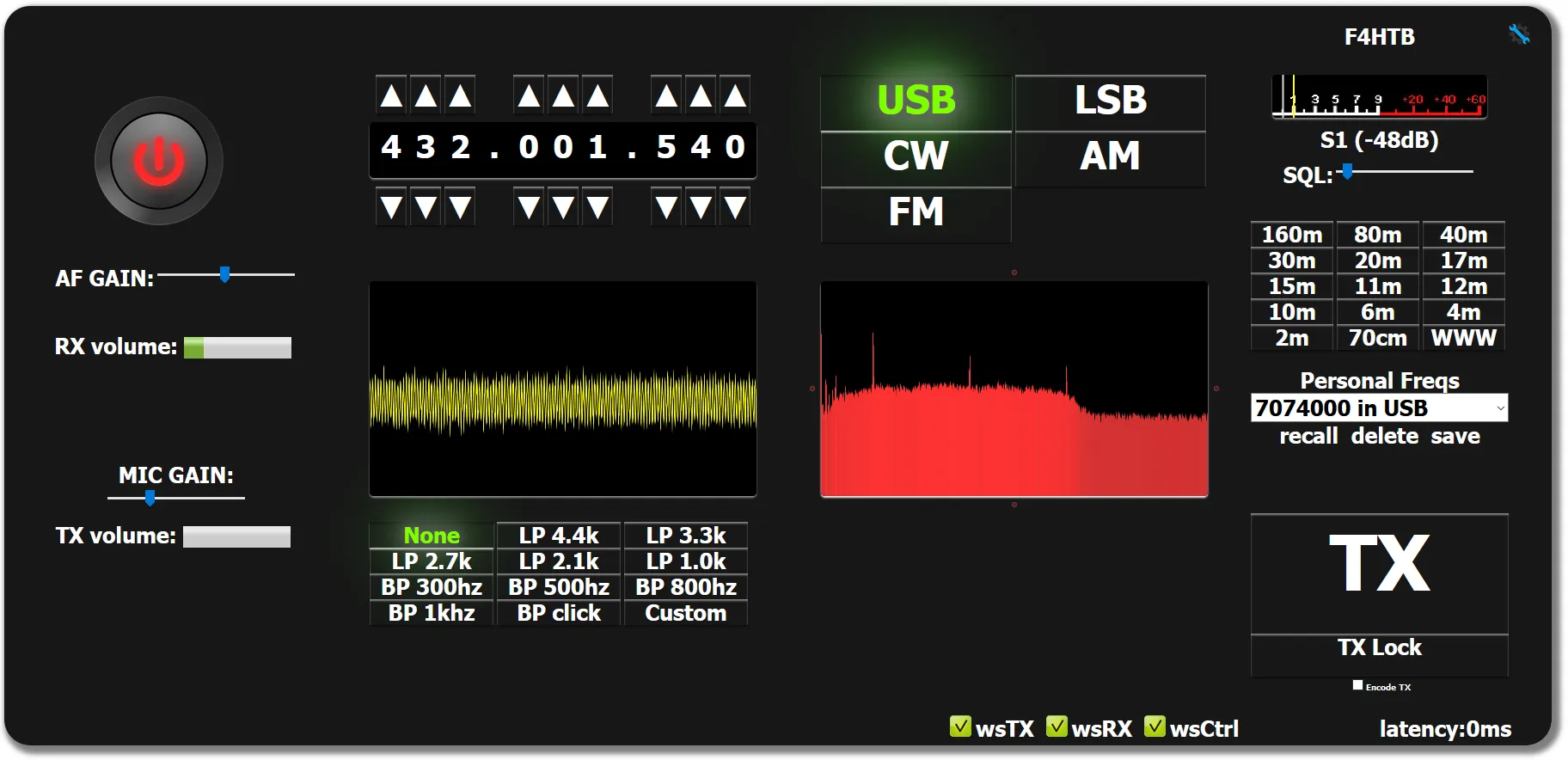



Post Comment