debian
fedora
free open source software
linux
linux desktop
linux gaming
ubuntu
appimage, classicgames, cnc, commandandconquer, dune2000, flatpak, gamedev, indiegame, linuxdesktop, linuxgames, linuxgaming, modding, openra, opensourcegames, redalert, retrostrategy, rts, snapstore, strategy, tiberiandawn
9M2PJU
0 Comments
Rediscover Classic RTS with OpenRA on Linux
If you’re a fan of real-time strategy (RTS) games and use Linux, OpenRA is a must-have. This open-source project breathes new life into classic Westwood titles like Command & Conquer: Red Alert, Tiberian Dawn, and Dune 2000, offering modern enhancements while preserving the nostalgic gameplay.
🛠️ What Is OpenRA?
OpenRA is a community-driven initiative that reimagines classic RTS games for contemporary platforms. It’s not just a remake; it’s a complete overhaul that introduces:
- Modernized Interfaces: Updated sidebars and controls for improved usability.
- Enhanced Gameplay Mechanics: Features like fog of war, unit veterancy, and attack-move commands.
- Cross-Platform Support: Runs seamlessly on Linux, Windows, macOS, and *BSD systems.
- Modding Capabilities: A built-in SDK allows for the creation of custom mods and maps.
These improvements ensure that both veterans and newcomers can enjoy a refined RTS experience.
🚀 Latest Features and Updates
The March 2025 release brought significant enhancements:
- New Missions: Two additional Red Alert missions with improved objectives.
- Persistent Skirmish Options: Settings now carry over between matches.
- Balance Tweaks: Refinements for Red Alert and Dune 2000 to ensure fair play.
- Asset Support: Compatibility with The Ultimate Collection and C&C Remastered Collection.
- Language Support: Progress towards multilingual capabilities.
These updates demonstrate OpenRA’s commitment to evolving and enhancing the RTS genre.
🧰 Installation on Linux
Installing OpenRA on Linux is straightforward:
- Download AppImages: Visit the official download page to get the AppImage for your desired mod.
- Make Executable: Right-click the AppImage, select ‘Properties,’ and enable execution permissions.
- Launch: Double-click the AppImage to start the game.
Alternatively, you can install OpenRA via:
- Snap:
sudo snap install openra - Flatpak:
flatpak install flathub net.openra.OpenRA
These methods ensure that OpenRA integrates smoothly with your system.
🌟 Why Choose OpenRA?
OpenRA stands out in the Linux gaming landscape due to:
- Community Engagement: Regular updates and active forums foster a vibrant player base.
- Modding Scene: A robust SDK encourages creativity and customization.
- Cross-Platform Play: Enjoy multiplayer matches with friends on different operating systems.
- Educational Value: An in-game encyclopedia provides insights into units and strategies.
These features make OpenRA not just a game but a platform for learning and community interaction.
🎥 See OpenRA in Action
For a visual overview, check out this review:
🏆 Other Notable Strategy Games for Linux
If you’re exploring more strategy titles, consider:
- 0 A.D.: A historical RTS focusing on ancient civilizations.
- The Battle for Wesnoth: A turn-based strategy game with a rich fantasy setting.
- Freeciv: A free Civilization-inspired game with extensive customization.
Each offers unique gameplay experiences and is well-supported on Linux platforms.
OpenRA exemplifies how classic games can be revitalized for modern audiences. Its blend of nostalgia and innovation makes it a standout choice for strategy enthusiasts on Linux.



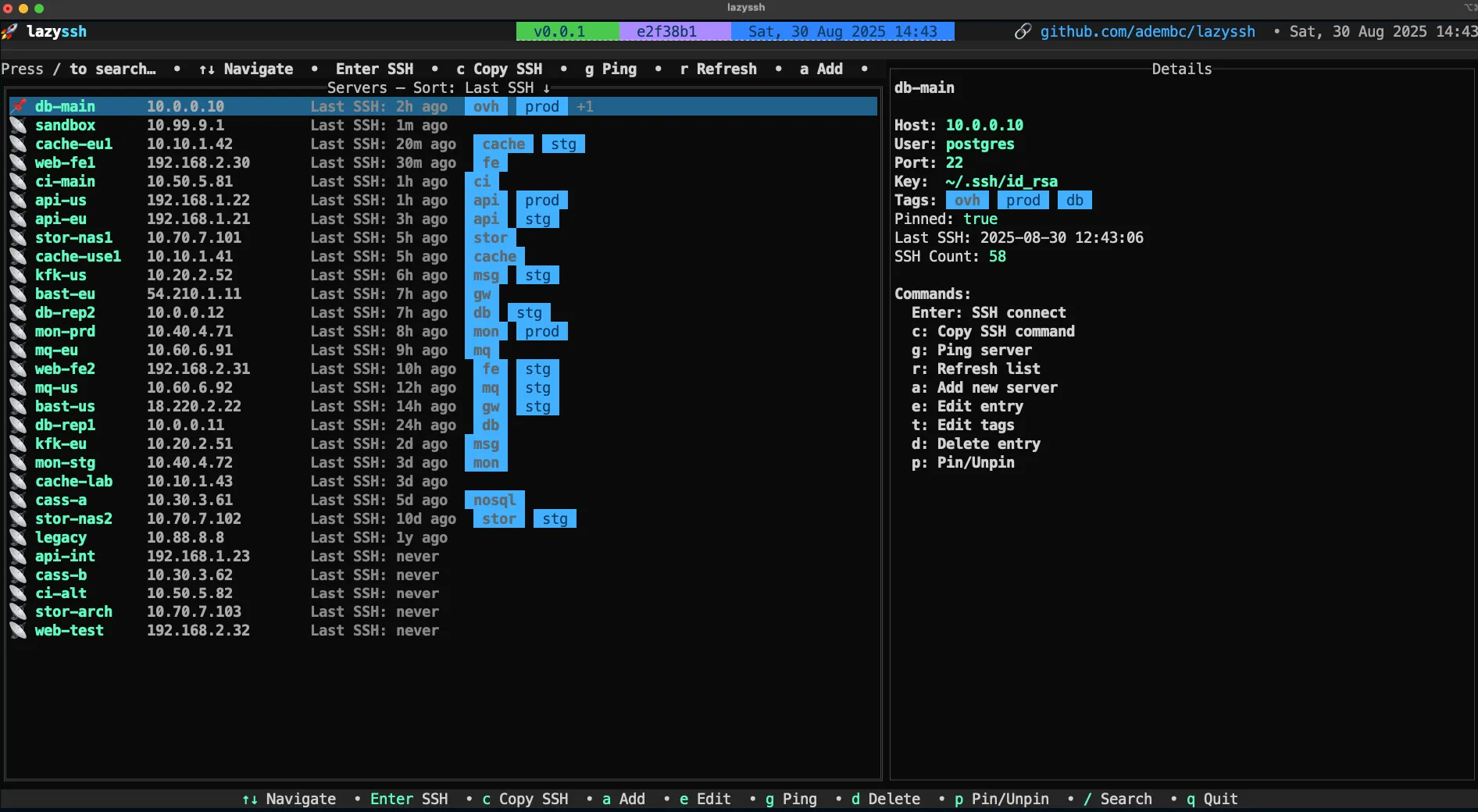



Post Comment