amateur radio
free open source software
ham radio
raspberry pi
remote operation
amateuradio, amatörradyo, amatorskie_radio, ft710, hamradio, hamradiodeutschland, hamradioita, hamradionetwork, hamradioremote, hamradioworldwide, hamrádiózás, hamradyo, ic705, ic7300, RaspberryPi, remoteradio, uzaktanerişim, радио, радиолюбители, радиолюбитель, радиољубитељ, удалённыйдоступ, تحكمعنبعد, راديو, هواةالراديو, रिमोटरेडियो, रेडियो, हैमरेडियो, アマチュア無線, ラジオ, 业余无线电, 无线电, 远程控制, 遠隔操作, 아마추어무선, 원격제어, 해머디오
9M2PJU
5 Comments
SimpleHRR: The Easiest Way to Remote Control Your Ham Radio Station with Just a Raspberry Pi
Imagine operating your entire ham radio station remotely — from anywhere in the world — using only a web browser and a Raspberry Pi. Sounds futuristic? Not anymore.
Introducing Simple Ham Radio Remote (SimpleHRR) — a lightweight, browser-based web app designed for amateur radio operators who want to remote control their transceivers over the Internet. Whether you’re using a PC, laptop, Android phone, or iPhone (Safari tested), SimpleHRR brings your station to your fingertips — no extra software, no complex wiring, no subscription fees.
🧰 What Is SimpleHRR?
SimpleHRR (Simple Ham Radio Remote) is a web-based remote control system hosted on a low-cost Raspberry Pi (or Le Potato) that connects directly to your amateur radio transceiver via USB and your home network via Ethernet.
No SCU-LAN10.
No Remote Desktop.
No TeamViewer.
Just a browser — that’s it.
✅ Key Features
- 🎛 Full Radio Control: Power, Band, Mode, VFO, TX/RX settings, filters, notch, gain — everything is right there.
- 🎤 Two-Way Audio: Talk and listen directly from the browser — no need for Mumble, Skype, or other VOIP software.
- 📷 Integrated Webcam Feed: Keep an eye on your shack or monitor your equipment remotely.
- 🌐 Web Server Included: Host your own station schedule or control page.
- 👤 Multi-User Support: Set up individual accounts for club members or shared stations.
- 🖱️ Browser-Based UI: Fully functional interface using mouse wheel and keyboard shortcuts (e.g., spacebar for PTT).
- 🧠 Smart Fail-Safe: Automatically turns off radio if the connection drops — no risk of accidental transmissions.
📡 Radios Supported
Currently tested with:
Icom: IC-7300, IC-7610, IC-705 (HF/VHF/UHF), IC-2730A
Yaesu: FT-710, FT-2000, FT-950, FT-450
Thanks to its use of CI-V and CAT protocols, many other radios may also work out of the box.
💡 Why SimpleHRR?
- No Subscription Fees – It’s free and open for all hams.
- Headless Setup – No monitor or keyboard required. Just flash the prebuilt image to a microSD card and go.
- Runs on Raspberry Pi or Le Potato – Inexpensive, low-power devices make the setup super affordable.
- LAN + WiFi + Internet – Connect locally or remotely. Even works with mobile WiFi hotspots.
🛠️ Setup Requirements
- Raspberry Pi 4 (or similar SBC)
- Raspbian Lite (preloaded image provided)
- USB cable for your radio
- 8GB or larger microSD card
- 5V power supply
- Network connection (LAN/WiFi)
Use your favorite microSD flashing tool, boot up the Pi, and access your remote shack via browser login — it’s that easy.
📱 Works With:
- Google Chrome
- Mozilla Firefox
- Safari (tested on iPhone 12)
- Any modern web browser
📷 Use Case Example: Remote Control the Icom IC-7300
With just a Raspberry Pi 4 and a USB cable, you can remotely:
- Power on/off your IC-7300
- Select bands and modes
- Use VFO tuning and filters
- Transmit and receive with integrated audio
- Monitor your shack with a webcam
All through a clean, intuitive web interface.
🎯 Final Thoughts
If you’re looking for a truly simple, reliable, and cost-effective way to control your amateur radio station from anywhere, Simple Ham Radio Remote might just be the tool you’ve been searching for.
No frills. No bloat. Just your radio, your Raspberry Pi, and your browser.
👉 Get started today at SimpleHRR.com and transform how you connect to the airwaves — remotely, efficiently, and with total control.

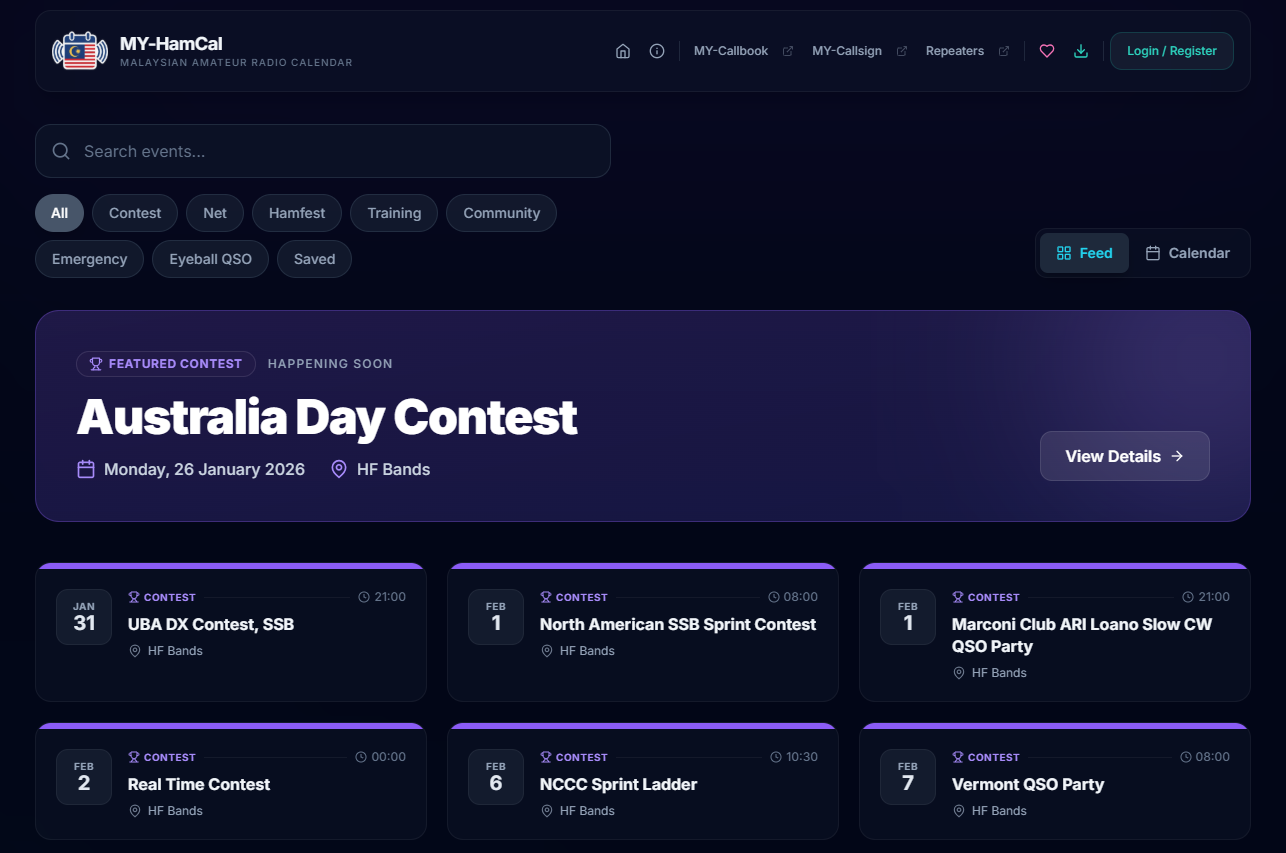
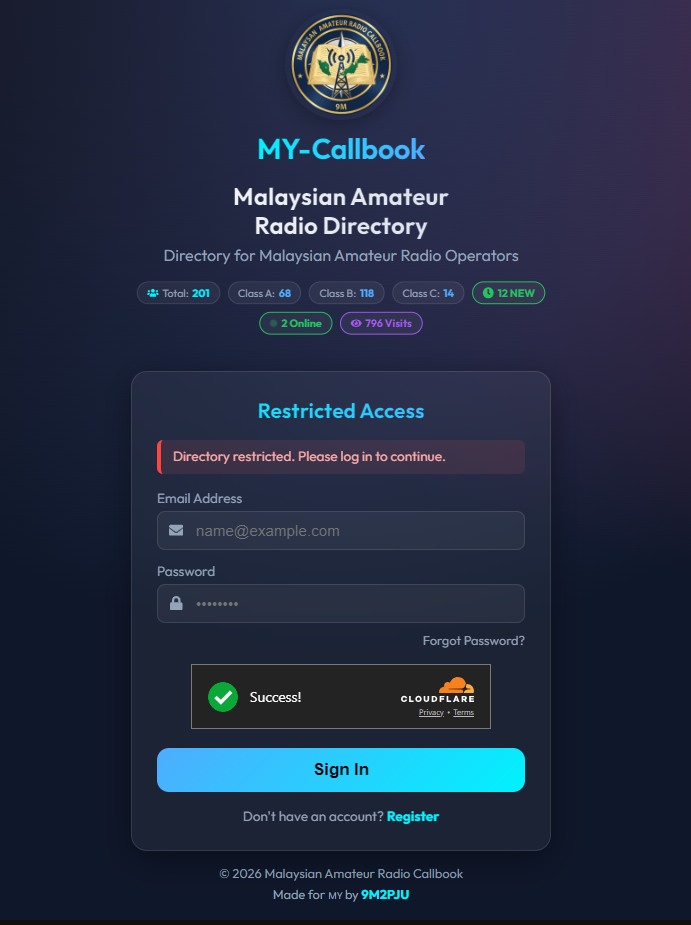




5 comments